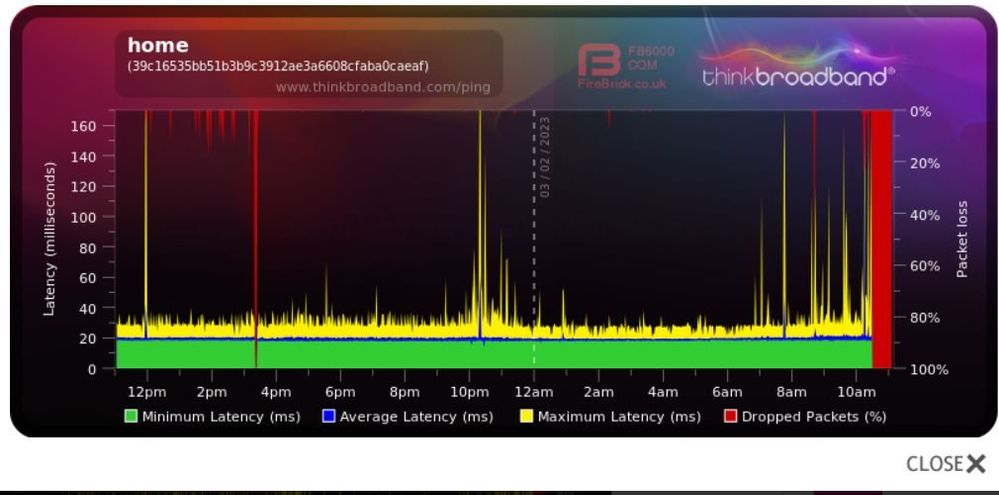- Virgin Media Community
- Forum Archive
- Internet keeps dropping out - SYNC Timing Synchron...
- Subscribe to RSS Feed
- Mark Topic as New
- Mark Topic as Read
- Float this Topic for Current User
- Bookmark
- Subscribe
- Mute
- Printer Friendly Page
Internet keeps dropping out - SYNC Timing Synchronization failure
- Mark as New
- Bookmark this message
- Subscribe to this message
- Mute
- Subscribe to this message's RSS feed
- Highlight this message
- Print this message
- Flag for a moderator
03-02-2023 11:14 - edited 03-02-2023 11:15
Hi,
Been having this intermittent issue for approximately 2 weeks now. When i say intermittent, its everyday, at intermittent points through the day.
To confirm:
This is on multiple devices including Android phones, android tablet, 2 laptops on both frequency bands (2.4 & 5ghz), & desktop hard wired ethernet direct to router.
All devices drop at the same time.
I have ensured connections are tight on back of router, and on connection point internally in the house.
I have power cycled the router multiple times.
I have factory reset the router.
I have setup on thinkbroadband the monitoring wherein it pings continously. See below of results.
Upon visiting the status within my account, where i enter postcode and surname, its had on there listed there is a broadband issue pretty much everyday.
Logs from router:
| 03/02/2023 10:27:37 | Warning! | RCS Partial Service;CM-MAC=**:**:**:**:**:**;CMTS-MAC=**:**:**:**:**:**;CM-QOS=1.1;CM-VER=3.0; |
| 03/02/2023 10:25:43 | critical | SYNC Timing Synchronization failure - Loss of Sync;CM-MAC=**:**:**:**:**:**;CMTS-MAC=**:**:**:**:**:**;CM-QOS=1.1;CM-VER=3.0; |
| 03/02/2023 10:25:22 | Warning! | RCS Partial Service;CM-MAC=**:**:**:**:**:**;CMTS-MAC=**:**:**:**:**:**;CM-QOS=1.1;CM-VER=3.0; |
| 03/02/2023 10:24:24 | critical | SYNC Timing Synchronization failure - Loss of Sync;CM-MAC=**:**:**:**:**:**;CMTS-MAC=**:**:**:**:**:**;CM-QOS=1.1;CM-VER=3.0; |
| 03/02/2023 10:19:59 | Warning! | RCS Partial Service;CM-MAC=**:**:**:**:**:**;CMTS-MAC=**:**:**:**:**:**;CM-QOS=1.1;CM-VER=3.0; |
| 03/02/2023 10:18:23 | critical | SYNC Timing Synchronization failure - Loss of Sync;CM-MAC=**:**:**:**:**:**;CMTS-MAC=**:**:**:**:**:**;CM-QOS=1.1;CM-VER=3.0; |
| 03/02/2023 10:11:57 | Warning! | RCS Partial Service;CM-MAC=**:**:**:**:**:**;CMTS-MAC=**:**:**:**:**:**;CM-QOS=1.1;CM-VER=3.0; |
| 03/02/2023 10:11:15 | critical | SYNC Timing Synchronization failure - Loss of Sync;CM-MAC=**:**:**:**:**:**;CMTS-MAC=**:**:**:**:**:**;CM-QOS=1.1;CM-VER=3.0; |
| 03/02/2023 10:07:28 | Warning! | RCS Partial Service;CM-MAC=**:**:**:**:**:**;CMTS-MAC=**:**:**:**:**:**;CM-QOS=1.1;CM-VER=3.0; |
| 03/02/2023 10:07:25 | critical | No Ranging Response received - T3 time-out;CM-MAC=**:**:**:**:**:**;CMTS-MAC=**:**:**:**:**:**;CM-QOS=1.1;CM-VER=3.0; |
| 03/02/2023 10:07:22 | Warning! | RCS Partial Service;CM-MAC=**:**:**:**:**:**;CMTS-MAC=**:**:**:**:**:**;CM-QOS=1.1;CM-VER=3.0; |
| 03/02/2023 10:07:21 | critical | No Ranging Response received - T3 time-out;CM-MAC=**:**:**:**:**:**;CMTS-MAC=**:**:**:**:**:**;CM-QOS=1.1;CM-VER=3.0; |
| 03/02/2023 09:19:2 | Warning! | RCS Partial Service;CM-MAC=**:**:**:**:**:**;CMTS-MAC=**:**:**:**:**:**;CM-QOS=1.1;CM-VER=3.0; |
To put it lightly, I'm tiredof this, who do i speak to / what do i do next, as both my wife & I wfh? The support desk is frustrating, as they just blame your equipment. I'm technical, so please do let me know if i can try something different, or whether its needing an engineer to come out?
- Mark as New
- Bookmark this message
- Subscribe to this message
- Mute
- Subscribe to this message's RSS feed
- Highlight this message
- Print this message
- Flag for a moderator
on 03-02-2023 11:19
Cable Modem Status Item Status Comments
| Acquired Downstream Channel (Hz) | 138750000 | Locked |
| Ranged Upstream Channel (Hz) | 46200000 | Locked |
| Provisioning State | Online |
Downstream bonded channels
Channel Frequency (Hz) Power (dBmV) SNR (dB) Modulation Channel ID
| 1 | 138750000 | 7 | 38 | 256 qam | 1 |
| 2 | 146750000 | 6.8 | 38 | 256 qam | 2 |
| 3 | 154750000 | 6.8 | 38 | 256 qam | 3 |
| 4 | 162750000 | 6.3 | 38 | 256 qam | 4 |
| 5 | 170750000 | 6 | 38 | 256 qam | 5 |
| 6 | 178750000 | 6.3 | 38 | 256 qam | 6 |
| 7 | 186750000 | 6 | 38 | 256 qam | 7 |
| 8 | 194750000 | 6 | 38 | 256 qam | 8 |
| 9 | 202750000 | 6.1 | 38 | 256 qam | 9 |
| 10 | 210750000 | 6.1 | 38 | 256 qam | 10 |
| 11 | 218750000 | 6 | 38 | 256 qam | 11 |
| 12 | 226750000 | 6.3 | 38 | 256 qam | 12 |
| 13 | 234750000 | 6.3 | 38 | 256 qam | 13 |
| 14 | 242750000 | 5.9 | 38 | 256 qam | 14 |
| 15 | 250750000 | 6 | 38 | 256 qam | 15 |
| 16 | 258750000 | 5.6 | 38 | 256 qam | 16 |
| 17 | 266750000 | 5.5 | 38 | 256 qam | 17 |
| 18 | 274750000 | 6 | 38 | 256 qam | 18 |
| 19 | 282750000 | 5.9 | 38 | 256 qam | 19 |
| 20 | 290750000 | 5.6 | 38 | 256 qam | 20 |
| 21 | 298750000 | 6 | 38 | 256 qam | 21 |
| 22 | 306750000 | 5.5 | 38 | 256 qam | 22 |
| 23 | 314750000 | 5.8 | 38 | 256 qam | 23 |
| 24 | 322750000 | 6.1 | 38 | 256 qam | 24 |
Downstream bonded channels
Channel Locked Status RxMER (dB) Pre RS Errors Post RS Errors
| 1 | Locked | 38.6 | 7563994 | 2616948 |
| 2 | Locked | 38.9 | 1764946 | 516595 |
| 3 | Locked | 38.9 | 4376171 | 1076909 |
| 4 | Locked | 38.6 | 7116651 | 2893294 |
| 5 | Locked | 38.9 | 599705 | 44509 |
| 6 | Locked | 38.9 | 118131 | 20751 |
| 7 | Locked | 38.9 | 116923 | 20797 |
| 8 | Locked | 38.6 | 124506 | 20042 |
| 9 | Locked | 38.6 | 89047 | 17507 |
| 10 | Locked | 38.6 | 162775 | 24422 |
| 11 | Locked | 38.6 | 182557 | 27376 |
| 12 | Locked | 38.9 | 108788 | 16418 |
| 13 | Locked | 38.6 | 103475 | 12624 |
| 14 | Locked | 38.6 | 53017 | 8670 |
| 15 | Locked | 38.9 | 38672 | 6088 |
| 16 | Locked | 38.6 | 63221 | 8665 |
| 17 | Locked | 38.9 | 240801 | 16762 |
| 18 | Locked | 38.9 | 106368 | 11531 |
| 19 | Locked | 38.6 | 36053 | 4761 |
| 20 | Locked | 38.9 | 31889 | 4211 |
| 21 | Locked | 38.9 | 23344 | 2985 |
| 22 | Locked | 38.9 | 27432 | 3560 |
| 23 | Locked | 38.9 | 42876 | 5588 |
| 24 | Locked | 38.9 | 47768 | 5838 |
- Mark as New
- Bookmark this message
- Subscribe to this message
- Mute
- Subscribe to this message's RSS feed
- Highlight this message
- Print this message
- Flag for a moderator
on 03-02-2023 11:20
Upstream bonded channels
Channel Frequency (Hz) Power (dBmV) Symbol Rate (ksps) Modulation Channel ID
| 1 | 46200000 | 45.5 | 5120 | 64 qam | 6 |
| 2 | 53700000 | 46.5 | 5120 | 64 qam | 5 |
| 3 | 32600000 | 44 | 5120 | 64 qam | 8 |
| 4 | 39400083 | 44.8 | 5120 | 64 qam | 7 |
Upstream bonded channels
Channel Channel Type T1 Timeouts T2 Timeouts T3 Timeouts T4 Timeouts
| 1 | ATDMA | 0 | 0 | 5 | 0 |
| 2 | ATDMA | 0 | 0 | 2 | 0 |
| 3 | ATDMA | 0 | 0 | 6 | 0 |
| 4 | ATDMA | 0 | 0 | 5 | 0 |
- Mark as New
- Bookmark this message
- Subscribe to this message
- Mute
- Subscribe to this message's RSS feed
- Highlight this message
- Print this message
- Flag for a moderator
on 03-02-2023 11:20
General Configuration
| Network access | Allowed |
| Maximum Number of CPEs | 1 |
| Baseline Privacy | Enabled |
| DOCSIS Mode | Docsis30 |
| Config file | cmreg-vmdg505-bbt062-b.cm |
Primary Downstream Service Flow
| SFID | 114912 |
| Max Traffic Rate | 402500089 |
| Max Traffic Burst | 42600 |
| Min Traffic Rate | 0 |
Primary Upstream Service Flow
| SFID | 114911 |
| Max Traffic Rate | 38500089 |
| Max Traffic Burst | 42600 |
| Min Traffic Rate | 0 |
| Max Concatenated Burst | 42600 |
| Scheduling Type | BestEffort |
- Mark as New
- Bookmark this message
- Subscribe to this message
- Mute
- Subscribe to this message's RSS feed
- Highlight this message
- Print this message
- Flag for a moderator
on 05-02-2023 12:08
Hi Jouma,
Thank you for reaching out to us in our community and welcome, sorry to see you have been facing an intermittent connection, I was able to locate you on our system with the detail we have for you and it does look like a short term connection issue, this is consistant with a loose connection, please can you check all your internal connections, this includes all equipment plus any splitters both powered and standard.
Regards
Paul.
- Mark as New
- Bookmark this message
- Subscribe to this message
- Mute
- Subscribe to this message's RSS feed
- Highlight this message
- Print this message
- Flag for a moderator
on 05-02-2023 12:16
Hi Paul,
Thanks for the response.
I can confirm I have checked internal connections, both at the terminal at the wall, and the back of the router. We do not use any splitters.
I can also confirm the issue is prevalent with a laptop and desktop connected to the router using an ethernet cable.
Please let me know if there is anything further I can try / provide.
- Mark as New
- Bookmark this message
- Subscribe to this message
- Mute
- Subscribe to this message's RSS feed
- Highlight this message
- Print this message
- Flag for a moderator
on 07-02-2023 12:47
Hi there @Jouma
Thank you for updating us and we are so sorry that checking the cables has not improved things. I can see there are a lot of disconnections on our side so I think it would be best for us to get an engineer out to take a look.
I will pop you a PM across now so we can arrange this, please keep an eye out for the purple envelope in the top right corner of your screen alerting you to a new message.
- Mark as New
- Bookmark this message
- Subscribe to this message
- Mute
- Subscribe to this message's RSS feed
- Highlight this message
- Print this message
- Flag for a moderator
on 08-02-2023 14:42
Hi Ashleigh.
Thanks for the response, unfortunately i've not had a PM come through?
- Mark as New
- Bookmark this message
- Subscribe to this message
- Mute
- Subscribe to this message's RSS feed
- Highlight this message
- Print this message
- Flag for a moderator
on 10-02-2023 09:10
Can i nudge this please, as this is still an intermittent issue
- Mark as New
- Bookmark this message
- Subscribe to this message
- Mute
- Subscribe to this message's RSS feed
- Highlight this message
- Print this message
- Flag for a moderator
on 12-02-2023 12:24
Hey @Jouma, thanks for reaching out to us on the Virgin Media forums.
I'm sorry to hear about the issues with the connection.
I've had a look and this will definitely need to be looked in to 😞
I will send a private message - watch out for the purple envelope inviting you in.
Kind regards,
Ilyas.