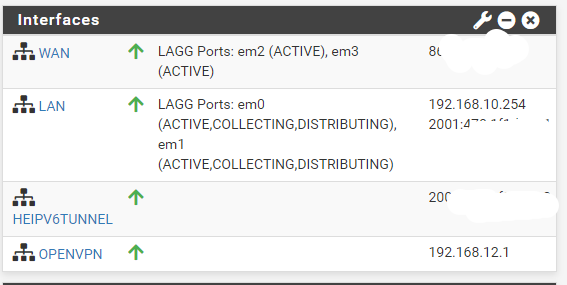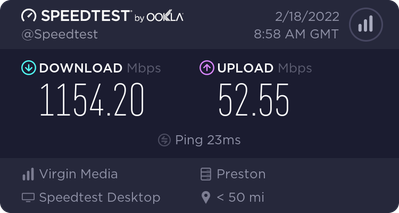- Virgin Media Community
- Forum Archive
- Re: Internal LAN speed
- Subscribe to RSS Feed
- Mark Topic as New
- Mark Topic as Read
- Float this Topic for Current User
- Bookmark
- Subscribe
- Mute
- Printer Friendly Page
- Mark as New
- Bookmark this message
- Subscribe to this message
- Mute
- Subscribe to this message's RSS feed
- Highlight this message
- Print this message
- Flag for a moderator
on 16-02-2022 13:58
Hi,
Apologies if this has been asked before, but I recently upgraded to the new gig1 connection and to make sure I could take advantage of the speed I upgraded my network switch to a new 10GbE one and all my cables to Cat8.
Our desktop computers have 5GbE and 2.5GbE NICs installed.
The problem is the Hub4 modem/router. It has a 1GbE port on the back of it and whilst Sam Knows reports the Hub4 as receiving ~1144Mbps the 1GbE port is bottlenecking this to only ~940Mbps which is around the maximum throughput for a 1GbE connection after overheads.
How on earth do I access the ~200 Mbps which is "going to waste?"
Has anyone been able to bond LAN and WiFi connections for simultaneous use or do I need the new Hub5 with a multigig port? And if do, how do I get one?
If I am paying for it, I would like to be able to actually USE it.
Thank you so much,
Richard Pearce
Answered! Go to Answer
Accepted Solutions
- Mark as New
- Bookmark this message
- Subscribe to this message
- Mute
- Subscribe to this message's RSS feed
- Highlight this message
- Print this message
- Flag for a moderator
on 16-02-2022 16:33
@icq3800846 wrote:<snip>
How on earth do I access the ~200 Mbps which is "going to waste?" <snip>
Run several connections concurrently over the 4 ports and you will max out the 1GB.
However if wanting to max out 1 connection, yes as stated it can be done with a suitable Router, but it's far from cheap 😉
Best wait until the Hub 5 is out for mainstream release and the firmware is properly debugged. As far as I know the Pods and telephony on the Hub 5 are not working as yet, so still in a "soft launch" phase to certain users.
I'm a Very Insightful Person, I'm here to share knowledge, I don't work for Virgin Media. Learn more
Have I helped? Click Mark as Helpful Answer or use Kudos to say thanks
- Mark as New
- Bookmark this message
- Subscribe to this message
- Mute
- Subscribe to this message's RSS feed
- Highlight this message
- Print this message
- Flag for a moderator
on 16-02-2022 14:41
It can be done if you've got a good enough router i.e. one that supports round-robin link aggregation using multiple simultaneous LAN cables.
There's more about how to do it on this thread:
https://community.virginmedia.com/t5/Networking-and-WiFi/Wan-link-aggregation-hub4/td-p/4732380
Cheers and good luck!
- Mark as New
- Bookmark this message
- Subscribe to this message
- Mute
- Subscribe to this message's RSS feed
- Highlight this message
- Print this message
- Flag for a moderator
on 16-02-2022 16:33
@icq3800846 wrote:<snip>
How on earth do I access the ~200 Mbps which is "going to waste?" <snip>
Run several connections concurrently over the 4 ports and you will max out the 1GB.
However if wanting to max out 1 connection, yes as stated it can be done with a suitable Router, but it's far from cheap 😉
Best wait until the Hub 5 is out for mainstream release and the firmware is properly debugged. As far as I know the Pods and telephony on the Hub 5 are not working as yet, so still in a "soft launch" phase to certain users.
I'm a Very Insightful Person, I'm here to share knowledge, I don't work for Virgin Media. Learn more
Have I helped? Click Mark as Helpful Answer or use Kudos to say thanks
- Mark as New
- Bookmark this message
- Subscribe to this message
- Mute
- Subscribe to this message's RSS feed
- Highlight this message
- Print this message
- Flag for a moderator
on 16-02-2022 23:25
Thank you both for your replies and help.
it's a great idea, but even if I buy the world's bestest possible router, I am still going to be bottlenecked by the 1GbE WAN port on the Hub4.
It just irks me slightly that they sold me the package as being (on average) 1133Mbps and then give you a modem/router which only allows you to access up to ~940mbps.
It's a bit like selling someone a car which you can't get out of the garage as the door is too small.
Or selling you a ten-pack of something but there is only ever eight in there.
Any idea how long the wait for the Hub 5 is going to be? (Weeks, months or years?)
Thank you both for your replies and help..
- Mark as New
- Bookmark this message
- Subscribe to this message
- Mute
- Subscribe to this message's RSS feed
- Highlight this message
- Print this message
- Flag for a moderator
16-02-2022 23:28 - edited 16-02-2022 23:29
VM advertise 1GB. They do not say on one device. As stated if you run several concurrent devices at once you will get the full speed download.
I'm a Very Insightful Person, I'm here to share knowledge, I don't work for Virgin Media. Learn more
Have I helped? Click Mark as Helpful Answer or use Kudos to say thanks
- Mark as New
- Bookmark this message
- Subscribe to this message
- Mute
- Subscribe to this message's RSS feed
- Highlight this message
- Print this message
- Flag for a moderator
17-02-2022 15:27 - edited 17-02-2022 15:35
>>it's a great idea, but even if I buy the world's bestest possible router, I am still going to be bottlenecked by the 1GbE WAN port on the Hub4.
That's the point, though, using this approach you're not limited to 1Gb anymore since, once in modem mode, the connection can be made to span multiple LAN ports simultaneously rather using than a single port. You would obviously still be limited to 4Gb since you've only got to 4 x 1GbE ports to play with but I guess that should do for the foreseeable future.
(EDIT: for clarity that's up to four cables solely between the Hub and the router just to carry data between the two devices. The router then connects via 10GbE to your switch probably using a short fibre connection. This then means your switch can distribute at full speed to any connected device that has better than 1GbE connectivity).
To illustrate, here are the current speeds to my main desktop via 2.5GbE (this was run at 2.45pm - upload speeds are generally nearer 55Mbps but wife is WFH downstairs):
(Full disclosure: I'm an IT Tech so part of the reason I did this was for the challenge of getting the max out of my connection but also partly to learn more about router configuration. I had to set up the new router from scratch: everything from installing SFP+ modules to hand-coding firewall rules so it's definitely not for everyone.).
Cheers.
- Mark as New
- Bookmark this message
- Subscribe to this message
- Mute
- Subscribe to this message's RSS feed
- Highlight this message
- Print this message
- Flag for a moderator
on 17-02-2022 23:20
- Mark as New
- Bookmark this message
- Subscribe to this message
- Mute
- Subscribe to this message's RSS feed
- Highlight this message
- Print this message
- Flag for a moderator
on 18-02-2022 00:28
Thank you for your reply! I was just wondering, out of curiosity, what router are you using? I assume it supports channel bonding/channel aggregate?
Thanks again!
Richard
- Mark as New
- Bookmark this message
- Subscribe to this message
- Mute
- Subscribe to this message's RSS feed
- Highlight this message
- Print this message
- Flag for a moderator
on 18-02-2022 09:04
My home network is also a 10Gb backbone. NAS, ESXi, database server and 3 ASUS RT-AX89x access points are all 10GB connected. The core is a Mikrotik CRS312 connected by fibre to the garden room to a Mikrotik CRS305. The main house wiring is to a Mikrotik CSS326 in turn connected to the backbone at 10Gb.
The access points are in the loft server space, garden room and lounge the latter 6a connected, the others by DAC, Garage has an old ac access point to let phone/tablets connect when I am working on my bikes/cars etc.
So like you how to connect to the VM hub4. I use pfsense as my gateway, I had to downgrade connectivity to insert a 4 port 1Gb card, I have only one slot that had a dual 10Gb slot. so with the available 4 ports, 2 WAN connected to the hub 4 as a balanced lag, two LAN connected to the CSS326 as a LACP lag.
So on the 10GB network my internet speeds are :
Interestingly I have a 4 port RTL8125 2.5Gb card being delivered(if royal mail tracking is to be believed) that will hub5 proof the pfsense. If I ever get a hub 5 that is.

- Mark as New
- Bookmark this message
- Subscribe to this message
- Mute
- Subscribe to this message's RSS feed
- Highlight this message
- Print this message
- Flag for a moderator
on 18-02-2022 15:20
Hi,
I bought a Mikrotik CCR1009-7G-1C-1S+ which I use in combination with a Zyxel XS1930-10 switch which are connected using a short length of fibre. I use an Amazon Eero pro wireless mesh system to provide connectivity throughout the house and which also gives coverage into the garden.
This is definitely not a cheap option, though, and it has more bells and whistles than I have time to mention (including the channel bonding and aggregation you asked about). It's been absolutely rock solid since installation, though, and has never needed a reboot in over a year, except when I upgraded the OS.
Mikrotik do produce less powerful consumer-oriented routers that might do the trick for you - I was using this partly as a professional training opportunity which is why I went for a more powerful device. Their lower-end devices at least come with sensible preconfigured defaults including firewall rules so would be much easier to get up and running with.
Feel free to DM me if you want more in-depth info about any of this.
Cheers.
BY.