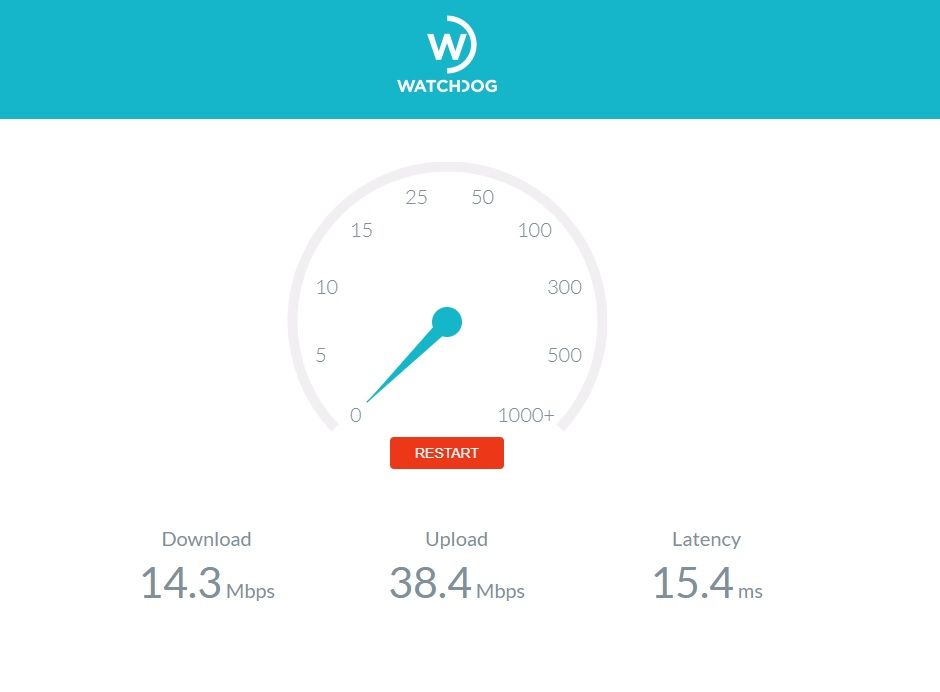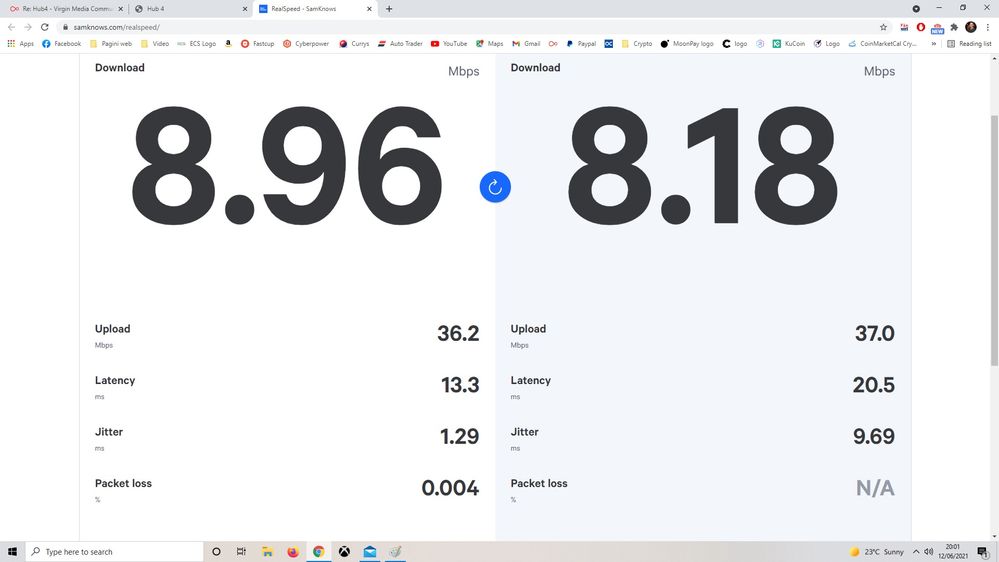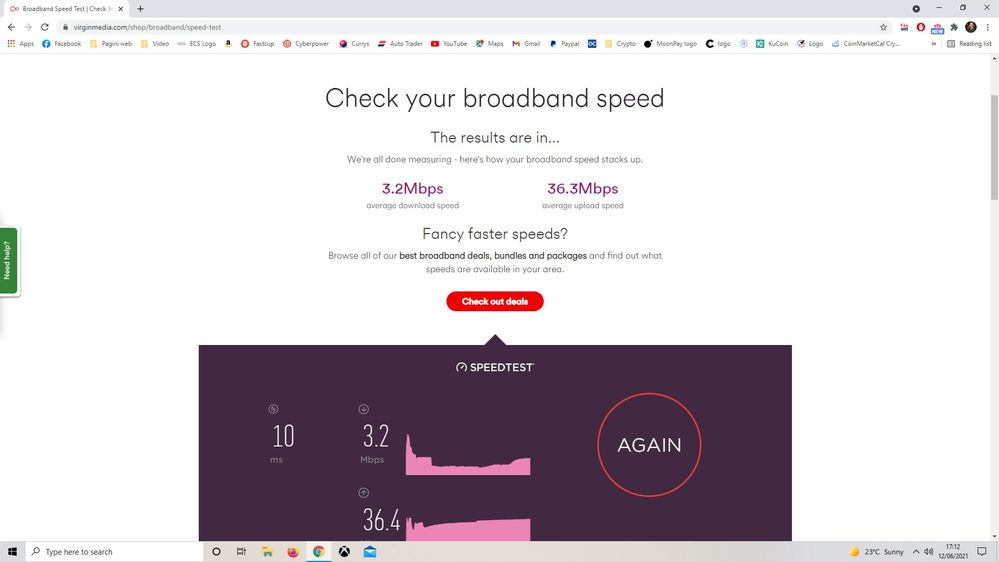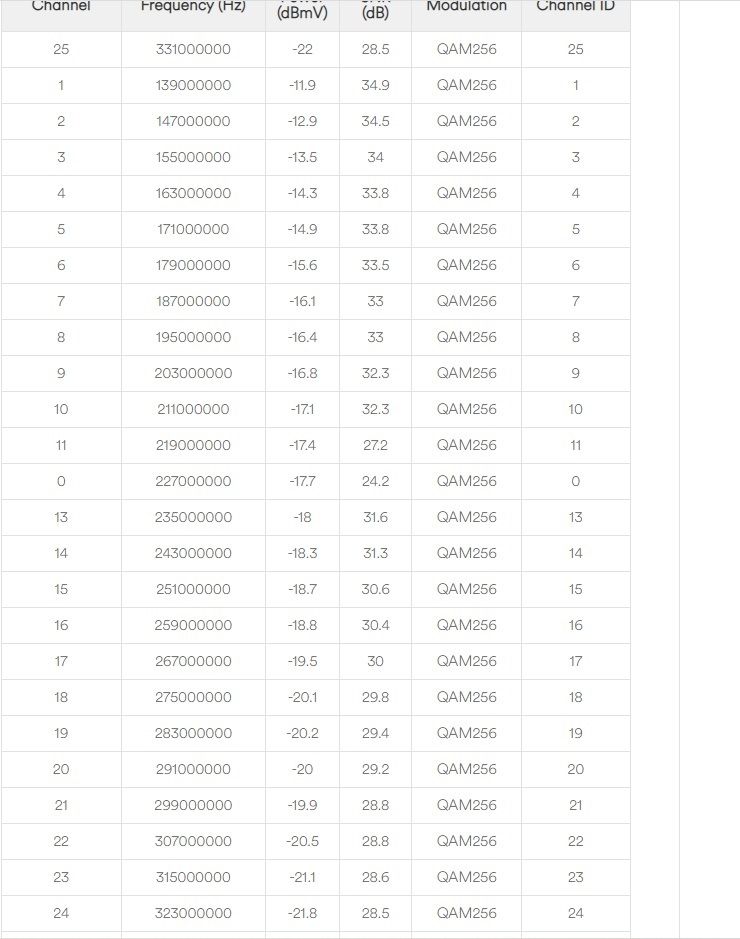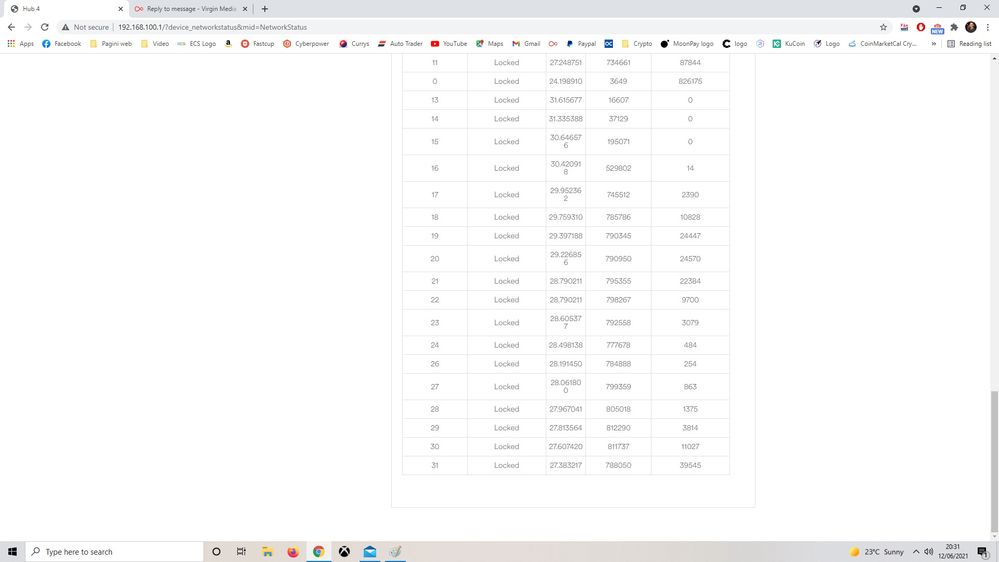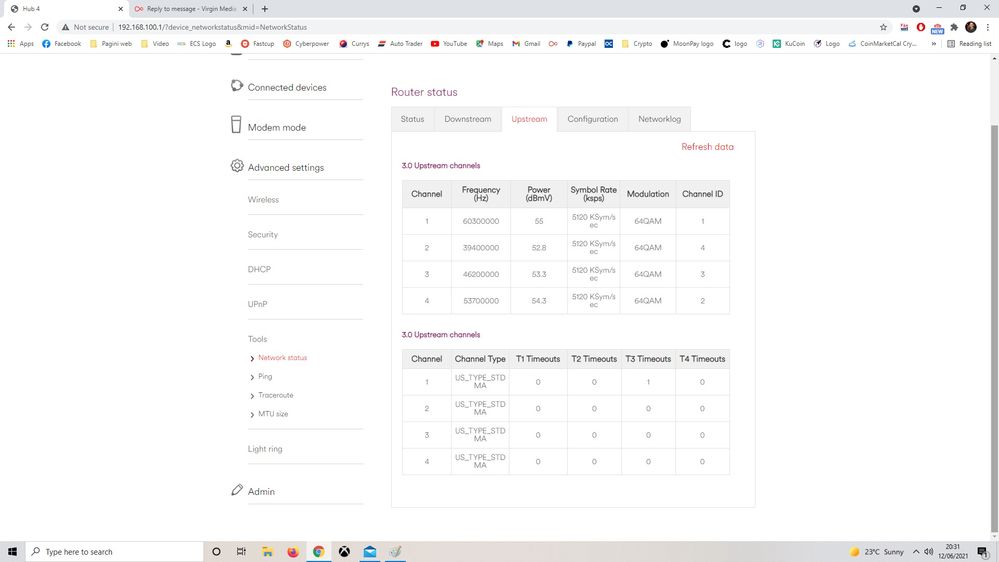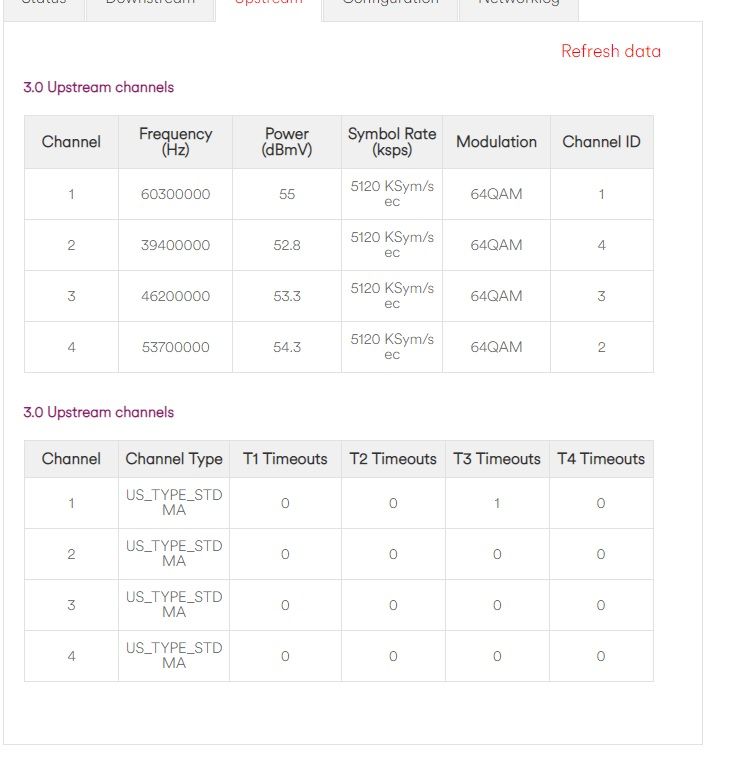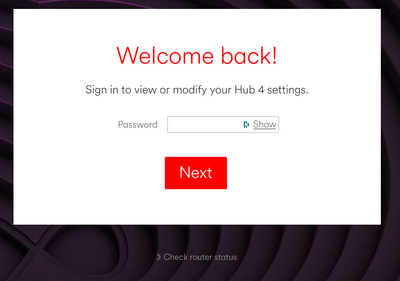- Subscribe to RSS Feed
- Mark Topic as New
- Mark Topic as Read
- Float this Topic for Current User
- Bookmark
- Subscribe
- Mute
- Printer Friendly Page
Hub4
- Mark as New
- Bookmark this message
- Subscribe to this message
- Mute
- Subscribe to this message's RSS feed
- Highlight this message
- Print this message
- Flag for a moderator
12-06-2021 19:07 - edited 12-06-2021 19:08
I’m on 350mb speed package but only getting 2-5mb maxim. It’s a joke? Today someone from Virgin Media came to my house to change my Old hub3 into Hub4. Yesterday my download speed was somewhere around 10mb and upload speed 30mb..with an 350mb speed package...also my computer is connected via ethernet cable... what should I do?
- Mark as New
- Bookmark this message
- Subscribe to this message
- Mute
- Subscribe to this message's RSS feed
- Highlight this message
- Print this message
- Flag for a moderator
12-06-2021 19:26 - edited 12-06-2021 19:28
you can start by posting some info from the hub
log into hub3 - 192.168.0.1 [or 192.168.100.1 if in modem mode] - DON'T SIGN IN, click - click router status [centre of screen] - and post the downstream and upstream figures - to see those press on the grey buttons/boxes labelled - upstream - downstream
if its an earlier hub button is top right
you DO need to sign in on hub4
after that run speed test with your computer is safe mode with networking - repeat with a different ethernet cable and if still sow put the hub into modem mode and again run a speed test with the computer in safe mode
Tony.
Sacked VIP
- Mark as New
- Bookmark this message
- Subscribe to this message
- Mute
- Subscribe to this message's RSS feed
- Highlight this message
- Print this message
- Flag for a moderator
on 12-06-2021 20:04
I run some few test, still the same...Also I changed the cable with a new one..it's normal to have this low speed on 350M package?
- Mark as New
- Bookmark this message
- Subscribe to this message
- Mute
- Subscribe to this message's RSS feed
- Highlight this message
- Print this message
- Flag for a moderator
on 12-06-2021 20:15
no its not normal which is why i asked for some info - so again
log into hub3 - 192.168.0.1 [or 192.168.100.1 if in modem mode] - DON'T SIGN IN, click - click router status [centre of screen] - and post the downstream and upstream figures - to see those press on the grey buttons/boxes labelled - upstream - downstream
if its an earlier hub button is top right
you DO need to sign in on hub4
they are more important than confirming your speed at this moment
Tony.
Sacked VIP
- Mark as New
- Bookmark this message
- Subscribe to this message
- Mute
- Subscribe to this message's RSS feed
- Highlight this message
- Print this message
- Flag for a moderator
on 12-06-2021 20:32
- Mark as New
- Bookmark this message
- Subscribe to this message
- Mute
- Subscribe to this message's RSS feed
- Highlight this message
- Print this message
- Flag for a moderator
on 12-06-2021 21:32
dear god they are awful - i can explain if you want but i have never seen a set of figures as bad as those - you need a tech to sort that lot out - so will flag the thread
i am amazed you have any internet at all
the only thing you can do is check all connections are tight - did a tech change the hub4 from the hub3 if he/she did i have no idea how they could leave you with a connection that bad
Tony.
Sacked VIP
- Mark as New
- Bookmark this message
- Subscribe to this message
- Mute
- Subscribe to this message's RSS feed
- Highlight this message
- Print this message
- Flag for a moderator
on 12-06-2021 21:33
That is a very bad cable connection, check that every joint you can see is nice and tight with no obvious signs of cable damage. The downstream signal strength is far too low (I'm surprised it managed to give you any connection at all), with a corresponding reduction in the signal quality and the upstream is barely managing to get a connection.
You will need to call in and arrange an engineer appointment, this won't be fixed remotely.
- Mark as New
- Bookmark this message
- Subscribe to this message
- Mute
- Subscribe to this message's RSS feed
- Highlight this message
- Print this message
- Flag for a moderator
12-06-2021 21:56 - edited 12-06-2021 21:59
@-tony- wrote:log into hub3 - 192.168.0.1 [or 192.168.100.1 if in modem mode] - DON'T SIGN IN, click - click router status [centre of screen] - and post the downstream and upstream figures - to see those press on the grey buttons/boxes labelled - upstream - downstream
if its an earlier hub button is top right
you DO need to sign in on hub4
Not on mine you don't 😏
My name is NOT Alessandro. That's just a tag Virginmedia sticks on some contributors. Please ignore it.
- Mark as New
- Bookmark this message
- Subscribe to this message
- Mute
- Subscribe to this message's RSS feed
- Highlight this message
- Print this message
- Flag for a moderator
on 12-06-2021 22:00
@jpeg1 wrote:
@-tony- wrote:log into hub3 - 192.168.0.1 [or 192.168.100.1 if in modem mode] - DON'T SIGN IN, click - click router status [centre of screen] - and post the downstream and upstream figures - to see those press on the grey buttons/boxes labelled - upstream - downstream
if its an earlier hub button is top right
you DO need to sign in on hub4
Not on mine you don't 😏
interesting - i certainly used to have to when i first got it but there must have been a firmware update as you are correct
or maybe i am going dafter than i thought and i missed it in the first place
Tony.
Sacked VIP
- Mark as New
- Bookmark this message
- Subscribe to this message
- Mute
- Subscribe to this message's RSS feed
- Highlight this message
- Print this message
- Flag for a moderator
on 12-06-2021 22:07
I have a feeling you are right. Must have been in a firmware upgrade,
My name is NOT Alessandro. That's just a tag Virginmedia sticks on some contributors. Please ignore it.