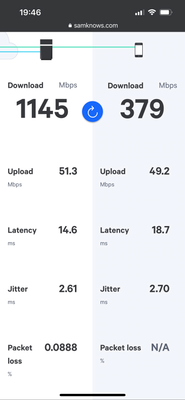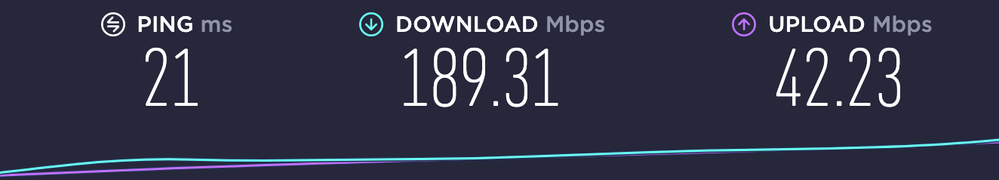- Virgin Media Community
- Forum Archive
- Re: Hub4 on 1gig line - wifi less than 400
- Subscribe to RSS Feed
- Mark Topic as New
- Mark Topic as Read
- Float this Topic for Current User
- Bookmark
- Subscribe
- Mute
- Printer Friendly Page
- Mark as New
- Bookmark this message
- Subscribe to this message
- Mute
- Subscribe to this message's RSS feed
- Highlight this message
- Print this message
- Flag for a moderator
on 17-01-2022 20:03
Hi,
I upgraded to the Gig 1 line last week and replaced my Hub 3 with a Hub 4. Since then the wifi speeds have actually been lower than they were when I was on the 500 package.
I’ve run a SamKnows test and the right speed is coming into the router, it’s just the wifi is a lot slower, then than 400 most of the time (I was getting almost 500 on the 500 plan most of the time)
Any help would be much appreciated!
Thanks, Paul
Answered! Go to Answer
Accepted Solutions
- Mark as New
- Bookmark this message
- Subscribe to this message
- Mute
- Subscribe to this message's RSS feed
- Highlight this message
- Print this message
- Flag for a moderator
on 26-01-2022 12:00
- Mark as New
- Bookmark this message
- Subscribe to this message
- Mute
- Subscribe to this message's RSS feed
- Highlight this message
- Print this message
- Flag for a moderator
on 17-01-2022 21:49
VM do not guarantee wifi speeds. You need to test with a Cat 6a cable wired directly to the Hub with a gigabit capable device.
You could also split the SSID and manually set your wifi devices to the 5Ghz band, as it is the fastest.
• Access your Hub by navigating to 192.168.0.1
• Login with the default login info (on base of Hub) unless you've already updated it.
• Go to Advanced Settings > Wireless > Security
• Under Wireless Frequency 2.4GHz change the Wifi Network Name (SSID), suggest append _2 to the end.
• Repeat for the Wireless Frequency 5GHz, suggest append _5 to the end and click on Apply changes
• Try to avoid spaces and periods in the SSID names as they can cause issues with certain devices.
I'm a Very Insightful Person, I'm here to share knowledge, I don't work for Virgin Media. Learn more
Have I helped? Click Mark as Helpful Answer or use Kudos to say thanks
- Mark as New
- Bookmark this message
- Subscribe to this message
- Mute
- Subscribe to this message's RSS feed
- Highlight this message
- Print this message
- Flag for a moderator
on 18-01-2022 15:33
It would seem (I cannot remember TBH) the HUB3 has better WIFI than the HUB4 but you would be looking at approx. 600Mb/s Max in ideal conditions in the same room or with a WIFI POD in other rooms so 500Mb/s was good depending on surroundings/devices on your old HUB.
- Mark as New
- Bookmark this message
- Subscribe to this message
- Mute
- Subscribe to this message's RSS feed
- Highlight this message
- Print this message
- Flag for a moderator
on 21-01-2022 18:20
Hi @paulreset,
Thank you for your post and welcome to our community forums. We're here to help.
I'm very sorry to hear you're having some problems with your wireless/Wi-Fi connection since changing to a Hub 4. Are all devices being impacted by this, or only certain ones?
Can you also test a wired connection (if you haven't already) to see if you're having any issues with that too?
Thanks,
Zach - Forum Team
New around here? To find out more about the Community Forums, take a look at our FAQs!
- Mark as New
- Bookmark this message
- Subscribe to this message
- Mute
- Subscribe to this message's RSS feed
- Highlight this message
- Print this message
- Flag for a moderator
on 22-01-2022 14:41
Hi Zach,
Thanks for getting back to me - all devices are being impacted - I've just tested using a wired connection and I'm only getting about 200 (varies between 180 and 220) at most.
Any ideas - could there be an issue with the router? Are there any other tests I can run to help get to the route of the problem?
Thanks, Paul
- Mark as New
- Bookmark this message
- Subscribe to this message
- Mute
- Subscribe to this message's RSS feed
- Highlight this message
- Print this message
- Flag for a moderator
on 24-01-2022 15:05
Thanks for coming back to us @paulreset and I'm sorry to hear of your issues.
I have looked into your account and can see that there is a power level issue on your account that could be causing these issues and would need a technician visit to resolve this. I can arrange the appointment from here but would need to confirm a few details via a private message, that I will drop over in a moment.
Please look out for the private message and we can get started.
Regards,
Steven_L
- Mark as New
- Bookmark this message
- Subscribe to this message
- Mute
- Subscribe to this message's RSS feed
- Highlight this message
- Print this message
- Flag for a moderator
on 24-01-2022 18:49
Thanks Steven, I don’t seem to have a private message yet but will keep an eye out.
- Mark as New
- Bookmark this message
- Subscribe to this message
- Mute
- Subscribe to this message's RSS feed
- Highlight this message
- Print this message
- Flag for a moderator
on 25-01-2022 15:37
Hi Steven - still no sign of a private message?
- Mark as New
- Bookmark this message
- Subscribe to this message
- Mute
- Subscribe to this message's RSS feed
- Highlight this message
- Print this message
- Flag for a moderator
on 26-01-2022 00:39
@paulreset wrote:Hi Steven - still no sign of a private message?
Make sure you are signed in, and click on the purple envelope at the top of the screen.
- Mark as New
- Bookmark this message
- Subscribe to this message
- Mute
- Subscribe to this message's RSS feed
- Highlight this message
- Print this message
- Flag for a moderator
on 26-01-2022 08:02
Thanks, yeah I’m logged in. No message.