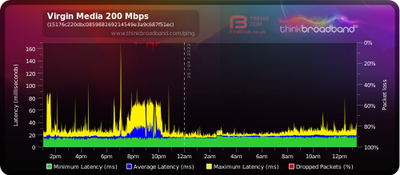- Virgin Media Community
- Forum Archive
- Re: Hub 5?
- Subscribe to RSS Feed
- Mark Topic as New
- Mark Topic as Read
- Float this Topic for Current User
- Bookmark
- Subscribe
- Mute
- Printer Friendly Page
Hub 5?
- Mark as New
- Bookmark this message
- Subscribe to this message
- Mute
- Subscribe to this message's RSS feed
- Highlight this message
- Print this message
- Flag for a moderator
on 23-04-2022 22:15
Hi,
I'm suffering from poor UDP performance which seems to be related to the chipset in the 3/4 hubs - how do I go about getting a hub 5 without the gig upgrade? (no point getting the gig upgrade if the hub5 isn't going to solve the UDP issue at 350meg!).
Cheers,
Simon
- Mark as New
- Bookmark this message
- Subscribe to this message
- Mute
- Subscribe to this message's RSS feed
- Highlight this message
- Print this message
- Flag for a moderator
on 24-04-2022 00:00
It is available to certain customers by invitation only.
And it is NOT available for customers on the 1GB service at the moment.
--------------------
John
--------------------
I do not work for VM. My services: HD TV on VIP (+ Sky Sports & Movies & BT sport), x3 V6 boxes (1 wired, 2 on WiFi) Hub5 in modem mode with Apple Airport Extreme Router +2 Airport Express's & TP-Link Archer C64 WAP. On Volt 350Mbps, Talk Anytime Phone, x2 Mobile SIM only iPhones.
- Mark as New
- Bookmark this message
- Subscribe to this message
- Mute
- Subscribe to this message's RSS feed
- Highlight this message
- Print this message
- Flag for a moderator
on 26-04-2022 09:24
Hi ginganutz,
Thank you for your post.
As jbrennand has advised the hub 5 is invite only.
Can you expand on the issue you're having with your current hub?
^Martin
- Mark as New
- Bookmark this message
- Subscribe to this message
- Mute
- Subscribe to this message's RSS feed
- Highlight this message
- Print this message
- Flag for a moderator
on 26-04-2022 10:00
Martin,
I believe I am seeing this issue - https://community.virginmedia.com/t5/Speed/UDP-issues-on-SuperHub3-collective-thread/td-p/4382720
My speed tests are fine from my local network and a remote server I use, speed tests are also fine on that remote server. As soon as I establish a UDP based VPN to that remote server everything goes to pot and throughput drops.
Hub is in modem mode attached to a USG Pro 4 which should be more than capable of handling that level of PPS (IDS etc is turned off).
I guess it's not possible to get an invite for the Hub 5?
Cheers,
Simon
- Mark as New
- Bookmark this message
- Subscribe to this message
- Mute
- Subscribe to this message's RSS feed
- Highlight this message
- Print this message
- Flag for a moderator
26-04-2022 13:01 - edited 26-04-2022 13:01
@jbrennand wrote:
Hub5 is not on general release yet.
Not true really its released when people not expecting a hub 5 get a hub 5 thats a release.
- Mark as New
- Bookmark this message
- Subscribe to this message
- Mute
- Subscribe to this message's RSS feed
- Highlight this message
- Print this message
- Flag for a moderator
on 26-04-2022 13:31
@ginganutz I've got a Hub 5, and I can assure you that there's no difference in overall latency or gaming performance compared to a Hub 3. The yellow fringing of peak latency you see on a BQM is very slightly lower, but the green minimum latency is slightly higher, so side by side there's no perceivable difference in the performance. This also mirrors my experience in CSGO, of no change, and is also the case for both modem and router modes for both hubs.
The original Hub 3 problems were resolved by a firmware fix, but you still see all this guff floating about on the internet about "bufferbloat" and UDP transfers, and tinfoil hat unproven assertions that a Broadcom chipset is magically and marvellously superior to Intel. You can choose to believe what you want on those topics, all I can tell you is that I'm using one, and you won't get better DOCSIS performance with a Hub 5. If the performance you get is not good enough then maybe it's time to consider other ISPs, because if the connection status is within expected ranges, there's nothing that will improve matters.
Incidentally, there's currently an erratic problem with internet traffic routing that seems to affect all VM customers (and some other ISPs) and that has nothing to do with hubs, UDP or related causes - take a look at my BQM below for the last 24 hours, should all look like the right hand half, but those traffic routing problems mean that most days for the past week or more have had the mess visible on the left hand side. I'm expecting this will kick off again sometime this afternoon or evening.
- Mark as New
- Bookmark this message
- Subscribe to this message
- Mute
- Subscribe to this message's RSS feed
- Highlight this message
- Print this message
- Flag for a moderator
on 26-04-2022 13:44
- Mark as New
- Bookmark this message
- Subscribe to this message
- Mute
- Subscribe to this message's RSS feed
- Highlight this message
- Print this message
- Flag for a moderator
on 26-04-2022 14:23
This is specifically UDP (to be honest - when doing traceroutes whilst loading the connection I noticed what looked like problems at various points but that could be indicative of an issue with the hub).
I need to find some time to get a udp->tcp tunnel up to hide the UDP to see if the problem goes away.
Still curious about getting on the invite list for a Hub5 OR some kind of timeline if any on getting one on general release.
Ta,
Simon
- Mark as New
- Bookmark this message
- Subscribe to this message
- Mute
- Subscribe to this message's RSS feed
- Highlight this message
- Print this message
- Flag for a moderator
on 26-04-2022 15:51
Maybe this was either a bad routing issue (it's been going on for weeks) or maybe it's just a load issue in the evening (which is not really acceptable).
- Mark as New
- Bookmark this message
- Subscribe to this message
- Mute
- Subscribe to this message's RSS feed
- Highlight this message
- Print this message
- Flag for a moderator
on 26-04-2022 22:33
Some tests.
Methodology. mtr/traces are done from one host on my network which has no VPN on it at all. Speedtests are done from another host with the vpn up or down as noted. HOSTAT-AS29550 is the same IP/server in all cases. Test done in the 1/2 hour up to the time stamp on this post so not peak time?
I would expect, regardless, that the traces will be consistent as in both cases the connection is being fully loaded by a speed test so loss (if any) should happen on both if the hub can cope. They are however not.
VPN up to HOSTAT-AS29550 and speed test running.
Speed test results:
Speedtest by Ookla
Server: Kubbur - London (id = 47380)
ISP: Simply Transit Ltd
Latency: 15.11 ms (0.78 ms jitter)
Download: 88.72 Mbps (data used: 98.8 MB )
Upload: 25.77 Mbps (data used: 41.6 MB )
Packet Loss: 0.0%
Trace to same host but NOT via VPN at the same time
# mtr -c 30 --report HOSTAT-AS29550
Start: 2022-04-26T22:07:44+0100
HOST: xxx Loss% Snt Last Avg Best Wrst StDev
1.|-- 192.168.5.1 0.0% 30 0.3 0.2 0.2 0.3 0.0
2.|-- ??? 100.0 30 0.0 0.0 0.0 0.0 0.0
3.|-- lutn-core-2a-xe-233-0.net 6.7% 30 9.4 21.3 8.2 40.2 10.3
4.|-- ??? 100.0 30 0.0 0.0 0.0 0.0 0.0
5.|-- eislou2-ic-4-ae0-0.networ 10.0% 30 46.6 25.4 11.2 63.7 16.1
6.|-- the-linx.as29550.net 3.3% 30 20.2 23.6 11.5 66.9 13.4
7.|-- ae1-cr0.rdg.as29550.net 6.7% 30 25.9 24.8 12.3 60.0 12.0
8.|-- 92-48-64-98.static.as2955 6.7% 30 15.3 29.0 11.5 79.2 18.6
9.|-- HOSTAT-AS29550 0.0% 30 10.9 18.2 10.9 39.3 7.6
Now without the VPN up:
Speedtest by Ookla
Server: YouFibre - Slough (id = 49269)
ISP: Virgin Media
Latency: 10.29 ms (4.76 ms jitter)
Download: 382.68 Mbps (data used: 412.6 MB )
Upload: 36.98 Mbps (data used: 18.0 MB )
Packet Loss: Not available.
mtr -c 30 --report HOSTAT-AS29550
Start: 2022-04-26T22:14:21+0100
HOST: xxx Loss% Snt Last Avg Best Wrst StDev
1.|-- 192.168.5.1 0.0% 30 0.2 0.2 0.2 0.3 0.0
2.|-- ??? 100.0 30 0.0 0.0 0.0 0.0 0.0
3.|-- lutn-core-2a-xe-233-0.net 0.0% 30 9.6 74.7 8.6 245.2 88.8
4.|-- ??? 100.0 30 0.0 0.0 0.0 0.0 0.0
5.|-- eislou2-ic-4-ae0-0.networ 0.0% 30 10.0 76.2 10.0 264.1 91.0
6.|-- the-linx.as29550.net 0.0% 30 10.8 74.0 10.0 250.3 88.5
7.|-- ae1-cr0.rdg.as29550.net 0.0% 30 14.7 71.1 12.6 264.1 84.3
8.|-- 92-48-64-98.static.as2955 0.0% 30 12.5 73.7 12.5 254.9 86.6
9.|-- HOSTAT-AS29550 0.0% 30 12.9 68.6 11.4 241.3 84.8
An example with a UDP VPN to DigitalOcean and a speedtest capping out at 50odd Mbps:
# mtr -c 30 --report digitalocean
Start: 2022-04-26T22:24:08+0100
HOST: xxx Loss% Snt Last Avg Best Wrst StDev
1.|-- 192.168.5.1 0.0% 30 0.2 0.2 0.2 0.4 0.1
2.|-- ??? 100.0 30 0.0 0.0 0.0 0.0 0.0
3.|-- lutn-core-2a-xe-233-0.net 3.3% 30 14.8 27.6 8.2 46.9 13.3
4.|-- ??? 100.0 30 0.0 0.0 0.0 0.0 0.0
5.|-- m686-mp2.cvx1-b.lis.dial. 0.0% 30 14.3 30.2 10.2 93.5 21.2
6.|-- 213.46.174.118 0.0% 30 10.7 28.9 10.7 91.0 17.6
7.|-- ldn-bb1-link.ip.twelve99. 6.7% 30 13.6 28.4 11.8 60.6 15.0
8.|-- slou-b1-link.ip.twelve99. 6.7% 30 13.7 34.7 11.9 70.6 16.5
9.|-- digitalocean-ic306494-slo 3.3% 30 13.6 36.0 13.6 76.4 16.2
10.|-- ??? 100.0 30 0.0 0.0 0.0 0.0 0.0
11.|-- ??? 100.0 30 0.0 0.0 0.0 0.0 0.0
12.|-- ??? 100.0 30 0.0 0.0 0.0 0.0 0.0
13.|-- digitalocean 0.0% 30 13.2 21.6 11.1 47.0 13.5There's clearly something here struggling with a large volume of UDP packets. There are occasions where even with the VPN up it manages to max out the line, although this is more often towards Digital Ocean not AS29550, but even then that is not consistent. I'm not aware of anything else on my network that's using bandwidth in this amount while I'm testing.
Thoughts?
Simon