- Virgin Media Community
- Forum Archive
- Hub 5 gig1 Internet package not preforming above 5...
- Subscribe to RSS Feed
- Mark Topic as New
- Mark Topic as Read
- Float this Topic for Current User
- Bookmark
- Subscribe
- Mute
- Printer Friendly Page
Hub 5 gig1 Internet package not preforming above 50mb on WiFi or on lan
- Mark as New
- Bookmark this message
- Subscribe to this message
- Mute
- Subscribe to this message's RSS feed
- Highlight this message
- Print this message
- Flag for a moderator
on 10-12-2022 11:53
I got my hub 2-3 weeks ago when I signed up for the gig1 Internet package (site said it was available to my area). First I had problems with installation and had to get an engineer out.
I've yet to have a download speed of over 100mbps with it on average being around 20-50mbps. Sometimes it still cuts out, This happens on both WiFi and ethernet.
I work from home as a software developer and this is starting to hinder my work. I'm paying for a Internet speed of 1130Mbps and I'm not even getting a tenth of it.
- Mark as New
- Bookmark this message
- Subscribe to this message
- Mute
- Subscribe to this message's RSS feed
- Highlight this message
- Print this message
- Flag for a moderator
on 10-12-2022 12:34
@JamieStead wrote:I got my hub 2-3 weeks ago when I signed up for the gig1 Internet package (site said it was available to my area). First I had problems with installation and had to get an engineer out.
I've yet to have a download speed of over 100mbps with it on average being around 20-50mbps. Sometimes it still cuts out, This happens on both WiFi and ethernet.
I work from home as a software developer and this is starting to hinder my work. I'm paying for a Internet speed of 1130Mbps and I'm not even getting a tenth of it.
What does this site show?
https://samknows.com/realspeed/
- Mark as New
- Bookmark this message
- Subscribe to this message
- Mute
- Subscribe to this message's RSS feed
- Highlight this message
- Print this message
- Flag for a moderator
on 10-12-2022 12:38
Hi @JamieStead
Have you tried a different ethernert cable when connected to the device you are emasuring the speed on? Also a different ethernet port on the hub?
You don;t say what type of device you are using to measure the wired speeds on, but if it's a windows PC then check the speed of the NIC.
Press the Winows key and type in ethernet. Then select ethernet settings. Then change adapter settings. Double click Internet and it should show the speed as indicated on the left of the picture below.
If you need to change it change it, click Properties followed by Configure then scroll down as shown on the right and set the value to 1.0 Gbps Full Duplex.
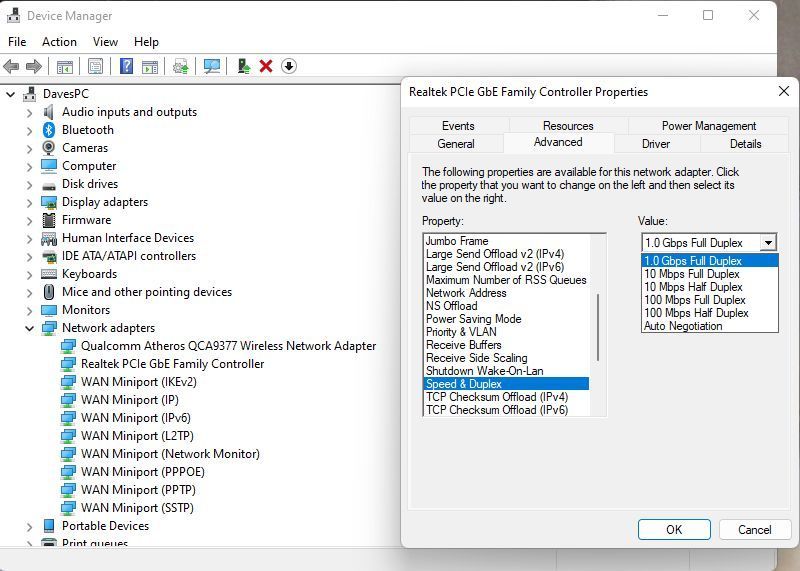
I'm a Very Insightful Person, I'm here to share knowledge.
Problem solved? Click to mark as a Helpful Answer, or use Kudos to say thanks
The do's and don'ts. Keep the community welcoming for all. Please read the FAQ's
- Mark as New
- Bookmark this message
- Subscribe to this message
- Mute
- Subscribe to this message's RSS feed
- Highlight this message
- Print this message
- Flag for a moderator
on 14-12-2022 11:54
I've tried these solutions and have received no success, thanks for the help however.
- Mark as New
- Bookmark this message
- Subscribe to this message
- Mute
- Subscribe to this message's RSS feed
- Highlight this message
- Print this message
- Flag for a moderator
on 14-12-2022 12:10
@JamieStead wrote:I've tried these solutions and have received no success, thanks for the help however.
What does this site show?
- Mark as New
- Bookmark this message
- Subscribe to this message
- Mute
- Subscribe to this message's RSS feed
- Highlight this message
- Print this message
- Flag for a moderator
on 14-12-2022 12:14
I'll have to wait to check the Internet has crashed multiple times this morning
- Mark as New
- Bookmark this message
- Subscribe to this message
- Mute
- Subscribe to this message's RSS feed
- Highlight this message
- Print this message
- Flag for a moderator
on 16-12-2022 15:50
Hi JamieStead,
Thank you for reaching back out to us, sorry to see you aren't getting your expected speeds since your upgrade, as you have upgraded to our Hub 5.0 it may be down to the devices not supporting WiFi 6 which is what the Hub 5.0 runs, also with the wired connections are the cables Cat 7 or above< did you do the speed test above as advised by carl_pearce?
Regards
Paul.
- Mark as New
- Bookmark this message
- Subscribe to this message
- Mute
- Subscribe to this message's RSS feed
- Highlight this message
- Print this message
- Flag for a moderator
on 16-12-2022 15:56
Hi,
Here are the results of the speed test
- Mark as New
- Bookmark this message
- Subscribe to this message
- Mute
- Subscribe to this message's RSS feed
- Highlight this message
- Print this message
- Flag for a moderator
on 19-12-2022 10:53
Thanks for posting this reply and for confiming, JamieStead.
Sorry to see your speed issues are ongoing, can you please tell us if this was resolved over the weekend or you still need help?
Also, could you advise if the above speeds were measured on wired using cat7 or above and has there been any improvement with the service since Friday?
Please, let us know, once we've established this, we'll be able to advise more on this.
- Mark as New
- Bookmark this message
- Subscribe to this message
- Mute
- Subscribe to this message's RSS feed
- Highlight this message
- Print this message
- Flag for a moderator
on 19-12-2022 11:38
I would have thought it was fairly obvious from the screenshot that this was done on a WiFi connection on a phone!
However all this talk about WiFi 6 and Cat-7 cables is completely irrelevant, isn't it? IF, and I am somewhat dubious, we regard the SamKnows speed test running as an agent on the hub as being 'accurate', it clearly shows the speed into the hub as being ridiculously low for a supposed 1 Gig connection, no?
Either the hub is faulty and needs swopping out, or the underlaying cable connection is bad, either way continued examination of LAN cables or WiFi is simply an exercise is procrastination.
John

