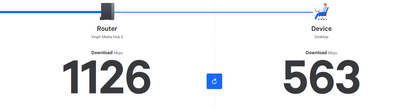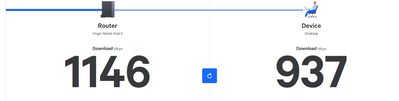- Virgin Media Community
- Forum Archive
- Re: Hub 5 Ethernet slower than wifi
- Subscribe to RSS Feed
- Mark Topic as New
- Mark Topic as Read
- Float this Topic for Current User
- Bookmark
- Subscribe
- Mute
- Printer Friendly Page
- Mark as New
- Bookmark this message
- Subscribe to this message
- Mute
- Subscribe to this message's RSS feed
- Highlight this message
- Print this message
- Flag for a moderator
on 25-01-2023 20:11
Hey folks
I recently had an engineer out as we have recently moved house and our gigabit connection was producing below 500mbps. He upgraded us from a hub 4 to a hub 5 as well as doing something at the cabinet and the speed increased. With my phone standing next to the hub I'm getting 900mbps on wifi but my computer and laptop which I have tried connecting with ethernet are only averaging 600mbps. I've tried three different cat6 cables now and I'm stumped other than the ethernet on this new hub being faulty. Any help would be greatly appreciated.
Answered! Go to Answer
Accepted Solutions
- Mark as New
- Bookmark this message
- Subscribe to this message
- Mute
- Subscribe to this message's RSS feed
- Highlight this message
- Print this message
- Flag for a moderator
on 25-01-2023 20:22
@dylanc533 wrote:Hey folks
I recently had an engineer out as we have recently moved house and our gigabit connection was producing below 500mbps. He upgraded us from a hub 4 to a hub 5 as well as doing something at the cabinet and the speed increased. With my phone standing next to the hub I'm getting 900mbps on wifi but my computer and laptop which I have tried connecting with ethernet are only averaging 600mbps. I've tried three different cat6 cables now and I'm stumped other than the ethernet on this new hub being faulty. Any help would be greatly appreciated.
Can you confirm what this site shows?
https://samknows.com/realspeed/
Try rebooting into safemode with networking to ensure it's not a software issue:
https://www.bleepingcomputer.com/tutorials/how-to-start-windows-10-in-safe-mode-with-networking/
- Mark as New
- Bookmark this message
- Subscribe to this message
- Mute
- Subscribe to this message's RSS feed
- Highlight this message
- Print this message
- Flag for a moderator
on 25-01-2023 20:22
@dylanc533 wrote:Hey folks
I recently had an engineer out as we have recently moved house and our gigabit connection was producing below 500mbps. He upgraded us from a hub 4 to a hub 5 as well as doing something at the cabinet and the speed increased. With my phone standing next to the hub I'm getting 900mbps on wifi but my computer and laptop which I have tried connecting with ethernet are only averaging 600mbps. I've tried three different cat6 cables now and I'm stumped other than the ethernet on this new hub being faulty. Any help would be greatly appreciated.
Can you confirm what this site shows?
https://samknows.com/realspeed/
Try rebooting into safemode with networking to ensure it's not a software issue:
https://www.bleepingcomputer.com/tutorials/how-to-start-windows-10-in-safe-mode-with-networking/
- Mark as New
- Bookmark this message
- Subscribe to this message
- Mute
- Subscribe to this message's RSS feed
- Highlight this message
- Print this message
- Flag for a moderator
on 25-01-2023 20:35
Hi Carl thanks for getting back to me.
Samknows shows this
But when in safe mode the device speed goes up to 950mbps.
- Mark as New
- Bookmark this message
- Subscribe to this message
- Mute
- Subscribe to this message's RSS feed
- Highlight this message
- Print this message
- Flag for a moderator
25-01-2023 20:37 - edited 25-01-2023 20:38
@dylanc533 wrote:Hi Carl thanks for getting back to me.
Samknows shows this
But when in safe mode the device speed goes up to 950mbps.
So a software issue then.
Do you have the same third party software on both devices?
You'll need to disable each service manually until you find the culprit.
- Mark as New
- Bookmark this message
- Subscribe to this message
- Mute
- Subscribe to this message's RSS feed
- Highlight this message
- Print this message
- Flag for a moderator
on 25-01-2023 20:41
I don't actually no they both have very different things on them. I'm puzzled as well as I was getting full gigabit speeds at our old address and I can't think of anything that I've changed or installed. Is there anything you would suggest to look out for?
- Mark as New
- Bookmark this message
- Subscribe to this message
- Mute
- Subscribe to this message's RSS feed
- Highlight this message
- Print this message
- Flag for a moderator
25-01-2023 20:44 - edited 25-01-2023 20:45
@dylanc533 wrote:I don't actually no they both have very different things on them. I'm puzzled as well as I was getting full gigabit speeds at our old address and I can't think of anything that I've changed or installed. Is there anything you would suggest to look out for?
If you go into task manager then startup you'll see several processes you can disable.
You'll need to try each one, with a reboot each time, to find the offender.
Another thing you can do is action a speed test with task manager open and see what network / CPU resources are being the used by active applications.
- Mark as New
- Bookmark this message
- Subscribe to this message
- Mute
- Subscribe to this message's RSS feed
- Highlight this message
- Print this message
- Flag for a moderator
on 25-01-2023 21:26
Looks like I got there in the end thanks so much for your help! Turned out to be something called elgato sound tray which has been swiftly removed. No idea how or when it got there but happy its gone!
- Mark as New
- Bookmark this message
- Subscribe to this message
- Mute
- Subscribe to this message's RSS feed
- Highlight this message
- Print this message
- Flag for a moderator
on 25-01-2023 21:29
@dylanc533 wrote:Looks like I got there in the end thanks so much for your help! Turned out to be something called elgato sound tray which has been swiftly removed. No idea how or when it got there but happy its gone!
Glad it's sorted.
Very odd how software can cause such issues!
- Mark as New
- Bookmark this message
- Subscribe to this message
- Mute
- Subscribe to this message's RSS feed
- Highlight this message
- Print this message
- Flag for a moderator
on 26-01-2023 11:01
@carl_pearce wrote:Glad it's sorted.
Very odd how software can cause such issues!
Maybe running riot with the CPU ...... 😉
I'm a Very Insightful Person, I'm here to share knowledge, I don't work for Virgin Media. Learn more
Have I helped? Click Mark as Helpful Answer or use Kudos to say thanks
- Mark as New
- Bookmark this message
- Subscribe to this message
- Mute
- Subscribe to this message's RSS feed
- Highlight this message
- Print this message
- Flag for a moderator
on 28-01-2023 13:39
Hi @dylanc533
Welcome to the community forums.
Sorry to hear that your speeds were running slow when connected via ethernet. Great that the community were able to help you resolve this issue.
Please don't hesitate to let us know if you have any further issues at all, we'll be here to support should you need.
Thank you very much @carl_pearce for supporting this customer on the community 🙂
All the best,
Virgin Media Forums Agent
Carley