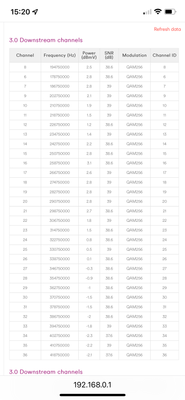- Virgin Media Community
- Forum Archive
- Re: Hub 4 upload speed
- Subscribe to RSS Feed
- Mark Topic as New
- Mark Topic as Read
- Float this Topic for Current User
- Bookmark
- Subscribe
- Mute
- Printer Friendly Page
Hub 4 upload speed
- Mark as New
- Bookmark this message
- Subscribe to this message
- Mute
- Subscribe to this message's RSS feed
- Highlight this message
- Print this message
- Flag for a moderator
on 07-10-2021 14:21
Hi, recently upgraded to the Hub 4. On doing speed tests results for upload speed are no where near what I used to get on hub 3. I’ve tried resetting hub etc. checked connections n usual power downs. Hub 3 I was getting consistent 36mbps upload. Hub 4 is erratic and getting mixed results, I think closest to old hub 3 speed was 31mbps. Any ideas? Thanks Stephen
- Mark as New
- Bookmark this message
- Subscribe to this message
- Mute
- Subscribe to this message's RSS feed
- Highlight this message
- Print this message
- Flag for a moderator
on 08-10-2021 10:24
Post your Hub stats please, power levels, Pre and PostRS errors and Network log. Once done we can comment
I'm a Very Insightful Person, I'm here to share knowledge, I don't work for Virgin Media. Learn more
Have I helped? Click Mark as Helpful Answer or use Kudos to say thanks
- Mark as New
- Bookmark this message
- Subscribe to this message
- Mute
- Subscribe to this message's RSS feed
- Highlight this message
- Print this message
- Flag for a moderator
on 10-10-2021 10:33
Hi @stedav25,
Welcome back to our community forums.
Sorry to hear you have been experiencing issues with your speeds since your hub 4 upgrades. This is certainly not ideal and we want to best help. Are you able to post the information requested by @Adduxi, so we can best look into this and help?
Thanks,
- Mark as New
- Bookmark this message
- Subscribe to this message
- Mute
- Subscribe to this message's RSS feed
- Highlight this message
- Print this message
- Flag for a moderator
on 12-10-2021 15:23
Hi, is this correct? Thanks

- Mark as New
- Bookmark this message
- Subscribe to this message
- Mute
- Subscribe to this message's RSS feed
- Highlight this message
- Print this message
- Flag for a moderator
on 14-10-2021 17:51
Hi stedav25,
Thanks for coming back to us.
Can you please check that the coax cables are securely connected to the Hub 4, to any splitters that are in use and to the wall socket.
Once the cables have been checked, the Hub needs to be rebooted. The Hub can be rebooted by using the button/switch at the back of the Hub or by turning the Hub off from the mains then turning it back on. Let me know if this fixes the issue
Best,
Forum Team
Need a helpful hand to show you how to make a payment? Check out our guide - How to pay my Virgin Media bill