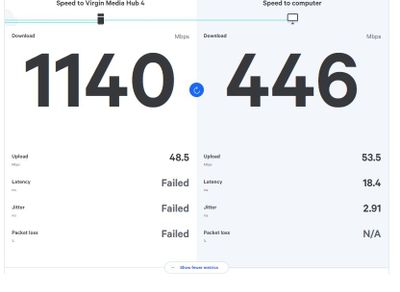- Virgin Media Community
- Forum Archive
- Hub 4 not working correctly
- Subscribe to RSS Feed
- Mark Topic as New
- Mark Topic as Read
- Float this Topic for Current User
- Bookmark
- Subscribe
- Mute
- Printer Friendly Page
- Mark as New
- Bookmark this message
- Subscribe to this message
- Mute
- Subscribe to this message's RSS feed
- Highlight this message
- Print this message
- Flag for a moderator
on 24-09-2022 11:34
on 12-09-2022
Hi,
Hub 4 1Gig fibre. Had a week and still not working any where near desired speeds on wired connection at best 50%
Wi-Fi is not great either around house and nowhere close to speed promised, not even 30% not even whilst standing next to it using different devices ( Samsung flag ship S22 Ultra and an older Samsung S10 show similar bandwidth 330mb/s)
But it's the wired connection that's the main problem.
Followed instructions on website. Wait 2 hrs as service updated.
No change at all.
Called tech support. Went through the motions, have you down powered and reset etc.
Then told to try a new network cable as i was using a cat 5, new cable issued by VM within 48 hrs, No change at all and to top it all off it was still a cat 5 ethernet cable.
Called service support again and cannot see any faults, so is stating it could be my PC, so was told to try either someone else's pc or equipment like an Xbox etc to connect to it or buy a new cat 6 0r even cat 7 ethernet cable.
I don't believe that any of my equipment is at at fault.
Please help
Downstream
2 419000000 1.4 40.4 QAM256 2
1 411000000 1.5 40.9 QAM256 1
3 427000000 1.4 40.4 QAM256 3
4 435000000 1.1 40.4 QAM256 4
5 443000000 1.3 40.9 QAM256 5
6 451000000 1.3 40.9 QAM256 6
7 459000000 1.2 40.9 QAM256 7
8 467000000 1.7 40.4 QAM256 8
9 475000000 1.7 40.4 QAM256 9
10 483000000 1.8 40.9 QAM256 10
11 491000000 2.1 40.9 QAM256 11
12 499000000 2.4 40.4 QAM256 12
13 507000000 2.3 40.9 QAM256 13
14 515000000 2.6 40.9 QAM256 14
15 523000000 2.8 40.4 QAM256 15
16 531000000 3.1 40.9 QAM256 16
17 539000000 3.3 40.9 QAM256 17
18 547000000 3.5 40.9 QAM256 18
19 555000000 3.5 40.4 QAM256 19
20 563000000 3.3 40.4 QAM256 20
21 571000000 3.4 40.4 QAM256 21
22 579000000 3.4 40.4 QAM256 22
23 587000000 3.3 40.9 QAM256 23
24 595000000 3.1 40.4 QAM256 24
25 603000000 3.2 40.4 QAM256 25
26 611000000 2.7 40.9 QAM256 26
27 619000000 2.7 40.9 QAM256 27
28 627000000 2.4 40.9 QAM256 28
29 635000000 2.2 40.4 QAM256 29
30 643000000 2 40.4 QAM256 30
31 651000000 2 40.4 QAM256 31
Upstream
1 49600000 39.5 5120 KSym/sec 64QAM 1
2 23600000 39.8 5120 KSym/sec 64QAM 5
3 30100000 39 5120 KSym/sec 64QAM 4
4 36600000 39 5120 KSym/sec 64QAM 3
5 43100000 38.8 5120 KSym/sec 64QAM 2
Answered! Go to Answer
Accepted Solutions
- Mark as New
- Bookmark this message
- Subscribe to this message
- Mute
- Subscribe to this message's RSS feed
- Highlight this message
- Print this message
- Flag for a moderator
on 24-09-2022 15:24
The VM wifi promise (that you qualify for on 1GB) is here...
https://www.virginmedia.com/wifi-max
--------------------
John
--------------------
I do not work for VM. My services: HD TV on VIP (+ Sky Sports & Movies & BT sport), x3 V6 boxes (1 wired, 2 on WiFi) Hub5 in modem mode with Apple Airport Extreme Router +2 Airport Express's & TP-Link Archer C64 WAP. On Volt 350Mbps, Talk Anytime Phone, x2 Mobile SIM only iPhones.
- Mark as New
- Bookmark this message
- Subscribe to this message
- Mute
- Subscribe to this message's RSS feed
- Highlight this message
- Print this message
- Flag for a moderator
on 24-09-2022 11:46
Virgin "promise" 20mb over wifi, are you getting less than this?
Can you visit https://samknows.com/realspeed/ to see how your wired speeds are so you can find out where the bottleneck is
- Mark as New
- Bookmark this message
- Subscribe to this message
- Mute
- Subscribe to this message's RSS feed
- Highlight this message
- Print this message
- Flag for a moderator
on 24-09-2022 15:24
The VM wifi promise (that you qualify for on 1GB) is here...
https://www.virginmedia.com/wifi-max
--------------------
John
--------------------
I do not work for VM. My services: HD TV on VIP (+ Sky Sports & Movies & BT sport), x3 V6 boxes (1 wired, 2 on WiFi) Hub5 in modem mode with Apple Airport Extreme Router +2 Airport Express's & TP-Link Archer C64 WAP. On Volt 350Mbps, Talk Anytime Phone, x2 Mobile SIM only iPhones.
- Mark as New
- Bookmark this message
- Subscribe to this message
- Mute
- Subscribe to this message's RSS feed
- Highlight this message
- Print this message
- Flag for a moderator
on 25-09-2022 11:11
Hi John,
Thank you for your reply to my query.
I have now ordered myself some cat 7 cables and even going to try a cat 8 to my pc.
I've also used the virgin media connect app which shows my hub speed to be 1133Mbps and my wi-fi speeds to be 433Mbps whilst i'm within 2foot of my Hub 4 router .
It also quotes my device capability to be 867Mbps.
So maybe it is all down to Quality of ethernet cables to my pc.
I shall update with my findings once new cables arrive.
Best regards,
Chris
- Mark as New
- Bookmark this message
- Subscribe to this message
- Mute
- Subscribe to this message's RSS feed
- Highlight this message
- Print this message
- Flag for a moderator
on 25-09-2022 11:19
Thank you for your response to my post.
I have tried the link you suggested and it truly shows there is a concern with my PC not receiving the full bandwidth.
So I am now investing into some new Quality Ethernet Cat8 and Cat7 cables to connect through and see if that makes the difference.
If not then it may end up being more hardware upgrades in my pc.
I shall keep you informed of any findings / progress.
Best regards,
Chris
- Mark as New
- Bookmark this message
- Subscribe to this message
- Mute
- Subscribe to this message's RSS feed
- Highlight this message
- Print this message
- Flag for a moderator
on 25-09-2022 12:59
But see this excellent thread with good examples of maximum theoretical wifi speeds on wifi 5 with different “parameters” varying.
https://community.virginmedia.com/t5/Tech-Chatter/Useful-chart-to-show-why-you-will-not-get-1G-on-Wi...
To test speeds correctly can you do it this way.
_______________________________________
As you expect >100Mbps then connect a 1GB enabled computer/laptop, with up to date drivers, via a NEW and working Cat5e/6a ethernet cable, directly to the Hub which you have put into “modem mode” (https://www.virginmedia.com/help/virgin-media-hub-modem-mode ). This ensures that NO other devices are connected
Test speeds at https://speedtest.samknows.com/ - try on 2 different browsers as Chrome sometimes gives odd results.
If they are still low – boot your device into Windows safe+networking mode - to disable any potentially interfering software - and try again.
There are many posts on here (I have a list of ~30!) where QoS software, anti-virus, unknown/flaky software, old network card drivers, corrupted browsers, bad cables or other connected devices are limiting speeds on tests.
Report back what that gets. For examples of why... see message 7 in the first thread and 9 in in the second and 3 in the third
https://community.virginmedia.com/t5/Speed/HUB-5-and-IGB-wifi/td-p/5088163
https://community.virginmedia.com/t5/Networking-and-WiFi/Slow-Ethernet-Speed/m-p/5060946#M484321
https://community.virginmedia.com/t5/Speed/Upgrade-from-M600-to-Gig1-no-speed-change-with-Hub-4/td-p...
--------------------
John
--------------------
I do not work for VM. My services: HD TV on VIP (+ Sky Sports & Movies & BT sport), x3 V6 boxes (1 wired, 2 on WiFi) Hub5 in modem mode with Apple Airport Extreme Router +2 Airport Express's & TP-Link Archer C64 WAP. On Volt 350Mbps, Talk Anytime Phone, x2 Mobile SIM only iPhones.