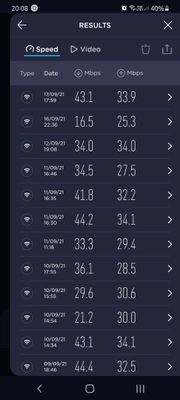- Virgin Media Community
- Forum Archive
- Hub 4 = download cap?
- Subscribe to RSS Feed
- Mark Topic as New
- Mark Topic as Read
- Float this Topic for Current User
- Bookmark
- Subscribe
- Mute
- Printer Friendly Page
Hub 4 = download cap?
- Mark as New
- Bookmark this message
- Subscribe to this message
- Mute
- Subscribe to this message's RSS feed
- Highlight this message
- Print this message
- Flag for a moderator
on 17-09-2021 20:21
So I've just upgraded to a Super Hub 4 (23/8/21) and since then it seems like my download rate is capped at 45Mbps (I'm on the M350) I rang up CS and reset the hub, was told that it should increase gradually over the next 24hrs, well its been a week and no difference. Rang up again today and all they could offer me was a better reset? (20-30min reset time) so far no difference and some WiFi pods, which really annoyed me as that won't help my problem but will gain VM and extra £5 a month. The only option I was offered was to raise a complaint to Ofcom and they'll monitor my services for 30 days and hopefully they will be a le to pinpoint the issue. Oddly the Upload speed is still really good averaging around 35Mbps
- Mark as New
- Bookmark this message
- Subscribe to this message
- Mute
- Subscribe to this message's RSS feed
- Highlight this message
- Print this message
- Flag for a moderator
on 18-09-2021 17:28
Channel Frequency (Hz) Power (dBmV) Symbol Rate (ksps) Modulation Channel ID
| 1 | 32600000 | 47.770599 | 5120 KSym/sec | 64QAM | 5 |
| 2 | 39400000 | 48.270599 | 5120 KSym/sec | 64QAM | 4 |
| 3 | 46200000 | 49.270599 | 5120 KSym/sec | 64QAM | 3 |
| 4 | 53700000 | 50.270599 | 5120 KSym/sec | 64QAM | 2 |
3.0 Upstream channels
Channel Channel Type T1 Timeouts T2 Timeouts T3 Timeouts T4 Timeouts
| 1 | US_TYPE_STDMA | 0 | 0 | 0 | 0 |
| 2 | US_TYPE_STDMA | 0 | 0 | 0 | 0 |
| 3 | US_TYPE_STDMA | 0 | 0 | 0 | 0 |
| 4 | US_TYPE_STDMA | 0 | 0 | 0 | 0 |
- Mark as New
- Bookmark this message
- Subscribe to this message
- Mute
- Subscribe to this message's RSS feed
- Highlight this message
- Print this message
- Flag for a moderator
on 18-09-2021 17:29
Network Log
Time Priority Description
| Thu Jan 1 00:01:27 1970 | 3 | No Ranging Response received - T3 time-out;CM-MAC=**:**:**:**:**:**;CMTS-MAC=**:**:**:**:**:**;CM-QOS=1.1;CM-VER=3.1; |
| Fri Sep 10 13:43:03 2021 | 5 | MIMO Event MIMO: Stored MIMO=-1 post cfg file MIMO=-1;CM-MAC=**:**:**:**:**:**;CMTS-MAC=**:**:**:**:**:**;CM-QOS=1.1;CM-VER=3.1; |
| Fri Sep 10 13:43:14 2021 | 5 | RCS Partial Service;CM-MAC=**:**:**:**:**:**;CMTS-MAC=**:**:**:**:**:**;CM-QOS=1.1;CM-VER=3.1; |
| Sat Sep 11 15:20:46 2021 | 5 | MIMO Event MIMO: Stored MIMO=-1 post cfg file MIMO=-1;CM-MAC=**:**:**:**:**:**;CMTS-MAC=**:**:**:**:**:**;CM-QOS=1.1;CM-VER=3.1; |
| Sat Sep 11 15:20:57 2021 | 5 | RCS Partial Service;CM-MAC=**:**:**:**:**:**;CMTS-MAC=**:**:**:**:**:**;CM-QOS=1.1;CM-VER=3.1; |
| Wed Sep 15 03:20:33 2021 | 4 | DHCP RENEW WARNING - Field invalid in response v4 option;CM-MAC=**:**:**:**:**:**;CMTS-MAC=**:**:**:**:**:**;CM-QOS=1.1;CM-VER=3.1; |
| Wed Sep 15 03:20:34 2021 | 6 | DHCP Renew - lease parameters tftp file-cmreg-vmdg640-bbt062-b.cm modified;CM-MAC=**:**:**:**:**:**;CMTS-MAC=**:**:**:**:**:**;CM-QOS=1.1;CM-VER=3.1; |
| Fri Sep 17 16:52:16 2021 | 5 | MIMO Event MIMO: Stored MIMO=-1 post cfg file MIMO=-1;CM-MAC=**:**:**:**:**:**;CMTS-MAC=**:**:**:**:**:**;CM-QOS=1.1;CM-VER=3.1; |
| Fri Sep 17 16:52:27 2021 | 5 | RCS Partial Service;CM-MAC=**:**:**:**:**:**;CMTS-MAC=**:**:**:**:**:**;CM-QOS=1.1;CM-VER=3.1; |
| Fri Sep 17 21:26:27 2021 | 3 | No Ranging Response received - T3 time-out;CM-MAC=**:**:**:**:**:**;CMTS-MAC=**:**:**:**:**:**;CM-QOS=1.1;CM-VER=3.1; |
| Sat Sep 18 06:06:37 2021 | 5 | MIMO Event MIMO: Stored MIMO=-1 post cfg file MIMO=-1;CM-MAC=**:**:**:**:**:**;CMTS-MAC=**:**:**:**:**:**;CM-QOS=1.1;CM-VER=3.1; |
| Sat Sep 18 06:06:48 2021 | 5 | RCS Partial Service;CM-MAC=**:**:**:**:**:**;CMTS-MAC=**:**:**:**:**:**;CM-QOS=1.1;CM-VER=3.1; |
| Sat Sep 18 06:10:13 2021 | 5 | MIMO Event MIMO: Stored MIMO=-1 post cfg file MIMO=-1;CM-MAC=**:**:**:**:**:**;CMTS-MAC=**:**:**:**:**:**;CM-QOS=1.1;CM-VER=3.1; |
| Sat Sep 18 06:10:23 2021 | 5 | RCS Partial Service;CM-MAC=**:**:**:**:**:**;CMTS-MAC=**:**:**:**:**:**;CM-QOS=1.1;CM-VER=3.1; |
| Sat Sep 18 06:11:15 2021 | 6 | CM-STATUS message sent. Event Type Code: 3; Chan ID: N/A; DSID: 312041; MAC Addr: N/A; OFDM/OFDMA Profile ID: N/A.;CM-MAC=**:**:**:**:**:**;CMTS-MAC=**:**:**:**:**:**;CM-QOS=1.1;CM-VER=3.1; |
- Mark as New
- Bookmark this message
- Subscribe to this message
- Mute
- Subscribe to this message's RSS feed
- Highlight this message
- Print this message
- Flag for a moderator
on 19-09-2021 19:50
It's not capped, it's just limited by being broken.
Your downstream power levels are way to low and your up stream are on the high side.
Unless there is a fault in the area causing it, your will need your power levels adjusted by an engineer.
There is not a little silver box (attenuator) some where along the virgin cable is there?
- Mark as New
- Bookmark this message
- Subscribe to this message
- Mute
- Subscribe to this message's RSS feed
- Highlight this message
- Print this message
- Flag for a moderator
on 20-09-2021 09:06
Hi @VikingBeserker,
Welcome to our Community Forums! Thank you for your first post, and I'm sorry to hear that you're experiencing some ongoing issues with your speeds.
I was able to locate your account on our system, and after carrying out some checks, I can see that your upstream and downstream levels are out of spec. This could be the main cause of your speed and connection issues. We're unable to resolve this remotely, therefore we will be more than happy to book in a technician appointment for you.
Before I can do this, I will need to confirm some details via Private Message. Please keep an eye out for a purple envelope at the top right corner of your Forum page and I will be in touch soon to discuss further details.
Thank you, 🙂
- Mark as New
- Bookmark this message
- Subscribe to this message
- Mute
- Subscribe to this message's RSS feed
- Highlight this message
- Print this message
- Flag for a moderator
on 20-09-2021 09:59
Thank you Paulina! Do you have any idea why this only happened when I upgraded to the hub 4? Or why customer services didn't spot this when I was on the phone to them?
- Mark as New
- Bookmark this message
- Subscribe to this message
- Mute
- Subscribe to this message's RSS feed
- Highlight this message
- Print this message
- Flag for a moderator
on 20-09-2021 10:06
Hi @VikingBeserker,
Thank you for coming back to me and confirming your details over Private Message.
I have been able to arrange an engineer appointment for you and confirmed the details over PM for you.
You can always manage your appointment via your online account if necessary.
Please keep us updated on how your visit goes and if needed, we'll be more than happy to provide further support.
Thank you! 🙂
- Mark as New
- Bookmark this message
- Subscribe to this message
- Mute
- Subscribe to this message's RSS feed
- Highlight this message
- Print this message
- Flag for a moderator
on 20-09-2021 14:28
Hi @VikingBeserker,
Apologies for the late reply.
I'm not sure exactly why this issue occurred. We will have our technician look into this issue further for you and they will be able to find the cause of this for you.
Apologies that this was not spotted earlier. I understand that this must be quite frustrating for you, but we're doing our best to ensure that this issue is now resolved.
Keep the thread updated after your visit and let us know how you get on.
Thank you,
- Mark as New
- Bookmark this message
- Subscribe to this message
- Mute
- Subscribe to this message's RSS feed
- Highlight this message
- Print this message
- Flag for a moderator
on 24-09-2021 16:59
So an engineer came out and sorted it, said the issue was me having a triple splitter coming off the box at the wall, speeds were upto normal, but now seem to have gone back down to where they were before the fix 😭
- Mark as New
- Bookmark this message
- Subscribe to this message
- Mute
- Subscribe to this message's RSS feed
- Highlight this message
- Print this message
- Flag for a moderator
on 27-09-2021 11:02
Hi VikingBeserker,
Thank you for your post.
I have checked your account, SamKnows, and your power levels and can see you are not getting your speeds and have downstream errors.
I will pop you over a PM and we can go from there, just keep an eye out for the purple PM.
Zoie
- Mark as New
- Bookmark this message
- Subscribe to this message
- Mute
- Subscribe to this message's RSS feed
- Highlight this message
- Print this message
- Flag for a moderator
on 27-09-2021 12:46
Hi VikingBeserker,
Thank you for messaging me.
I am glad I can book a tech in for you.
If you need to view or change this you can do so here on your My Virgin Media under Help > My appointments and Orders.
Keep us posted with how you get on.
Zoie