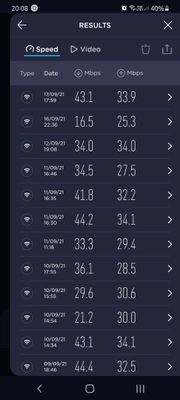- Virgin Media Community
- Forum Archive
- Hub 4 = download cap?
- Subscribe to RSS Feed
- Mark Topic as New
- Mark Topic as Read
- Float this Topic for Current User
- Bookmark
- Subscribe
- Mute
- Printer Friendly Page
Hub 4 = download cap?
- Mark as New
- Bookmark this message
- Subscribe to this message
- Mute
- Subscribe to this message's RSS feed
- Highlight this message
- Print this message
- Flag for a moderator
on 17-09-2021 20:21
So I've just upgraded to a Super Hub 4 (23/8/21) and since then it seems like my download rate is capped at 45Mbps (I'm on the M350) I rang up CS and reset the hub, was told that it should increase gradually over the next 24hrs, well its been a week and no difference. Rang up again today and all they could offer me was a better reset? (20-30min reset time) so far no difference and some WiFi pods, which really annoyed me as that won't help my problem but will gain VM and extra £5 a month. The only option I was offered was to raise a complaint to Ofcom and they'll monitor my services for 30 days and hopefully they will be a le to pinpoint the issue. Oddly the Upload speed is still really good averaging around 35Mbps
- Mark as New
- Bookmark this message
- Subscribe to this message
- Mute
- Subscribe to this message's RSS feed
- Highlight this message
- Print this message
- Flag for a moderator
on 17-09-2021 21:12
Looks like.your testing from WiFi, what is the device your using?
- Mark as New
- Bookmark this message
- Subscribe to this message
- Mute
- Subscribe to this message's RSS feed
- Highlight this message
- Print this message
- Flag for a moderator
on 17-09-2021 21:57
- Mark as New
- Bookmark this message
- Subscribe to this message
- Mute
- Subscribe to this message's RSS feed
- Highlight this message
- Print this message
- Flag for a moderator
on 17-09-2021 22:20
I'm using a Samsung Galaxy S20 5G, but the ethernet speeds on my PC with vpn turned of are the same https://www.speedtest.net/results?sh=8204c76ae4d30286a0154787810cd627 and my PS4 tests are also similar plus my NAT type has changed from open to moderate
- Mark as New
- Bookmark this message
- Subscribe to this message
- Mute
- Subscribe to this message's RSS feed
- Highlight this message
- Print this message
- Flag for a moderator
on 17-09-2021 22:22
Weird on my Hub 3 i'd normally get between 250Mbps-370 on my phone while testing
- Mark as New
- Bookmark this message
- Subscribe to this message
- Mute
- Subscribe to this message's RSS feed
- Highlight this message
- Print this message
- Flag for a moderator
on 18-09-2021 05:30
Check the phone is connecting to the 5 GHz wifi band, and that the hub is broadcasting the 5 GHz with any name you've allocated. There's a range of embarrassing bugs in the current versions of firmware for both Hub 3 and Hub 4 that cause problems with this. And whilst in settings, check that the channel width for 5 GHz is set to the maximum.
- Mark as New
- Bookmark this message
- Subscribe to this message
- Mute
- Subscribe to this message's RSS feed
- Highlight this message
- Print this message
- Flag for a moderator
on 18-09-2021 07:20
I tried turning the 2.4ghz band off completely and re testing but still came up around the same speed I'm also a bit clueless when it comes to modem options! But even if I was locked to 2.4 it wouldn't explain why my wired equipment is also getting the same speeds. The first time I rang the VM CS I was told everything was on the 2.4ghz band which is why I did the 30 second reset on the back of the modem, not sure if it worked
- Mark as New
- Bookmark this message
- Subscribe to this message
- Mute
- Subscribe to this message's RSS feed
- Highlight this message
- Print this message
- Flag for a moderator
on 18-09-2021 08:24
Ahhh...if you're seeing poor speeds on wired devices, then the problem is the broadband connection, and we can park wifi for the time being.
Pull up the log in page for the hub. But don't log in, just click on the link "Check router status" That'll bring up a window with five tabs (if it doesn't you'll need to log in and furkle through the advanced/admin menu to find these). Open the Downstream tab. Select all the text (Ctrl-A if using a keyboard), copy it (Ctrl-C), then paste it (Ctrl-V) into a reply here as TEXT not screenshots. Post that, do the same for the Upstream and Network log. You'll get an error message when you post the Network log, just click on "post" a second time. Then we can check for any obvious problems with power, noise or error counts.
- Mark as New
- Bookmark this message
- Subscribe to this message
- Mute
- Subscribe to this message's RSS feed
- Highlight this message
- Print this message
- Flag for a moderator
on 18-09-2021 17:27
Channel Frequency (Hz) Power (dBmV) SNR (dB) Modulation Channel ID
| 25 | 331000000 | -9.099998 | 36.386890 | QAM256 | 25 |
| 10 | 211000000 | -5.400002 | 36.609653 | QAM256 | 10 |
| 11 | 219000000 | -6.000000 | 36.386890 | QAM256 | 11 |
| 12 | 227000000 | -6.000000 | 35.779911 | QAM256 | 12 |
| 13 | 235000000 | -7.000000 | 36.386890 | QAM256 | 13 |
| 14 | 243000000 | -7.400002 | 36.386890 | QAM256 | 14 |
| 15 | 251000000 | -7.700001 | 36.386890 | QAM256 | 15 |
| 16 | 259000000 | -7.700001 | 36.386890 | QAM256 | 16 |
| 17 | 267000000 | -7.299999 | 36.386890 | QAM256 | 17 |
| 18 | 275000000 | -7.099998 | 36.609653 | QAM256 | 18 |
| 19 | 283000000 | -8.900002 | 35.083549 | QAM256 | 19 |
| 20 | 291000000 | -9.099998 | 35.083549 | QAM256 | 20 |
| 21 | 299000000 | -9.400002 | 35.083549 | QAM256 | 21 |
| 22 | 307000000 | -9.900002 | 35.083549 | QAM256 | 22 |
| 23 | 315000000 | -10.000000 | 35.595078 | QAM256 | 23 |
| 24 | 323000000 | -9.700001 | 35.779911 | QAM256 | 24 |
| 26 | 339000000 | -9.099998 | 36.386890 | QAM256 | 26 |
| 27 | 347000000 | -9.200001 | 35.779911 | QAM256 | 27 |
| 28 | 355000000 | -9.799999 | 35.779911 | QAM256 | 28 |
| 29 | 363000000 | -9.700001 | 35.779911 | QAM256 | 29 |
| 30 | 371000000 | -9.599998 | 35.779911 | QAM256 | 30 |
| 31 | 379000000 | -10.200001 | 35.595078 | QAM256 | 31 |
| 32 | 387000000 | -11.200001 | 34.925610 | QAM256 | 32 |
| 33 | 395000000 | -11.400002 | 34.925610 | QAM256 | 33 |
| 34 | 403000000 | -11.200001 | 35.083549 | QAM256 | 34 |
| 35 | 411000000 | -11.000000 | 34.925610 | QAM256 | 35 |
| 36 | 419000000 | -11.599998 | 34.483570 | QAM256 | 36 |
| 37 | 427000000 | -11.799999 | 34.925610 | QAM256 | 37 |
| 38 | 435000000 | -11.599998 | 35.083549 | QAM256 | 38 |
| 39 | 443000000 | -11.200001 | 34.925610 | QAM256 | 39 |
| 40 | 451000000 | -10.700001 | 35.083549 | QAM256 | 40 |
- Mark as New
- Bookmark this message
- Subscribe to this message
- Mute
- Subscribe to this message's RSS feed
- Highlight this message
- Print this message
- Flag for a moderator
on 18-09-2021 17:27
Channel Lock Status RxMER (dB) Pre RS Errors Post RS Errors
| 25 | Locked | 36.386890 | 190 | 0 |
| 10 | Locked | 36.609653 | 12 | 0 |
| 11 | Locked | 36.386890 | 14 | 0 |
| 12 | Locked | 35.779911 | 6 | 0 |
| 13 | Locked | 36.386890 | 0 | 0 |
| 14 | Locked | 36.386890 | 4 | 0 |
| 15 | Locked | 36.386890 | 0 | 0 |
| 16 | Locked | 36.386890 | 4 | 0 |
| 17 | Locked | 36.386890 | 2 | 0 |
| 18 | Locked | 36.609653 | 0 | 0 |
| 19 | Locked | 35.083549 | 329 | 0 |
| 20 | Locked | 35.083549 | 949 | 0 |
| 21 | Locked | 35.083549 | 933 | 0 |
| 22 | Locked | 35.083549 | 186 | 0 |
| 23 | Locked | 35.595078 | 109 | 0 |
| 24 | Locked | 35.779911 | 3020 | 0 |
| 26 | Locked | 36.386890 | 2 | 0 |
| 27 | Locked | 35.779911 | 9 | 0 |
| 28 | Locked | 35.779911 | 3 | 0 |
| 29 | Locked | 35.779911 | 0 | 0 |
| 30 | Locked | 35.779911 | 15 | 0 |
| 31 | Locked | 35.595078 | 112 | 0 |
| 32 | Locked | 34.925610 | 948 | 0 |
| 33 | Locked | 34.925610 | 1265 | 0 |
| 34 | Locked | 35.083549 | 1624 | 0 |
| 35 | Locked | 34.925610 | 370 | 0 |
| 36 | Locked | 34.483570 | 435 | 0 |
| 37 | Locked | 34.925610 | 274 | 0 |
| 38 | Locked | 35.083549 | 83 | 0 |
| 39 | Locked | 34.925610 | 222 | 0 |
| 40 | Locked | 35.083549 | 231 | 0 |