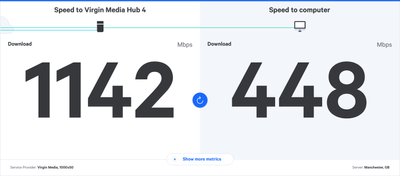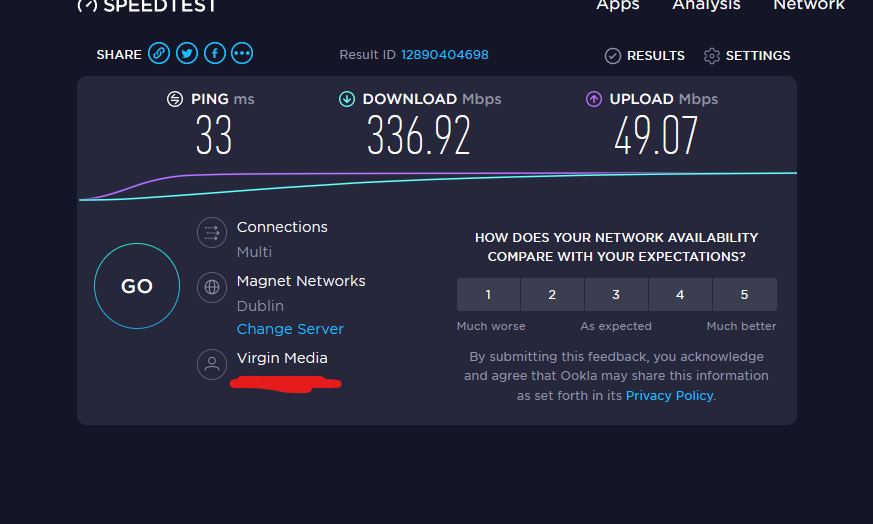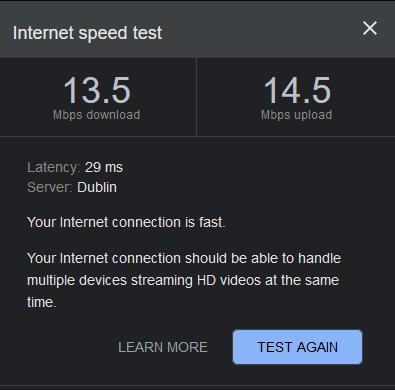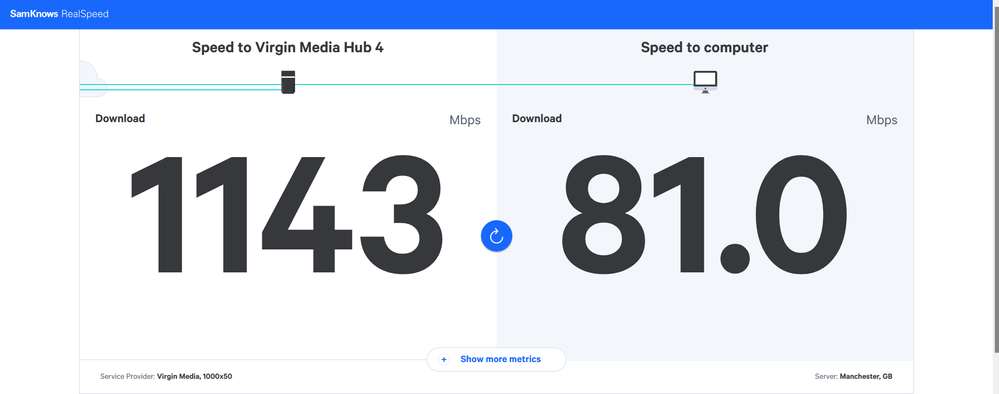- Virgin Media Community
- Forum Archive
- Hub 4 Gigabit slow speeds
- Subscribe to RSS Feed
- Mark Topic as New
- Mark Topic as Read
- Float this Topic for Current User
- Bookmark
- Subscribe
- Mute
- Printer Friendly Page
- Mark as New
- Bookmark this message
- Subscribe to this message
- Mute
- Subscribe to this message's RSS feed
- Highlight this message
- Print this message
- Flag for a moderator
on 13-03-2022 18:49
Hi, I've got the 1 Gigabit package and my speeds have suddenly dropped I've waited for nearly a week to see if they would go back to normal but they didn't and I've reset the router several times and i also did a factory reset which didn't help at all.
Here is my network status as of writing this
| Cable Modem Status | Online | DOCSIS 3.1 |
| Primary downstream channel | Locked | SC-QAM |
| DOCSIS 3.0 channels | 31 | 4 |
| DOCSIS 3.1 channels | 1 | 0 |
Answered! Go to Answer
Accepted Solutions
- Mark as New
- Bookmark this message
- Subscribe to this message
- Mute
- Subscribe to this message's RSS feed
- Highlight this message
- Print this message
- Flag for a moderator
on 16-03-2022 17:21
I think I found out what the issue was I bought a spare ssd cuz I needed a spare drive and I installed a fresh copy of Windows 10 on it done a speed test and had my speeds back so the issue was due to windows 11 if I'm right cuz my laptop has it as well and it was showing 14mbs where as my pc with win10 over 600mbs and my phone is showing 250 cuz that's the max it goes.
- Mark as New
- Bookmark this message
- Subscribe to this message
- Mute
- Subscribe to this message's RSS feed
- Highlight this message
- Print this message
- Flag for a moderator
on 13-03-2022 18:50
3.0 Downstream channels
Channel Frequency (Hz) Power (dBmV) SNR (dB) Modulation Channel ID
| 25 | 331000000 | 4.3 | 39 | QAM256 | 25 |
| 1 | 139000000 | 5.2 | 38.6 | QAM256 | 1 |
| 2 | 147000000 | 5.3 | 39 | QAM256 | 2 |
| 3 | 155000000 | 5.1 | 38.6 | QAM256 | 3 |
| 4 | 163000000 | 5.3 | 39 | QAM256 | 4 |
| 5 | 171000000 | 5.2 | 38.6 | QAM256 | 5 |
| 6 | 179000000 | 5.3 | 39 | QAM256 | 6 |
| 7 | 187000000 | 5.4 | 39 | QAM256 | 7 |
| 8 | 195000000 | 5.5 | 38.6 | QAM256 | 8 |
| 9 | 203000000 | 5.5 | 39 | QAM256 | 9 |
| 10 | 211000000 | 5.5 | 38.6 | QAM256 | 10 |
| 11 | 219000000 | 5.4 | 39 | QAM256 | 11 |
| 12 | 227000000 | 5.3 | 39 | QAM256 | 12 |
| 13 | 235000000 | 5.2 | 39 | QAM256 | 13 |
| 14 | 243000000 | 5 | 39 | QAM256 | 14 |
| 15 | 251000000 | 4.9 | 38.6 | QAM256 | 15 |
| 16 | 259000000 | 4.7 | 39 | QAM256 | 16 |
| 17 | 267000000 | 4.8 | 39 | QAM256 | 17 |
| 18 | 275000000 | 4.8 | 39 | QAM256 | 18 |
| 19 | 283000000 | 4.6 | 38.6 | QAM256 | 19 |
| 20 | 291000000 | 4.5 | 38.6 | QAM256 | 20 |
| 21 | 299000000 | 4.2 | 38.6 | QAM256 | 21 |
| 22 | 307000000 | 3.9 | 39 | QAM256 | 22 |
| 23 | 315000000 | 3.8 | 39 | QAM256 | 23 |
| 24 | 323000000 | 3.9 | 38.6 | QAM256 | 24 |
| 26 | 339000000 | 4.3 | 39 | QAM256 | 26 |
| 27 | 347000000 | 4.4 | 39 | QAM256 | 27 |
| 28 | 355000000 | 4.3 | 39 | QAM256 | 28 |
| 29 | 363000000 | 4.2 | 39 | QAM256 | 29 |
| 30 | 371000000 | 4.4 | 38.6 | QAM256 | 30 |
| 31 | 379000000 | 4.3 | 38.6 | QAM256 | 31 |
3.0 Downstream channels
Channel Lock Status RxMER (dB) Pre RS Errors Post RS Errors
| 25 | Locked | 38.983261 | 0 | 0 |
| 1 | Locked | 38.605377 | 0 | 0 |
| 2 | Locked | 38.983261 | 0 | 0 |
| 3 | Locked | 38.605377 | 0 | 0 |
| 4 | Locked | 38.983261 | 0 | 0 |
| 5 | Locked | 38.605377 | 0 | 0 |
| 6 | Locked | 38.983261 | 0 | 0 |
| 7 | Locked | 38.983261 | 0 | 0 |
| 8 | Locked | 38.605377 | 0 | 0 |
| 9 | Locked | 38.983261 | 0 | 0 |
| 10 | Locked | 38.605377 | 0 | 0 |
| 11 | Locked | 38.983261 | 0 | 0 |
| 12 | Locked | 38.983261 | 0 | 0 |
| 13 | Locked | 38.983261 | 0 | 0 |
| 14 | Locked | 38.983261 | 0 | 0 |
| 15 | Locked | 38.605377 | 0 | 0 |
| 16 | Locked | 38.983261 | 0 | 0 |
| 17 | Locked | 38.983261 | 0 | 0 |
| 18 | Locked | 38.983261 | 0 | 0 |
| 19 | Locked | 38.605377 | 0 | 0 |
| 20 | Locked | 38.605377 | 0 | 0 |
| 21 | Locked | 38.605377 | 0 | 0 |
| 22 | Locked | 38.983261 | 0 | 0 |
| 23 | Locked | 38.983261 | 0 | 0 |
| 24 | Locked | 38.605377 | 0 | 0 |
| 26 | Locked | 38.983261 | 0 | 0 |
| 27 | Locked | 38.983261 | 0 | 0 |
| 28 | Locked | 38.983261 | 0 | 0 |
| 29 | Locked | 38.983261 | 0 | 0 |
| 30 | Locked | 38.605377 | 0 | 0 |
| 31 | Locked | 38.605377 | 0 | 0 |
3.1 Downstream channels
Channel Channel Width (MHz) FFT Type Number of Active Subcarriers Modulation (Active Profile) First Active Subcarrier (Hz)| 159 | 96 | 4K | 1880 | QAM1024 | 424 |
3.1 Downstream channels
Channel ID Lock Status RxMER Data (dB) PLC Power (dBmV) Correcteds (Active Profile) Uncorrectables (Active Profile)| 159 | Locked | 42 | 5.7 | 12226012 | 0 |
- Mark as New
- Bookmark this message
- Subscribe to this message
- Mute
- Subscribe to this message's RSS feed
- Highlight this message
- Print this message
- Flag for a moderator
on 13-03-2022 18:51
3.0 Upstream channels
Channel Frequency (Hz) Power (dBmV) Symbol Rate (ksps) Modulation Channel ID
| 1 | 39400000 | 33.5 | 5120 KSym/sec | 64QAM | 12 |
| 2 | 46200000 | 33.5 | 5120 KSym/sec | 64QAM | 11 |
| 3 | 53700000 | 34 | 5120 KSym/sec | 64QAM | 10 |
| 4 | 60300000 | 34 | 5120 KSym/sec | 64QAM | 9 |
3.0 Upstream channels
Channel Channel Type T1 Timeouts T2 Timeouts T3 Timeouts T4 Timeouts
| 1 | US_TYPE_STDMA | 0 | 0 | 0 | 0 |
| 2 | US_TYPE_STDMA | 0 | 0 | 0 | 0 |
| 3 | US_TYPE_STDMA | 0 | 0 | 0 | 0 |
| 4 | US_TYPE_STDMA | 0 | 0 | 0 | 0 |
General Configuration
| Network access | true |
| Maximum Number of CPEs | 1 |
| Baseline Privacy | true |
| DOCSIS Mode | 3.1 |
| Config file | kfoA,.iyewrkldJKDHSUBsgvca698 |
Primary Downstream Service Flow
| SFID | 23503 |
| Max Traffic Rate | 1200000450 |
| Max Traffic Burst | 42600 |
| Min Traffic Rate | 0 |
Primary Upstream Service Flow
| SFID | 23500 |
| Max Traffic Rate | 55000270 |
| Max Traffic Burst | 42600 |
| Min Traffic Rate | 0 |
| Max Concatenated Burst | 16320 |
| Scheduling Type | bestEffort |
Network Log
Time Priority Description
| Sun 13/03/2022 18:16:50 | 5 | MIMO Event MIMO: Stored MIMO=-1 post cfg file MIMO=-1;CM-MAC=**:**:**:**:**:**;CMTS-MAC=**:**:**:**:**:**;CM-QOS=1.1;CM-VER=3.1; |
| Sun 13/03/2022 18:29:05 | 5 | DBC-REQ Mismatch Between Calculated Value for P1.6hi Compared to CCAP Provided Value;CM-MAC=**:**:**:**:**:**;CMTS-MAC=**:**:**:**:**:**;CM-QOS=1.1;CM-VER=3.1; |
- Mark as New
- Bookmark this message
- Subscribe to this message
- Mute
- Subscribe to this message's RSS feed
- Highlight this message
- Print this message
- Flag for a moderator
on 13-03-2022 20:32
What have they dropped from and to?
@Alvydas_M wrote:Hi, I've got the 1 Gigabit package and my speeds have suddenly dropped I've waited for nearly a week to see if they would go back to normal but they didn't and I've reset the router several times and i also did a factory reset which didn't help at all.
Here is my network status as of writing this
Cable Modem Status Primary downstream channel DOCSIS 3.0 channels DOCSIS 3.1 channels
1.2Gb/100Mb in Oxford (area 31) using SH5
- Mark as New
- Bookmark this message
- Subscribe to this message
- Mute
- Subscribe to this message's RSS feed
- Highlight this message
- Print this message
- Flag for a moderator
on 13-03-2022 20:44
with the googles test it would usually be around 600mb or so now its 14mb at its best and with ookla around 900mb and now its 300mb
- Mark as New
- Bookmark this message
- Subscribe to this message
- Mute
- Subscribe to this message's RSS feed
- Highlight this message
- Print this message
- Flag for a moderator
14-03-2022 10:41 - edited 14-03-2022 10:42
@Alvydas_M wrote:<snip>
3.1 Downstream channels
Channel Channel Width (MHz) FFT Type Number of Active Subcarriers Modulation (Active Profile) First Active Subcarrier (Hz)
159 96 4K 1880 QAM1024 424
Your 3.1 channel should be QAM 4096. Looks like the Downstream is the problem? A VM technician will be need to fix this.
What does www.samknows.com/realspeed show ?
Also setup a BQM to record the state of the circuit. www.thinkbroadband.com/ping
I'm a Very Insightful Person, I'm here to share knowledge, I don't work for Virgin Media. Learn more
Have I helped? Click Mark as Helpful Answer or use Kudos to say thanks
- Mark as New
- Bookmark this message
- Subscribe to this message
- Mute
- Subscribe to this message's RSS feed
- Highlight this message
- Print this message
- Flag for a moderator
on 14-03-2022 17:40
SamKnows shows this and ive set up BQM just now
- Mark as New
- Bookmark this message
- Subscribe to this message
- Mute
- Subscribe to this message's RSS feed
- Highlight this message
- Print this message
- Flag for a moderator
on 14-03-2022 23:53
real speed vs true speed
- Mark as New
- Bookmark this message
- Subscribe to this message
- Mute
- Subscribe to this message's RSS feed
- Highlight this message
- Print this message
- Flag for a moderator
on 15-03-2022 08:37
- Mark as New
- Bookmark this message
- Subscribe to this message
- Mute
- Subscribe to this message's RSS feed
- Highlight this message
- Print this message
- Flag for a moderator
on 15-03-2022 09:26
@Alvydas_M wrote:<snip> SamKnows shows this and ive set up BQM just now
So, you are getting the 1GB to the Hub as far as VM would be concerned. Are you sure your test kit is gigabit capable? Have you tried different cables, at least Cat 5e or preferably Cat 6a ?
Have you tried a full factory reset on the Hub as below.
Remove any ethernet cables from the Hub and hold the pinhole reset switch for 60 seconds. Do NOT reboot the Hub, just let it do it's thing. Note you will need the passwords from the bottom of the Hub afterwards, so make sure they are legible.
I'm a Very Insightful Person, I'm here to share knowledge, I don't work for Virgin Media. Learn more
Have I helped? Click Mark as Helpful Answer or use Kudos to say thanks