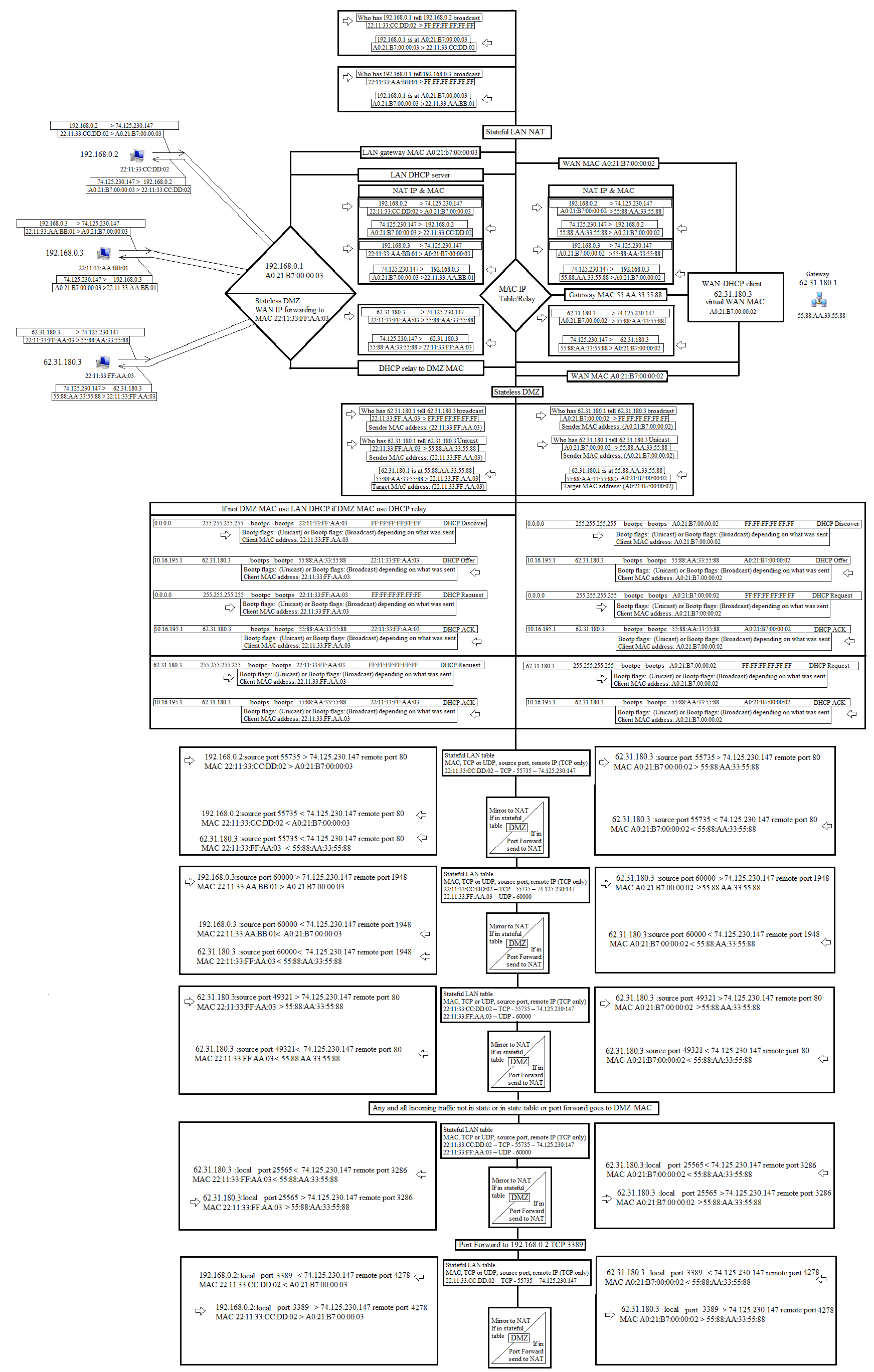- Virgin Media Community
- Forum Archive
- Re: Hub 3 - WiFi channels change back
- Subscribe to RSS Feed
- Mark Topic as New
- Mark Topic as Read
- Float this Topic for Current User
- Bookmark
- Subscribe
- Mute
- Printer Friendly Page
Hub 3 - WiFi channels change back
- Mark as New
- Bookmark this message
- Subscribe to this message
- Mute
- Subscribe to this message's RSS feed
- Highlight this message
- Print this message
- Flag for a moderator
on 26-01-2023 20:22
Hi all just a quick one , not sure if I have a fault or dud hub3 ,I checked other people's WiFi channels and same as mine so logged into hub setup to manual setting 2 4 GHz to 6 and 5ghz to 52 and after 5 mins the hub3 changed channels back to 6 and 44, does anyone else have this or a fix please
[MOD EDIT: Subject title changed for clarity]
- Mark as New
- Bookmark this message
- Subscribe to this message
- Mute
- Subscribe to this message's RSS feed
- Highlight this message
- Print this message
- Flag for a moderator
on 26-01-2023 21:02
Yes our Hub3 does exactly the same.
The ultimate fix is supply your own router & access points & operate the Hub in Modem mode. We should not need to do that in 2023.
VM admitted this week that the WiFi policy applied to the Hubs re-enables both 2.5 & 5Ghz, if you turn either or both off in a few hours they re-enable.
We can add manual channel wander also reverting to 20/40/80 on 5Ghz to the list.
One that we see daily on this forum is Hubs(3/4/5) that will not connect a 2.4Ghz device ( e.g an Epson, HP or Canon printer), today a Hub 5 owner used WiFi analyser on a phone and reported their printer can't connect because the Hub 5 2.4Ghz WiFi signal is not transmitting. This one is a real pain as lots of IoTs, security cameras, printers, entry level mobiles, older laptop + Kindles require 2.4Ghz.
- Mark as New
- Bookmark this message
- Subscribe to this message
- Mute
- Subscribe to this message's RSS feed
- Highlight this message
- Print this message
- Flag for a moderator
on 27-01-2023 03:06
VM will one day remove being able to manual change the channel for wifi.
- Mark as New
- Bookmark this message
- Subscribe to this message
- Mute
- Subscribe to this message's RSS feed
- Highlight this message
- Print this message
- Flag for a moderator
on 27-01-2023 09:33
@legacy1 wrote:VM will one day remove being able to manual change the channel for wifi.
But why do you need to change channels? Our Intelligent WiFi is just the best !!
Seriously though, I'm dreading the day they might remove modem mode .........
I'm a Very Insightful Person, I'm here to share knowledge, I don't work for Virgin Media. Learn more
Have I helped? Click Mark as Helpful Answer or use Kudos to say thanks
- Mark as New
- Bookmark this message
- Subscribe to this message
- Mute
- Subscribe to this message's RSS feed
- Highlight this message
- Print this message
- Flag for a moderator
27-01-2023 10:33 - edited 27-01-2023 10:34
@Adduxi wrote:
@legacy1 wrote:VM will one day remove being able to manual change the channel for wifi.
But why do you need to change channels? Our Intelligent WiFi is just the best !!
Seriously though, I'm dreading the day they might remove modem mode .........
If your asking why change channels in the the first place its useful for one knowing what they are doing with own AP kit but VM want to make things simple as auto should that care of that.
Yes one day we may see the day were we will not see are WAN IP on are device then again maybe it can happen in a different way like WAN IP passthrough with NAT which can be done to day but not as good as it can be.
- Mark as New
- Bookmark this message
- Subscribe to this message
- Mute
- Subscribe to this message's RSS feed
- Highlight this message
- Print this message
- Flag for a moderator
on 27-03-2023 11:53
Try This:
Set the 2.4 & 5.0 to Auto.
Enable Channel Optimization.
Apply changes
Wait a few minutes.
Set 2.4 & 5.0 to Manual, channels ? & ? (? being your chosen channels)
Disable channel Optimization.
Apply changes.