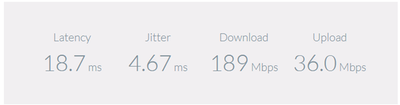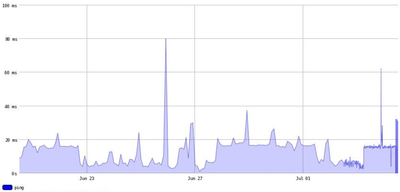- Virgin Media Community
- Forum Archive
- Re: Hub 3 Slow Internet
- Subscribe to RSS Feed
- Mark Topic as New
- Mark Topic as Read
- Float this Topic for Current User
- Bookmark
- Subscribe
- Mute
- Printer Friendly Page
Hub 3 Slow Internet
- Mark as New
- Bookmark this message
- Subscribe to this message
- Mute
- Subscribe to this message's RSS feed
- Highlight this message
- Print this message
- Flag for a moderator
on 27-06-2022 10:58
Good Morning
I signed up to the M500 so I should be getting speeds between 400 to 500mbps down but i am only getting 202mbps and that is with just my computer directly connected to the hub 3 and nothing else connected to the network.
I have also found that after about a week or two the speeds slow drop down till we start to notice streaming issues so we end up having to power the hub 3 off for 3 to 5 minutes to let it cool down and start again.
I need this resolved urgently as i am not paying for a service that I am not getting
- Mark as New
- Bookmark this message
- Subscribe to this message
- Mute
- Subscribe to this message's RSS feed
- Highlight this message
- Print this message
- Flag for a moderator
on 27-06-2022 16:03
____________________
As you expect >100Mbps then connect a 1GB enabled computer/laptop, with up to date drivers, via a NEW and working Cat5e/6a ethernet cable, directly to the Hub which you have put into “modem mode”
(https://www.virginmedia.com/help/virgin-media-hub-modem-mode ).
This ensures that NO other devices are connected
Test speeds at https://speedtest.samknows.com/ - try on 2 different browsers.
If they are still low – boot your device into Windows safe+networking mode - to disable any potentially interfering software - and try again.
There are many posts on here (I have a list of ~30!) where QoS software, unknown/flaky software, old network card drivers, corrupted browsers, bad cables or other connected devices are limiting speeds on tests.
Report back what that gets.
--------------------
John
--------------------
I do not work for VM. My services: HD TV on VIP (+ Sky Sports & Movies & BT sport), x3 V6 boxes (1 wired, 2 on WiFi) Hub5 in modem mode with Apple Airport Extreme Router +2 Airport Express's & TP-Link Archer C64 WAP. On Volt 350Mbps, Talk Anytime Phone, x2 Mobile SIM only iPhones.
- Mark as New
- Bookmark this message
- Subscribe to this message
- Mute
- Subscribe to this message's RSS feed
- Highlight this message
- Print this message
- Flag for a moderator
on 27-06-2022 17:36
Already completed the first line checks which means nothing connected just my laptop at 1 Gbps Full Duplex same speeds
Just to save time I work for an ISP/MSP so I know the issue is with Virgin and the Hub3, I have two issues the first one we are not being supplied with the correct bandwidth and the second one is the Hub 3.
The Hub 3 has always been bad since the day Virgin first released it, that was the main reason I stayed with the Hub2 for 5+ years only upgraded it because we moved and wanted more speed.
- Mark as New
- Bookmark this message
- Subscribe to this message
- Mute
- Subscribe to this message's RSS feed
- Highlight this message
- Print this message
- Flag for a moderator
on 29-06-2022 18:40
Hi llirp951753,
Thank you for your post and welcome to the forums.
This is something that we can look into - not a problem at all.
Can you post your Hub status and logs please?
In your search bar on a web browser if you could go to: http://192.168.0.1 or http://192.168.100.1 - if in modem mode.
From that point - please don't log in but press on 'Router Status'
Copy/paste the data from each of the tabs you can see - removing your MAC address from any of the information.
Can you also provide me a wired speed test here: (speedtest.net) and post the results please.
I would also advise to set up a 'Broadband Quality Monitor'. it will monitor the state of your connection and record any network dropouts etc - You can do this at ThinkBroadband (https://www.thinkbroadband.com/broadband/monitoring/quality)
Give it around 24 hours once set up so the data can produce and then click 'Share Live graph' and paste the 'Direct Link' on to your post.
Cheers,
Ryan.
- Mark as New
- Bookmark this message
- Subscribe to this message
- Mute
- Subscribe to this message's RSS feed
- Highlight this message
- Print this message
- Flag for a moderator
on 04-07-2022 12:21
Cable Modem Status
Item Status Comments
Acquired Downstream Channel (Hz) 330750000 Locked
Ranged Upstream Channel (Hz) 46200000 Locked
Provisioning State Online
Downstream bonded channels
Channel Frequency (Hz) Power (dBmV) SNR (dB) Modulation Channel ID
1 330750000 5.4 38 256 qam 25
2 202750000 6 38 256 qam 9
3 210750000 5.8 38 256 qam 10
4 218750000 5.5 38 256 qam 11
5 226750000 5.1 38 256 qam 12
6 234750000 4.8 38 256 qam 13
7 242750000 4.5 38 256 qam 14
8 250750000 4.5 38 256 qam 15
9 258750000 4.4 38 256 qam 16
10 266750000 4.5 38 256 qam 17
11 274750000 4.5 38 256 qam 18
12 282750000 4.6 38 256 qam 19
13 290750000 5 38 256 qam 20
14 298750000 5 38 256 qam 21
15 306750000 4.8 38 256 qam 22
16 314750000 5 38 256 qam 23
17 322750000 5.1 38 256 qam 24
18 338750000 5.5 38 256 qam 26
19 346750000 5.5 38 256 qam 27
20 354750000 5.9 38 256 qam 28
21 362750000 5.8 38 256 qam 29
22 370750000 5.8 38 256 qam 30
23 378750000 5.8 38 256 qam 31
24 386750000 5.8 40 256 qam 32
Downstream bonded channels
Channel Locked Status RxMER (dB) Pre RS Errors Post RS Errors
1 Locked 38.9 41 0
2 Locked 38.9 36 17
3 Locked 38.9 31 19
4 Locked 38.9 34 0
5 Locked 38.9 21 0
6 Locked 38.9 25 0
7 Locked 38.6 33 0
8 Locked 38.9 35 0
9 Locked 38.9 27 0
10 Locked 38.9 43 0
11 Locked 38.9 38 0
12 Locked 38.9 18 0
13 Locked 38.9 20 0
14 Locked 38.6 30 0
15 Locked 38.6 31 0
16 Locked 38.9 31 0
17 Locked 38.6 24 0
18 Locked 38.6 51 0
19 Locked 38.9 36 0
20 Locked 38.9 45 0
21 Locked 38.9 70 0
22 Locked 38.9 49 18
23 Locked 38.9 48 15
24 Locked 40.3 36 2
Upstream bonded channels
Channel Frequency (Hz) Power (dBmV) Symbol Rate (ksps) Modulation Channel ID
1 46200000 34.8 5120 64 qam 1
2 32599995 35 5120 64 qam 3
3 25799940 35.5 5120 64 qam 4
4 39399971 34.8 5120 64 qam 2
Upstream bonded channels
Channel Channel Type T1 Timeouts T2 Timeouts T3 Timeouts T4 Timeouts
1 ATDMA 0 0 1 0
2 ATDMA 0 0 0 0
3 ATDMA 0 0 0 0
4 ATDMA 0 0 0 0
General Configuration
Network access Allowed
Maximum Number of CPEs 1
Baseline Privacy Enabled
DOCSIS Mode Docsis30
Config file cmreg-vmdg505-bbt053-b.cm
Primary Downstream Service Flow
SFID 21416
Max Traffic Rate 575000000
Max Traffic Burst 42600
Min Traffic Rate 0
Primary Upstream Service Flow
SFID 21415
Max Traffic Rate 38520000
Max Traffic Burst 42600
Min Traffic Rate 0
Max Concatenated Burst 16320
Scheduling Type BestEffort
Network Log
Time Priority Description
01/01/1970 00:01:43 critical No Ranging Response received - T3 time-out;CM-MAC=**:**:**:**:**:*3;CMTS-MAC=**:**:**:**:**:*7;CM-QOS=1.1;CM-ER=3.0;
02/07/2022 06:34:57 Error DHCP RENEW WARNING - Field invalid in response v4 option;CM-MAC=**:**:**:**:**:*3;CMTS-MAC=**:**:**:**:**:*7;CM-QOS=1.1;CM-VER=3.0;
30/06/2022 06:13:55 critical No Ranging Response received - T3 time-out;CM-MAC=**:**:**:**:**:*3;CMTS-MAC=**:**:**:**:**:*7;CM-QOS=1.1;CM-VER=3.0;
28/06/2022 19:35:19 notice LAN login Success;CM-MAC=**:**:**:**:**:*3;CMTS-MAC=**:**:**:**:**:*7;CM-QOS=1.1;CM-VER=3.0;
28/06/2022 19:29:50 Warning! LAN login FAILED : Incorrect Username / Password / ConnectionType;CM-MAC=**:**:**:**:**:*3;CMTS-AC=**:**:**:**:**:*7;CM-QOS=1.1;CM-VER=3.0;
28/06/2022 19:29:49 notice LAN login Success;CM-MAC=**:**:**:**:**:*3;CMTS-MAC=**:**:**:**:**:*7;CM-QOS=1.1;CM-VER=3.0;
28/06/2022 19:29:21 Warning! LAN login FAILED : Incorrect Username / Password / ConnectionType;CM-MAC=**:**:**:**:**:*3;CMTS-AC=**:**:**:**:**:*7;CM-QOS=1.1;CM-VER=3.0;
28/06/2022 19:26:57 notice LAN login Success;CM-MAC=**:**:**:**:**:*3;CMTS-MAC=**:**:**:**:**:*7;CM-QOS=1.1;CM-VER=3.0;
28/06/2022 19:19:49 Warning! RCS Partial Service;CM-MAC=**:**:**:**:**:*3;CMTS-MAC=**:**:**:**:**:*7;CM-QOS=1.1;CM-VER=3.0;
01/01/1970 00:01:42 critical No Ranging Response received - T3 time-out;CM-MAC=**:**:**:**:**:*3;CMTS-MAC=**:**:**:**:**:*7;CM-QOS=1.1;CM-VER=3.0;
28/06/2022 18:57:5 Warning! LAN login FAILED : Incorrect Username / Password / ConnectionType;CM- MAC=**:**:**:**:**:*3;CMTS-AC=**:**:**:**:**:*7;CM-QOS=1.1;CM-VER=3.0;
26/06/2022 10:54:25 critical No Ranging Response received - T3 time-out;CM-MAC=**:**:**:**:**:*3;CMTS-MAC=**:**:**:**:**:*7;CM-QOS=1.1;CM-VER=3.0;
25/06/2022 04:37:41 Error DHCP RENEW WARNING - Field invalid in response v4 option;CM-MAC=**:**:**:**:**:*3;CMTS-MAC=**:**:**:**:**:*7;CM-QOS=1.1;CM-
VER=3.0;
23/06/2022 01:14:47 critical No Ranging Response received - T3 time-out;CM-MAC=**:**:**:**:**:*3;CMTS-MAC=**:**:**:**:**:*7;CM-QOS=1.1;CM-VER=3.0;
21/06/2022 16:37:41 Error DHCP RENEW WARNING - Field invalid in response v4 option;CM-MAC=**:**:**:**:**:*3;CMTS-MAC=**:**:**:**:**:*7;CM-OS=1.1;CM-VER=3.0;
18/06/2022 11:59:32 critical No Ranging Response received - T3 time-out;CM-MAC=**:**:**:**:**:*3;CMTS-MAC=**:**:**:**:**:*7;CM-QOS=1.1;CM-VER=3.0;
18/06/2022 04:37:41 Error DHCP RENEW WARNING - Field invalid in response v4 option;CM-MAC=**:**:**:**:**:*3;CMTS-MAC=**:**:**:**:**:*7;CM-OS=1.1;CM-VER=3.0;
16/06/2022 12:21:21 critical No Ranging Response received - T3 time-out;CM-MAC=**:**:**:**:**:*3;CMTS-MAC=**:**:**:**:**:*7;CM-QOS=1.1;CM-VER=3.0;
14/06/2022 16:37:41 Error DHCP RENEW WARNING - Field invalid in response v4 option;CM-MAC=**:**:**:**:**:*3;CMTS-MAC=**:**:**:**:**:*7;CM-OS=1.1;CM-VER=3.0;
13/06/2022 14:33:31 critical No Ranging Response received - T3 time-out;CM-MAC=**:**:**:**:**:*3;CMTS-MAC=**:**:**:**:**:*7;CM-QOS=1.1;CM-VER=3.0;

Pings last 14 days from remote monitoring.
Server 1
Server 2
I have setup Broadband Quality Monitor today and will share when I have the results in 24 hours.
Thank you for your help.
- Mark as New
- Bookmark this message
- Subscribe to this message
- Mute
- Subscribe to this message's RSS feed
- Highlight this message
- Print this message
- Flag for a moderator
on 05-07-2022 13:10
- Mark as New
- Bookmark this message
- Subscribe to this message
- Mute
- Subscribe to this message's RSS feed
- Highlight this message
- Print this message
- Flag for a moderator
05-07-2022 13:33 - edited 05-07-2022 13:34
There is something seriously wrong there. A constant baseline latency of 75mS shown on the BQM is most unusual, but your earlier tests show a more usual variable 20mS.
Have you done a factory reset reset of the Hub recently?
EDIT : I see from the log that you have.
My name is NOT Alessandro. That's just a tag Virginmedia sticks on some contributors. Please ignore it.
- Mark as New
- Bookmark this message
- Subscribe to this message
- Mute
- Subscribe to this message's RSS feed
- Highlight this message
- Print this message
- Flag for a moderator
05-07-2022 13:38 - edited 05-07-2022 13:38
Although the Hub 3 has had its fair share of problems, with the latest firmware updates it performed reasonably well and this is not typical. Perhaps a replacement is called for.
My name is NOT Alessandro. That's just a tag Virginmedia sticks on some contributors. Please ignore it.
- Mark as New
- Bookmark this message
- Subscribe to this message
- Mute
- Subscribe to this message's RSS feed
- Highlight this message
- Print this message
- Flag for a moderator
on 06-07-2022 16:20
I did do a factory reset, to be honest since having this Hub3 when I moved in this year has been problematic.
- Mark as New
- Bookmark this message
- Subscribe to this message
- Mute
- Subscribe to this message's RSS feed
- Highlight this message
- Print this message
- Flag for a moderator
on 06-07-2022 16:23
Totally agree something is defiantly not right with this router