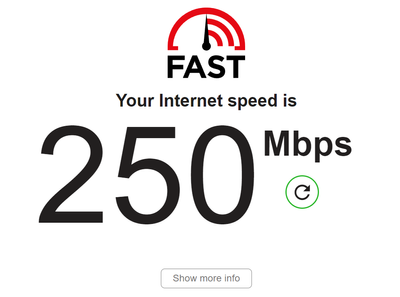- Virgin Media Community
- Forum Archive
- Re: How do I improve my speed over ethernet?
- Subscribe to RSS Feed
- Mark Topic as New
- Mark Topic as Read
- Float this Topic for Current User
- Bookmark
- Subscribe
- Mute
- Printer Friendly Page
How do I improve my speed over ethernet?
- Mark as New
- Bookmark this message
- Subscribe to this message
- Mute
- Subscribe to this message's RSS feed
- Highlight this message
- Print this message
- Flag for a moderator
on 13-02-2023 19:30
Please can somebody help I am using windows 10 and have virgins 1gb package.
I am using a Cat7 cable and these are the results from the multiple speed test providers
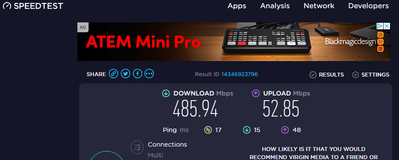
Any help would be appreciated
(All tests were done back to back with nobody else on the network)
- Mark as New
- Bookmark this message
- Subscribe to this message
- Mute
- Subscribe to this message's RSS feed
- Highlight this message
- Print this message
- Flag for a moderator
on 13-02-2023 19:45
- Mark as New
- Bookmark this message
- Subscribe to this message
- Mute
- Subscribe to this message's RSS feed
- Highlight this message
- Print this message
- Flag for a moderator
on 13-02-2023 19:53
Try a speed test in safe mode with networking to rule out a software issue:
https://www.bleepingcomputer.com/tutorials/how-to-start-windows-10-in-safe-mode-with-networking/
- Mark as New
- Bookmark this message
- Subscribe to this message
- Mute
- Subscribe to this message's RSS feed
- Highlight this message
- Print this message
- Flag for a moderator
on 13-02-2023 21:26
The network port on your PC is running at 100Mbps
- Mark as New
- Bookmark this message
- Subscribe to this message
- Mute
- Subscribe to this message's RSS feed
- Highlight this message
- Print this message
- Flag for a moderator
on 13-02-2023 22:53
It can't be as I am hitting 62MBps while downloading on steam which is 496Mbps
- Mark as New
- Bookmark this message
- Subscribe to this message
- Mute
- Subscribe to this message's RSS feed
- Highlight this message
- Print this message
- Flag for a moderator
on 13-02-2023 22:54
- Mark as New
- Bookmark this message
- Subscribe to this message
- Mute
- Subscribe to this message's RSS feed
- Highlight this message
- Print this message
- Flag for a moderator
on 13-02-2023 22:55
My line speed on my Realtek driver is reading 1000/1000 but my computer is 15 years old.
Would this work?
- Mark as New
- Bookmark this message
- Subscribe to this message
- Mute
- Subscribe to this message's RSS feed
- Highlight this message
- Print this message
- Flag for a moderator
on 13-02-2023 23:36
PROBLEM FOUND.
I installed Linux alongside my Windows 10 and did a speedtest on there and it pulled down 980mbps so it's something to do with my windows 10 which is odd because its a fresh install but I'll figure that out thanks for responding.
- Mark as New
- Bookmark this message
- Subscribe to this message
- Mute
- Subscribe to this message's RSS feed
- Highlight this message
- Print this message
- Flag for a moderator
on 14-02-2023 15:33
That aside that Samknows is not very reliable (it evens stopped seeing the HUBs for a while but was fixed), I have had similar results then 1min later next to no speed in but full speed out (so the opposite of your screenshot) so best go by results from a few Speed Test sites.
- Mark as New
- Bookmark this message
- Subscribe to this message
- Mute
- Subscribe to this message's RSS feed
- Highlight this message
- Print this message
- Flag for a moderator
on 14-02-2023 15:50
The stock Windows 10 network drive might not support 1 Gb/s.
Can you find a later driver or one from the network adapter's maker.