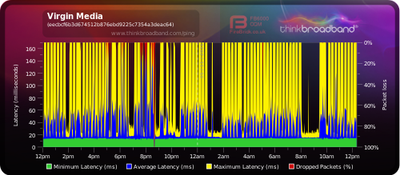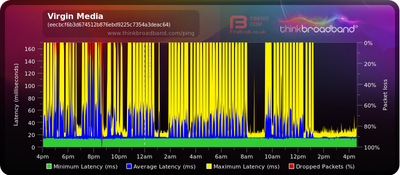- Virgin Media Community
- Forum Archive
- High latency
- Subscribe to RSS Feed
- Mark Topic as New
- Mark Topic as Read
- Float this Topic for Current User
- Bookmark
- Subscribe
- Mute
- Printer Friendly Page
High latency
- Mark as New
- Bookmark this message
- Subscribe to this message
- Mute
- Subscribe to this message's RSS feed
- Highlight this message
- Print this message
- Flag for a moderator
on 05-11-2021 12:22
I've been seeing almost constant high latency over the last few days. It's been getting worse over the last few months, but normally would only have this for a few minutes then clear up.
I've had the BQM running and this is what it looks like:
- Mark as New
- Bookmark this message
- Subscribe to this message
- Mute
- Subscribe to this message's RSS feed
- Highlight this message
- Print this message
- Flag for a moderator
on 05-11-2021 12:22
Modem logs are:
Modem logs are:
Downstream bonded channels
Channel Frequency (Hz) Power (dBmV) SNR (dB) Modulation Channel ID
1 315000000 5.8 40 256 qam 23
2 139000000 4 40 256 qam 1
3 147000000 3.9 40 256 qam 2
4 155000000 4 40 256 qam 3
5 163000000 4 40 256 qam 4
6 171000000 4.3 40 256 qam 5
7 179000000 4.1 40 256 qam 6
8 187000000 4.4 40 256 qam 7
9 195000000 4.4 40 256 qam 8
10 203000000 4.5 40 256 qam 9
11 211000000 4.4 40 256 qam 10
12 219000000 4.4 40 256 qam 11
13 227000000 4.3 40 256 qam 12
14 235000000 4.4 40 256 qam 13
15 243000000 4.3 40 256 qam 14
16 251000000 4.1 40 256 qam 15
17 259000000 3.9 40 256 qam 16
18 267000000 3.5 40 256 qam 17
19 275000000 3.7 40 256 qam 18
20 283000000 4.3 40 256 qam 19
21 291000000 4.8 40 256 qam 20
22 299000000 5.3 40 256 qam 21
23 307000000 5.5 40 256 qam 22
24 323000000 6 40 256 qam 24
Downstream bonded channels
Channel Locked Status RxMER (dB) Pre RS Errors Post RS Errors
1 Locked 40.9 6 0
2 Locked 40.9 8 0
3 Locked 40.9 9 0
4 Locked 40.9 7 0
5 Locked 40.3 18 0
6 Locked 40.9 18 0
7 Locked 40.3 7 0
8 Locked 40.3 5 0
9 Locked 40.9 7 0
10 Locked 40.9 9 0
11 Locked 40.9 4 0
12 Locked 40.9 7 0
13 Locked 40.3 6 0
14 Locked 40.3 8 0
15 Locked 40.9 7 0
16 Locked 40.9 9 0
17 Locked 40.3 6 0
18 Locked 40.9 8 0
19 Locked 40.3 10 0
20 Locked 40.9 4 0
21 Locked 40.9 7 0
22 Locked 40.3 8 0
23 Locked 40.9 7 0
24 Locked 40.9 9 0
Upstream bonded channels
Channel Frequency (Hz) Power (dBmV) Symbol Rate (ksps) Modulation Channel ID
1 53699986 43 5120 64 qam 2
2 39399996 43 5120 64 qam 4
3 46200007 43 5120 64 qam 3
4 60300036 43 5120 64 qam 1
Upstream bonded channels
Channel Channel Type T1 Timeouts T2 Timeouts T3 Timeouts T4 Timeouts
1 ATDMA 0 0 0 0
2 ATDMA 0 0 0 0
3 ATDMA 0 0 0 0
4 ATDMA 0 0 0 0
Network Log
Time Priority Description
04/11/2021 11:02:31 critical No Ranging Response received - T3 time-out;CM-MAC=**:**:**:**:**:**;CMTS-MAC=**:**:**:**:**:**;CM-QOS=1.1;CM-VER=3.0;
01/11/2021 09:02:14 notice DHCP Renew - lease parameters tftp file-cmreg-vmdg505-bbt062-b.cm modified;CM-MAC=**:**:**:**:**:**;CMTS-MAC=**:**:**:**:**:**;CM-QOS=1.1;CM-VER=3.0;
01/11/2021 09:02:14 Error DHCP RENEW WARNING - Field invalid in response v4 option;CM-MAC=**:**:**:**:**:**;CMTS-MAC=**:**:**:**:**:**;CM-QOS=1.1;CM-VER=3.0;
29/10/2021 14:13:53 critical No Ranging Response received - T3 time-out;CM-MAC=**:**:**:**:**:**;CMTS-MAC=**:**:**:**:**:**;CM-QOS=1.1;CM-VER=3.0;
29/10/2021 07:47:10 notice DHCP Renew - lease parameters tftp file-cmreg-vmdg505-bbt062-b.cm modified;CM-MAC=**:**:**:**:**:**;CMTS-MAC=**:**:**:**:**:**;CM-QOS=1.1;CM-VER=3.0;
29/10/2021 07:47:10 Error DHCP RENEW WARNING - Field invalid in response v4 option;CM-MAC=**:**:**:**:**:**;CMTS-MAC=**:**:**:**:**:**;CM-QOS=1.1;CM-VER=3.0;
25/10/2021 18:10:11 critical No Ranging Response received - T3 time-out;CM-MAC=**:**:**:**:**:**;CMTS-MAC=**:**:**:**:**:**;CM-QOS=1.1;CM-VER=3.0;
24/10/2021 21:17:21 notice DHCP Renew - lease parameters tftp file-cmreg-vmdg505-bbt062-b.cm modified;CM-MAC=**:**:**:**:**:**;CMTS-MAC=**:**:**:**:**:**;CM-QOS=1.1;CM-VER=3.0;
24/10/2021 21:17:21 Error DHCP RENEW WARNING - Field invalid in response v4 option;CM-MAC=**:**:**:**:**:**;CMTS-MAC=**:**:**:**:**:**;CM-QOS=1.1;CM-VER=3.0;
21/10/2021 17:29:42 critical No Ranging Response received - T3 time-out;CM-MAC=**:**:**:**:**:**;CMTS-MAC=**:**:**:**:**:**;CM-QOS=1.1;CM-VER=3.0;
21/10/2021 09:17:21 notice DHCP Renew - lease parameters tftp file-cmreg-vmdg505-bbt062-b.cm modified;CM-MAC=**:**:**:**:**:**;CMTS-MAC=**:**:**:**:**:**;CM-QOS=1.1;CM-VER=3.0;
21/10/2021 09:17:21 Error DHCP RENEW WARNING - Field invalid in response v4 option;CM-MAC=**:**:**:**:**:**;CMTS-MAC=**:**:**:**:**:**;CM-QOS=1.1;CM-VER=3.0;
18/10/2021 12:53:38 critical No Ranging Response received - T3 time-out;CM-MAC=**:**:**:**:**:**;CMTS-MAC=**:**:**:**:**:**;CM-QOS=1.1;CM-VER=3.0;
18/10/2021 00:15:25 notice DHCP Renew - lease parameters tftp file-cmreg-vmdg505-bbt062-b.cm modified;CM-MAC=**:**:**:**:**:**;CMTS-MAC=**:**:**:**:**:**;CM-QOS=1.1;CM-VER=3.0;
18/10/2021 00:15:25 Error DHCP RENEW WARNING - Field invalid in response v4 option;CM-MAC=**:**:**:**:**:**;CMTS-MAC=**:**:**:**:**:**;CM-QOS=1.1;CM-VER=3.0;
15/10/2021 04:32:44 critical No Ranging Response received - T3 time-out;CM-MAC=**:**:**:**:**:**;CMTS-MAC=**:**:**:**:**:**;CM-QOS=1.1;CM-VER=3.0;
14/10/2021 05:19:18 notice DHCP Renew - lease parameters tftp file-cmreg-vmdg505-bbt062-b.cm modified;CM-MAC=**:**:**:**:**:**;CMTS-MAC=**:**:**:**:**:**;CM-QOS=1.1;CM-VER=3.0;
14/10/2021 05:19:18 Error DHCP RENEW WARNING - Field invalid in response v4 option;CM-MAC=**:**:**:**:**:**;CMTS-MAC=**:**:**:**:**:**;CM-QOS=1.1;CM-VER=3.0;
10/10/2021 12:54:20 critical No Ranging Response received - T3 time-out;CM-MAC=**:**:**:**:**:**;CMTS-MAC=**:**:**:**:**:**;CM-QOS=1.1;CM-VER=3.0;
10/10/2021 00:56:47 notice DHCP Renew - lease parameters tftp file-cmreg-vmdg505-bbt062-b.cm modified;CM-MAC=**:**:**:**:**:**;CMTS-MAC=**:**:**:**:**:**;CM-QOS=1.1;CM-VER=3.0;
- Mark as New
- Bookmark this message
- Subscribe to this message
- Mute
- Subscribe to this message's RSS feed
- Highlight this message
- Print this message
- Flag for a moderator
05-11-2021 16:19 - edited 05-11-2021 16:21
Stats all look ok - BQM doesnt !
A few things - have you checked if there is a known issue? Try the “check service,” Area status webpage" (link at top right of this forum), BUT also try the “free & automated” Service Status number - 0800 561 0061 - which usually gives the most up to date info. and tells you of more local issues down to postcode level.
And are you in modem mode or normal router mode?
What other devices have you got connected on ethernet cables into the Hub or your own router? Try first changing to new Cat6a cables and then disconnect them from the Hub for a few hours (overnight?) and see if the BQM cleans up. If it does add the devices back one by one until the issues reappear and thats where the issue lays
--------------------
John
--------------------
I do not work for VM. My services: HD TV on VIP (+ Sky Sports & Movies & BT sport), x3 V6 boxes (1 wired, 2 on WiFi) Hub5 in modem mode with Apple Airport Extreme Router +2 Airport Express's & TP-Link Archer C64 WAP. On Volt 350Mbps, Talk Anytime Phone, x2 Mobile SIM only iPhones.
- Mark as New
- Bookmark this message
- Subscribe to this message
- Mute
- Subscribe to this message's RSS feed
- Highlight this message
- Print this message
- Flag for a moderator
on 05-11-2021 16:43
I'm in modem mode and I've already checked cables and tried disconnecting things locally with no effect.
What is interesting though is I just checked again and I see
So it appears that something got resolved after posting on here, as the high spikes seem to have gone without me making any local changes just after the time I'd posted.
- Mark as New
- Bookmark this message
- Subscribe to this message
- Mute
- Subscribe to this message's RSS feed
- Highlight this message
- Print this message
- Flag for a moderator
on 05-11-2021 17:53
- Mark as New
- Bookmark this message
- Subscribe to this message
- Mute
- Subscribe to this message's RSS feed
- Highlight this message
- Print this message
- Flag for a moderator
on 08-11-2021 09:20
Hi cfairhurst,
Thanks for your post and apologies to hear you were having an issue with your connection.
This is the first time we're picking this up so it's unlikely to do with posting here however as mentioned by legacy1, it may have been something your end. Equally, it may have been a fault this end that since cleared.
I'm happy to take a look at things here to ensure they are where they need to be but I've been unable to locate your account via your forum credentials. I will need to confirm some information with you in order for me to proceed with checks.
I have sent you a private message regarding this and will investigate further once I receive your reply. Just click on the little plum envelope at the top right hand side of the page to access your inbox.
Thanks,
- Mark as New
- Bookmark this message
- Subscribe to this message
- Mute
- Subscribe to this message's RSS feed
- Highlight this message
- Print this message
- Flag for a moderator
on 08-11-2021 10:56
Hi cfairhurst,
Thanks for coming back to me via private message with your information.
I have taken a look at the account now to check your Hub over - all is looking good. Power levels and signal levels are all in range, there are no timeouts or issues and the uptime is looking good too. The area network is also looking good with no signs of congestion.
When the devices are not in use, are these turned off or left on standby? Is it possible that software may be updating or anything like that?
Can you post the live graph URL so we can monitor things directly from here too?
Many thanks,
- Mark as New
- Bookmark this message
- Subscribe to this message
- Mute
- Subscribe to this message's RSS feed
- Highlight this message
- Print this message
- Flag for a moderator
08-11-2021 14:00 - edited 08-11-2021 14:09
Live graph url is Live BQM Link
There are several devices that are on standby, but I'm connected in modem mode via a Asus RT-AC86U and looking at the traffic analyser on there, I'm not seeing anything spiking on the usage.
If anything, it looks like I'm getting packet loss from time to time, pulling out the XML from yesterday I'm seeing several lines like the following:
- Mark as New
- Bookmark this message
- Subscribe to this message
- Mute
- Subscribe to this message's RSS feed
- Highlight this message
- Print this message
- Flag for a moderator
on 08-11-2021 14:28
Well the BQM is very pretty, but something is seriously wrong - perhaps at the local cabinet. It needs a technician visit.
My name is NOT Alessandro. That's just a tag Virginmedia sticks on some contributors. Please ignore it.
- Mark as New
- Bookmark this message
- Subscribe to this message
- Mute
- Subscribe to this message's RSS feed
- Highlight this message
- Print this message
- Flag for a moderator
on 09-11-2021 17:07
- Volt/02 The very worst customer service experience I have ever had - after being a customer for 15 years in Forum Archive
- Hub3 replacement in Forum Archive
- High Post RS Errors on 2 channels in Forum Archive
- High SIM-only prices for existing customers? in Forum Archive
- High Post RS Errors Count, SYNC Timing Synchronization failure, high internet latency in Forum Archive