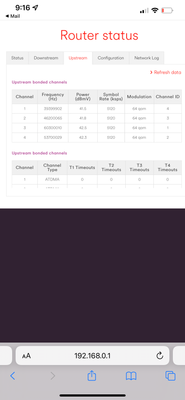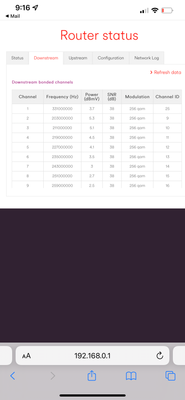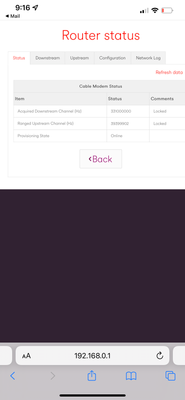- Virgin Media Community
- Forum Archive
- Help needed urgently with Wifi connection - I have...
- Subscribe to RSS Feed
- Mark Topic as New
- Mark Topic as Read
- Float this Topic for Current User
- Bookmark
- Subscribe
- Mute
- Printer Friendly Page
- Mark as New
- Bookmark this message
- Subscribe to this message
- Mute
- Subscribe to this message's RSS feed
- Highlight this message
- Print this message
- Flag for a moderator
on 01-11-2021 17:41
Answered! Go to Answer
Accepted Solutions
- Mark as New
- Bookmark this message
- Subscribe to this message
- Mute
- Subscribe to this message's RSS feed
- Highlight this message
- Print this message
- Flag for a moderator
01-11-2021 21:49 - edited 01-11-2021 21:59
Can you copy & paste the data from each of the tabs please, rather than screenshot? I'll work though approving them, but text rather than graphics is a lot easier for others to respond to.
Edited to also add - do you have the link to your live thinkbroadband graph?
I'm a Very Insightful Person, I'm here to share knowledge, I don't work for Virgin Media. Learn more
Have I helped? Click Mark as Helpful Answer or use Kudos to say thanks
- Mark as New
- Bookmark this message
- Subscribe to this message
- Mute
- Subscribe to this message's RSS feed
- Highlight this message
- Print this message
- Flag for a moderator
on 01-11-2021 18:49
Are these problems happening on wired connections, or only wirelesss? That'll help identify if this is a broadband problem or a WiFi issue.
In the meantime...
1: Let's get all your modem stats.. Goto to http://192.168.0.1 (or http://192.168.100.1 - if in modem mode) but don't log in. Click on "router status", and copy & paste the data from each of the tabs.
2: If you haven't already, please setup a Broadband Quality Monitor and post a link to your live graph. It monitors your connection 24/7 and provides excellent diagnosis of any underlying issues.
I'm a Very Insightful Person, I'm here to share knowledge, I don't work for Virgin Media. Learn more
Have I helped? Click Mark as Helpful Answer or use Kudos to say thanks
- Mark as New
- Bookmark this message
- Subscribe to this message
- Mute
- Subscribe to this message's RSS feed
- Highlight this message
- Print this message
- Flag for a moderator
on 01-11-2021 21:19


- Mark as New
- Bookmark this message
- Subscribe to this message
- Mute
- Subscribe to this message's RSS feed
- Highlight this message
- Print this message
- Flag for a moderator
01-11-2021 21:49 - edited 01-11-2021 21:59
Can you copy & paste the data from each of the tabs please, rather than screenshot? I'll work though approving them, but text rather than graphics is a lot easier for others to respond to.
Edited to also add - do you have the link to your live thinkbroadband graph?
I'm a Very Insightful Person, I'm here to share knowledge, I don't work for Virgin Media. Learn more
Have I helped? Click Mark as Helpful Answer or use Kudos to say thanks
- Mark as New
- Bookmark this message
- Subscribe to this message
- Mute
- Subscribe to this message's RSS feed
- Highlight this message
- Print this message
- Flag for a moderator
on 02-11-2021 07:37
Downstream bonded channels
Channel Frequency (Hz) Power (dBmV) SNR (dB) Modulation Channel ID
| 1 | 331000000 | 4 | 38 | 256 qam | 25 |
| 2 | 203000000 | 5.6 | 38 | 256 qam | 9 |
| 3 | 211000000 | 5.5 | 38 | 256 qam | 10 |
| 4 | 219000000 | 5 | 38 | 256 qam | 11 |
| 5 | 227000000 | 4.5 | 38 | 256 qam | 12 |
| 6 | 235000000 | 4 | 38 | 256 qam | 13 |
| 7 | 243000000 | 3.5 | 38 | 256 qam | 14 |
| 8 | 251000000 | 3.2 | 38 | 256 qam | 15 |
| 9 | 259000000
| 3 | 38 | 256 qam | 16
|
- Mark as New
- Bookmark this message
- Subscribe to this message
- Mute
- Subscribe to this message's RSS feed
- Highlight this message
- Print this message
- Flag for a moderator
on 02-11-2021 07:40
Upstream bonded channels
Channel Frequency (Hz) Power (dBmV) Symbol Rate (ksps) Modulation Channel ID
| 1 | 39400063 | 41.5 | 5120 | 64 qam | 4 |
| 2 | 46200065 | 41.5 | 5120 | 64 qam | 3 |
| 3 | 60300010 | 42.5 | 5120 | 64 qam | 1 |
| 4 | 53700029 | 42 | 5120 | 64 qam | 2 |
Upstream bonded channels
Channel Channel Type T1 Timeouts T2 Timeouts T3 Timeouts T4 Timeouts
| 1 | ATDMA | 0 | 0 | 0 | 0 |
| 2 | ATDMA | 0 | 0 | 0 | 0 |
| 3 | ATDMA | 0 | 0 | 2 | 0 |
| 4 | ATDMA | 0 | 0 | 1 | 0 |
General Configuration
| Network access | Allowed |
| Maximum Number of CPEs | 1 |
| Baseline Privacy | Enabled |
| DOCSIS Mode | Docsis30 |
| Config file | cmreg-vmdg505-bbt053+voc-b.cm |
Primary Downstream Service Flow
| SFID | 20858 |
| Max Traffic Rate | 575000000 |
| Max Traffic Burst | 42600 |
| Min Traffic Rate | 0
|
- Mark as New
- Bookmark this message
- Subscribe to this message
- Mute
- Subscribe to this message's RSS feed
- Highlight this message
- Print this message
- Flag for a moderator
on 02-11-2021 07:41
Primary Upstream Service Flow
| SFID | 20857 |
| Max Traffic Rate | 38520000 |
| Max Traffic Burst | 42600 |
| Min Traffic Rate | 0 |
| Max Concatenated Burst | 16320 |
| Scheduling Type | BestEffort |
Network Log
Time Priority Description
| 02/11/2021 06:50:51 | critical | No Ranging Response received - T3 time-out;CM-MAC=**:**:**:**:**:**;CMTS-MAC=**:**:**:**:**:**;CM-QOS=1.1;CM-VER=3.0; |
| 01/11/2021 21:14:53 | notice | LAN login Success;CM-MAC=**:**:**:**:**:**;CMTS-MAC=**:**:**:**:**:**;CM-QOS=1.1;CM-VER=3.0; |
| 01/11/2021 15:50:2 | critical | No Ranging Response received - T3 time-out;CM-MAC=**:**:**:**:**:**;CMTS-MAC=**:**:**:**:**:**;CM-QOS=1.1;CM-VER=3.0; |
| 01/11/2021 09:37:58 | Error | DHCP RENEW WARNING - Field invalid in response v4 option;CM-MAC=**:**:**:**:**:**;CMTS-MAC=**:**:**:**:**:**;CM-QOS=1.1;CM-VER=3.0; |
| 01/01/1970 00:01:39 | critical | No Ranging Response received - T3 time-out;CM-MAC=**:**:**:**:**:**;CMTS-MAC=**:**:**:**:**:**;CM-QOS=1.1;CM-VER=3.0; |
| 01/11/2021 03:59:6 | notice | NOTICE ATOM is restarted as part of Self Healing Mechanism;CM-MAC=**:**:**:**:**:**;CMTS-MAC=**:**:**:**:**:**;CM-QOS=1.1;CM-VER=3.0; |
| 01/01/1970 00:01:36 | critical | No Ranging Response received - T3 time-out;CM-MAC=**:**:**:**:**:**;CMTS-MAC=**:**:**:**:**:**;CM-QOS=1.1;CM-VER=3.0; |
| 25/10/2021 11:32:11 | notice | NOTICE ATOM is restarted as part of Self Healing Mechanism;CM-MAC=**:**:**:**:**:**;CMTS-MAC=**:**:**:**:**:**;CM-QOS=1.1;CM-VER=3.0; |
| 25/10/2021 01:13:12 | critical | No Ranging Response received - T3 time-out;CM-MAC=**:**:**:**:**:**;CMTS-MAC=**:**:**:**:**:**;CM-QOS=1.1;CM-VER=3.0; |
| 24/10/2021 09:01:27 | Error | DHCP RENEW WARNING - Field invalid in response v4 option;CM-MAC=**:**:**:**:**:**;CMTS-MAC=**:**:**:**:**:**;CM-QOS=1.1;CM-VER=3.0; |
| 21/10/2021 23:19:2 | critical | No Ranging Response received - T3 time-out;CM-MAC=**:**:**:**:**:**;CMTS-MAC=**:**:**:**:**:**;CM-QOS=1.1;CM-VER=3.0; |
| 21/10/2021 00:02:12 | notice | NOTICE ATOM is restarted as part of Self Healing Mechanism;CM-MAC=**:**:**:**:**:**;CMTS-MAC=**:**:**:**:**:**;CM-QOS=1.1;CM-VER=3.0; |
| 17/10/2021 01:53:43 | critical | No Ranging Response received - T3 time-out;CM-MAC=**:**:**:**:**:**;CMTS-MAC=**:**:**:**:**:**;CM-QOS=1.1;CM-VER=3.0; |
| 16/10/2021 21:50:7 | Error | DHCP RENEW WARNING - Field invalid in response v4 option;CM-MAC=**:**:**:**:**:**;CMTS-MAC=**:**:**:**:**:**;CM-QOS=1.1;CM-VER=3.0; |
| 13/10/2021 18:43:23 | critical | No Ranging Response received - T3 time-out;CM-MAC=**:**:**:**:**:**;CMTS-MAC=**:**:**:**:**:**;CM-QOS=1.1;CM-VER=3.0; |
| 13/10/2021 17:16:36 | notice | NOTICE ATOM is restarted as part of Self Healing Mechanism;CM-MAC=**:**:**:**:**:**;CMTS-MAC=**:**:**:**:**:**;CM-QOS=1.1;CM-VER=3.0; |
| 13/10/2021 17:12:17 | critical | No Ranging Response received - T3 time-out;CM-MAC=**:**:**:**:**:**;CMTS-MAC=**:**:**:**:**:**;CM-QOS=1.1;CM-VER=3.0; |
| 12/10/2021 22:10:43 | notice | NOTICE ATOM is restarted as part of Self Healing Mechanism;CM-MAC=**:**:**:**:**:**;CMTS-MAC=**:**:**:**:**:**;CM-QOS=1.1;CM-VER=3.0; |
| 12/10/2021 22:10:26 | critical | No Ranging Response received - T3 time-out;CM-MAC=**:**:**:**:**:**;CMTS-MAC=**:**:**:**:**:**;CM-QOS=1.1;CM-VER=3.0; |
| 12/10/2021 18:00:31 | notice | NOTICE ATOM is restarted as part of Self Healing Mechanism;CM-MAC=**:**:**:**:**:**;CMTS-MAC=**:**:**:**:**:**;CM-QOS=1.1;CM-VER=3.0; |
- Mark as New
- Bookmark this message
- Subscribe to this message
- Mute
- Subscribe to this message's RSS feed
- Highlight this message
- Print this message
- Flag for a moderator
on 02-11-2021 09:42

- Mark as New
- Bookmark this message
- Subscribe to this message
- Mute
- Subscribe to this message's RSS feed
- Highlight this message
- Print this message
- Flag for a moderator
on 02-11-2021 10:08
@abhivirtara wrote:<snip>Downstream bonded channels
Channel Frequency (Hz) Power (dBmV) SNR (dB) Modulation Channel ID
1 331000000 4 38 256 qam 25 2 203000000 5.6 38 256 qam 9 3 211000000 5.5 38 256 qam 10 4 219000000 5 38 256 qam 11 5 227000000 4.5 38 256 qam 12 6 235000000 4 38 256 qam 13 7 243000000 3.5 38 256 qam 14 8 251000000 3.2 38 256 qam 15 9 259000000
3 38 256 qam 16
You need to post the full set of Downdstream channels and also the Pre and PostRS error counts.
I'm a Very Insightful Person, I'm here to share knowledge, I don't work for Virgin Media. Learn more
Have I helped? Click Mark as Helpful Answer or use Kudos to say thanks
- Mark as New
- Bookmark this message
- Subscribe to this message
- Mute
- Subscribe to this message's RSS feed
- Highlight this message
- Print this message
- Flag for a moderator
on 04-11-2021 13:56
Hi @abhivirtara,
Welcome to our community forums and thank you for your first posts.
Sorry to hear you have been having issues with your wifi connection. We can understand the frustration caused and we want to best help.
Are you able to follow the advice given by @Adduxi in the last post? Can you also please setup a Broadband Quality Monitor and post a link to your live graph after 24 hrs?
Thanks,