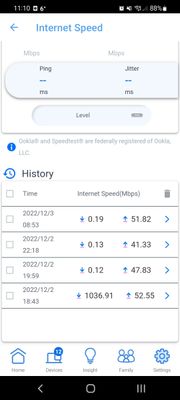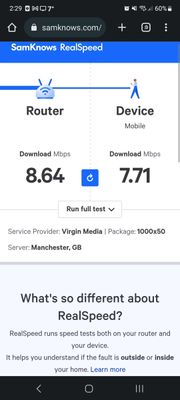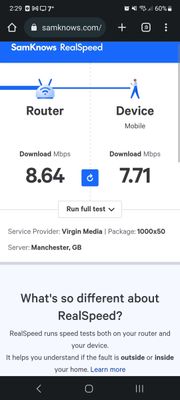- Virgin Media Community
- Forum Archive
- Gigabit broadband slows to <1Mbit
- Subscribe to RSS Feed
- Mark Topic as New
- Mark Topic as Read
- Float this Topic for Current User
- Bookmark
- Subscribe
- Mute
- Printer Friendly Page
Gigabit broadband slows to <1Mbit
- Mark as New
- Bookmark this message
- Subscribe to this message
- Mute
- Subscribe to this message's RSS feed
- Highlight this message
- Print this message
- Flag for a moderator
on 03-12-2022 11:14
Hi, we've recently taken out VM's Gig1 package and initially everything was great, receiving the speeds we should be (and more).
However recently we've noticed that our download speeds will drop below 1Mbps until the router is rebooted (upload remains the same @ ~50Mbps). Obviously this makes working and browsing online virtually impossible.
This issue occurs on both wired and wireless connections.
What we've tried:
- Rebooting the router will fix the issue temporarily (can last anywhere between a couple of hours to half a day before slowing again)
- Removing all devices with and testing with a single wired connection (no change)
- Removing all devices and testing with a single wireless connection (no change)
- Factory reset router (same as above, temporarily fixes it)
- Switching to modem mode and using an AX6600 router (massive improvement to coverage and WiFi max speed, but alas, the problem happened again after a few hours).
All services are reporting as normal in the area, here are a couple of examples in speed difference when the problem occurs.
- Mark as New
- Bookmark this message
- Subscribe to this message
- Mute
- Subscribe to this message's RSS feed
- Highlight this message
- Print this message
- Flag for a moderator
on 05-12-2022 16:06
Hello JadeyLadey92
Thank you very much for joining our Community.
Can I just apologise for slow speeds on your 1GB connection
We can run a few tests from here and check on your equipment.
Sadly its not showing anything wrong, So I will need to send you a private message to gain account access and run further tests.
If you can check the purple envelope top right of your screen that would be great.
Regards
Gareth_L
- Mark as New
- Bookmark this message
- Subscribe to this message
- Mute
- Subscribe to this message's RSS feed
- Highlight this message
- Print this message
- Flag for a moderator
24-12-2022 10:32 - edited 24-12-2022 10:33
Hi Gareth,
thank you for your help 3 weeks ago, however this issue still hasn’t been resolved.
please see the attached screenshots.
these screenshots have been over the last 3 days.
we reset the router 11 times.
thanks,
- Mark as New
- Bookmark this message
- Subscribe to this message
- Mute
- Subscribe to this message's RSS feed
- Highlight this message
- Print this message
- Flag for a moderator
on 27-12-2022 10:38
Thanks for the update JadeyLadey92,
Welcome back to the community.
To clarify did you have a technician visit for this?
If so was any work completed?
Regards,
- Mark as New
- Bookmark this message
- Subscribe to this message
- Mute
- Subscribe to this message's RSS feed
- Highlight this message
- Print this message
- Flag for a moderator
on 27-12-2022 12:45
Afternoon Kain,
Yes, we had an engineer visit on the 8th December but the problem had resolved itself on the day of the visit so when he did arrive, there wasn't anything he could do other than run tests which all came back fine and reset the router.
Speed has been fine since then but we noticed that the problem started again on the 21st (so we've been running SamKnows Realspeed tests every time it drops and each time the reported speed coming into the house is <5 Mbps. This is also the case when running diagnostics from the Virgin Connect app ("3 Mbps - Poor Hub speed - Your Hub isn't as fast as it should be" - no kidding!).
As mentioned, rebooting and/or resetting the router temporarily fixes the issue but the speed will drop again in a matter of hours. This is made more difficult by the fact that the problem may appear resolve itself before an engineer's visit but as you can see from the screenshots there's clearly a deeper issue here.
Thanks,
Jade
- Mark as New
- Bookmark this message
- Subscribe to this message
- Mute
- Subscribe to this message's RSS feed
- Highlight this message
- Print this message
- Flag for a moderator
on 29-12-2022 13:27
Hi @JadeyLadey92,
Thank you for coming back to us about this ongoing issue. Sorry to hear that the fault is still ongoing. I can see that you've spoken to our team about this issue further via Private Message.
Please let us know how you're getting on and if you need any further assistance going forward. I can see that my colleague has responded to your most recent message. Get back to them when you can.
Thank you. 🙂
- Survey broken? in Forum Archive
- Volt/02 The very worst customer service experience I have ever had - after being a customer for 15 years in Forum Archive
- Live chat so I can discuss my options going forward in Forum Archive
- Volt Broadband Not Applied in Forum Archive
- O2 Price increase - issues trying to cancel in Forum Archive