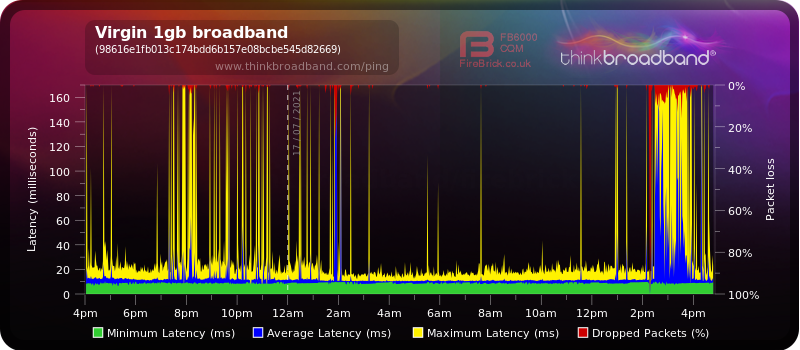- Virgin Media Community
- Forum Archive
- Re: Gig1 has recently become much slower and unrel...
- Subscribe to RSS Feed
- Mark Topic as New
- Mark Topic as Read
- Float this Topic for Current User
- Bookmark
- Subscribe
- Mute
- Printer Friendly Page
Gig1 has recently become much slower and unreliable
- Mark as New
- Bookmark this message
- Subscribe to this message
- Mute
- Subscribe to this message's RSS feed
- Highlight this message
- Print this message
- Flag for a moderator
on 17-07-2021 16:46
Since upgrading to Gig1 and a Hub 4 several months ago, download and upload speeds have been excellent and stable. About a week ago there were a couple of days of intermittent network problems in BR4 and since then speeds have been extremely variable.
Today, using Samknows I measured the following download/upload speeds in the space of an hour:
221 / 1.87
229 / 0.91
1080 / 5.72
Upload speeds seem particularly affected. I'll post BQM graph and router status info next, and if anyone can suggest anything I'd be really grateful.
I've rebooted the router serveral times, and checked all the conncections.
- Mark as New
- Bookmark this message
- Subscribe to this message
- Mute
- Subscribe to this message's RSS feed
- Highlight this message
- Print this message
- Flag for a moderator
on 17-07-2021 16:52
BQM from today. 2.30pm was my son streaming via Twitch. Lots of dropped frames (20%), when normally there are 0%.
- Mark as New
- Bookmark this message
- Subscribe to this message
- Mute
- Subscribe to this message's RSS feed
- Highlight this message
- Print this message
- Flag for a moderator
on 17-07-2021 16:55
| 1 | 138750000 | 2.900002 | 35.972961 | QAM256 | 1 |
| 2 | 146750000 | 2.400002 | 36.386890 | QAM256 | 2 |
| 3 | 154750000 | 2.299999 | 36.609653 | QAM256 | 3 |
| 4 | 162750000 | 2.400002 | 37.636276 | QAM256 | 4 |
| 5 | 170750000 | 2.799999 | 38.983261 | QAM256 | 5 |
| 6 | 178750000 | 2.700001 | 38.605377 | QAM256 | 6 |
| 7 | 186750000 | 2.900002 | 38.605377 | QAM256 | 7 |
| 8 | 194750000 | 2.900002 | 38.983261 | QAM256 | 8 |
| 9 | 202750000 | 2.799999 | 39.397190 | QAM256 | 9 |
| 10 | 210750000 | 2.700001 | 39.397190 | QAM256 | 10 |
| 11 | 218750000 | 2.200001 | 39.397190 | QAM256 | 11 |
| 12 | 226750000 | 2.599998 | 39.397190 | QAM256 | 12 |
| 13 | 234750000 | 2.500000 | 38.983261 | QAM256 | 13 |
| 14 | 242750000 | 2.299999 | 38.983261 | QAM256 | 14 |
| 15 | 250750000 | 1.799999 | 38.605377 | QAM256 | 15 |
| 16 | 258750000 | 1.599998 | 39.397190 | QAM256 | 16 |
| 17 | 266750000 | 2.000000 | 38.983261 | QAM256 | 17 |
| 18 | 274750000 | 1.700001 | 39.397190 | QAM256 | 18 |
| 19 | 282750000 | 1.799999 | 39.397190 | QAM256 | 19 |
| 20 | 290750000 | 1.700001 | 38.983261 | QAM256 | 20 |
| 21 | 298750000 | 2.400002 | 38.983261 | QAM256 | 21 |
| 22 | 306750000 | 2.900002 | 38.983261 | QAM256 | 22 |
| 23 | 314750000 | 2.500000 | 38.983261 | QAM256 | 23 |
| 24 | 322750000 | 2.400002 | 38.605377 | QAM256 | 24 |
| 25 | 330750000 | 1.099998 | 38.983261 | QAM256 | 25 |
| 26 | 338750000 | 1.299999 | 38.983261 | QAM256 | 26 |
| 27 | 346750000 | 2.400002 | 38.983261 | QAM256 | 27 |
| 28 | 354750000 | 2.200001 | 38.983261 | QAM256 | 28 |
| 29 | 362750000 | 2.400002 | 38.983261 | QAM256 | 29 |
| 30 | 370750000 | 1.000000 | 38.605377 | QAM256 | 30 |
| 31 | 378750000 | 0.599998 | 38.983261 | QAM256 | 31 |
3.0 Downstream channelsChannel Lock Status RxMER (dB) Pre RS Errors Post RS Errors
| 1 | NotLocked | 35.972961 | 227853 | 212161 |
| 2 | Locked | 36.386890 | 31419 | 82698 |
| 3 | Locked | 36.609653 | 319765 | 57328 |
| 4 | Locked | 37.636276 | 822696 | 139021 |
| 5 | Locked | 38.983261 | 25128 | 33183 |
| 6 | Locked | 38.605377 | 25406 | 32730 |
| 7 | Locked | 38.605377 | 25745 | 29994 |
| 8 | Locked | 38.983261 | 25589 | 28101 |
| 9 | Locked | 39.397190 | 25598 | 28725 |
| 10 | Locked | 39.397190 | 24815 | 29043 |
| 11 | Locked | 39.397190 | 25099 | 26420 |
| 12 | Locked | 39.397190 | 24935 | 28031 |
| 13 | Locked | 38.983261 | 23837 | 29588 |
| 14 | Locked | 38.983261 | 24935 | 27561 |
| 15 | Locked | 38.605377 | 25963 | 26394 |
| 16 | Locked | 39.397190 | 24856 | 29250 |
| 17 | Locked | 38.983261 | 25319 | 28043 |
| 18 | Locked | 39.397190 | 27777 | 21609 |
| 19 | Locked | 39.397190 | 27156 | 22115 |
| 20 | Locked | 38.983261 | 27570 | 22209 |
| 21 | Locked | 38.983261 | 30484 | 16794 |
| 22 | Locked | 38.983261 | 34143 | 8230 |
| 23 | Locked | 38.983261 | 33665 | 10539 |
| 24 | Locked | 38.605377 | 34362 | 7009 |
| 25 | Locked | 38.983261 | 33323 | 1921 |
| 26 | Locked | 38.983261 | 33819 | 2425 |
| 27 | Locked | 38.983261 | 34203 | 6380 |
| 28 | Locked | 38.983261 | 34015 | 2636 |
| 29 | Locked | 38.983261 | 33640 | 2616 |
| 30 | Locked | 38.605377 | 32545 | 10227 |
| 31 | Locked | 38.983261 | 31822 | 12255 |
- Mark as New
- Bookmark this message
- Subscribe to this message
- Mute
- Subscribe to this message's RSS feed
- Highlight this message
- Print this message
- Flag for a moderator
on 17-07-2021 16:55
3.1 Downstream channels
Channel Channel Width (MHz) FFT Type Number of Active Subcarriers Modulation (Active Profile) First Active Subcarrier (Hz)
| 159 | 86 | 4K | 1680 | QAM2048 | 424 |
3.1 Downstream channels
Channel ID Lock Status RxMER Data (dB) PLC Power (dBmV) Correcteds (Active Profile) Uncorrectables (Active Profile)
| 159 | Locked | 42 | 4.0 | 5903766 | 74 |
- Mark as New
- Bookmark this message
- Subscribe to this message
- Mute
- Subscribe to this message's RSS feed
- Highlight this message
- Print this message
- Flag for a moderator
on 17-07-2021 16:56
3.0 Upstream channels
Channel Frequency (Hz) Power (dBmV) Symbol Rate (ksps) Modulation Channel ID
| 1 | 32600000 | 53.020599 | 5120 KSym/sec | 64QAM | 4 |
| 2 | 39400000 | 53.020599 | 5120 KSym/sec | 64QAM | 3 |
| 3 | 46200000 | 53.020599 | 5120 KSym/sec | 64QAM | 2 |
| 4 | 53700000 | 52.770599 | 5120 KSym/sec | 64QAM | 1 |
3.0 Upstream channels
Channel Channel Type T1 Timeouts T2 Timeouts T3 Timeouts T4 Timeouts
| 1 | US_TYPE_STDMA | 0 | 0 | 5 | 0 |
| 2 | US_TYPE_STDMA | 0 | 0 | 6 | 0 |
| 3 | US_TYPE_STDMA | 0 | 0 | 3 | 0 |
| 4 | US_TYPE_STDMA | 0 | 0 | 1 | 0 |
- Mark as New
- Bookmark this message
- Subscribe to this message
- Mute
- Subscribe to this message's RSS feed
- Highlight this message
- Print this message
- Flag for a moderator
on 17-07-2021 16:57
Last one from me:
The Network Log is completely blank, so there's nothing to post from there.
- Mark as New
- Bookmark this message
- Subscribe to this message
- Mute
- Subscribe to this message's RSS feed
- Highlight this message
- Print this message
- Flag for a moderator
17-07-2021 17:20 - edited 17-07-2021 17:22
Awful BQM!
Someone more used to Hub4 stats needs to comment - but the up speeds all look high and there are a worrying number of PostRS errors - I would reset the Hub to clear them to 0 and see if they then reappear - they shouldnt. Many are reporting their Logs are not building up - others have put it down to a firmware update glitch
Whilst waiting , have you checked first for “known network faults”
As well as trying the “check service,” Area status webpage" (link at top right of this forum), also try the “free & automated” Service Status number - 0800 561 0061 - which usually gives the most up to date info. and tells you of more local issues down to postcode level.
--------------------
John
--------------------
I do not work for VM. My services: HD TV on VIP (+ Sky Sports & Movies & BT sport), x3 V6 boxes (1 wired, 2 on WiFi) Hub5 in modem mode with Apple Airport Extreme Router +2 Airport Express's & TP-Link Archer C64 WAP. On Volt 350Mbps, Talk Anytime Phone, x2 Mobile SIM only iPhones.
- Mark as New
- Bookmark this message
- Subscribe to this message
- Mute
- Subscribe to this message's RSS feed
- Highlight this message
- Print this message
- Flag for a moderator
17-07-2021 17:46 - edited 17-07-2021 17:50
3.1 Downstream channels
Channel Channel Width (MHz) FFT Type Number of Active Subcarriers Modulation (Active Profile) First Active Subcarrier (Hz)
| 159 | 86 | 4K | 1680 | QAM2048 | 424 |
Your 3.1 modulation is wrong, should be on QAM4096 plus your upload power levels are maxed out. You definitely have problems and would need an engineers visit.
BT Full Fibre 900 FTTP - Asus RT-AX82U to Openreach ONT Box & Asus RT-AX56U with AiMesh setup
***********************************************************************************************************************************

- Mark as New
- Bookmark this message
- Subscribe to this message
- Mute
- Subscribe to this message's RSS feed
- Highlight this message
- Print this message
- Flag for a moderator
on 19-07-2021 17:11
Thanks for your post @philshems, and I'm sorry to hear of the issues with the services.
Having ran a flow on our system, we would like you to monitor your connection over the next 7 days and come back to us if the issue still persists.
As our flow has identified a very short term connectivity issue which may cause intermittent or performance related issues with your connection.
We believe that the issue is only impacting you connection but it'll only be a very short term issue and the connection will return to normal very soon.
As this is only impacting your connection, can you please check that all cables are connected securely. The issue that has been identified may be the result of a loose connecting cable.
Please check the white coax cable to the hub, as well as the splitters and wall sockets to make sure all cables are connected to the VM equipment securely
Kindest regards,
David_Bn
- Mark as New
- Bookmark this message
- Subscribe to this message
- Mute
- Subscribe to this message's RSS feed
- Highlight this message
- Print this message
- Flag for a moderator
on 19-07-2021 17:25
Thanks David. I'm away for a couple of days but will double check all the connections and then monitor the speed when I get back. Cheers.