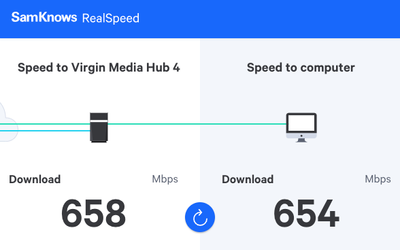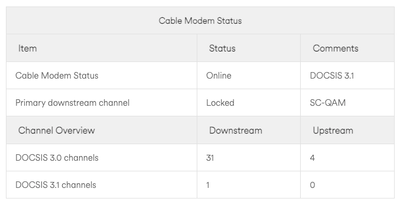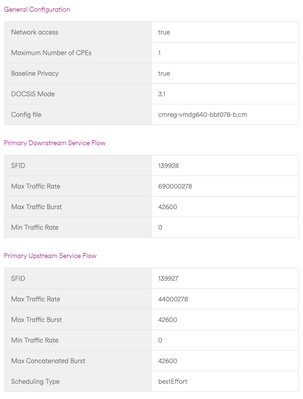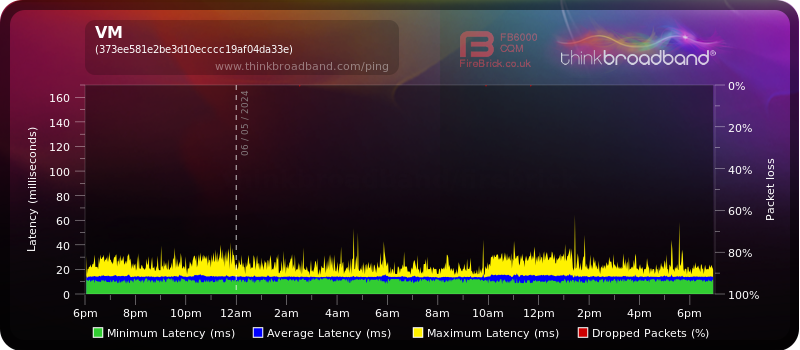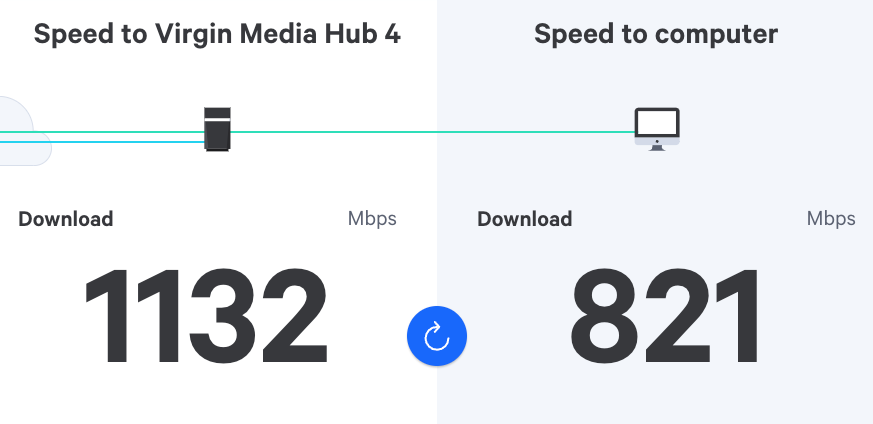- Virgin Media Community
- Forum Archive
- Gig1 Upgrade not taking effect
- Subscribe to RSS Feed
- Mark Topic as New
- Mark Topic as Read
- Float this Topic for Current User
- Bookmark
- Subscribe
- Mute
- Printer Friendly Page
Gig1 Upgrade not taking effect
- Mark as New
- Bookmark this message
- Subscribe to this message
- Mute
- Subscribe to this message's RSS feed
- Highlight this message
- Print this message
- Flag for a moderator
on 28-01-2022 16:48
Hello
Recently been upgraded to gig1 from m600 - I’ve been sent a hub4 to replace my 3 - and got a text to say all ready to go.
I’ve installed the hub4, but still getting m600 speeds. I’ve tried restarting the hub, and hard resetting with the pin hole for 60s as suggested on twitter. But it’s still showing m600 speeds.
any ideas how to force the hub to get a new config??
- Mark as New
- Bookmark this message
- Subscribe to this message
- Mute
- Subscribe to this message's RSS feed
- Highlight this message
- Print this message
- Flag for a moderator
on 28-01-2022 17:12
you are still on 600 - try another reset and check things - if that does nothing
dial 150 or 0345 454 1111 and follow the prompts to - 'thinking of leaving us' - dont worry about that they do much more - open 8am -10pm 7 days a week - should take you to a UK call centre
theres a freephone number 0800 052 0422. You need option 4 to speak to retentions
they should send the config file
Tony.
Sacked VIP
- Mark as New
- Bookmark this message
- Subscribe to this message
- Mute
- Subscribe to this message's RSS feed
- Highlight this message
- Print this message
- Flag for a moderator
on 28-01-2022 18:48
I upgraded 3 weeks ago and have the same issue.
Raised it here, no result, even got told that as I'm getting the guaranteed minimum it's ok. Phoned and was told the config file had been pushed out. Still the same.
Another phone call, no joy. I'm now raising a complaint.
Good luck and if you get it sorted please let me know how lol
- Mark as New
- Bookmark this message
- Subscribe to this message
- Mute
- Subscribe to this message's RSS feed
- Highlight this message
- Print this message
- Flag for a moderator
on 31-01-2022 17:04
Still no change, just stuck on the M600 config
Do VM support reply and look into community posts? Was trying to avoid a lengthy time on hold and posted here as their Twitter support suggested
- Mark as New
- Bookmark this message
- Subscribe to this message
- Mute
- Subscribe to this message's RSS feed
- Highlight this message
- Print this message
- Flag for a moderator
on 31-01-2022 18:44
They will eventually, but when you post again apparently it bumps you the bottom, weird I know.
When I raised the same issue the forum staff ended up telling me to phone anyway, so you may as well bite the bullet and give the phone a try.
Mine still isn't sorted even though they supposedly pushed the config file to my router, still not sorted.
- Mark as New
- Bookmark this message
- Subscribe to this message
- Mute
- Subscribe to this message's RSS feed
- Highlight this message
- Print this message
- Flag for a moderator
on 31-01-2022 18:55
bumping used to move the thread down the queue but afaik thats no longer happens
a reboot and/or a reset is always worth a try
and yes VM get to the threads but they cannot push the config file if thats what it needs
dial 150 or 0345 454 1111 and follow the prompts to - 'thinking of leaving us' - dont worry about that they do much more - open 8am -10pm 7 days a week - should take you to a UK call centre
theres a freephone number 0800 052 0422. You need option 4 to speak to retentions
Tony.
Sacked VIP
- Mark as New
- Bookmark this message
- Subscribe to this message
- Mute
- Subscribe to this message's RSS feed
- Highlight this message
- Print this message
- Flag for a moderator
on 01-02-2022 17:04
Hmm interesting, I called 150 - couldn't find options for 'thinking of leaving us' so went down a broadband technical support route.
The automated phone service ran a diagnostic, which rebooted my router again - when it came back (whilst I was still on hold waiting to talk to someone), my Max Traffic Rate is now reporting 1200000450 🎉
Now I just need to work out why I'm losing 300mbps through my cabling 😉
- Mark as New
- Bookmark this message
- Subscribe to this message
- Mute
- Subscribe to this message's RSS feed
- Highlight this message
- Print this message
- Flag for a moderator
on 01-02-2022 19:02
- Mark as New
- Bookmark this message
- Subscribe to this message
- Mute
- Subscribe to this message's RSS feed
- Highlight this message
- Print this message
- Flag for a moderator
on 02-02-2022 08:57
Argh, that’s a bit silly - gig1 users should be on a hub5 then!
- Mark as New
- Bookmark this message
- Subscribe to this message
- Mute
- Subscribe to this message's RSS feed
- Highlight this message
- Print this message
- Flag for a moderator
on 02-02-2022 09:18
the hub5 is not [officially] released for 1 gig although i have seen posts here from users with both 1gig and the hub5
its not compatible with pods at this time and as the 1gig package has the possibility of free pods VM are holding back on the hub5 for any plan with free pods
Tony.
Sacked VIP