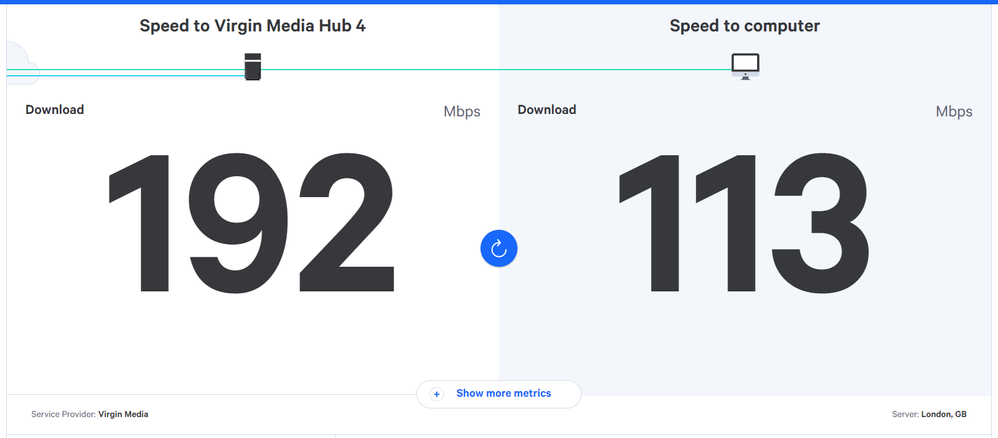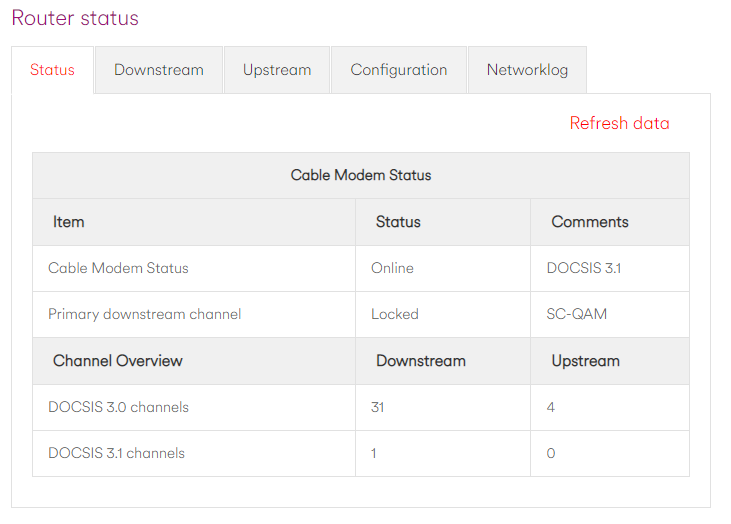- Virgin Media Community
- Forum Archive
- Gig1 Upgrade much slower than M500
- Subscribe to RSS Feed
- Mark Topic as New
- Mark Topic as Read
- Float this Topic for Current User
- Bookmark
- Subscribe
- Mute
- Printer Friendly Page
Gig1 Upgrade much slower than M500
- Mark as New
- Bookmark this message
- Subscribe to this message
- Mute
- Subscribe to this message's RSS feed
- Highlight this message
- Print this message
- Flag for a moderator
on 20-05-2022 16:40
Hi,
I've been upgraded to Gig1 today. On M500 I was very happy with a very consistent 500 down. Now on Gig1 I'm experiencing around 220 down.
On M500 I was running in Modem mode, I've tried both Modem mode and Router mode and both get the same results.
My last samknows test:
I've tried reboots, factory resets etc.
After reading similar threads it looks like something could be wrong with the 3.1 channels on my line. I'll post the status info below.
- Mark as New
- Bookmark this message
- Subscribe to this message
- Mute
- Subscribe to this message's RSS feed
- Highlight this message
- Print this message
- Flag for a moderator
on 20-05-2022 16:41
3.0 Downstream channels
Channel Frequency (Hz) Power (dBmV) SNR (dB) Modulation Channel ID
| 1 | 411000000 | -3.4 | 37.6 | QAM256 | 1 |
| 2 | 419000000 | -4.2 | 36.6 | QAM256 | 2 |
| 3 | 427000000 | -4.2 | 37.6 | QAM256 | 3 |
| 4 | 435000000 | -7.2 | 36.4 | QAM256 | 4 |
| 5 | 443000000 | -6.1 | 33.8 | QAM256 | 5 |
| 6 | 451000000 | -9.2 | 36.4 | QAM256 | 6 |
| 7 | 459000000 | -9 | 36.4 | QAM256 | 7 |
| 8 | 467000000 | -7.7 | 36.6 | QAM256 | 8 |
| 9 | 475000000 | -7 | 37.6 | QAM256 | 9 |
| 10 | 483000000 | -4 | 37.6 | QAM256 | 10 |
| 11 | 491000000 | -4.3 | 37.6 | QAM256 | 11 |
| 12 | 499000000 | -2.7 | 38.6 | QAM256 | 12 |
| 13 | 507000000 | -2.5 | 37.6 | QAM256 | 13 |
| 14 | 515000000 | -2.3 | 37.6 | QAM256 | 14 |
| 15 | 523000000 | -2.1 | 37.6 | QAM256 | 15 |
| 16 | 531000000 | -1.5 | 38.6 | QAM256 | 16 |
| 17 | 539000000 | 0.2 | 38.6 | QAM256 | 17 |
| 18 | 547000000 | -0.2 | 38.6 | QAM256 | 18 |
| 19 | 555000000 | 0.4 | 38.6 | QAM256 | 19 |
| 20 | 563000000 | -0.8 | 38.6 | QAM256 | 20 |
| 21 | 571000000 | -1.4 | 37.6 | QAM256 | 21 |
| 22 | 579000000 | -2.2 | 37.6 | QAM256 | 22 |
| 23 | 587000000 | -2.6 | 37.6 | QAM256 | 23 |
| 24 | 595000000 | -2.6 | 37.6 | QAM256 | 24 |
| 25 | 603000000 | -3.1 | 37.6 | QAM256 | 25 |
| 26 | 611000000 | -1.2 | 37.6 | QAM256 | 26 |
| 27 | 619000000 | -1.2 | 37.6 | QAM256 | 27 |
| 28 | 627000000 | -0.6 | 37.4 | QAM256 | 28 |
| 29 | 635000000 | -2.1 | 37.6 | QAM256 | 29 |
| 30 | 643000000 | -0.9 | 37.6 | QAM256 | 30 |
| 31 | 651000000 | -0.1 | 37.4 | QAM256 | 31 |
3.0 Downstream channels
Channel Lock Status RxMER (dB) Pre RS Errors Post RS Errors
| 1 | Locked | 37.636276 | 0 | 0 |
| 2 | Locked | 36.609653 | 0 | 0 |
| 3 | Locked | 37.636276 | 921 | 0 |
| 4 | Locked | 36.386890 | 1875006 | 0 |
| 5 | Locked | 33.834164 | 4258138 | 152214 |
| 6 | Locked | 36.386890 | 2 | 0 |
| 7 | Locked | 36.386890 | 0 | 0 |
| 8 | Locked | 36.609653 | 819585 | 0 |
| 9 | Locked | 37.636276 | 4 | 0 |
| 10 | Locked | 37.636276 | 77 | 0 |
| 11 | Locked | 37.636276 | 4234 | 0 |
| 12 | Locked | 38.605377 | 0 | 0 |
| 13 | Locked | 37.636276 | 0 | 0 |
| 14 | Locked | 37.636276 | 0 | 0 |
| 15 | Locked | 37.636276 | 0 | 0 |
| 16 | Locked | 38.605377 | 0 | 0 |
| 17 | Locked | 38.605377 | 1 | 0 |
| 18 | Locked | 38.605377 | 0 | 0 |
| 19 | Locked | 38.605377 | 0 | 0 |
| 20 | Locked | 38.605377 | 0 | 0 |
| 21 | Locked | 37.636276 | 0 | 0 |
| 22 | Locked | 37.636276 | 0 | 0 |
| 23 | Locked | 37.636276 | 0 | 0 |
| 24 | Locked | 37.636276 | 0 | 0 |
| 25 | Locked | 37.636276 | 0 | 0 |
| 26 | Locked | 37.636276 | 0 | 0 |
| 27 | Locked | 37.636276 | 1 | 0 |
| 28 | Locked | 37.355988 | 0 | 0 |
| 29 | Locked | 37.636276 | 0 | 0 |
| 30 | Locked | 37.636276 | 0 | 0 |
| 31 | Locked | 37.355988 | 1 | 0 |
3.1 Downstream channels
Channel Channel Width (MHz) FFT Type Number of Active Subcarriers Modulation (Active Profile) First Active Subcarrier (Hz)| 33 | 96 | 4K | 1880 | QAM4096 | 759 |
3.1 Downstream channels
Channel ID Lock Status RxMER Data (dB) PLC Power (dBmV) Correcteds (Active Profile) Uncorrectables (Active Profile)| 33 | Locked | 38 | -6.5 | 7962775 | 11 |
- Mark as New
- Bookmark this message
- Subscribe to this message
- Mute
- Subscribe to this message's RSS feed
- Highlight this message
- Print this message
- Flag for a moderator
on 21-05-2022 11:45
- Mark as New
- Bookmark this message
- Subscribe to this message
- Mute
- Subscribe to this message's RSS feed
- Highlight this message
- Print this message
- Flag for a moderator
on 22-05-2022 12:35
I doubled checked the connectors and they all seemed good. The power levels still look to be jumping up and down, I'll post them below.
Did another 90 second reset on the hub today and still seeing the same results. Last SamKnows test was 229 to the hub.
3.0 Downstream channels
Channel Frequency (Hz) Power (dBmV) SNR (dB) Modulation Channel ID
| 1 | 411000000 | -2.9 | 37.6 | QAM256 | 1 |
| 2 | 419000000 | -3.6 | 37.4 | QAM256 | 2 |
| 3 | 427000000 | -3.6 | 37.6 | QAM256 | 3 |
| 4 | 435000000 | -6.4 | 36.6 | QAM256 | 4 |
| 5 | 443000000 | -5.3 | 34.9 | QAM256 | 5 |
| 6 | 451000000 | -8.5 | 36.6 | QAM256 | 6 |
| 7 | 459000000 | -8.4 | 36.4 | QAM256 | 7 |
| 8 | 467000000 | -8.2 | 33.4 | QAM256 | 8 |
| 9 | 475000000 | -8 | 37.4 | QAM256 | 9 |
| 10 | 483000000 | -4.5 | 37.6 | QAM256 | 10 |
| 11 | 491000000 | -4.7 | 37.4 | QAM256 | 11 |
| 12 | 499000000 | -3 | 37.6 | QAM256 | 12 |
| 13 | 507000000 | -2.7 | 37.6 | QAM256 | 13 |
| 14 | 515000000 | -2.5 | 37.6 | QAM256 | 14 |
| 15 | 523000000 | -2.3 | 37.6 | QAM256 | 15 |
| 16 | 531000000 | -1.7 | 37.6 | QAM256 | 16 |
| 17 | 539000000 | 0.2 | 38.6 | QAM256 | 17 |
| 18 | 547000000 | -0.2 | 38.6 | QAM256 | 18 |
| 19 | 555000000 | 0.4 | 38.6 | QAM256 | 19 |
| 20 | 563000000 | -0.9 | 37.6 | QAM256 | 20 |
| 21 | 571000000 | -1.5 | 37.6 | QAM256 | 21 |
| 22 | 579000000 | -2.3 | 37.4 | QAM256 | 22 |
| 23 | 587000000 | -2.6 | 37.6 | QAM256 | 23 |
| 24 | 595000000 | -2.6 | 37.4 | QAM256 | 24 |
| 25 | 603000000 | -3 | 37.6 | QAM256 | 25 |
| 26 | 611000000 | -1.1 | 37.6 | QAM256 | 26 |
| 27 | 619000000 | -1.2 | 37.6 | QAM256 | 27 |
| 28 | 627000000 | -0.6 | 37.6 | QAM256 | 28 |
| 29 | 635000000 | -2.1 | 37.6 | QAM256 | 29 |
| 30 | 643000000 | -0.8 | 37.6 | QAM256 | 30 |
| 31 | 651000000 | 0 | 37.6 | QAM256 | 31 |
3.0 Downstream channels
Channel Lock Status RxMER (dB) Pre RS Errors Post RS Errors
| 1 | Locked | 37.636276 | 0 | 0 |
| 2 | Locked | 37.355988 | 0 | 0 |
| 3 | Locked | 37.636276 | 29 | 0 |
| 4 | Locked | 36.609653 | 104659 | 0 |
| 5 | Locked | 34.925610 | 374664 | 24855 |
| 6 | Locked | 36.609653 | 0 | 0 |
| 7 | Locked | 36.386890 | 145 | 0 |
| 8 | Locked | 33.376591 | 819077 | 41790 |
| 9 | Locked | 37.355988 | 132 | 0 |
| 10 | Locked | 37.636276 | 427 | 0 |
| 11 | Locked | 37.355988 | 945 | 0 |
| 12 | Locked | 37.636276 | 0 | 0 |
| 13 | Locked | 37.636276 | 0 | 0 |
| 14 | Locked | 37.636276 | 0 | 0 |
| 15 | Locked | 37.636276 | 0 | 0 |
| 16 | Locked | 37.636276 | 0 | 0 |
| 17 | Locked | 38.605377 | 0 | 0 |
| 18 | Locked | 38.605377 | 0 | 0 |
| 19 | Locked | 38.605377 | 0 | 0 |
| 20 | Locked | 37.636276 | 0 | 0 |
| 21 | Locked | 37.636276 | 0 | 0 |
| 22 | Locked | 37.355988 | 0 | 0 |
| 23 | Locked | 37.636276 | 0 | 0 |
| 24 | Locked | 37.355988 | 0 | 0 |
| 25 | Locked | 37.636276 | 0 | 0 |
| 26 | Locked | 37.636276 | 0 | 0 |
| 27 | Locked | 37.636276 | 0 | 0 |
| 28 | Locked | 37.636276 | 0 | 0 |
| 29 | Locked | 37.636276 | 0 | 0 |
| 30 | Locked | 37.636276 | 0 | 0 |
| 31 | Locked | 37.636276 | 0 | 0 |
- Mark as New
- Bookmark this message
- Subscribe to this message
- Mute
- Subscribe to this message's RSS feed
- Highlight this message
- Print this message
- Flag for a moderator
on 22-05-2022 13:17
Hi @Bowiiee
Welcome to the community
Sorry to hear you're having issues with your broadband at this time. On checking our systems, I can see that you do have issues with your power levels as well as other levels out of spec. Please join me on private message so I can locate your account and book you an engineer to investigate further. You can see your private messages at the top of the page, in the envelope icon.
Virgin Media Forums Agent
Carley
- Mark as New
- Bookmark this message
- Subscribe to this message
- Mute
- Subscribe to this message's RSS feed
- Highlight this message
- Print this message
- Flag for a moderator
on 22-05-2022 14:25
Thanks so much for your private message @Bowiiee, I have now booked you a visit for your broadband issue – you can check the date and time via your online account here. If you have any issues with accessing your online account or unable to see your visit, please do let us know and we’ll pop you a message to confirm.
There will be no charge for this visit unless:
• The technician diagnoses the faults as not being caused by our network/equipment
• The technician discovers that the fault or problem relates to your equipment
• The technician discovers that the fault or problem relates to any system that we are not responsible for
The technician will confirm during their visit if any of these instances apply, and if so, a £25 charge will be applied to your account.
Please ensure there is someone over the age of 18 present at the time of the visit. If you need to change or cancel your appointment you can do this online or via the MyVM app by 4pm the day before the appointment.
If you do miss an agreed appointment for any reason, a £25 missed appointment charge will be applied to your account on the day of the appointment.
Virgin Media Forums Agent
Carley
- Much lower internet speeds than my package guarantees... in Forum Archive
- Quick question about volt. in Forum Archive
- Upgraded from M250 to M500 but speed has not increased in Forum Archive
- speed WITH O2 in Forum Archive
- Received Hub 4 instead of hub 5 + Representative lied on the phone + Poor gaming performance in Forum Archive