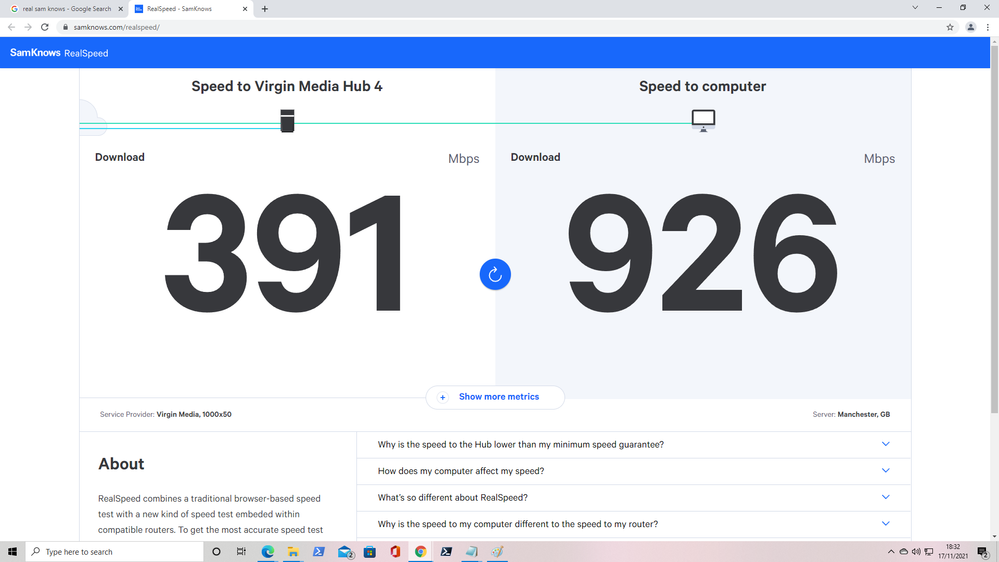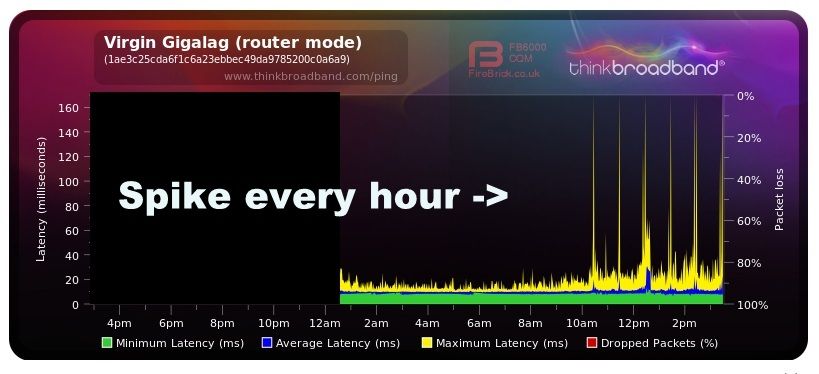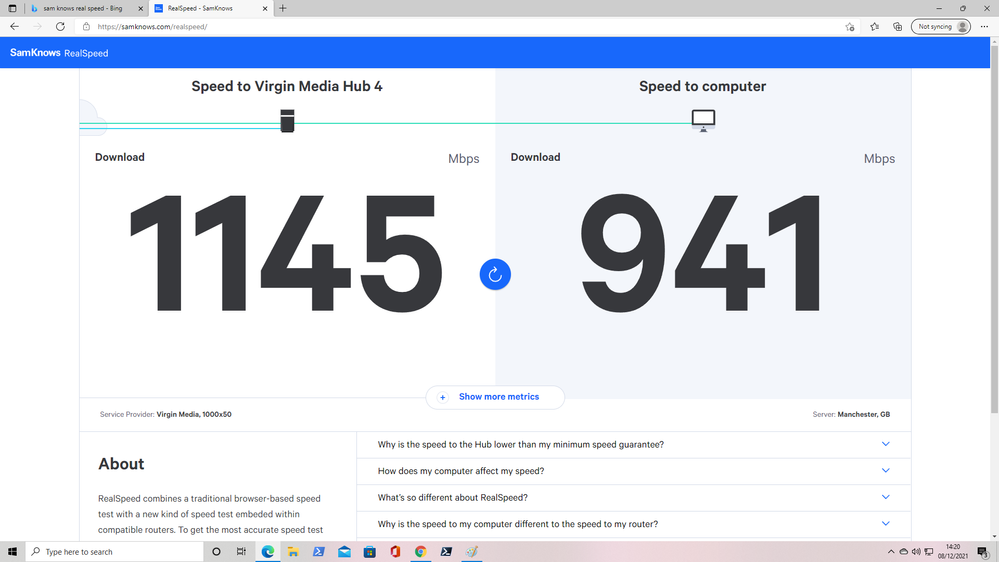- Virgin Media Community
- Forum Archive
- Gig1 Speed Issue
- Subscribe to RSS Feed
- Mark Topic as New
- Mark Topic as Read
- Float this Topic for Current User
- Bookmark
- Subscribe
- Mute
- Printer Friendly Page
Gig1 Speed Issue
- Mark as New
- Bookmark this message
- Subscribe to this message
- Mute
- Subscribe to this message's RSS feed
- Highlight this message
- Print this message
- Flag for a moderator
on 17-11-2021 18:35
Hi,
I have had the Gig1 service for over 6 months and it has been without doubt the best Internet service I've ever had...... until last week that is.
I used to consistently achieve downloads speeds of 1 or even 1.1Gbps according to various speed test sites such as Fast.com
However, for the last 10 days or so I've struggled to get even half that.
I've tried various speed test sites (including this one - https://www.samknows.com/realspeed/) and I sometimes see download speeds less than 400Mbps. This is the result of the Real Sam Knows test I ran just now :
I've also set up a Think Broadband Monitor which is hopefully visible here :
Can anyone help shed light on this ? Is there any other information I should provide ?
Thanks,
Paul
- Mark as New
- Bookmark this message
- Subscribe to this message
- Mute
- Subscribe to this message's RSS feed
- Highlight this message
- Print this message
- Flag for a moderator
on 19-11-2021 15:53
Hi John,
I unplugged the cable to try and make out the print on the side but it's not too clear. However, I am assuming that it is CAT5e and not CAT5 because CAT5 is limited to 100Mbps and the network properties on my PC for the ethernet network connection shows a 'Link speed (Receive/Transmit 1000/1000 Mbps" value which would suggest that the cable is at least CAT5e. This would also explain why the Sam Knows test (above) shows a speed to the PC of 926 Mbps versus the 391 Mbps to the router.
This might be a dumb question but, with a Sam Knows speed test, would it not matter what was going on inside the network in terms of speed - what I mean is, the speed of the connection from the router to the PC wouldn't impact the speed to the router from the outside world ?
I also checked for the presence of the Dell SmartByte utility and I'm happy to report that it isn't installed on my PC.
The thing that concerns me is my BQM - it looks like there is something wrong when I compare mine to ones that others have posted on here. For example, here is Roger's BQM :
And here is mine :
There seems to be quite a difference in terms of latency. This seems to indicate a fault of some sort. How do I get Virgin to address this ? Any suggestions would be welcome.
Thanks,
Paul
- Mark as New
- Bookmark this message
- Subscribe to this message
- Mute
- Subscribe to this message's RSS feed
- Highlight this message
- Print this message
- Flag for a moderator
19-11-2021 16:51 - edited 19-11-2021 16:52
It reminds me of when I was have my line tested.
Every hour the router would run a sam knows speed test, it was set up my virgin media as I was having big problems at the time.
This is set up and performed by virgin, IF thats what it is of course.
This is the BQM when my line started being "remote tested".
- Mark as New
- Bookmark this message
- Subscribe to this message
- Mute
- Subscribe to this message's RSS feed
- Highlight this message
- Print this message
- Flag for a moderator
on 20-11-2021 11:27
Hi,
Thanks for replying. It does appear to be occurring on an hourly basis (almost like some automated testing) but the thing is, I set up the BQM before I made contact with Virgin. Unless they start monitoring as a result of these forums posts of course.
I phoned Virgin yesterday and spoke to a very helpful chap who has arranged to get a new Hub4 sent out to me. I'm hoping this fixes the issue and there isn't some problem with the cable running into my house.
I'll post an update once the new Hub4 arrives.
Paul
- Mark as New
- Bookmark this message
- Subscribe to this message
- Mute
- Subscribe to this message's RSS feed
- Highlight this message
- Print this message
- Flag for a moderator
on 22-11-2021 11:32
Hello @plynch66,
Welcome back! Thanks for posting.
I am sorry for the speed issues you are facing.
Please do let us know how it goes with the Hub-4.
Many thanks,
Forum Team
New around here? To find out more about the Community check out our Getting Started guide
- Mark as New
- Bookmark this message
- Subscribe to this message
- Mute
- Subscribe to this message's RSS feed
- Highlight this message
- Print this message
- Flag for a moderator
on 08-12-2021 14:26
Hi,
I'm happy to report that my new Hub4 arrived promptly following my call to customer services and now I'm seeing a significant improvement in performance. Very happy with my Gig1 service once again.
Paul
- « Previous
-
- 1
- 2
- Next »