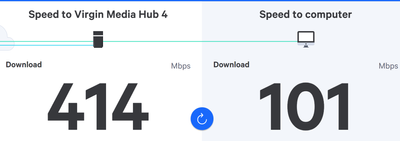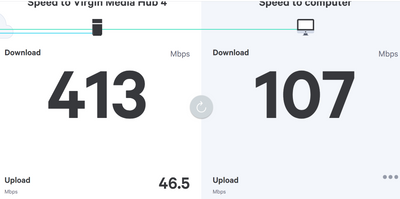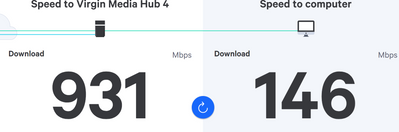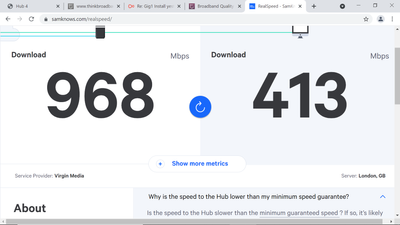- Virgin Media Community
- Forum Archive
- Gig1 Install yesterday - Speed is less than half
- Subscribe to RSS Feed
- Mark Topic as New
- Mark Topic as Read
- Float this Topic for Current User
- Bookmark
- Subscribe
- Mute
- Printer Friendly Page
Gig1 Install yesterday - Speed is less than half
- Mark as New
- Bookmark this message
- Subscribe to this message
- Mute
- Subscribe to this message's RSS feed
- Highlight this message
- Print this message
- Flag for a moderator
on 10-09-2021 16:16
Hi All
I had TV, Broadband and Phone installed yesterday. I have taken the Ultimate Oomph Bundle and opted for Gig1 as it was available.
I tested the speed while the engineer was here and got between 200-281 Mbps over Wi-Fi to my iPhone. I asked the engineer about this and he said it would take a while to settle down but should improve within a day.
My Xbox Series X is connected by ethernet and its network speed test says it is receiving between 360 and 380 Mbps.
I have done a Sam knows test on my iPhone and it shows speed to the Virgin Media Hub 4 as 135 Mbps and speed to the iPhone as 277 Mbps.
So I'm basically getting the minimum speeds expected of M500.
I would be grateful if someone could help me and see if there is anything in my stats which looks off. The online help all focuses on checking everything is connected and on restarting. I have gone to live chat so that the issue is recorded (obviously I'm in my cooling off period) and they said there is a priority 4 fault in my area which is being resolved at 11am on Sunday. However, Virgin's website shows a green tick and that there are no known issues. The livechat person says I will get my actual speed once this is fixed. But I am a bit sceptical of this.
I will try and post the hub 4 stats in replies to this post.
Thanks in advance.
- Mark as New
- Bookmark this message
- Subscribe to this message
- Mute
- Subscribe to this message's RSS feed
- Highlight this message
- Print this message
- Flag for a moderator
28-09-2021 00:28 - edited 28-09-2021 00:53
in that case the bqm is wrong.
you need to connect to your virgin media wifi or ethernet to grab the ip address of the hub and then re-create the bqm using the vm ip address.
when connected to your vm wifi or ethernet head over to whatismyip.com copy that ip address into the bqm creation page
echelom
hes using an iphone and xbox - which has problems aswell. the laptop we don't know what the specs are. flushing the dns on the laptop aint gonna fix his xbox or iphone.
https://twitter.com/SeriousFamily
Gig1 | Hub 5 Modem Mode | Asus RT-AX86U | Asus RT-AC86U
- Mark as New
- Bookmark this message
- Subscribe to this message
- Mute
- Subscribe to this message's RSS feed
- Highlight this message
- Print this message
- Flag for a moderator
on 28-09-2021 12:59
Thanks again Sonar UK.
I couldn't find a step by step guide to setting it up but followed your instructions and created a new monitor. The IP address was the same on all devices checked so I assume thats fine (Think Broadband even detected it when setting it up).
Obviously its going to take some time to gather data (at time of writing its blank).
https://www.thinkbroadband.com/broadband/monitoring/quality/share/a48c4435845f122873ea8e01cea68cad7dc8a0b0
- Mark as New
- Bookmark this message
- Subscribe to this message
- Mute
- Subscribe to this message's RSS feed
- Highlight this message
- Print this message
- Flag for a moderator
on 28-09-2021 13:53
Thanks Echelom. I was trying to understand what this might help with in my situation as it isn't necessarily analgous to the others as its only my Xbox thats wired in normally but I have connected my laptop by ethernet, and below is the before and after results after running Command Prompt.
Before:
After:
A reminder that I'm on Gig1.
- Mark as New
- Bookmark this message
- Subscribe to this message
- Mute
- Subscribe to this message's RSS feed
- Highlight this message
- Print this message
- Flag for a moderator
on 28-09-2021 14:40
That looks like you don't have the required bandwidth in your ethernet cables.
I had a mixed bunch of networking cables in my property, all were CAT 7, but the bandwidth was different. I could obtain 1Gb with a CAT 7.0 750MHz cable, however, I also had 2 CAT 7.0 600MHz as well.
CAT 7.0 @ 600Mhz is basically on the brink of getting full speed from the Hub 4.0. The way I looked at it was, network infrastructures are becoming faster all the time, networking cables also need to be taken into account.
I purchased the CAT 7.0 @ 750Mhz which with that command line gave me the full 1Gb from Hub 4.0.
Hope that helps.
Prior to replacing the network cables we had around 500Mbps, I had conducted numerous tests using different computers different cables, even different Network adaptors running at 2.5Gb Ethernet on the computer sockets. Not many motherboards support this yet and they are quite expensive.
I have done extensive beta testing of new Virginmedia equipment in the past and always took testing to the extremes.
- Mark as New
- Bookmark this message
- Subscribe to this message
- Mute
- Subscribe to this message's RSS feed
- Highlight this message
- Print this message
- Flag for a moderator
on 28-09-2021 19:48
are those tests on the laptop through ethernet built into the laptop or by an adapter?
when the xbox is connected by cable, what does the speedtest say through the xbox network settings.
its possible a cable but the iphone is also suffering slow speeds.
https://twitter.com/SeriousFamily
Gig1 | Hub 5 Modem Mode | Asus RT-AX86U | Asus RT-AC86U
- Mark as New
- Bookmark this message
- Subscribe to this message
- Mute
- Subscribe to this message's RSS feed
- Highlight this message
- Print this message
- Flag for a moderator
28-09-2021 22:39 - edited 28-09-2021 22:44
Hi Sonar UK, thanks again for your help and for your continued response.
The ethernet to laptop is via an adaptor. I chose one that said it supports Gigabit networking over USB 3. I am using the same cable as the Xbox uses, which is a Cat 6. I have ordered a 750Mhz Cat 7 from Amazon that should arrive tomorrow.
Just got these on my wired laptop.
The Xbox speedtest in network settings just delivered a result of download 1119.46 Mbps, upload 49.61Mbps and latency 22ms via the same cable. In my experience the Series X has consistently delivered higher results for me than a speedtest on any device (including with my previous ISP, BT). If my understanding is correct, the ethernet cable shouldn't be able to deliver a download speed that high due to the limits on the ethernet port on the Hub 4.
I agree, I have issues on my iPhone, work iPhone and my wife's iPhone (all different models) and my work laptop as well as my own, so I don't think its a cable issue. This can be when I'm in the same room as the Hub as well.
- Mark as New
- Bookmark this message
- Subscribe to this message
- Mute
- Subscribe to this message's RSS feed
- Highlight this message
- Print this message
- Flag for a moderator
on 28-09-2021 23:18
the xbox seems to be showing no problems with the 1 gig connection, if you can run that test at different times of the day just to be sure.
vm advertise the connection at 1gig but in real terms it'l max out around 940 due to limitations on tech.
ive just purchased a few of these cat 8 cables to future proof a couple of xbox's.
https://www.amazon.co.uk/gp/product/B08W299VLT/
Can you try running a speedtest through speedtest.net on the laptop and on the iphone.
I'm gonna throw a guess at samknows is showing the wrong information.
https://twitter.com/SeriousFamily
Gig1 | Hub 5 Modem Mode | Asus RT-AX86U | Asus RT-AC86U
- Mark as New
- Bookmark this message
- Subscribe to this message
- Mute
- Subscribe to this message's RSS feed
- Highlight this message
- Print this message
- Flag for a moderator
on 28-09-2021 23:44
Nice cables, should do you a few years! The current plan is to keep my Xbox near the TV in the lounge so I don't need cables that long until that plan changes. Where are your Xboxes? I'm assuming you wire them rather than using your Asus router, but how does performance hold up through the Asus router? Once this is resolved I will be looking at a router/mesh to try and sort out the wi-fi performance for non-gaming devices.
I have been running Ookla Speedtests fairly regularly, but I had understood VM preferred Sam Knows and that gives you a read on the Hub speed. iPhone XS on speedtest.net just returned 257Mbps and the wired laptop a ping of 13, download of 109.05 and upload of 52.78. Tried that again and then got 12, 216.50 and 49.85 (using the same cable that was in the Xbox). My work laptop is alot newer so it may be worth me running a wired test on that tomorrow.
The Sam knows I took screenshots above didn't hit box speeds of 1Gb. I think the advertised speed is 1130, with an expected range of 1114-1144Mbps. I realise thats not guaranteed.
- Mark as New
- Bookmark this message
- Subscribe to this message
- Mute
- Subscribe to this message's RSS feed
- Highlight this message
- Print this message
- Flag for a moderator
29-09-2021 00:17 - edited 29-09-2021 00:24
the images have just been accepted.
so from those test results the hub is getting the 1 gig and also the xbox speed test confirms that.
can you run a speedtest from the xbox over wifi connected to the 5ghz band.
the laptop might have limitations due to age - that's only a guess not knowing the model
for testing purposes with the wifi / phone - you can try turning off channel optimization (smart connect) in the hubs wifi settings. you will need to give each wifi band its own name.
https://twitter.com/SeriousFamily
Gig1 | Hub 5 Modem Mode | Asus RT-AX86U | Asus RT-AC86U
- Mark as New
- Bookmark this message
- Subscribe to this message
- Mute
- Subscribe to this message's RSS feed
- Highlight this message
- Print this message
- Flag for a moderator
on 29-09-2021 22:58
Thanks Sonar UK.
I disabled the 2.4GHz band and channel optimisation (so only 5GHz was available) and ran the speed test on the Xbox - download 258.75 Mbps and an upload of 50.52 Mbps.
I couldn’t see an option to give each band its own name. It’s just 5GHz or 2.4GHz enabled or disabled.
Disabling channel optimisation and running an Ookla Speedtest on my iPhone resulted in a download at 49.95. Renabling channel optimisation delivered 304 Mbps.
Sam knows, on the wired laptop then got 965 to the box but 73.4 to the laptop. At the same time Speedtest says 53.10 download to the wired laptop. Not sure why that’s dropped off so much from this time last night.
- Cancel o2 due to poor speed? in Forum Archive
- No Internet after switching to Virgin in Forum Archive
- just had M125 Fibre Broadband, Weekend chatter & 100+ TV channels installed yesterday. All working well a in Forum Archive
- Hub 3 connection dropping on new and old router in Forum Archive
- Landline Switchover Date in Forum Archive