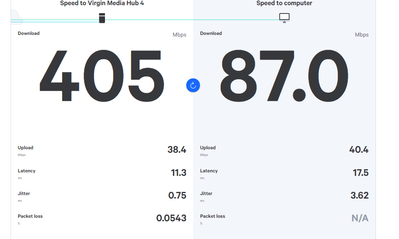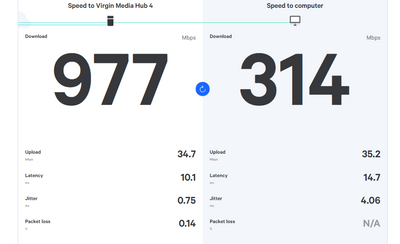- Virgin Media Community
- Forum Archive
- Gig1 Install yesterday - Speed is less than half
- Subscribe to RSS Feed
- Mark Topic as New
- Mark Topic as Read
- Float this Topic for Current User
- Bookmark
- Subscribe
- Mute
- Printer Friendly Page
Gig1 Install yesterday - Speed is less than half
- Mark as New
- Bookmark this message
- Subscribe to this message
- Mute
- Subscribe to this message's RSS feed
- Highlight this message
- Print this message
- Flag for a moderator
on 10-09-2021 16:16
Hi All
I had TV, Broadband and Phone installed yesterday. I have taken the Ultimate Oomph Bundle and opted for Gig1 as it was available.
I tested the speed while the engineer was here and got between 200-281 Mbps over Wi-Fi to my iPhone. I asked the engineer about this and he said it would take a while to settle down but should improve within a day.
My Xbox Series X is connected by ethernet and its network speed test says it is receiving between 360 and 380 Mbps.
I have done a Sam knows test on my iPhone and it shows speed to the Virgin Media Hub 4 as 135 Mbps and speed to the iPhone as 277 Mbps.
So I'm basically getting the minimum speeds expected of M500.
I would be grateful if someone could help me and see if there is anything in my stats which looks off. The online help all focuses on checking everything is connected and on restarting. I have gone to live chat so that the issue is recorded (obviously I'm in my cooling off period) and they said there is a priority 4 fault in my area which is being resolved at 11am on Sunday. However, Virgin's website shows a green tick and that there are no known issues. The livechat person says I will get my actual speed once this is fixed. But I am a bit sceptical of this.
I will try and post the hub 4 stats in replies to this post.
Thanks in advance.
- Mark as New
- Bookmark this message
- Subscribe to this message
- Mute
- Subscribe to this message's RSS feed
- Highlight this message
- Print this message
- Flag for a moderator
on 11-09-2021 18:52
i thought you had done a reset earlier but no matter - thats brought all the channels back and the speed - keep your eye on it and see how stable it is
Tony.
Sacked VIP
- Mark as New
- Bookmark this message
- Subscribe to this message
- Mute
- Subscribe to this message's RSS feed
- Highlight this message
- Print this message
- Flag for a moderator
on 11-09-2021 18:55
etwork Log
Time Priority Description
| Thu 01/01/1970 00:01:27 | 3 | No Ranging Response received - T3 time-out;CM-MAC=**:**:**:**:**:**;CMTS-MAC=**:**:**:**:**:**;CM-QOS=1.1;CM-VER=3.1; |
| Sat 11/09/2021 18:12:49 | 5 | MIMO Event MIMO: Stored MIMO=-1 post cfg file MIMO=-1;CM-MAC=**:**:**:**:**:**;CMTS-MAC=**:**:**:**:**:**;CM-QOS=1.1;CM-VER=3.1; |
- Mark as New
- Bookmark this message
- Subscribe to this message
- Mute
- Subscribe to this message's RSS feed
- Highlight this message
- Print this message
- Flag for a moderator
on 11-09-2021 19:05
Thanks Tony. Sorry, I'd done restarts but hadn't done a factory reset. Decided to go for that at Jems suggestion and after the issue in the area transpired to be a myth.
Do these stats look good? I have all the downstream channels and the upstream isn't too high?
Sam knows is still producing a result that is less than half of what I understand is expected of Gig1 and still below the Minimum Guaranteed.
Weirdly the internet cut out completely from the hub while I was posting the stats.
- Mark as New
- Bookmark this message
- Subscribe to this message
- Mute
- Subscribe to this message's RSS feed
- Highlight this message
- Print this message
- Flag for a moderator
on 11-09-2021 19:10
@jbrennand cheers for suppling the number, one day I’ll get around to remembering or saving all of these and not leave it floating in the air!
@Scage Well thats’s me told about not expecting the rest of the channels to come back! Except, I have a nagging thought regarding the upstream values, as @-tony- suggests, keep a close eye on them as they are really quite borderline. As it gets hotter, the cables expand (yes I know it sounds odd but it really is true) and as such the attenuation changes, a measurement late at night can be quite different to one taken at midday.
As regard to the logs, forget the occasional T3 error (say every day or so), that’s not abnormal, all of the DHCP ‘errors’ can be ignored as well - both for reasons that I could explain, but which would need me to go through exactly how the DOCSIS technology works - and nobody can be bothered with that!
John
- Mark as New
- Bookmark this message
- Subscribe to this message
- Mute
- Subscribe to this message's RSS feed
- Highlight this message
- Print this message
- Flag for a moderator
on 12-09-2021 10:15
Hi @Scage,
I am very sorry about these ongoing connection issues that you've been experiencing recently. I'm going to send you a private message in a few moments so that we can take a few more details and have a closer look at things.
Please respond to this at your earliest convenience and we can go from there.
Thanks,
Zach - Forum Team
New around here? To find out more about the Community Forums, take a look at our FAQs!
- Mark as New
- Bookmark this message
- Subscribe to this message
- Mute
- Subscribe to this message's RSS feed
- Highlight this message
- Print this message
- Flag for a moderator
on 12-09-2021 11:56
Hi @Scage,
Thank you for reaching out via private message and supplying those additional details.
As discussed there, I've arranged for a technician appointment so that this can be investigated further. We're unable to confirm the date/time of the booking publicly for security reasons, but you can check this at any time and reschedule if needed via your My Virgin Media online account.
If you or anyone in the property displays flu-like symptoms, tests positive for COVID, or is asked to self-isolate in the interim, please reschedule accordingly.
Be sure to post back here on this thread after the appointment to let us know how it all went.
Thanks,
Zach - Forum Team
New around here? To find out more about the Community Forums, take a look at our FAQs!
- Mark as New
- Bookmark this message
- Subscribe to this message
- Mute
- Subscribe to this message's RSS feed
- Highlight this message
- Print this message
- Flag for a moderator
on 12-09-2021 12:48
Thanks Zach for responding and great to have some help from VM. I will keep you posted.
I’m not sure exactly what the problem is either. I’ll try and show the engineer the views of Tony and John.
Hopefully we can get me up to the full speed I will be/ am paying for within the 14 days.
- Mark as New
- Bookmark this message
- Subscribe to this message
- Mute
- Subscribe to this message's RSS feed
- Highlight this message
- Print this message
- Flag for a moderator
12-09-2021 23:40 - edited 12-09-2021 23:40
Hi…Following a new Hub4 1GB install, I’ve had similar issues with similar speed readings so it would be great if you could keep us updated of your progress.
The forum members have been trying to help me and have been great so far but still working on the issue.;)
- Mark as New
- Bookmark this message
- Subscribe to this message
- Mute
- Subscribe to this message's RSS feed
- Highlight this message
- Print this message
- Flag for a moderator
on 13-09-2021 16:57
Hi ewhitey, I will do and if you could do likewise that would be great.
if the engineer can’t fix it I’m a bit concerned about my options… perhaps they could downgrade my package so I am paying for what I get rather than paying for something I don’t. Think I’d prefer 1 Gig though!
- Mark as New
- Bookmark this message
- Subscribe to this message
- Mute
- Subscribe to this message's RSS feed
- Highlight this message
- Print this message
- Flag for a moderator
on 15-09-2021 12:53
Hi All
By way of update, the engineer came this morning and swapped the Hub 4. Apparently my previous unit was a refurb. He also "moved me up" in the cabinet.
Initial impressions are that speed to the hub is consistently higher although this doesn't feed through to the devices (but I understand it wouldn't). The level isn't the advertised or expected range for download but I guess not too far off and the speed to the box seems double what we got on Saturday after the box reboot.
The upload speed is lower than it was, definitely lower than the advertised speed and expected speed range. Tends to be 28 - 35, whereas it was over 40 and could get up to 50 previously. I raised this with the engineer and you probably all know how that ended. It is only expected, not guaranteed and they don't guarantee an upload speed. I will definitely monitor this as part of the justification for Gig1 is the higher upload and I'm struggling to get M500 upload at this point and getting mostly M350. Would welcome any thoughts on this that others may have.
I'll post the stats in the next few posts.
Thanks
James
- Cancel o2 due to poor speed? in Forum Archive
- No Internet after switching to Virgin in Forum Archive
- just had M125 Fibre Broadband, Weekend chatter & 100+ TV channels installed yesterday. All working well a in Forum Archive
- Hub 3 connection dropping on new and old router in Forum Archive
- Landline Switchover Date in Forum Archive