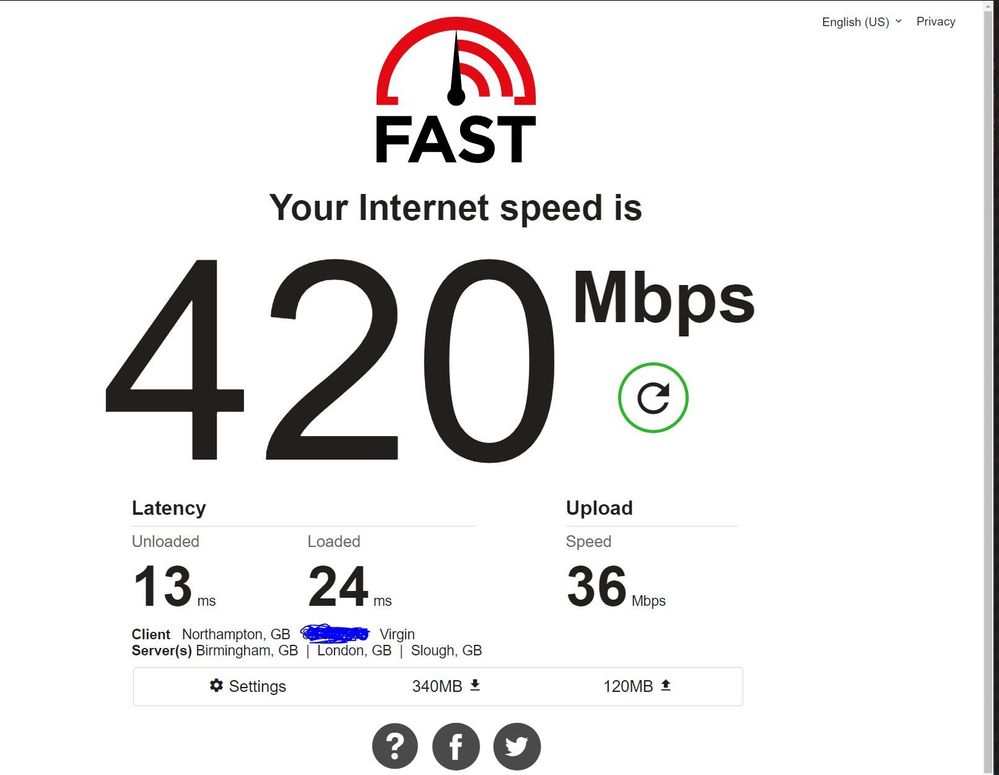- Virgin Media Community
- Forum Archive
- Re: Gig1 Fibre Broadband Speed
- Subscribe to RSS Feed
- Mark Topic as New
- Mark Topic as Read
- Float this Topic for Current User
- Bookmark
- Subscribe
- Mute
- Printer Friendly Page
- Mark as New
- Bookmark this message
- Subscribe to this message
- Mute
- Subscribe to this message's RSS feed
- Highlight this message
- Print this message
- Flag for a moderator
on 16-09-2021 09:31
Just upgraded to Gig1 from m500 and have to say that the speed is somewhat underwhelming. I wanted to reach out to the community and see if any one else has had the same issue?
My current setup is Hub4 in modem mode connected to my ASUS RT-AX92U via a cat6. Taking wireless out of the equation and all testing has been done via cable. I spoke to virgin who said I should be getting at least 560/680 mbps but only ever seem to reach 400mbps, I have dne a factory reset on both hub and my asus router and yet still seem to be crawling. This is the current output of a traceroute and speed test this morning.....

Any advise/help would be awesome.
Answered! Go to Answer
Accepted Solutions
- Mark as New
- Bookmark this message
- Subscribe to this message
- Mute
- Subscribe to this message's RSS feed
- Highlight this message
- Print this message
- Flag for a moderator
on 16-09-2021 10:10
Sound advice from @lotharmat . In addition, your speed test used fast.com, and whilst that's good for use from mobile devices and at lower speeds, there have been reports it doesn't always play nicely at 500+ Mbps. For the purposes of testing only, possibly over a few days, put the hub back in router mode and the Asus in access point mode. You can then use the hub's built in Samknows speed test software, but all devices should connect to the Asus without any interruption (other than perhaps a restart to get a new IP address, or if they have fixed IP addresses).
- Mark as New
- Bookmark this message
- Subscribe to this message
- Mute
- Subscribe to this message's RSS feed
- Highlight this message
- Print this message
- Flag for a moderator
on 16-09-2021 10:04
Worth checking!
If this isn't enabled - you'd need to totally rule out your router by connecting a laptop with a good cat6e cable directly to the hub and testing like that!
------------------------------------------------------------------
Hub 3 - Modem Mode - TP-Link Archer C7

- Mark as New
- Bookmark this message
- Subscribe to this message
- Mute
- Subscribe to this message's RSS feed
- Highlight this message
- Print this message
- Flag for a moderator
on 16-09-2021 10:10
Sound advice from @lotharmat . In addition, your speed test used fast.com, and whilst that's good for use from mobile devices and at lower speeds, there have been reports it doesn't always play nicely at 500+ Mbps. For the purposes of testing only, possibly over a few days, put the hub back in router mode and the Asus in access point mode. You can then use the hub's built in Samknows speed test software, but all devices should connect to the Asus without any interruption (other than perhaps a restart to get a new IP address, or if they have fixed IP addresses).