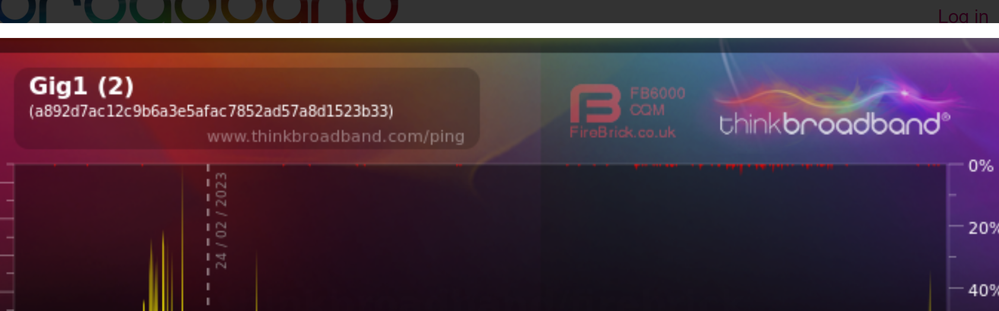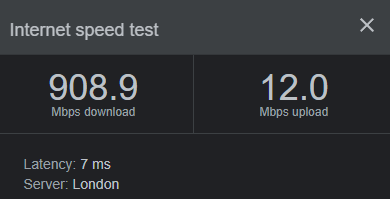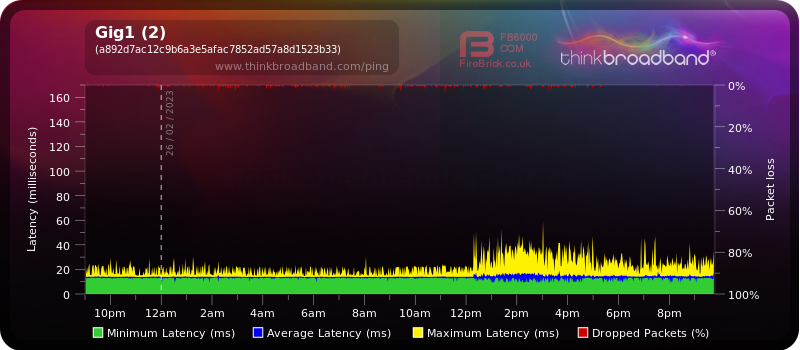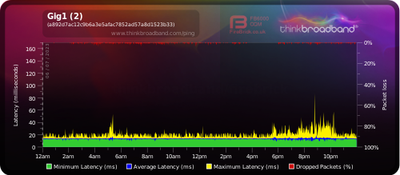- Virgin Media Community
- Broadband
- Speed
- Gig1 10-15Mbps upload speed
- Subscribe to RSS Feed
- Mark Topic as New
- Mark Topic as Read
- Float this Topic for Current User
- Bookmark
- Subscribe
- Mute
- Printer Friendly Page
Gig1 10-15Mbps upload speed
- Mark as New
- Bookmark this message
- Subscribe to this message
- Mute
- Subscribe to this message's RSS feed
- Highlight this message
- Print this message
- Flag for a moderator
22-02-2022 22:53 - edited 22-02-2022 23:04
Customer in area 20, for last 2 months been getting average 10-15Mbps up speeds unless testing between 4am-6am where getting 40-45Mbps. Hard wired using HUB4 in modem only with Netgear RAX120. Same results connecting directly to Hub4.
Down speed consistently 950Mbps all times of day/night, the up really effects my workflow and not sure how to go about getting it resolved, any help greatly appreciated?
3.0 Upstream channels
Channel Frequency (Hz) Power (dBmV) Symbol Rate (ksps) Modulation Channel ID| 1 | 39400000 | 36.520599 | 5120 KSym/sec | 64QAM | 4 |
| 2 | 53700000 | 36.270599 | 5120 KSym/sec | 16QAM | 2 |
| 3 | 60300000 | 36.020599 | 5120 KSym/sec | 32QAM | 1 |
| 4 | 46200000 | 36.270599 | 5120 KSym/sec | 64QAM | 3 |
3.0 Upstream channels
Channel Channel Type T1 Timeouts T2 Timeouts T3 Timeouts T4 Timeouts| 1 | US_TYPE_STDMA | 0 | 0 | 0 | 0 |
| 2 | US_TYPE_STDMA | 0 | 0 | 0 | 0 |
| 3 | US_TYPE_STDMA | 0 | 0 | 0 | 0 |
| 4 | US_TYPE_STDMA | 0 | 0 | 0 | 0 |
- Mark as New
- Bookmark this message
- Subscribe to this message
- Mute
- Subscribe to this message's RSS feed
- Highlight this message
- Print this message
- Flag for a moderator
on 24-02-2023 19:07
To make it clear this packet loss is the ongoing issue I'm having..
Regards
Dave
- Mark as New
- Bookmark this message
- Subscribe to this message
- Mute
- Subscribe to this message's RSS feed
- Highlight this message
- Print this message
- Flag for a moderator
on 26-02-2023 21:54
Upload dropped right off again - upstream QAM 16 all 4 channels.
Also consistent packet loss today until 5pm.
Regards
Dave
- Mark as New
- Bookmark this message
- Subscribe to this message
- Mute
- Subscribe to this message's RSS feed
- Highlight this message
- Print this message
- Flag for a moderator
on 27-02-2023 11:04
- Mark as New
- Bookmark this message
- Subscribe to this message
- Mute
- Subscribe to this message's RSS feed
- Highlight this message
- Print this message
- Flag for a moderator
on 27-02-2023 12:15
HI DS4130
I think we may need to arrange an engineer to come out and take a look for you.
If you don't mind, I will need to send you a private message to pass security and get this booked in for you.
If you can check the purple envelope top right of your screen that would be great.
Regards
Gareth_L
- Mark as New
- Bookmark this message
- Subscribe to this message
- Mute
- Subscribe to this message's RSS feed
- Highlight this message
- Print this message
- Flag for a moderator
on 01-03-2023 13:54
Hi Scottyboy99
Thank you for your post and welcome back to our community.
I have checked that postcode and there is a known outage currently that may be causing intermittent service.
The estimated fix time is the 6th March 2023 at midday.
We are very sorry for any inconvenience that may be caused by the service interruption.
Our engineers will get this resolved as soon as possible.
Vikki - Forum Team
New around here? To find out more about the Community check out our Getting Started guide
- Mark as New
- Bookmark this message
- Subscribe to this message
- Mute
- Subscribe to this message's RSS feed
- Highlight this message
- Print this message
- Flag for a moderator
on 07-07-2023 09:43
Hi
Since around 2am on 06/07/23 had constant packet loss again and also poor upload around 25Mbps, wondering if there are network issues in my local area?
Regards
Dave
- Mark as New
- Bookmark this message
- Subscribe to this message
- Mute
- Subscribe to this message's RSS feed
- Highlight this message
- Print this message
- Flag for a moderator
on 07-07-2023 10:30
Hi, I'm also area 20 (though I beleive its quite a large area) near brighton. Also at 2am exactly on the 6th my hub5 had a remote reboot leaving its upstreams from 4x QAM64 to 4x QSPK when checked later that day, though upload speed was still 50mb, and when I manually rebooted it again after the kids went to be, it came back as 4x QAM64.
Hopefully it may suggest they are in progress of updating US for the promised increased capacity.
Oddly last month when doing regular reboots checking for the advised upstream increase, when I still had a Hub3, I got a 5th upstream channel appear for a while before it mysteriously disappeared again a few days later..
Anyway, this was just to concur that something occured yesterday at 2am for me too!
- Mark as New
- Bookmark this message
- Subscribe to this message
- Mute
- Subscribe to this message's RSS feed
- Highlight this message
- Print this message
- Flag for a moderator
on 07-07-2023 16:24
Hi @DS4130,
Welcome back to our Community Forums! Thank you for your post and I'm sorry to hear that you're having some issues with your connection!
I've taken a look at our systems and I cannot see any local issues in your area. Can you tell us if your Hub is in Router Mode or in Modem Mode?
For troubleshooting purposes we ask for your Hub to be in Router Mode as this helps us see any issues with the signal to the Hub. It makes it more tricky to see if the Hub is in Modem Mode.
Let us know so that we can run further checks.
Thanks!
- Mark as New
- Bookmark this message
- Subscribe to this message
- Mute
- Subscribe to this message's RSS feed
- Highlight this message
- Print this message
- Flag for a moderator
on 10-07-2023 09:04
Hi Paulina
Thanks for getting back to me, I usually run in modem only but have now set back to router mode if you are able to run troubleshooting tests?
Regards
Dave
- Mark as New
- Bookmark this message
- Subscribe to this message
- Mute
- Subscribe to this message's RSS feed
- Highlight this message
- Print this message
- Flag for a moderator
on 10-07-2023 15:40
Hi @DS4130
Thanks for your response
All looks ok right now regarding the signal/power levels after I have ran a remote check - how has the performance been over the weekend?
Regards
- Hub 4 Wired Speed Slow + Slow Router Speeds on SamKnows in Speed
- IP Address apparently blocked and according to second line technical help only three options to resolve in Email
- VM Connect cant find hub4 in Networking and WiFi
- How long does a speed upgrade take? in Networking and WiFi
- Wifi max pods in Speed