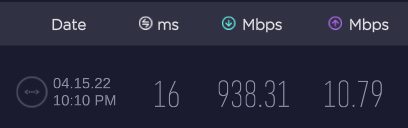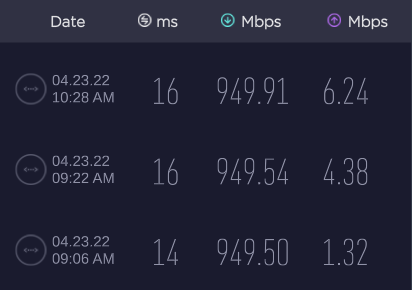- Virgin Media Community
- Broadband
- Speed
- Gig1 10-15Mbps upload speed
- Subscribe to RSS Feed
- Mark Topic as New
- Mark Topic as Read
- Float this Topic for Current User
- Bookmark
- Subscribe
- Mute
- Printer Friendly Page
Gig1 10-15Mbps upload speed
- Mark as New
- Bookmark this message
- Subscribe to this message
- Mute
- Subscribe to this message's RSS feed
- Highlight this message
- Print this message
- Flag for a moderator
22-02-2022 22:53 - edited 22-02-2022 23:04
Customer in area 20, for last 2 months been getting average 10-15Mbps up speeds unless testing between 4am-6am where getting 40-45Mbps. Hard wired using HUB4 in modem only with Netgear RAX120. Same results connecting directly to Hub4.
Down speed consistently 950Mbps all times of day/night, the up really effects my workflow and not sure how to go about getting it resolved, any help greatly appreciated?
3.0 Upstream channels
Channel Frequency (Hz) Power (dBmV) Symbol Rate (ksps) Modulation Channel ID| 1 | 39400000 | 36.520599 | 5120 KSym/sec | 64QAM | 4 |
| 2 | 53700000 | 36.270599 | 5120 KSym/sec | 16QAM | 2 |
| 3 | 60300000 | 36.020599 | 5120 KSym/sec | 32QAM | 1 |
| 4 | 46200000 | 36.270599 | 5120 KSym/sec | 64QAM | 3 |
3.0 Upstream channels
Channel Channel Type T1 Timeouts T2 Timeouts T3 Timeouts T4 Timeouts| 1 | US_TYPE_STDMA | 0 | 0 | 0 | 0 |
| 2 | US_TYPE_STDMA | 0 | 0 | 0 | 0 |
| 3 | US_TYPE_STDMA | 0 | 0 | 0 | 0 |
| 4 | US_TYPE_STDMA | 0 | 0 | 0 | 0 |
- Mark as New
- Bookmark this message
- Subscribe to this message
- Mute
- Subscribe to this message's RSS feed
- Highlight this message
- Print this message
- Flag for a moderator
on 23-03-2022 09:23
Hi All - thanks to Dave for PMing with me.
An appointment has now been booked in the first available slot to get this resolved.
I hope the appointment goes well! Please do return to this thread with an update following the appointment so we can offer further support if needed.
All the best.
- Mark as New
- Bookmark this message
- Subscribe to this message
- Mute
- Subscribe to this message's RSS feed
- Highlight this message
- Print this message
- Flag for a moderator
on 09-04-2022 20:31
Hi Molly
Engineer was really nice and helpful swapped out all cables at property, connections in cabinet and hub but no difference in upload behaviour has been sitting under 10Mbps most of this week.
Also BQM graph has not been looking healthy any ideas?
Regards
Dave
- Mark as New
- Bookmark this message
- Subscribe to this message
- Mute
- Subscribe to this message's RSS feed
- Highlight this message
- Print this message
- Flag for a moderator
on 09-04-2022 21:58
All our BQMs look the same at the moment, it's a national thing.
- Mark as New
- Bookmark this message
- Subscribe to this message
- Mute
- Subscribe to this message's RSS feed
- Highlight this message
- Print this message
- Flag for a moderator
on 15-04-2022 22:13
- Mark as New
- Bookmark this message
- Subscribe to this message
- Mute
- Subscribe to this message's RSS feed
- Highlight this message
- Print this message
- Flag for a moderator
18-04-2022 09:23 - edited 18-04-2022 10:04
Thanks for getting back to us DS4130.
I am sorry to hear you are still experiencing issues with your upload speed.
I would like to take a look at your account from our side so I am going to pop you over a private message to confirm a few details.
This message will be available via the purple envelope on the top right of this page.
Speak soon,
- Mark as New
- Bookmark this message
- Subscribe to this message
- Mute
- Subscribe to this message's RSS feed
- Highlight this message
- Print this message
- Flag for a moderator
on 23-04-2022 12:29
Just an update BQM been looking fine last couple of days but upload is awful this morning...
- Mark as New
- Bookmark this message
- Subscribe to this message
- Mute
- Subscribe to this message's RSS feed
- Highlight this message
- Print this message
- Flag for a moderator
on 23-04-2022 17:24
@legacy1 wrote:Hmm there is a Docsis problem with your modulation but it would seem something upstream is rate limiting somewhere by QoS/BWM if ping was high on upload it would be down to the Docsis slowing you down.
Might be that there are lots uploading in your area so you can't upload faster at peak timesIs auto QoS on in your router?
It's called packet loss. It breaks things.
- Mark as New
- Bookmark this message
- Subscribe to this message
- Mute
- Subscribe to this message's RSS feed
- Highlight this message
- Print this message
- Flag for a moderator
24-04-2022 17:07 - edited 24-04-2022 17:11
@Anonymous wrote:
It's called packet loss. It breaks things.
Their was no packet loss with the exception of known issue that everyone is having
Broadband Quality Monitor | thinkbroadband
- Mark as New
- Bookmark this message
- Subscribe to this message
- Mute
- Subscribe to this message's RSS feed
- Highlight this message
- Print this message
- Flag for a moderator
on 24-04-2022 20:57
Modulation bounces cause very brief periods of silence on the upstream. That'll be perceived as loss and trigger selective acknowledgements and TCP backoff.
- Mark as New
- Bookmark this message
- Subscribe to this message
- Mute
- Subscribe to this message's RSS feed
- Highlight this message
- Print this message
- Flag for a moderator
24-04-2022 22:29 - edited 24-04-2022 22:39
But their is no loss the modulation can bounce about but the packets are in the buffer till a upstream channel is stable to send them. It is bad for the network to lower the modulation its why I think they should be fixed that way you get packet loss if the hub tries very fast to up the modulation all the time only to go low again then I guess that can slow the speed down but not drop packets to a given point.