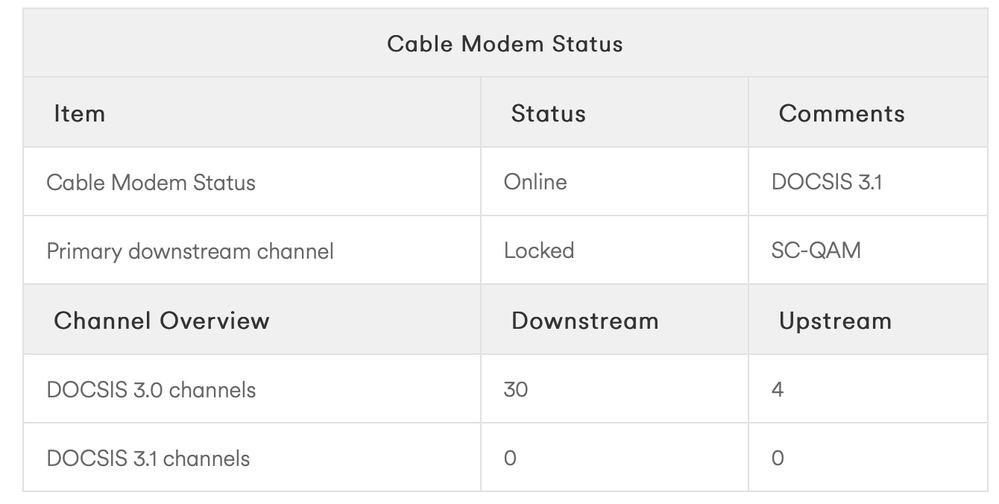- Virgin Media Community
- Forum Archive
- Gig1 - 0 Downstream DOCSIS 3.1 Channels
- Subscribe to RSS Feed
- Mark Topic as New
- Mark Topic as Read
- Float this Topic for Current User
- Bookmark
- Subscribe
- Mute
- Printer Friendly Page
Gig1 - 0 Downstream DOCSIS 3.1 Channels
- Mark as New
- Bookmark this message
- Subscribe to this message
- Mute
- Subscribe to this message's RSS feed
- Highlight this message
- Print this message
- Flag for a moderator
on 14-08-2021 17:52
Hi,
I got upgraded to Gig1 yesterday. However I'm not quite getting the speeds I expected. Samknows yielded 671mbps to the hub. From looking at other threads it seems the issue is related to the fact that I'm not getting any downstream DOCSIS 3.1 Channels.
I've tried online support but didn't get anywhere. Any suggestions for progressing this issue?
Cheers, Defmech
- Mark as New
- Bookmark this message
- Subscribe to this message
- Mute
- Subscribe to this message's RSS feed
- Highlight this message
- Print this message
- Flag for a moderator
on 15-08-2021 00:10
- Mark as New
- Bookmark this message
- Subscribe to this message
- Mute
- Subscribe to this message's RSS feed
- Highlight this message
- Print this message
- Flag for a moderator
on 15-08-2021 00:23
Hi have you tried a 60 second pinhole reset. Its worth checking that any splitters or isolators you have are between the ranges 5-2018MHz, Older passives are not compatible with 3.1
- Mark as New
- Bookmark this message
- Subscribe to this message
- Mute
- Subscribe to this message's RSS feed
- Highlight this message
- Print this message
- Flag for a moderator
on 15-08-2021 00:47
I'm sorry Rich, but I think you are wrong about splitters and isolators. Although the CMTS has the capability of communicating at up to 1000MHz the DOCSIS 3.1 channels are capped at 860Mhz and the existing 5-1000MHz splitters and isolators are fine. You surely should be aware that when a customer is upgraded to Gig1 the only CPE change is a swap of whatever hub they've got for a hub 4, being the only one to support DOCSIS 3.1, with no tech visit required to swap splitters or isolators.
- Mark as New
- Bookmark this message
- Subscribe to this message
- Mute
- Subscribe to this message's RSS feed
- Highlight this message
- Print this message
- Flag for a moderator
on 15-08-2021 11:06
Hi Defmech,
Thank you for reaching out to us in our community and welcome, sorry to see you weren't getting the speeds expected after upgrading to our 1 GB service.
I have been able to locate your account and can see you did manage to speak to us and can also see there was a short term connectivity issue, after running checks Today and it is showing issues with the set up of the WIFI settings.
So I can help further and look into his for you I will invite you into a private chat, I will send the invite shortly, please click on the purple envelope to accept?
Regards
Paul.
- Mark as New
- Bookmark this message
- Subscribe to this message
- Mute
- Subscribe to this message's RSS feed
- Highlight this message
- Print this message
- Flag for a moderator
15-08-2021 11:12 - edited 15-08-2021 11:14
I was hitting full speed 99% of the time (surprised me) with no 3.1 channel a few weeks ago (some issue in area) and due to bad VM advise here fitted an attenuator and it took it just out of levels specs and lost me the 3.1 channel and WIFI SuperPod.
On that note I would post your HUB 4 stats here to see if that is the issue for now 3,1 channel.
- Mark as New
- Bookmark this message
- Subscribe to this message
- Mute
- Subscribe to this message's RSS feed
- Highlight this message
- Print this message
- Flag for a moderator
on 16-08-2021 11:04
Things I've tried (with no success).
- Reboot
- Factory Reset (10s)
- Factory Reset (31s)
- Removing extra cabling including splitter.
Other Notes
- My ping is around 27. It used to be around 11. Maybe a sign of something else amiss?
- I'm running in modem mode.
Here's the data from router status.
Cable Modem Status
| Item | Status | Comments |
| Cable Modem Status | Online | DOCSIS 3.1 |
| Primary downstream channel | Locked | SC-QAM |
| Channel Overview | Downstream | Upstream |
| DOCSIS 3.0 channels | 30 | 4 |
| DOCSIS 3.1 channels | 0 | 0 |
3.0 Downstream channels
Channel Frequency (Hz) Power (dBmV) SNR (dB) Modulation Channel ID
| 25 | 331000000 | 10.500000 | 40.366287 | QAM256 | 25 |
| 1 | 139000000 | 11.199997 | 40.366287 | QAM256 | 1 |
| 2 | 147000000 | 11.099998 | 40.946209 | QAM256 | 2 |
| 3 | 155000000 | 10.800003 | 40.366287 | QAM256 | 3 |
| 4 | 163000000 | 10.500000 | 40.366287 | QAM256 | 4 |
| 5 | 171000000 | 10.099998 | 40.366287 | QAM256 | 5 |
| 6 | 179000000 | 9.900002 | 40.366287 | QAM256 | 6 |
| 7 | 187000000 | 10.000000 | 40.946209 | QAM256 | 7 |
| 8 | 195000000 | 9.800003 | 40.366287 | QAM256 | 8 |
| 9 | 203000000 | 9.800003 | 40.366287 | QAM256 | 9 |
| 10 | 211000000 | 9.500000 | 40.946209 | QAM256 | 10 |
| 11 | 219000000 | 9.500000 | 40.366287 | QAM256 | 11 |
| 12 | 227000000 | 9.500000 | 40.366287 | QAM256 | 12 |
| 13 | 235000000 | 9.300003 | 40.946209 | QAM256 | 13 |
| 14 | 243000000 | 9.300003 | 40.366287 | QAM256 | 14 |
| 15 | 251000000 | 8.500000 | 38.983261 | QAM256 | 15 |
| 16 | 259000000 | 9.300003 | 40.366287 | QAM256 | 16 |
| 17 | 267000000 | 9.800003 | 40.366287 | QAM256 | 17 |
| 18 | 275000000 | 9.900002 | 40.946209 | QAM256 | 18 |
| 19 | 283000000 | 10.400002 | 40.366287 | QAM256 | 19 |
| 20 | 291000000 | 10.300003 | 40.366287 | QAM256 | 20 |
| 21 | 299000000 | 10.500000 | 40.366287 | QAM256 | 21 |
| 22 | 307000000 | 10.699997 | 40.366287 | QAM256 | 22 |
| 23 | 315000000 | 10.199997 | 40.366287 | QAM256 | 23 |
| 24 | 323000000 | 10.599998 | 40.946209 | QAM256 | 24 |
| 26 | 371000000 | 9.599998 | 40.366287 | QAM256 | 26 |
| 27 | 379000000 | 8.900002 | 40.366287 | QAM256 | 27 |
| 28 | 387000000 | 9.599998 | 40.366287 | QAM256 | 28 |
| 29 | 395000000 | 9.900002 | 40.366287 | QAM256 | 29 |
| 30 | 403000000 | 9.400002 | 40.946209 | QAM256 | 30 |
3.0 Downstream channels
Channel Lock Status RxMER (dB) Pre RS Errors Post RS Errors
| 25 | Locked | 40.366287 | 0 | 0 |
| 1 | Locked | 40.366287 | 0 | 0 |
| 2 | Locked | 40.946209 | 0 | 0 |
| 3 | Locked | 40.366287 | 0 | 0 |
| 4 | Locked | 40.366287 | 0 | 0 |
| 5 | Locked | 40.366287 | 0 | 0 |
| 6 | Locked | 40.366287 | 0 | 0 |
| 7 | Locked | 40.946209 | 0 | 0 |
| 8 | Locked | 40.366287 | 0 | 0 |
| 9 | Locked | 40.366287 | 0 | 0 |
| 10 | Locked | 40.946209 | 0 | 0 |
| 11 | Locked | 40.366287 | 0 | 0 |
| 12 | Locked | 40.366287 | 0 | 0 |
| 13 | Locked | 40.946209 | 0 | 0 |
| 14 | Locked | 40.366287 | 0 | 0 |
| 15 | Locked | 38.983261 | 0 | 0 |
| 16 | Locked | 40.366287 | 0 | 0 |
| 17 | Locked | 40.366287 | 0 | 0 |
| 18 | Locked | 40.946209 | 0 | 0 |
| 19 | Locked | 40.366287 | 0 | 0 |
| 20 | Locked | 40.366287 | 0 | 0 |
| 21 | Locked | 40.366287 | 0 | 0 |
| 22 | Locked | 40.366287 | 0 | 0 |
| 23 | Locked | 40.366287 | 0 | 0 |
| 24 | Locked | 40.946209 | 0 | 0 |
| 26 | Locked | 40.366287 | 0 | 0 |
| 27 | Locked | 40.366287 | 0 | 0 |
| 28 | Locked | 40.366287 | 0 | 0 |
| 29 | Locked | 40.366287 | 0 | 0 |
| 30 | Locked | 40.946209 | 0 | 0 |
- Mark as New
- Bookmark this message
- Subscribe to this message
- Mute
- Subscribe to this message's RSS feed
- Highlight this message
- Print this message
- Flag for a moderator
on 19-08-2021 11:22
- Mark as New
- Bookmark this message
- Subscribe to this message
- Mute
- Subscribe to this message's RSS feed
- Highlight this message
- Print this message
- Flag for a moderator
on 19-08-2021 11:24
Yes issue is being investigated. Thanks.
- Mark as New
- Bookmark this message
- Subscribe to this message
- Mute
- Subscribe to this message's RSS feed
- Highlight this message
- Print this message
- Flag for a moderator
on 19-08-2021 12:08
Well the downstream power levels on 3.0 are too high for a start.
They need to be between -5 to +10.
- High Post RS Errors on 2 channels in Forum Archive
- Hub 5 rebooting multiple times a day in Forum Archive
- High Post RS Errors Count, SYNC Timing Synchronization failure, high internet latency in Forum Archive
- Intermittent and frequent time outs, slow to open websites, hangs in Forum Archive
- Any Answers - Unusable Internet in Forum Archive