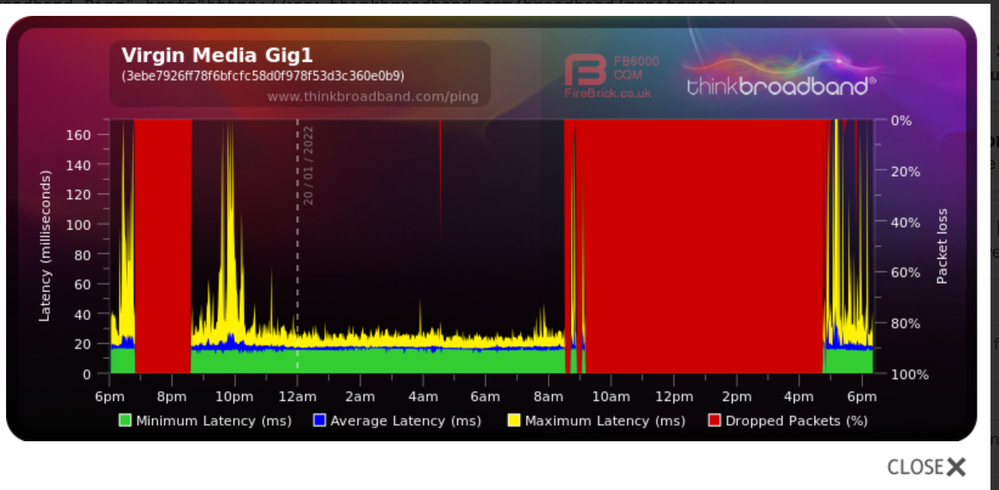- Virgin Media Community
- Forum Archive
- Gig 1 Speeds fluctuating from 1 extreme to (not qu...
- Subscribe to RSS Feed
- Mark Topic as New
- Mark Topic as Read
- Float this Topic for Current User
- Bookmark
- Subscribe
- Mute
- Printer Friendly Page
- Mark as New
- Bookmark this message
- Subscribe to this message
- Mute
- Subscribe to this message's RSS feed
- Highlight this message
- Print this message
- Flag for a moderator
on 20-01-2022 18:03
I've been on Gig1 for 3 days, in those three days I've barely managed to hit 1Gbps, I mostly seem to fluctuate between 81Mbps and 450Mbps. I am pulling my hair out. Oh, I have a hub 4 in modem mode.
3.0 Downstream channels
Channel Frequency (Hz) Power (dBmV) SNR (dB) Modulation Channel ID
| 25 | 331000000 | 3.8 | 40.4 | QAM256 | 25 |
| 1 | 139000000 | 5.1 | 40.9 | QAM256 | 1 |
| 2 | 147000000 | 5.6 | 40.9 | QAM256 | 2 |
| 3 | 155000000 | 5.8 | 40.9 | QAM256 | 3 |
| 4 | 163000000 | 5.3 | 40.9 | QAM256 | 4 |
| 5 | 171000000 | 4.7 | 40.4 | QAM256 | 5 |
| 6 | 179000000 | 4.4 | 40.4 | QAM256 | 6 |
| 7 | 187000000 | 4.4 | 40.9 | QAM256 | 7 |
| 8 | 195000000 | 4.5 | 40.9 | QAM256 | 8 |
| 9 | 203000000 | 4.5 | 40.4 | QAM256 | 9 |
| 10 | 211000000 | 4.7 | 40.9 | QAM256 | 10 |
| 11 | 219000000 | 4.5 | 40.9 | QAM256 | 11 |
| 12 | 227000000 | 4.7 | 40.4 | QAM256 | 12 |
| 13 | 235000000 | 5.1 | 40.4 | QAM256 | 13 |
| 14 | 243000000 | 5.4 | 40.4 | QAM256 | 14 |
| 15 | 251000000 | 5.3 | 40.4 | QAM256 | 15 |
| 16 | 259000000 | 5.8 | 40.4 | QAM256 | 16 |
| 17 | 267000000 | 5.1 | 40.9 | QAM256 | 17 |
| 18 | 275000000 | 4.2 | 40.4 | QAM256 | 18 |
| 19 | 283000000 | 4.2 | 40.9 | QAM256 | 19 |
| 20 | 291000000 | 4.4 | 40.9 | QAM256 | 20 |
| 21 | 299000000 | 4.8 | 40.9 | QAM256 | 21 |
| 22 | 307000000 | 4.6 | 40.4 | QAM256 | 22 |
| 23 | 315000000 | 4.2 | 40.4 | QAM256 | 23 |
| 24 | 323000000 | 3.9 | 40.9 | QAM256 | 24 |
| 26 | 339000000 | 3.8 | 40.4 | QAM256 | 26 |
| 27 | 347000000 | 3.8 | 40.4 | QAM256 | 27 |
| 28 | 355000000 | 3.8 | 40.9 | QAM256 | 28 |
| 29 | 363000000 | 3.8 | 40.4 | QAM256 | 29 |
| 30 | 371000000 | 3.8 | 40.4 | QAM256 | 30 |
| 31 | 379000000 | 3.5 | 40.4 | QAM256 | 31 |
3.0 Downstream channels
Channel Lock Status RxMER (dB) Pre RS Errors Post RS Errors
| 25 | Locked | 40.366287 | 0 | 0 |
| 1 | Locked | 40.946209 | 0 | 0 |
| 2 | Locked | 40.946209 | 0 | 0 |
| 3 | Locked | 40.946209 | 20 | 0 |
| 4 | Locked | 40.946209 | 0 | 0 |
| 5 | Locked | 40.366287 | 0 | 0 |
| 6 | Locked | 40.366287 | 0 | 0 |
| 7 | Locked | 40.946209 | 0 | 0 |
| 8 | Locked | 40.946209 | 0 | 0 |
| 9 | Locked | 40.366287 | 0 | 0 |
| 10 | Locked | 40.946209 | 0 | 0 |
| 11 | Locked | 40.946209 | 0 | 0 |
| 12 | Locked | 40.366287 | 0 | 0 |
| 13 | Locked | 40.366287 | 0 | 0 |
| 14 | Locked | 40.366287 | 0 | 0 |
| 15 | Locked | 40.366287 | 0 | 0 |
| 16 | Locked | 40.366287 | 0 | 0 |
| 17 | Locked | 40.946209 | 0 | 0 |
| 18 | Locked | 40.366287 | 0 | 0 |
| 19 | Locked | 40.946209 | 0 | 0 |
| 20 | Locked | 40.946209 | 0 | 0 |
| 21 | Locked | 40.946209 | 0 | 0 |
| 22 | Locked | 40.366287 | 0 | 0 |
| 23 | Locked | 40.366287 | 0 | 0 |
| 24 | Locked | 40.946209 | 0 | 0 |
| 26 | Locked | 40.366287 | 0 | 0 |
| 27 | Locked | 40.366287 | 0 | 0 |
| 28 | Locked | 40.946209 | 0 | 0 |
| 29 | Locked | 40.366287 | 0 | 0 |
| 30 | Locked | 40.366287 | 0 | 0 |
| 31 | Locked | 40.366287 | 0 | 0 |
3.1 Downstream channels
| 159 | 96 | 4K | 1880 | QAM4096 | 392 |
3.1 Downstream channels
Channel ID Lock Status RxMER Data (dB) PLC Power (dBmV) Correcteds (Active Profile) Uncorrectables (Active Profile)| 159 | Locked | 43 | 4.1 | 12064988 | 0 |
Answered! Go to Answer
Accepted Solutions
- Mark as New
- Bookmark this message
- Subscribe to this message
- Mute
- Subscribe to this message's RSS feed
- Highlight this message
- Print this message
- Flag for a moderator
20-01-2022 18:21 - edited 20-01-2022 18:26
Quick update, a lovely Scottish lady called Nichola has promised to take ownership she is however sending yet another engineer out. Poor guys, they are gonna get sick of seeing my name on the job sheets hahaha.
Also meant to add my TBB monitor which is showing massive packet loss:
- Mark as New
- Bookmark this message
- Subscribe to this message
- Mute
- Subscribe to this message's RSS feed
- Highlight this message
- Print this message
- Flag for a moderator
20-01-2022 18:21 - edited 20-01-2022 18:26
Quick update, a lovely Scottish lady called Nichola has promised to take ownership she is however sending yet another engineer out. Poor guys, they are gonna get sick of seeing my name on the job sheets hahaha.
Also meant to add my TBB monitor which is showing massive packet loss:
- Mark as New
- Bookmark this message
- Subscribe to this message
- Mute
- Subscribe to this message's RSS feed
- Highlight this message
- Print this message
- Flag for a moderator
on 20-01-2022 18:29
- Mark as New
- Bookmark this message
- Subscribe to this message
- Mute
- Subscribe to this message's RSS feed
- Highlight this message
- Print this message
- Flag for a moderator
on 23-01-2022 11:30
Hi handsomeinked,
Thank you for reaching back out to us in our community and welcome back, sorry to hear your speeds are fluctuating, I have tried to locate your account however wasn't able with the details we have for you, how did your Technician visit go if they have been yet, if not please let us know how you get on?
Regards
Paul.
- Mark as New
- Bookmark this message
- Subscribe to this message
- Mute
- Subscribe to this message's RSS feed
- Highlight this message
- Print this message
- Flag for a moderator
23-01-2022 11:50 - edited 23-01-2022 11:51
Hi there - Joe was really helpful, as the internal cabling had been replaced and I had already had a new Hub 4, he checked the cabinet and we've put the hub into router mode so they can monitor using Samknows. However, after using Samknows realspeed some very strange results occurred. The speed to the hub is 1142Mbps on average. However, when testing on Wifi, the speeds from the router to my devices, I get 650Mbps on the 5Ghz network when stood right next to the router but, when connected using a Cat6 ethernet cable (with the Wifi turned off) the average speed is around 350Mbps. However, there have been a couple of occasions where I've seen 80Mbps, this would account for why when it was in modem mode I was getting such slow speeds. I have tried multiple cat6 cables, all of which I have tested first and they aren't showing any errors and I've tried multiple devices same results. I have called the support team and tried to ask them to update the issue regarding the ongoing speed issues but each time they want to start trouble shooting the issue all over again. So, I believe that the engineer is keeping an eye on things but of course he's busy and has a job sheet each day, I just want someone to take ownership of the whole issue and get it fixed so I am at least not losing around half my connection speed from the router out, I clearly don't expect WiFi to deliver gigabit speeds but I do expect to get that from ethernet when the ports are gigabit. So ultimately I'm still frustrated and disappointed.
- Mark as New
- Bookmark this message
- Subscribe to this message
- Mute
- Subscribe to this message's RSS feed
- Highlight this message
- Print this message
- Flag for a moderator
23-01-2022 14:46 - edited 23-01-2022 14:47
~600 is the most you will ever get on a single device connected on wifi as the Hub is only wifi5 - you need wifi6 equipment to get higher. Two device should get ~500 simultaneously to deliver the 1GB bandwidth.
Re. the speeds on ethernet cable - can you test it this way...
___________________________________________________
As you expect >100Mbps then connect a 1GB enabled computer/laptop, with up to date drivers, via a NEW and working Cat5e/6a ethernet cable, directly to the Hub which you have put into “modem mode” (https://www.virginmedia.com/help/virgin-media-hub-modem-mode ). This ensures that NO other devices are connected
Test speeds at https://speedtest.samknows.com/ - try on 2 different browsers.
If they are still low – boot your device into Windows safe+networking mode - to disable any potentially interfering software - and try again.
There are many posts on here (I have a list of ~30!) where QoS software, unknown/flaky software, old network card drivers, corrupted browsers, bad cables or other connected devices are limiting speeds on tests.
Report back what that gets.
--------------------
John
--------------------
I do not work for VM. My services: HD TV on VIP (+ Sky Sports & Movies & BT sport), x3 V6 boxes (1 wired, 2 on WiFi) Hub5 in modem mode with Apple Airport Extreme Router +2 Airport Express's & TP-Link Archer C64 WAP. On Volt 350Mbps, Talk Anytime Phone, x2 Mobile SIM only iPhones.
- Mark as New
- Bookmark this message
- Subscribe to this message
- Mute
- Subscribe to this message's RSS feed
- Highlight this message
- Print this message
- Flag for a moderator
on 23-01-2022 15:06
Hi John, all the tests were done with laptops with gigabit Ethernet ports, using a selection of cat6 Ethernet cables, I checked them all with a cable checker and made a couple of new ones to be sure. Yeah, kinda bugs me the Hub4 doesn’t come with ax, it’s not the end of the world, at least the Ethernet ports are supposed to be gigabit, which is why this is such a headache as my own router is an ax router that supports 2.4Gbps full duplex on the WAN side. But it’s not an option when the hub isn’t putting out anywhere near a gigabit from its Ethernet ports. I just can’t believe I’ve had two faulty hubs in a row… I am hoping that is all it is.
- Mark as New
- Bookmark this message
- Subscribe to this message
- Mute
- Subscribe to this message's RSS feed
- Highlight this message
- Print this message
- Flag for a moderator
on 23-01-2022 15:31
Its the only way that counts as you know VM are supplying it with GB bandwidth - just that you arent getting it out when you test.
--------------------
John
--------------------
I do not work for VM. My services: HD TV on VIP (+ Sky Sports & Movies & BT sport), x3 V6 boxes (1 wired, 2 on WiFi) Hub5 in modem mode with Apple Airport Extreme Router +2 Airport Express's & TP-Link Archer C64 WAP. On Volt 350Mbps, Talk Anytime Phone, x2 Mobile SIM only iPhones.
- Mark as New
- Bookmark this message
- Subscribe to this message
- Mute
- Subscribe to this message's RSS feed
- Highlight this message
- Print this message
- Flag for a moderator
on 23-01-2022 15:52
That’s the one test I haven’t done as the engineer asked me to leave it in router mode over the weekend. Have to say, at this point, given the spread of devices, cables (all cat6 UTP or 6a FTP) and OSes. And the fact the Wifi is delivering in line with what you would expect but theEthernet isn’t delivering what is should, the logical conclusion is faulty Ethernet ports on the hub.
- Mark as New
- Bookmark this message
- Subscribe to this message
- Mute
- Subscribe to this message's RSS feed
- Highlight this message
- Print this message
- Flag for a moderator
23-01-2022 21:08 - edited 23-01-2022 21:14
You can leave it in router mode.... just disconnect all ethernet cables from it (apart from the one to your device) and in its settings disable the wifi temporarily - that will ensure no other devices can be connecting to the network and affecting speeds.
Boot your device into safe+networking mode and test that.
--------------------
John
--------------------
I do not work for VM. My services: HD TV on VIP (+ Sky Sports & Movies & BT sport), x3 V6 boxes (1 wired, 2 on WiFi) Hub5 in modem mode with Apple Airport Extreme Router +2 Airport Express's & TP-Link Archer C64 WAP. On Volt 350Mbps, Talk Anytime Phone, x2 Mobile SIM only iPhones.