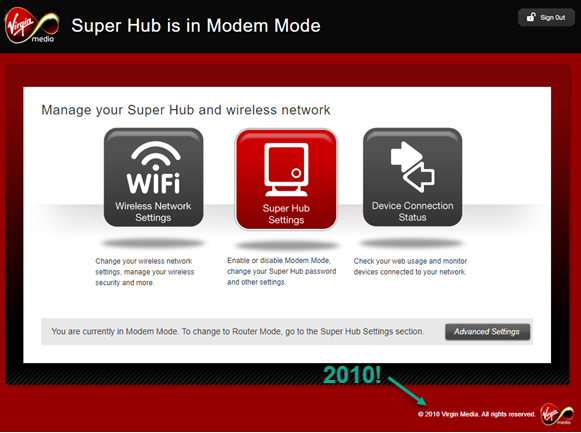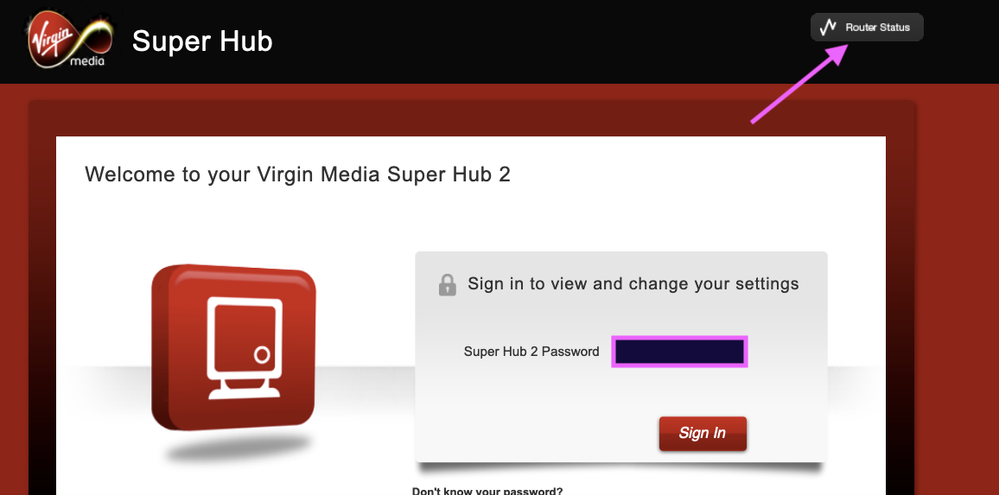- Virgin Media Community
- Forum Archive
- Re: Getting through to a human regarding slow uplo...
- Subscribe to RSS Feed
- Mark Topic as New
- Mark Topic as Read
- Float this Topic for Current User
- Bookmark
- Subscribe
- Mute
- Printer Friendly Page
- Mark as New
- Bookmark this message
- Subscribe to this message
- Mute
- Subscribe to this message's RSS feed
- Highlight this message
- Print this message
- Flag for a moderator
on 05-09-2021 16:22
Hi,
My download speed is as advertised, but upload speed is about half what it should be, even when wired. Have done various resets etc. but speed still the same.
Would like to speak to someone, or exchange an email or have a web-chat, but it seems almost impossible to do so. When I tried the phone number I went through a number of options before I was just told to powercycle the router and the call was dropped.
How do I get to raise the issue with someone at Virgin?
Steve
Answered! Go to Answer
Accepted Solutions
- Mark as New
- Bookmark this message
- Subscribe to this message
- Mute
- Subscribe to this message's RSS feed
- Highlight this message
- Print this message
- Flag for a moderator
on 05-09-2021 19:17
Or wait a few days and a VM person will respond here and probably ask you to do what we would ask first 🙂
--------------------
John
--------------------
I do not work for VM. My services: HD TV on VIP (+ Sky Sports & Movies & BT sport), x3 V6 boxes (1 wired, 2 on WiFi) Hub5 in modem mode with Apple Airport Extreme Router +2 Airport Express's & TP-Link Archer C64 WAP. On Volt 350Mbps, Talk Anytime Phone, x2 Mobile SIM only iPhones.
- Mark as New
- Bookmark this message
- Subscribe to this message
- Mute
- Subscribe to this message's RSS feed
- Highlight this message
- Print this message
- Flag for a moderator
on 05-09-2021 19:17
Or wait a few days and a VM person will respond here and probably ask you to do what we would ask first 🙂
--------------------
John
--------------------
I do not work for VM. My services: HD TV on VIP (+ Sky Sports & Movies & BT sport), x3 V6 boxes (1 wired, 2 on WiFi) Hub5 in modem mode with Apple Airport Extreme Router +2 Airport Express's & TP-Link Archer C64 WAP. On Volt 350Mbps, Talk Anytime Phone, x2 Mobile SIM only iPhones.
- Mark as New
- Bookmark this message
- Subscribe to this message
- Mute
- Subscribe to this message's RSS feed
- Highlight this message
- Print this message
- Flag for a moderator
on 05-09-2021 19:39
Hi John,
Thank you for your response. I'm not sure that there is much left to be done this end - I only use the Virgin router in modem mode which then links to a different router, which then has three dedicated wireless access points around the house hard wired to the router (I got very fed up of bad wifi some time ago). Peer to peer speed tests on the network are very fast.
Connecting to the Internet though, I'm consistently getting 100 Mbps download (as paid for) but only around 5 Mbps upload. I read up and saw that uploads were throttled to give more bandwidth for downloads - which kinda makes sense - so I was not too worried about it after discovering that.
In the past week though, I found that on the 100 Mbps service the upload speed is supposed to be a guaranteed 10 Mbps. I would like to know how to report that this isn't the case and I am consistently 5 Mbps slower.
Many thanks for your help.
Steve
- Mark as New
- Bookmark this message
- Subscribe to this message
- Mute
- Subscribe to this message's RSS feed
- Highlight this message
- Print this message
- Flag for a moderator
on 06-09-2021 01:14
________________________________
In your browser’s URL box type in http://192.168.0.1 (or http://192.168.100.1 - if in modem mode) and hit return. On the first page up [there should be no need to login if you have done so before unless you have the New Hub4 when you do] click on the “router status” icon/text at bottom-middle or top/right of the first page up and then copy/paste as “Formatted Text” (not images) 3 FULL sets of data onto here – 2 pages from the Downstream, 2 from the Upstream, & the Network Logs page. Don't worry too much about the formatting it can be easily read & DON’T include personal data or MAC addresses - blank them out - if you copy/paste the data, the board software will do this for you (you may need to click the "submit" button again.
Also, in the meantime... If you haven’t already, set up a free, secure and “offlsite” - “Broadband Quality Monitor” to continually monitor the state of your connection and record any true network dropouts , latency issues, packet drops, etc - it will thus allow you to differentiate between those and simple wifi dropouts. It does it 24/7/365 and it keeps a visual record of any/all of your network disconnections, useful data to have to match to the Network logs (in your Hub settings) and also in discussions with VM - note it will take a few hours to start seeing a sensible picture - post up the “link” to the “share live graph” (as per instructions on the TB website) when it starts to develop.
https://www.thinkbroadband.com/broadband/monitoring/quality
--------------------
John
--------------------
I do not work for VM. My services: HD TV on VIP (+ Sky Sports & Movies & BT sport), x3 V6 boxes (1 wired, 2 on WiFi) Hub5 in modem mode with Apple Airport Extreme Router +2 Airport Express's & TP-Link Archer C64 WAP. On Volt 350Mbps, Talk Anytime Phone, x2 Mobile SIM only iPhones.
- Mark as New
- Bookmark this message
- Subscribe to this message
- Mute
- Subscribe to this message's RSS feed
- Highlight this message
- Print this message
- Flag for a moderator
on 06-09-2021 11:21
Look for the Upstream data page and for the box saying summat like "Max Data Transfer Rate" - it should start with a 1........ (its in bps - not mbps) if its 5....... then the Hub has not been configured for the higehr upload speeds. They upgrades sometimes dont go through - it would be worth a pinhole reset of the Hub if its an the 5...
--------------------
John
--------------------
I do not work for VM. My services: HD TV on VIP (+ Sky Sports & Movies & BT sport), x3 V6 boxes (1 wired, 2 on WiFi) Hub5 in modem mode with Apple Airport Extreme Router +2 Airport Express's & TP-Link Archer C64 WAP. On Volt 350Mbps, Talk Anytime Phone, x2 Mobile SIM only iPhones.
- Mark as New
- Bookmark this message
- Subscribe to this message
- Mute
- Subscribe to this message's RSS feed
- Highlight this message
- Print this message
- Flag for a moderator
on 06-09-2021 14:54
Hi John,
Many thanks for taking the time to respond again. The Think Broadband site looks useful, and I now have a monitor "maturing".
The hub settings do not look like you describe, it may be that I'm on an older version of the hub?
Three of the buttons do nothing and the one remaining one only has the option to come out of modem mode, which I don't want to do.
Could a pinhole reset of this router be useful? If done, will it come back on in modem mode and working correctly or is there more that might need to be configured afterwards?
Thanks,
Steve
TB links:

- Mark as New
- Bookmark this message
- Subscribe to this message
- Mute
- Subscribe to this message's RSS feed
- Highlight this message
- Print this message
- Flag for a moderator
06-09-2021 15:37 - edited 06-09-2021 15:38
Ahhh you have the old SH. You have "signed in" - dont do that.
Sign out refresh the page and it should show "router status" click on that
Your BQM is a wall of red. The i.p. address in the BQM settings may not be correct - search for your ip address and check it - or the router is set to not accepting ICMP requests" i.e. "pings" - you will need to tick the allow box in your own Routers settings
--------------------
John
--------------------
I do not work for VM. My services: HD TV on VIP (+ Sky Sports & Movies & BT sport), x3 V6 boxes (1 wired, 2 on WiFi) Hub5 in modem mode with Apple Airport Extreme Router +2 Airport Express's & TP-Link Archer C64 WAP. On Volt 350Mbps, Talk Anytime Phone, x2 Mobile SIM only iPhones.
- Mark as New
- Bookmark this message
- Subscribe to this message
- Mute
- Subscribe to this message's RSS feed
- Highlight this message
- Print this message
- Flag for a moderator
on 06-09-2021 15:57
You should get VM to upgrade you if its a SH1.
You are in modem mode - so what make model of router are you using - that may be the issue.
--------------------
John
--------------------
I do not work for VM. My services: HD TV on VIP (+ Sky Sports & Movies & BT sport), x3 V6 boxes (1 wired, 2 on WiFi) Hub5 in modem mode with Apple Airport Extreme Router +2 Airport Express's & TP-Link Archer C64 WAP. On Volt 350Mbps, Talk Anytime Phone, x2 Mobile SIM only iPhones.
- Mark as New
- Bookmark this message
- Subscribe to this message
- Mute
- Subscribe to this message's RSS feed
- Highlight this message
- Print this message
- Flag for a moderator
on 06-09-2021 16:03
Hi John,
Thanks, I am in. Re-reading your original description I see I should have done that in the first place.
Requested information:
Information
| Cable Modem | EuroDOCSIS |
| Serial Number | xxxxxxxxxxxxxx |
| Boot Code Version | 2.3.0beta7 |
| Software Version | V2.39.02 |
| Hardware Version | 2.00 |
| CA Key | Installed |
Downstream DS-1 DS-2 DS-3 DS-4 DS-5 DS-6 DS-7 DS-8491000000 Hz 475000000 Hz 483000000 Hz 499000000 Hz 507000000 Hz 515000000 Hz 523000000 Hz 531000000 HzLocked Locked Locked Locked Locked Locked Locked Locked11 9 10 12 13 14 15 16QAM256 QAM256 QAM256 QAM256 QAM256 QAM256 QAM256 QAM2566.952000 6.952000 6.952000 6.952000 6.952000 6.952000 6.952000 6.952000I=12J=17 I=12J=17 I=12J=17 I=12J=17 I=12J=17 I=12J=17 I=12J=17 I=12J=173.1 dBmV 2.9 dBmV 2.8 dBmV 2.8 dBmV 2.9 dBmV 2.6 dBmV 2.7 dBmV 2.3 dBmV41.3 dB 41.4 dB 41.3 dB 41.3 dB 41.3 dB 41.4 dB 41.4 dB 40.9 dB
| Frequency (Hz) |
| Lock Status(QAM Lock/FEC Sync/MPEG Lock) |
| Channel ID |
| Modulation |
| Symbol Rate (Msym/sec) |
| Interleave Depth |
| Power Level (dBmV) |
| RxMER (dB) |
Upstream US-1 US-2 US-3 US-42.0 2.0 2.0 2.03 1 2 446200000 Hz 60300000 Hz 53700000 Hz 39400000 HzSuccess Success Success SuccessQAM64 QAM64 QAM64 QAM645120000 5120000 5120000 512000064 64 64 6435.3 dBmV 35.0 dBmV 35.5 dBmV 35.0 dBmV0 0 0 00 0 0 00 0 0 00 0 0 0
| Channel Type |
| Channel ID |
| Frequency (Hz) |
| Ranging Status |
| Modulation |
| Symbol Rate (Sym/sec) |
| Mini-Slot Size |
| Power Level (dBmV) |
| T1 Timeouts |
| T2 Timeouts |
| T3 Timeouts |
| T4 Timeouts |
| Channel Type |
| Channel ID |
| Frequency (Hz) |
| Ranging Status |
| Modulation |
| Symbol Rate (Sym/sec) |
| Mini-Slot Size |
| Power Level (dBmV) |
| T1 Timeouts |
| T2 Timeouts |
| T3 Timeouts |
| T4 Timeouts |
Upstream Burst Req(1) Init Maint(3) Per Maint(4) Adv Short(9) Adv Long(10) Adv UGS(11)16QAM QPSK 16QAM 64QAM 64QAM 16QAMOff Off Off Off Off Off36 384 384 64 64 64396 6 6 396 396 3960 5 5 7 14 516 34 34 88 220 860 0 0 3 0 5522 48 48 22 22 22Fixed Fixed Fixed Short Short ShortOn On On On On On
| Modulation Type |
| Differential Encoding |
| Preamble Length |
| Preamble Value Offset |
| FEC Error Correction (T) |
| FEC Codeword Information Bytes (K) |
| Maximum Burst Size |
| Guard Time Size |
| Last Codeword Length |
| Scrambler On/Off |
| Modulation Type |
| Differential Encoding |
| Preamble Length |
| Preamble Value Offset |
| FEC Error Correction (T) |
| FEC Codeword Information Bytes (K) |
| Maximum Burst Size |
| Guard Time Size |
| Last Codeword Length |
| Scrambler On/Off |
General Configuration
| Network Access | Allowed |
| Maximum Number of CPEs | 1 |
| Baseline Privacy | Enabled |
| DOCSIS Mode | EU DOCSIS 3.0 |
| Config File |
Primary Downstream Service Flow
| SFID | 14648 |
| Max Traffic Rate | 115000000 bps |
| Max Traffic Burst | 10000 bytes |
| Min Traffic Rate | 0 bps |
Primary Upstream Service Flow
| SFID | 14647 |
| Max Traffic Rate | 10500047 bps |
| Max Traffic Burst | 16320 bytes |
| Min Traffic Rate | 0 bps |
| Max Concatenated Burst | 16320 bps |
| Scheduling Type | BestEffort |
Network Log
| First Time | Last Time | Priority | Error Number | Description |
| 05/08/2021 22:24:51 | 05/08/2021 22:24:51 | Error (4) | 68010300 | DHCP RENEW WARNING - Field invalid in response v4 option;CM-MAC=xxxxxxxxx;CMTS-MAC=xxxxxxxxx;CM-QOS=1.1;CM-VER=3.0; |
| 05/08/2021 17:54:25 | 05/08/2021 17:54:25 | Critical (3) | 2436694078 | TOD established |
| 10/07/2021 06:23:34 | 10/07/2021 06:23:34 | Critical (3) | 82000400 | Received Response to Broadcast Maintenance Request, But no Unicast Maintenance opportunities received - T4 time out;CM-MAC=xxxxxxxx;CMTS-MAC=xxxxxxx;CM-QOS=1.1;CM-VER=3.0; |
Also included the limiting settings, and it looks like this is correctly set to 10 Mbps?
Suspect the router is blocking pings. Will take a look at removing that if required later on.
Would still be good to talk to a human at VM...
Cheers,
Steve
- Mark as New
- Bookmark this message
- Subscribe to this message
- Mute
- Subscribe to this message's RSS feed
- Highlight this message
- Print this message
- Flag for a moderator
on 06-09-2021 16:11
No sticker on the base, but on the back it says Superhub.
The router is a Netgear Nighthawk R7000P, which I would hope is not causing a problem.
Regarding a hardware upgrade, I guess that comes back to getting to the point of being able to talk to someone at VM?
Many thanks,
Steve