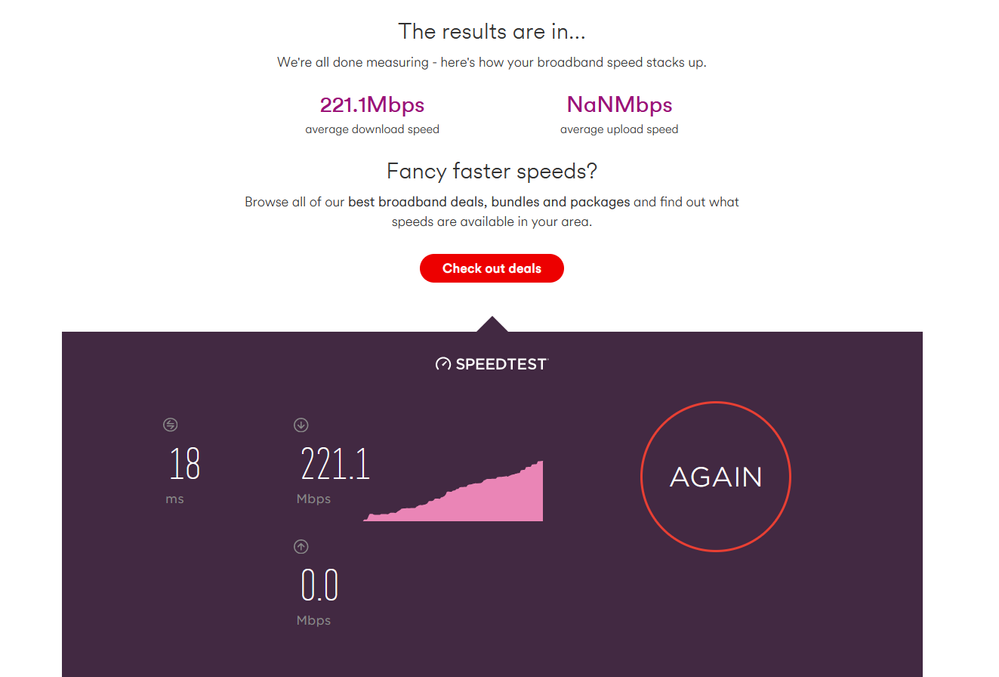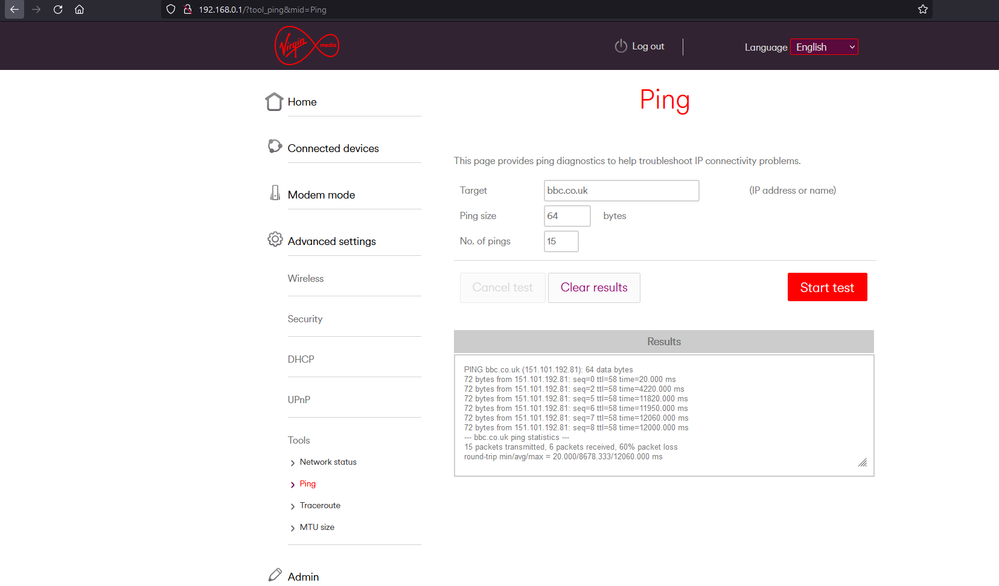- Virgin Media Community
- Forum Archive
- Re: Getting 0 upload speed
- Subscribe to RSS Feed
- Mark Topic as New
- Mark Topic as Read
- Float this Topic for Current User
- Bookmark
- Subscribe
- Mute
- Printer Friendly Page
Getting 0 upload speed
- Mark as New
- Bookmark this message
- Subscribe to this message
- Mute
- Subscribe to this message's RSS feed
- Highlight this message
- Print this message
- Flag for a moderator
on 24-07-2021 14:05
For several weeks now I have been experiencing issues with my upload speed resulting in the considerable packet loss and the connection becoming unusable. During a speedtest yesterday it was so bad that it registered as a 0.
https://www.speedtest.net/result/11776001707
Also when trying to run a basic ping test from the router portal recieved the following.
BQM -
https://www.thinkbroadband.com/broadband/monitoring/quality/share/14b5958736e7c8dd6cceeeea63a48c033d...
Signals -
Downstream bonded channels
Channel Frequency (Hz) Power (dBmV) SNR (dB) Modulation Channel ID
| 1 | 139000000 | 10.3 | 40 | 256 qam | 1 |
| 2 | 147000000 | 10.3 | 40 | 256 qam | 2 |
| 3 | 155000000 | 10 | 43 | 256 qam | 3 |
| 4 | 163000000 | 10.3 | 43 | 256 qam | 4 |
| 5 | 171000000 | 10.4 | 40 | 256 qam | 5 |
| 6 | 179000000 | 10.8 | 40 | 256 qam | 6 |
| 7 | 187000000 | 10.9 | 40 | 256 qam | 7 |
| 8 | 195000000 | 10.8 | 40 | 256 qam | 8 |
| 9 | 203000000 | 10.8 | 40 | 256 qam | 9 |
| 10 | 211000000 | 11 | 40 | 256 qam | 10 |
| 11 | 219000000 | 11 | 43 | 256 qam | 11 |
| 12 | 227000000 | 10.8 | 40 | 256 qam | 12 |
| 13 | 235000000 | 10.9 | 43 | 256 qam | 13 |
| 14 | 243000000 | 10.8 | 40 | 256 qam | 14 |
| 15 | 251000000 | 10.4 | 40 | 256 qam | 15 |
| 16 | 259000000 | 10.4 | 40 | 256 qam | 16 |
| 17 | 267000000 | 10.1 | 43 | 256 qam | 17 |
| 18 | 275000000 | 10 | 40 | 256 qam | 18 |
| 19 | 283000000 | 10 | 43 | 256 qam | 19 |
| 20 | 291000000 | 9.8 | 40 | 256 qam | 20 |
| 21 | 299000000 | 9.5 | 40 | 256 qam | 21 |
| 22 | 307000000 | 9.6 | 40 | 256 qam | 22 |
| 23 | 315000000 | 10 | 40 | 256 qam | 23 |
| 24 | 323000000 | 10 | 40 | 256 qam | 24 |
Downstream bonded channels
Channel Locked Status RxMER (dB) Pre RS Errors Post RS Errors
| 1 | Locked | 40.9 | 0 | 0 |
| 2 | Locked | 40.9 | 5 | 0 |
| 3 | Locked | 43.3 | 6 | 0 |
| 4 | Locked | 43.3 | 6 | 0 |
| 5 | Locked | 40.3 | 5 | 0 |
| 6 | Locked | 40.9 | 5 | 0 |
| 7 | Locked | 40.9 | 6 | 0 |
| 8 | Locked | 40.9 | 5 | 0 |
| 9 | Locked | 40.3 | 4 | 0 |
| 10 | Locked | 40.9 | 5 | 0 |
| 11 | Locked | 43.3 | 5 | 0 |
| 12 | Locked | 40.9 | 5 | 0 |
| 13 | Locked | 43.3 | 5 | 0 |
| 14 | Locked | 40.9 | 4 | 0 |
| 15 | Locked | 40.9 | 0 | 0 |
| 16 | Locked | 40.9 | 5 | 0 |
| 17 | Locked | 43.3 | 6 | 0 |
| 18 | Locked | 40.3 | 4 | 0 |
| 19 | Locked | 43.3 | 3 | 0 |
| 20 | Locked | 40.9 | 3 | 0 |
| 21 | Locked | 40.9 | 6 | 0 |
| 22 | Locked | 40.9 | 6 | 0 |
| 23 | Locked | 40.9 | 4 | 0 |
| 24 | Locked | 40.3 | 5 | 0 |
Upstream bonded channels
Channel Frequency (Hz) Power (dBmV) Symbol Rate (ksps) Modulation Channel ID
| 1 | 60300000 | 33.3 | 5120 | 64 qam | 1 |
| 2 | 46200000 | 33.3 | 5120 | 64 qam | 3 |
| 3 | 53700000 | 30.3 | 5120 | 64 qam | 2 |
| 4 | 39399223 | 42 | 5120 | 16 qam | 4 |
Upstream bonded channels
Channel Channel Type T1 Timeouts T2 Timeouts T3 Timeouts T4 Timeouts
| 1 | ATDMA | 0 | 0 | 0 | 0 |
| 2 | ATDMA | 0 | 0 | 0 | 0 |
| 3 | ATDMA | 0 | 0 | 0 | 0 |
| 4 | ATDMA | 0 | 0 | 1 | 0 |
- Mark as New
- Bookmark this message
- Subscribe to this message
- Mute
- Subscribe to this message's RSS feed
- Highlight this message
- Print this message
- Flag for a moderator
on 24-07-2021 14:07
Downstream power levels are too high and upstream are too low. You also have one channel at 16QAM, they should all be 64QAM. You will need an engineer to sort this out. Best to phone VM at 08:00 to get the shortest queues.
I'm a Very Insightful Person, I'm here to share knowledge, I don't work for Virgin Media. Learn more
Have I helped? Click Mark as Helpful Answer or use Kudos to say thanks
- Mark as New
- Bookmark this message
- Subscribe to this message
- Mute
- Subscribe to this message's RSS feed
- Highlight this message
- Print this message
- Flag for a moderator
on 24-07-2021 16:37
Thanks for your response Adduxi. I actually had an engineer out a week ago about this exact issue and he told me there was nothing he could do. If I get another engineer appointment how can I ensure that they will be competent enough to resolve my issue. Should the detail in your response be enough for them to act on a resolution straight away without another failure to diagnose the issue?
- Mark as New
- Bookmark this message
- Subscribe to this message
- Mute
- Subscribe to this message's RSS feed
- Highlight this message
- Print this message
- Flag for a moderator
on 24-07-2021 17:21
Surely this is a software issue rather than a hardware one?
If sometimes the upload is at 50 and sometimes it goes to 0 dead on.
- Mark as New
- Bookmark this message
- Subscribe to this message
- Mute
- Subscribe to this message's RSS feed
- Highlight this message
- Print this message
- Flag for a moderator
on 24-07-2021 17:25
@Jharrison6 wrote:Thanks for your response Adduxi. I actually had an engineer out a week ago about this exact issue and he told me there was nothing he could do. If I get another engineer appointment how can I ensure that they will be competent enough to resolve my issue. Should the detail in your response be enough for them to act on a resolution straight away without another failure to diagnose the issue?
Sounds like pretty poor service. Engineers know the power levels etc and should fix this. It may be a fault in the Cabinet, but none the less it should be fixed.
I'm a Very Insightful Person, I'm here to share knowledge, I don't work for Virgin Media. Learn more
Have I helped? Click Mark as Helpful Answer or use Kudos to say thanks
- Mark as New
- Bookmark this message
- Subscribe to this message
- Mute
- Subscribe to this message's RSS feed
- Highlight this message
- Print this message
- Flag for a moderator
on 24-07-2021 17:26
I too have been experiencing this problem. Was live streaming to Twitch this afternoon when suddenly my upload speed dropped from 12.3Mbps to 0Mbps and this persisted through several restarts of my Virgin Media Hub 2 and my Asus RT-AC68U. It's incredibly annoying to have you upload just completely disappear, especially when it's still such a small fraction of your Download Speed. Really wish Virgin Media would up the upload speeds on all packages especially now with more streaming services then ever being used.
- Mark as New
- Bookmark this message
- Subscribe to this message
- Mute
- Subscribe to this message's RSS feed
- Highlight this message
- Print this message
- Flag for a moderator
on 24-07-2021 20:38
@cwatty If I could politely suggest you start your own thread - the forum doesn't support sub-threads and it is incredibly difficult to respond helpfully to multiple problems in the same thread, even if they sound the same. In your new thread, if you post up the full set of hub status data (as text, not screenshots) then whoever picks it up will have something to work with.
- Mark as New
- Bookmark this message
- Subscribe to this message
- Mute
- Subscribe to this message's RSS feed
- Highlight this message
- Print this message
- Flag for a moderator
on 24-07-2021 20:44
@Jharrison6 wrote:Thanks for your response Adduxi. I actually had an engineer out a week ago about this exact issue and he told me there was nothing he could do. If I get another engineer appointment how can I ensure that they will be competent enough to resolve my issue. Should the detail in your response be enough for them to act on a resolution straight away without another failure to diagnose the issue?
I've marked the thread for staff to attend to, at this time of day that usually means it'll get responded to first thing tomorrow. You can try phoning it in, personally I'd wait on the lovely helpful forum staff, and they can book a technician if needed, and I agree with @Adduxi that it does. Or maybe you enjoy dealing with VM's telephone support....
- Mark as New
- Bookmark this message
- Subscribe to this message
- Mute
- Subscribe to this message's RSS feed
- Highlight this message
- Print this message
- Flag for a moderator
on 25-07-2021 08:25
Hi @Jharrison6,
Welcome to our Community Forums and thanks for your post.
I am sorry to hear you are having some issues with your broadband.
Thank you to our VIPs for helping diagnose the problem and escalating this to us.
I have taken a look at your account and can see that your power levels are indeed out of specification and a technician is required to get these corrected.
Will pop you a PM now so we can confirm some details and get the visit arranged 🙂
- Mark as New
- Bookmark this message
- Subscribe to this message
- Mute
- Subscribe to this message's RSS feed
- Highlight this message
- Print this message
- Flag for a moderator
on 25-07-2021 12:42
Thanks for confirming the details as requested via PM @Jharrison6
I have booked the first available appointment. Should you find the time and date unsuitable, feel free to re-schedule via your online account.
Let us know how the visit goes 🙂