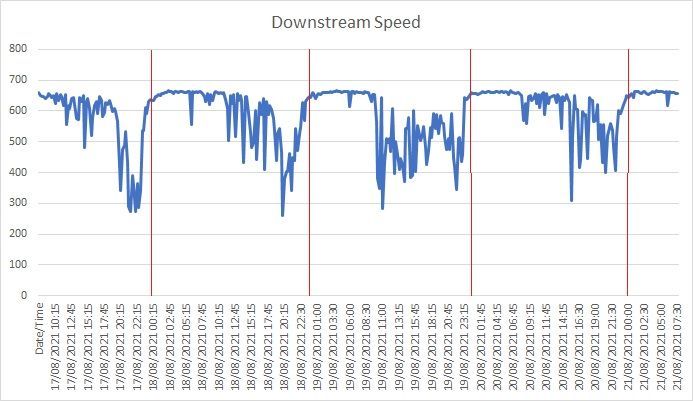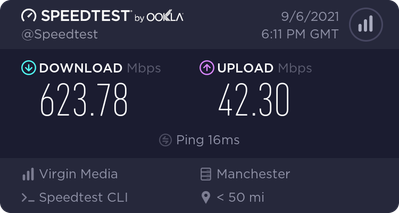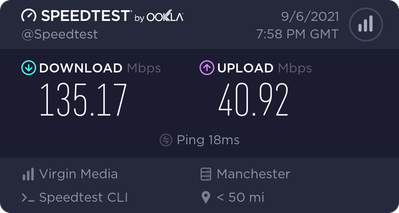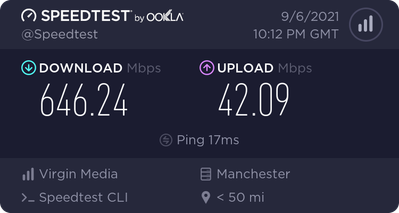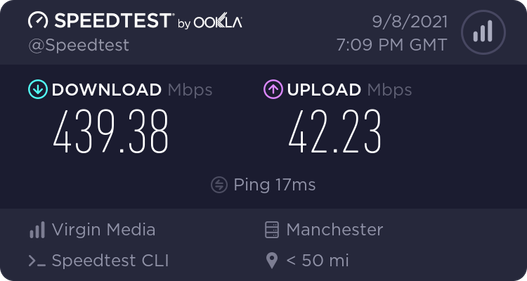- Virgin Media Community
- Forum Archive
- Fast Channels and Slow Channels?
- Subscribe to RSS Feed
- Mark Topic as New
- Mark Topic as Read
- Float this Topic for Current User
- Bookmark
- Subscribe
- Mute
- Printer Friendly Page
Fast Channels and Slow Channels?
- Mark as New
- Bookmark this message
- Subscribe to this message
- Mute
- Subscribe to this message's RSS feed
- Highlight this message
- Print this message
- Flag for a moderator
21-08-2021 08:44 - edited 21-08-2021 08:49
I'm experiencing significant peak time slowdown in my download speeds recently. I'm on the 600Mb/s configuration.
This only started after a short power break in our local area (SK10 5xx). Prior to that I could get 600Mb/s+ at any time of the day or night.
Here's my issue/question.
My area/network segment seems to have 40 downstream channels allocated.
Before the outage my modem was locked to channels 1-24. Since the outage it's locked to 17-40 and no amount of power cycles / factory resets seem to change that.
So it would seem that in my area channels 1-16 have much lower utilisation than channels 25-40.
(Channels 17-24 seem to be utilised in both situations).
Is there any way to get moved back onto the 'good' channels?
For the conspiracy theorists amongst you, do VM actively manage the local network segments in this way?
Also, what is the maximum number of downstream channels that can be allocated to DOCSIS given the requirement for TV?
For completeness I'll post my modem stats in a follow-up
- Mark as New
- Bookmark this message
- Subscribe to this message
- Mute
- Subscribe to this message's RSS feed
- Highlight this message
- Print this message
- Flag for a moderator
on 31-08-2021 21:13
Whilst I'm tempting fate by saying so, the BQM doesn't currently look like a classic over-utilisation problem. If that assessment is correct it is at least a modestly good thing, since over-utilisation faults tend to be resolved on geological time scales.
However, following the discussion so far it does seem as though the problem may fall into the category of "too complicated for our shape sorter approach to customer service". VM can and do fix these problems, but often it requires considerable persistence to overcome responses that all looks good from the VM side of things.
- Mark as New
- Bookmark this message
- Subscribe to this message
- Mute
- Subscribe to this message's RSS feed
- Highlight this message
- Print this message
- Flag for a moderator
on 01-09-2021 17:44
From the modem logs the mac address of the CMTS I'm connected to is 00:01:5c:xx:xx:xx
This looks up as Cadant Inc.
My experience is that when we were on Motorola kit the BQM showed much more obvious over utilisation.
Being a conspiracy theorist I put this down to a deliberate QOS on the Cadent that prioritises ICMP-ECHO to make things look better than they are.
It has to get really bad before it starts to become obvious on the BQM.
- Mark as New
- Bookmark this message
- Subscribe to this message
- Mute
- Subscribe to this message's RSS feed
- Highlight this message
- Print this message
- Flag for a moderator
on 03-09-2021 18:07
Hi Eeeps
Thanks for posting.
My apologies for any broadband issues. I can confirm after checking, there is no congestion showing, all the levels are in spec and no other area issues reported.
Please could you do a PIN reset on your router for me and then monitor the connection for 72 hours after this?
Kind regards,
Forum Team
Need a helpful hand to show you how to make a payment? Check out our guide - How to pay my Virgin Media bill
- Mark as New
- Bookmark this message
- Subscribe to this message
- Mute
- Subscribe to this message's RSS feed
- Highlight this message
- Print this message
- Flag for a moderator
on 04-09-2021 12:05
@John_GS wrote:Hi Eeeps
Thanks for posting.
My apologies for any broadband issues. I can confirm after checking, there is no congestion showing, all the levels are in spec and no other area issues reported.
Please could you do a PIN reset on your router for me and then monitor the connection for 72 hours after this?
Kind regards,
Thanks for the reply, John.
I already did the factory reset on the 28th...
28/08/2021 08:00:43 | notice | Unit has been restored to factory defaults from a software issued command;CM-MAC=**:**:**:**:**:**;CMTS-MAC=**:**:**:**:**:**;CM-QOS=1.1;CM-VER=3.0; |
I'll do it again and monitor as you suggest. What speed test site is recommended for that? Would that be SamKnows?
As you say, all my stats seem to be in specification.
Out of interest how is utilisation monitored on these cable segments? The speed issues I see only occur between 17:00 and midnight.
- Mark as New
- Bookmark this message
- Subscribe to this message
- Mute
- Subscribe to this message's RSS feed
- Highlight this message
- Print this message
- Flag for a moderator
on 04-09-2021 18:08
I've factory reset the Hub3 and will now run a speed test every hour (SpeedTest.net) for the next week.
04/09/2021 12:40:36 | notice | Unit has been restored to factory defaults from a software issued command;CM-MAC=**:**:**:**:**:**;CMTS-MAC=**:**:**:**:**:**;CM-QOS=1.1;CM-VER=3.0; |
04/09/2021 12:38:3 | notice | LAN login Success;CM-MAC=**:**:**:**:**:**;CMTS-MAC=**:**:**:**:**:**;CM-QOS=1.1;CM-VER=3.0; |
04/09/2021 12:32:28 | notice | Unit has been restored to factory defaults from a software issued command;CM-MAC=**:**:**:**:**:**;CMTS-MAC=**:**:**:**:**:**;CM-QOS=1.1;CM-VER=3.0; |
- Mark as New
- Bookmark this message
- Subscribe to this message
- Mute
- Subscribe to this message's RSS feed
- Highlight this message
- Print this message
- Flag for a moderator
on 06-09-2021 18:16
Hello Eeeps
Thanks for the update
How are things looking now?
Gareth_L
- Mark as New
- Bookmark this message
- Subscribe to this message
- Mute
- Subscribe to this message's RSS feed
- Highlight this message
- Print this message
- Flag for a moderator
on 06-09-2021 23:29
Just the same, I'm afraid.
623Mb/s at 19:11, 135Mb/s at 20:58 and back to 646Mb/s at 23:12
I'll monitor overnight but it looks like peak time congestion from here.
- Mark as New
- Bookmark this message
- Subscribe to this message
- Mute
- Subscribe to this message's RSS feed
- Highlight this message
- Print this message
- Flag for a moderator
on 09-09-2021 09:18
Thank you for providing theses @Eeeps
I just want to confirm are these speed tests from a wired or WiFi connection? Apologies if I've missed that information further up in the thread!
Thank you.
- Mark as New
- Bookmark this message
- Subscribe to this message
- Mute
- Subscribe to this message's RSS feed
- Highlight this message
- Print this message
- Flag for a moderator
on 09-09-2021 11:09
@Ashleigh_C wrote:Thank you for providing theses @Eeeps
I just want to confirm are these speed tests from a wired or WiFi connection? Apologies if I've missed that information further up in the thread!
Thank you.
Hi Ashleigh, the speed tests are via a wired connection to a i5 laptop.
Last night it was a little better.
Overnight and during the day I get a reasonably steady 650Mb/s, it's only during the evening hours it drops.
As mentioned in my original post, my Hub3 was connected to channels 1-24 before a power outage and I could get the full speed at any time of day or night.
- Mark as New
- Bookmark this message
- Subscribe to this message
- Mute
- Subscribe to this message's RSS feed
- Highlight this message
- Print this message
- Flag for a moderator
on 11-09-2021 18:01
Thanks for coming back to us @Eeeps.
To answer your original question, there's not a way on this team that we can change your channels to help you bypass congestion sorry. We'd be happy to take a look at your issue.
Regards
Lee_R
- Cancel landline and tv keep broadband in Forum Archive
- Missing Sky content in Forum Archive
- Sky nature channel and package in Forum Archive
- Re: TV access after cancellation in Forum Archive
- Looking at my package breakdown, I seem to have Sky Sports HD and Sky Sports SD both charged separately. in Forum Archive