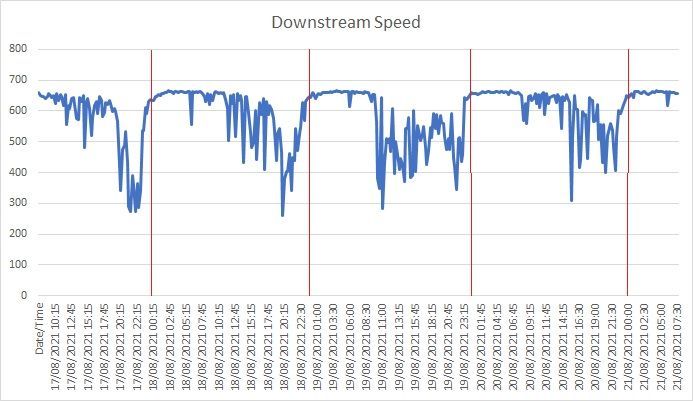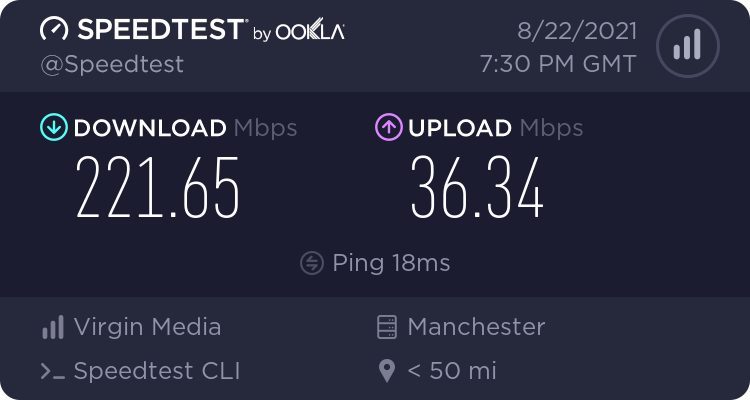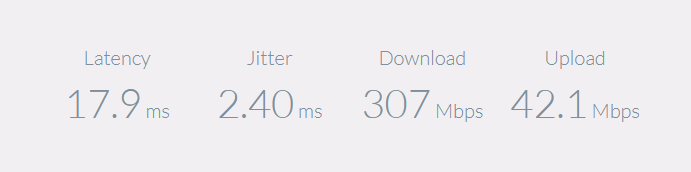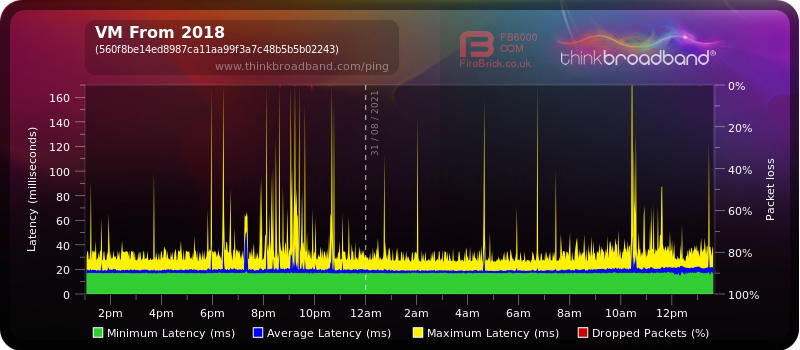- Virgin Media Community
- Forum Archive
- Re: Fast Channels and Slow Channels?
- Subscribe to RSS Feed
- Mark Topic as New
- Mark Topic as Read
- Float this Topic for Current User
- Bookmark
- Subscribe
- Mute
- Printer Friendly Page
Fast Channels and Slow Channels?
- Mark as New
- Bookmark this message
- Subscribe to this message
- Mute
- Subscribe to this message's RSS feed
- Highlight this message
- Print this message
- Flag for a moderator
21-08-2021 08:44 - edited 21-08-2021 08:49
I'm experiencing significant peak time slowdown in my download speeds recently. I'm on the 600Mb/s configuration.
This only started after a short power break in our local area (SK10 5xx). Prior to that I could get 600Mb/s+ at any time of the day or night.
Here's my issue/question.
My area/network segment seems to have 40 downstream channels allocated.
Before the outage my modem was locked to channels 1-24. Since the outage it's locked to 17-40 and no amount of power cycles / factory resets seem to change that.
So it would seem that in my area channels 1-16 have much lower utilisation than channels 25-40.
(Channels 17-24 seem to be utilised in both situations).
Is there any way to get moved back onto the 'good' channels?
For the conspiracy theorists amongst you, do VM actively manage the local network segments in this way?
Also, what is the maximum number of downstream channels that can be allocated to DOCSIS given the requirement for TV?
For completeness I'll post my modem stats in a follow-up
- Mark as New
- Bookmark this message
- Subscribe to this message
- Mute
- Subscribe to this message's RSS feed
- Highlight this message
- Print this message
- Flag for a moderator
on 21-08-2021 08:46
| 1 | 330750000 | 3.4 | 38 | 256 qam | 25 |
| 2 | 266750000 | 1.5 | 38 | 256 qam | 17 |
| 3 | 274750000 | 1.7 | 38 | 256 qam | 18 |
| 4 | 282750000 | 2 | 38 | 256 qam | 19 |
| 5 | 290750000 | 2.2 | 38 | 256 qam | 20 |
| 6 | 298750000 | 2.5 | 38 | 256 qam | 21 |
| 7 | 306750000 | 2.9 | 40 | 256 qam | 22 |
| 8 | 314750000 | 3.2 | 40 | 256 qam | 23 |
| 9 | 322750000 | 3 | 38 | 256 qam | 24 |
| 10 | 338750000 | 3.2 | 40 | 256 qam | 26 |
| 11 | 346750000 | 3 | 38 | 256 qam | 27 |
| 12 | 354750000 | 3 | 40 | 256 qam | 28 |
| 13 | 362750000 | 3 | 40 | 256 qam | 29 |
| 14 | 370750000 | 2.9 | 38 | 256 qam | 30 |
| 15 | 378750000 | 2.7 | 38 | 256 qam | 31 |
| 16 | 386750000 | 2.2 | 40 | 256 qam | 32 |
| 17 | 394750000 | 2 | 38 | 256 qam | 33 |
| 18 | 402750000 | 1.7 | 38 | 256 qam | 34 |
| 19 | 410750000 | 1.4 | 38 | 256 qam | 35 |
| 20 | 418750000 | 1.4 | 38 | 256 qam | 36 |
| 21 | 426750000 | 1.2 | 40 | 256 qam | 37 |
| 22 | 434750000 | 0.9 | 40 | 256 qam | 38 |
| 23 | 442750000 | 0.7 | 38 | 256 qam | 39 |
| 24 | 450750000 | 0.7 | 38 | 256 qam | 40 |
Downstream bonded channelsChannel Locked Status RxMER (dB) Pre RS Errors Post RS Errors
| 1 | Locked | 38.9 | 87 | 0 |
| 2 | Locked | 38.9 | 134 | 0 |
| 3 | Locked | 38.9 | 101 | 0 |
| 4 | Locked | 38.9 | 111 | 0 |
| 5 | Locked | 38.9 | 86 | 0 |
| 6 | Locked | 38.9 | 228 | 0 |
| 7 | Locked | 40.3 | 164 | 0 |
| 8 | Locked | 40.3 | 117 | 0 |
| 9 | Locked | 38.9 | 133 | 0 |
| 10 | Locked | 40.3 | 134 | 0 |
| 11 | Locked | 38.9 | 161 | 0 |
| 12 | Locked | 40.3 | 108 | 0 |
| 13 | Locked | 40.3 | 154 | 0 |
| 14 | Locked | 38.9 | 78 | 0 |
| 15 | Locked | 38.9 | 113 | 0 |
| 16 | Locked | 40.3 | 192 | 0 |
| 17 | Locked | 38.9 | 79 | 0 |
| 18 | Locked | 38.9 | 107 | 0 |
| 19 | Locked | 38.9 | 93 | 0 |
| 20 | Locked | 38.9 | 93 | 0 |
| 21 | Locked | 40.3 | 63 | 0 |
| 22 | Locked | 40.3 | 109 | 0 |
| 23 | Locked | 38.9 | 112 | 0 |
| 24 | Locked | 38.9 | 111 | 0 |
- Mark as New
- Bookmark this message
- Subscribe to this message
- Mute
- Subscribe to this message's RSS feed
- Highlight this message
- Print this message
- Flag for a moderator
on 21-08-2021 08:48
| 1 | 39400000 | 45.5 | 5120 | 64 qam | 2 |
| 2 | 46200045 | 46 | 5120 | 64 qam | 1 |
| 3 | 53699941 | 46.8 | 5120 | 64 qam | 4 |
| 4 | 32600000 | 45.5 | 5120 | 64 qam | 3 |
Upstream bonded channelsChannel Channel Type T1 Timeouts T2 Timeouts T3 Timeouts T4 Timeouts
| 1 | ATDMA | 0 | 0 | 2 | 0 |
| 2 | ATDMA | 0 | 0 | 2 | 0 |
| 3 | ATDMA | 0 | 0 | 5 | 0 |
| 4 | ATDMA | 0 | 0 | 0 | 0 |
- Mark as New
- Bookmark this message
- Subscribe to this message
- Mute
- Subscribe to this message's RSS feed
- Highlight this message
- Print this message
- Flag for a moderator
22-08-2021 20:43 - edited 22-08-2021 20:43
This seems to be the norm now. I'm also starting to get problems streaming on my V6 boxes.
What process do I need to go through to exit the remaining 6 months of my contact?
- Mark as New
- Bookmark this message
- Subscribe to this message
- Mute
- Subscribe to this message's RSS feed
- Highlight this message
- Print this message
- Flag for a moderator
on 24-08-2021 20:59
Hi Eeeps,
Thanks for your post and apologies to hear that you are having an issue with your internet speed.
Taking a look at your account, it looks as though you are in modem mode and using a third party router. In order for us to run through some checks, please pop your Hub back in to router mode.
I've taken a look at the Hub stats and all is looking good as it stands so we need to do some deeper checks. Once the hub has been rebooted back in to normal mode, please pop a post here to let us know so we can then run through some checks.
In order to be released from your contract with no charge, the speeds would need to fall below our minimum download speed guarantee for three consecutive days (continuously or intermittently). The test runs for a total of 30 days. You can view more information on that here.
Let us know once the third party router has been disconnected and the hub is back in modem mode.
Thanks,
- Mark as New
- Bookmark this message
- Subscribe to this message
- Mute
- Subscribe to this message's RSS feed
- Highlight this message
- Print this message
- Flag for a moderator
on 30-08-2021 20:51
Thanks for responding Kath.
Still seem to be getting slow peak time speeds.
What is the peak time utilisation on my segment like, particularly in the channels my modem is connected to?
I've placed my Hub3 in router mode with a single Ethernet device connected.
(I can't seem to permanently disable the WiFi on the Hub3 but there are no connections)
Out of interest, what is the speed test site that VM recommend?
I have been using www.speedtest.net but from what I have divined VM now use SamKnows.
My latest SamKnows is below. (1Gb/s wired connection to an i5 series 6 laptop with SSD and 8GB ram)
- Mark as New
- Bookmark this message
- Subscribe to this message
- Mute
- Subscribe to this message's RSS feed
- Highlight this message
- Print this message
- Flag for a moderator
on 31-08-2021 07:25
The profile of your speed tracker looks worryingly like an over-utilisation fault to me, and if that is the case then your options are tolerate the grim performance, or get yourself a new ISP.
I suggest you setup a Broadband Quality Monitor as that'll show what's going on with your VM connection. Post a LINK to a LIVE, SHARED graph here and we'll see what's happening (so no screenshots, not the link to your logged in view). Usually needs to run for 24 hours before we can draw reasonable conclusions, but the live graph will continuously update so you can post the link immediately.
- Mark as New
- Bookmark this message
- Subscribe to this message
- Mute
- Subscribe to this message's RSS feed
- Highlight this message
- Print this message
- Flag for a moderator
on 31-08-2021 13:11
@Eeeps wrote:Is there any way to get moved back onto the 'good' channels?
It depends. The current start frequency is saved, so a regular reboot won't change it. If the web interface doesn't allow it to be changed, you need to reset the modem back to its defaults (the default start frequency could be a "bad" one). And even then it depends on the CMTS. It may change you right back to where you are now.
- Mark as New
- Bookmark this message
- Subscribe to this message
- Mute
- Subscribe to this message's RSS feed
- Highlight this message
- Print this message
- Flag for a moderator
31-08-2021 13:46 - edited 31-08-2021 14:11
@Andrew-G wrote:I suggest you setup a Broadband Quality Monitor as that'll show what's going on with your VM connection. Post a LINK to a LIVE, SHARED graph here and we'll see what's happening (so no screenshots, not the link to your logged in view). Usually needs to run for 24 hours before we can draw reasonable conclusions, but the live graph will continuously update so you can post the link immediately.
I already have a BQM running. Some of the spikes are from my speed tests.
- Mark as New
- Bookmark this message
- Subscribe to this message
- Mute
- Subscribe to this message's RSS feed
- Highlight this message
- Print this message
- Flag for a moderator
on 31-08-2021 13:52
@gitty wrote:
@Eeeps wrote:Is there any way to get moved back onto the 'good' channels?
It depends. The current start frequency is saved, so a regular reboot won't change it. If the web interface doesn't allow it to be changed, you need to reset the modem back to its defaults (the default start frequency could be a "bad" one). And even then it depends on the CMTS. It may change you right back to where you are now.
Thanks @gitty.
I've done a basic reset & factory reset. I've even disconnected the coax from the modem to get it to start to scanning again but it always comes back to the same set of channels. It did use a different Acquired Downstream Channel but that was in the same group.
So it looks like it's fixed by the CMTS ☹️
- Cancel landline and tv keep broadband in Forum Archive
- Missing Sky content in Forum Archive
- Sky nature channel and package in Forum Archive
- Re: TV access after cancellation in Forum Archive
- Looking at my package breakdown, I seem to have Sky Sports HD and Sky Sports SD both charged separately. in Forum Archive