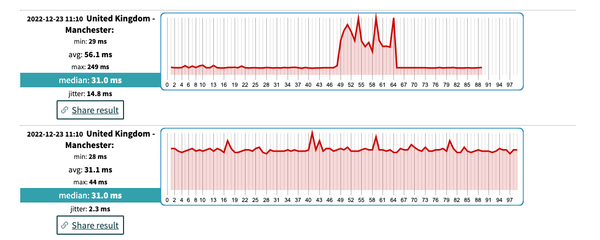- Virgin Media Community
- Forum Archive
- Experiencing lag spikes
- Subscribe to RSS Feed
- Mark Topic as New
- Mark Topic as Read
- Float this Topic for Current User
- Bookmark
- Subscribe
- Mute
- Printer Friendly Page
Experiencing lag spikes
- Mark as New
- Bookmark this message
- Subscribe to this message
- Mute
- Subscribe to this message's RSS feed
- Highlight this message
- Print this message
- Flag for a moderator
on 23-12-2022 10:53
Hi Folks,
Moved into a Virgin Media area about 6 months ago and was ecstatic to be getting 250mb speeds vs the 40-odd I was getting before. Unfortunately my connection has been very ropey since moving in with a number of short intermittent/complete area outages compounding in an outage which lasted around 10 days a couple of weeks ago.
Even when the broadband is working it feels like something is not quite right - small images which should load lightning fast can take a second time to load, VoD services sometimes switch to low quality to continue streaming, and it is most pronounced when gaming where my connection can be absolutely fine for spells but I'm plagued by random interruptions - anyone who plays FIFA will be aware of the dreaded connection indicators (https://help.ea.com/ca/help/fifa/fifa-connection-indicators/) - I see the red "jitter" icon a lot.
My speeds are absolutely fine - consistently 200-250mb on wifi near the router, going down to around 50 in some areas of the house (nature of the beast with brick walls - I plan to ethernet chain the wifi satellites at some point). I experience these issues even on ethernet or right beside the main router.
My setup - I have the Virgin Media Hub 3 in Modem only mode, with a google wifi router connected and two other nodes around the house. Most devices are wireless but the Xbox is connected via ethernet as are a couple of computers which all manifest issues.
Is there anything I can try to improve this? I was hoping after the recent long outage when work was obviously taking place that something might improve, but my service has been stable for over a week now and I am still seeing these issues. It's very frustrating given I expected fibre to be a huge improvement on my previous service, but my previous broadband 'just worked' and this 'just doesn't'.
I'll post the hub logs in a follow on message. The only obvious issue contained within is the number of T3 timeouts. I was seeing huge amounts of these during my service outage and they resulted in a disconnect each time they occurred. As you can see from the logs I've had around one timeout every day or two since but they haven't occurred in any loss of connection and seem to have stabilised over the past couple of days. My issues are occurring far more often than this I think.
Unfortunately Google Wifi doesn't support BQM so can't post a chart from there although if necessary I can connect Hub Wifi and test from there. Just a bit of a pain as the hub can't service my house with Wifi.
I've pinged Google and see high latency at times, I will post that in a following post too.
Thanks very much
- Mark as New
- Bookmark this message
- Subscribe to this message
- Mute
- Subscribe to this message's RSS feed
- Highlight this message
- Print this message
- Flag for a moderator
on 23-12-2022 10:55
Status
Item Status Comments
| Acquired Downstream Channel (Hz) | 339000000 | Locked |
| Ranged Upstream Channel (Hz) | 43100000 | Locked |
| Provisioning State | Online |
Downstream
Channel Frequency (Hz) Power (dBmV) SNR (dB) Modulation Channel ID
| 1 | 339000000 | 3.9 | 38 | 256 qam | 26 |
| 2 | 203000000 | 4.6 | 38 | 256 qam | 9 |
| 3 | 211000000 | 4.5 | 38 | 256 qam | 10 |
| 4 | 219000000 | 4.5 | 38 | 256 qam | 11 |
| 5 | 227000000 | 4.5 | 38 | 256 qam | 12 |
| 6 | 235000000 | 4.3 | 38 | 256 qam | 13 |
| 7 | 243000000 | 3.9 | 38 | 256 qam | 14 |
| 8 | 251000000 | 3.7 | 38 | 256 qam | 15 |
| 9 | 259000000 | 3.9 | 38 | 256 qam | 16 |
| 10 | 267000000 | 4 | 38 | 256 qam | 17 |
| 11 | 275000000 | 4 | 38 | 256 qam | 18 |
| 12 | 283000000 | 4.4 | 38 | 256 qam | 19 |
| 13 | 291000000 | 4.5 | 38 | 256 qam | 20 |
| 14 | 299000000 | 4.5 | 37 | 256 qam | 21 |
| 15 | 307000000 | 4.4 | 38 | 256 qam | 22 |
| 16 | 315000000 | 4.3 | 38 | 256 qam | 23 |
| 17 | 323000000 | 4 | 38 | 256 qam | 24 |
| 18 | 331000000 | 3.7 | 38 | 256 qam | 25 |
| 19 | 347000000 | 3.9 | 38 | 256 qam | 27 |
| 20 | 355000000 | 3.7 | 38 | 256 qam | 28 |
| 21 | 363000000 | 3.7 | 38 | 256 qam | 29 |
| 22 | 371000000 | 3.7 | 38 | 256 qam | 30 |
| 23 | 379000000 | 3.5 | 38 | 256 qam | 31 |
| 24 | 387000000 | 3.2 | 38 | 256 qam | 32 |
Channel Locked Status RxMER (dB) Pre RS Errors Post RS Errors
| 1 | Locked | 38.6 | 951 | 701 |
| 2 | Locked | 38.9 | 851 | 1266 |
| 3 | Locked | 38.6 | 847 | 1260 |
| 4 | Locked | 38.9 | 848 | 1249 |
| 5 | Locked | 38.6 | 859 | 1246 |
| 6 | Locked | 38.9 | 831 | 1220 |
| 7 | Locked | 38.6 | 831 | 1199 |
| 8 | Locked | 38.6 | 1037 | 1156 |
| 9 | Locked | 38.6 | 825 | 1057 |
| 10 | Locked | 38.6 | 833 | 967 |
| 11 | Locked | 38.6 | 970 | 861 |
| 12 | Locked | 38.6 | 856 | 837 |
| 13 | Locked | 38.6 | 875 | 811 |
| 14 | Locked | 37.6 | 843 | 829 |
| 15 | Locked | 38.6 | 928 | 826 |
| 16 | Locked | 38.6 | 907 | 819 |
| 17 | Locked | 38.6 | 919 | 787 |
| 18 | Locked | 38.6 | 967 | 757 |
| 19 | Locked | 38.6 | 1035 | 558 |
| 20 | Locked | 38.6 | 1112 | 452 |
| 21 | Locked | 38.6 | 1116 | 297 |
| 22 | Locked | 38.9 | 1076 | 252 |
| 23 | Locked | 38.6 | 1092 | 208 |
| 24 | Locked | 38.6 | 1152 | 241 |
Upstream
Channel Frequency (Hz) Power (dBmV) Symbol Rate (ksps) Modulation Channel ID
| 1 | 43100000 | 43.5 | 5120 | 64 qam | 2 |
| 2 | 49600000 | 43.5 | 5120 | 64 qam | 1 |
| 3 | 23600138 | 42.8 | 5120 | 64 qam | 5 |
| 4 | 36600000 | 43.3 | 5120 | 64 qam | 3 |
| 5 | 30100000 | 43.5 | 5120 | 64 qam | 4 |
Channel Channel Type T1 Timeouts T2 Timeouts T3 Timeouts T4 Timeouts
| 1 | ATDMA | 0 | 0 | 1 | 0 |
| 2 | ATDMA | 0 | 0 | 24 | 0 |
| 3 | ATDMA | 0 | 0 | 20 | 0 |
| 4 | ATDMA | 0 | 0 | 34 | 0 |
| 5 | ATDMA | 0 | 0 | 40 | 0 |
Configuration
| Network access | Allowed |
| Maximum Number of CPEs | 1 |
| Baseline Privacy | Enabled |
| DOCSIS Mode | Docsis30 |
| Config file | cmreg-vmdg505-bbt060+voc-b.cm |
- Mark as New
- Bookmark this message
- Subscribe to this message
- Mute
- Subscribe to this message's RSS feed
- Highlight this message
- Print this message
- Flag for a moderator
on 23-12-2022 10:55
Primary Downstream Service Flow
SFID | 509220 |
Max Traffic Rate | 287500061 |
Max Traffic Burst | 42600 |
Min Traffic Rate | 0 |
Primary Upstream Service Flow
SFID | 509219 |
Max Traffic Rate | 27500061 |
Max Traffic Burst | 42600 |
Min Traffic Rate | 0 |
Max Concatenated Burst | 42600 |
Scheduling Type | BestEffort |
Network Log
(I've only included since the last restart of the Hub as before this is just a long mess of errors with the service outage I was experiencing)
Time | Priority | Description |
21/12/2022 10:53:44 | notice | LAN login Success;CM-MAC=**:**:**:**:**:**;CMTS-MAC=**:**:**:**:**:**;CM-QOS=1.1;CM-VER=3.0; |
20/12/2022 23:48:50 | critical | No Ranging Response received - T3 time-out;CM-MAC=**:**:**:**:**:**;CMTS-MAC=**:**:**:**:**:**;CM-QOS=1.1;CM-VER=3.0; |
20/12/2022 23:09:25 | Error | DHCP RENEW WARNING - Field invalid in response v4 option;CM-MAC=**:**:**:**:**:**;CMTS-MAC=**:**:**:**:**:**;CM-QOS=1.1;CM-VER=3.0; |
20/12/2022 17:24:34 | notice | LAN login Success;CM-MAC=**:**:**:**:**:**;CMTS-MAC=**:**:**:**:**:**;CM-QOS=1.1;CM-VER=3.0; |
19/12/2022 16:17:35 | critical | No Ranging Response received - T3 time-out;CM-MAC=**:**:**:**:**:**;CMTS-MAC=**:**:**:**:**:**;CM-QOS=1.1;CM-VER=3.0; |
19/12/2022 11:16:55 | notice | LAN login Success;CM-MAC=**:**:**:**:**:**;CMTS-MAC=**:**:**:**:**:**;CM-QOS=1.1;CM-VER=3.0; |
19/12/2022 04:18:46 | critical | No Ranging Response received - T3 time-out;CM-MAC=**:**:**:**:**:**;CMTS-MAC=**:**:**:**:**:**;CM-QOS=1.1;CM-VER=3.0; |
17/12/2022 11:09:24 | Error | DHCP RENEW WARNING - Field invalid in response v4 option;CM-MAC=**:**:**:**:**:**;CMTS-MAC=**:**:**:**:**:**;CM-QOS=1.1;CM-VER=3.0; |
16/12/2022 16:41:3 | notice | LAN login Success;CM-MAC=**:**:**:**:**:**;CMTS-MAC=**:**:**:**:**:**;CM-QOS=1.1;CM-VER=3.0; |
15/12/2022 16:41:45 | critical | No Ranging Response received - T3 time-out;CM-MAC=**:**:**:**:**:**;CMTS-MAC=**:**:**:**:**:**;CM-QOS=1.1;CM-VER=3.0; |
14/12/2022 14:15:24 | notice | LAN login Success;CM-MAC=**:**:**:**:**:**;CMTS-MAC=**:**:**:**:**:**;CM-QOS=1.1;CM-VER=3.0; |
14/12/2022 14:06:36 | critical | No Ranging Response received - T3 time-out;CM-MAC=**:**:**:**:**:**;CMTS-MAC=**:**:**:**:**:**;CM-QOS=1.1;CM-VER=3.0; |
14/12/2022 13:48:37 | critical | Received Response to Broadcast Maintenance Request, But no Unicast Maintenance opportunities received - T4 time out;CM-MAC=**:**:**:**:**:**;CMTS-MAC=**:**:**:**:**:**;CM-QOS=1.1;CM-VER=3.0; |
14/12/2022 13:46:35 | notice | NOTICE ATOM is restarted as part of Self Healing Mechanism;CM-MAC=**:**:**:**:**:**;CMTS-MAC=**:**:**:**:**:**;CM-QOS=1.1;CM-VER=3.0; |
14/12/2022 13:44:43 | Warning! | Lost MDD Timeout;CM-MAC=**:**:**:**:**:**;CMTS-MAC=**:**:**:**:**:**;CM-QOS=1.1;CM-VER=3.0; |
- Mark as New
- Bookmark this message
- Subscribe to this message
- Mute
- Subscribe to this message's RSS feed
- Highlight this message
- Print this message
- Flag for a moderator
23-12-2022 11:05 - edited 23-12-2022 11:12
I did PING google.com from the terminal and noticed some concerning response times - my understanding is google pings a nearby server and you would expect to see fast and consistent response times - I am seeing a lot of short spikes in these times. Examples below (you can see how often it's happening by seq=x which is the number of the call.
I'd be right in thinking I should expect this to be consistent and at least below 100? I left it running overnight and there are constantly results like the below with some patches in the 200-300 range
4 bytes from x: icmp_seq=0 ttl=115 time=25.202 ms
64 bytes from x: icmp_seq=1 ttl=115 time=26.394 ms
64 bytes from x: icmp_seq=2 ttl=115 time=29.095 ms
64 bytes from x: icmp_seq=4 ttl=115 time=23.559 ms
64 bytes from x: icmp_seq=5 ttl=115 time=25.095 ms
64 bytes from x: icmp_seq=6 ttl=115 time=22.479 ms
64 bytes from x: icmp_seq=7 ttl=115 time=23.164 ms
64 bytes from x: icmp_seq=8 ttl=115 time=25.551 ms
64 bytes from x: icmp_seq=9 ttl=115 time=37.442 ms
64 bytes from x: icmp_seq=10 ttl=115 time=23.418 ms
....
64 bytes from x: icmp_seq=16 ttl=115 time=32.722 ms
64 bytes from x: icmp_seq=17 ttl=115 time=86.001 ms
64 bytes from x: icmp_seq=18 ttl=115 time=77.291 ms
64 bytes from x: icmp_seq=19 ttl=115 time=116.430 ms
64 bytes from x: icmp_seq=20 ttl=115 time=22.216 ms
64 bytes from x: icmp_seq=21 ttl=115 time=28.232 ms
....
64 bytes from x: icmp_seq=31 ttl=115 time=23.469 ms
64 bytes from x: icmp_seq=32 ttl=115 time=24.056 ms
64 bytes from x: icmp_seq=33 ttl=115 time=47.720 ms
64 bytes from x: icmp_seq=34 ttl=115 time=97.334 ms
64 bytes from x: icmp_seq=35 ttl=115 time=139.256 ms
64 bytes from x: icmp_seq=36 ttl=115 time=48.523 ms
64 bytes from x: icmp_seq=37 ttl=115 time=116.111 ms
64 bytes from x: icmp_seq=38 ttl=115 time=120.169 ms
64 bytes from x: icmp_seq=39 ttl=115 time=23.322 ms
64 bytes from x: icmp_seq=40 ttl=115 time=23.516 ms
64 bytes from x: icmp_seq=41 ttl=115 time=31.506 ms
64 bytes from x: icmp_seq=42 ttl=115 time=21.839 ms
64 bytes from x: icmp_seq=43 ttl=115 time=46.241 ms~
64 bytes from x: icmp_seq=44 ttl=115 time=29.294 ms
64 bytes from x: icmp_seq=45 ttl=115 time=207.150 ms
64 bytes from x: icmp_seq=46 ttl=115 time=236.505 ms
64 bytes from x: icmp_seq=47 ttl=115 time=283.123 ms
64 bytes from x: icmp_seq=48 ttl=115 time=91.983 ms
64 bytes from x: icmp_seq=49 ttl=115 time=28.300 ms
...
64 bytes from x: icmp_seq=170 ttl=115 time=363.449 ms
...
64 bytes from x: icmp_seq=234 ttl=115 time=24.777 ms
64 bytes from x: icmp_seq=235 ttl=115 time=500.968 ms
64 bytes from x: icmp_seq=236 ttl=115 time=22.654 ms
...
64 bytes from x: icmp_seq=376 ttl=115 time=31.825 ms
64 bytes from x: icmp_seq=377 ttl=115 time=195.151 ms
64 bytes from x: icmp_seq=378 ttl=115 time=238.849 ms
64 bytes from x: icmp_seq=379 ttl=115 time=224.980 ms
64 bytes from x: icmp_seq=380 ttl=115 time=250.659 ms
64 bytes from x: icmp_seq=381 ttl=115 time=22.321 ms
64 bytes from x: icmp_seq=382 ttl=115 time=23.028 ms
- Mark as New
- Bookmark this message
- Subscribe to this message
- Mute
- Subscribe to this message's RSS feed
- Highlight this message
- Print this message
- Flag for a moderator
on 27-12-2022 11:56
Hey mmp7vm,
Thank you for your post and welcome to the forums.
Firstly, let me apologise for the issues you've had here and the experience that comes with that. I would also like to say thank you for all the information you've provided, it really helps and lets us know what we don't have to repeat in terms of asking you to do stuff you've already done.
I will send you over a private message to confirm some details with you.
Cheers,
Ryan.