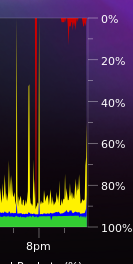- Virgin Media Community
- Forum Archive
- Dropping QAM on upload channels
- Subscribe to RSS Feed
- Mark Topic as New
- Mark Topic as Read
- Float this Topic for Current User
- Bookmark
- Subscribe
- Mute
- Printer Friendly Page
Dropping QAM on upload channels
- Mark as New
- Bookmark this message
- Subscribe to this message
- Mute
- Subscribe to this message's RSS feed
- Highlight this message
- Print this message
- Flag for a moderator
on 04-11-2021 14:40
I'm starting a new thread as not to confuse staff on previous problems.
For the last 2 weeks my upload speed has been suffering.
QAM on all four upload channels has been fluctuating between the normal 64 QAM and 16 QAM.
As a result latency and upload speed has been a problem.
I was told at one point there was a problem in my area however that member of staff will not reply as to the progress of the fault.
Could someone please check of there are any issues that could be causing it?
All of my other stats are within spec and yes I'm using an ethernet cable.
I have also done several factory resets but it has not helped.
3.0 Upstream channels
Channel Frequency (Hz) Power (dBmV) Symbol Rate (ksps) Modulation Channel ID
| 1 | 39400000 | 38.3 | 5120 KSym/sec | 16QAM | 4 |
| 2 | 25800000 | 37.8 | 5120 KSym/sec | 64QAM | 6 |
| 3 | 32600000 | 38.3 | 5120 KSym/sec | 32QAM | 5 |
| 4 | 46200000 | 38.3 | 5120 KSym/sec | 32QAM | 3 |
- Mark as New
- Bookmark this message
- Subscribe to this message
- Mute
- Subscribe to this message's RSS feed
- Highlight this message
- Print this message
- Flag for a moderator
on 04-11-2021 15:42
- Mark as New
- Bookmark this message
- Subscribe to this message
- Mute
- Subscribe to this message's RSS feed
- Highlight this message
- Print this message
- Flag for a moderator
on 04-11-2021 18:51
Hummmmm.
Of course as soon as I post it here, they fix themselves.
3.0 Upstream channels
Channel Frequency (Hz) Power (dBmV) Symbol Rate (ksps) Modulation Channel ID
| 1 | 39400000 | 38 | 5120 KSym/sec | 64QAM | 4 |
| 2 | 25800000 | 37.8 | 5120 KSym/sec | 64QAM | 6 |
| 3 | 32600000 | 38 | 5120 KSym/sec | 64QAM | 5 |
| 4 | 46200000 | 38.5 | 5120 KSym/sec | 64QAM | 3 |
We'll see if it lasts.
- Mark as New
- Bookmark this message
- Subscribe to this message
- Mute
- Subscribe to this message's RSS feed
- Highlight this message
- Print this message
- Flag for a moderator
on 04-11-2021 19:26
@legacy1 wrote:
VM should lock QAM even if you get packet loss it shows it needs fixing.
What?
Do you actually know how DOCSIS works?
- Mark as New
- Bookmark this message
- Subscribe to this message
- Mute
- Subscribe to this message's RSS feed
- Highlight this message
- Print this message
- Flag for a moderator
on 04-11-2021 19:55
3.0 Upstream channels
Channel Frequency (Hz) Power (dBmV) Symbol Rate (ksps) Modulation Channel ID
| 1 | 39400000 | 38 | 5120 KSym/sec | 32QAM | 4 |
| 2 | 25800000 | 37.8 | 5120 KSym/sec | 64QAM | 6 |
| 3 | 32600000 | 38.3 | 5120 KSym/sec | 64QAM | 5 |
| 4 | 46200000 | 38.3 | 5120 KSym/sec | 64QAM | 3 |
Spoke too soon.
- Mark as New
- Bookmark this message
- Subscribe to this message
- Mute
- Subscribe to this message's RSS feed
- Highlight this message
- Print this message
- Flag for a moderator
on 04-11-2021 21:45
- Mark as New
- Bookmark this message
- Subscribe to this message
- Mute
- Subscribe to this message's RSS feed
- Highlight this message
- Print this message
- Flag for a moderator
04-11-2021 21:56 - edited 04-11-2021 21:58
@Roger_Gooner wrote:Post your downstream stats as well as the network logs.
I will mate, but they are all fine.
I thought I would do one better and show what the experience is like when trying to game tonight.
Here are the highlights...
After 20 mins I had enough as it was impossible.
The area of packetloss was when I was trying to play...
- Mark as New
- Bookmark this message
- Subscribe to this message
- Mute
- Subscribe to this message's RSS feed
- Highlight this message
- Print this message
- Flag for a moderator
04-11-2021 21:58 - edited 04-11-2021 21:59
3.0 Downstream channels
Channel Frequency (Hz) Power (dBmV) SNR (dB) Modulation Channel ID
| 1 | 411000000 | 4.1 | 40.9 | QAM256 | 1 |
| 2 | 419000000 | 4.2 | 40.4 | QAM256 | 2 |
| 3 | 427000000 | 4.5 | 40.4 | QAM256 | 3 |
| 4 | 435000000 | 4.3 | 40.4 | QAM256 | 4 |
| 5 | 443000000 | 4.7 | 40.4 | QAM256 | 5 |
| 6 | 451000000 | 4.6 | 40.9 | QAM256 | 6 |
| 7 | 459000000 | 4.3 | 40.4 | QAM256 | 7 |
| 8 | 467000000 | 4.1 | 40.4 | QAM256 | 8 |
| 9 | 475000000 | 4.3 | 40.4 | QAM256 | 9 |
| 10 | 483000000 | 4.7 | 40.9 | QAM256 | 10 |
| 11 | 491000000 | 4.7 | 40.4 | QAM256 | 11 |
| 12 | 499000000 | 4.9 | 40.4 | QAM256 | 12 |
| 13 | 507000000 | 4.7 | 40.9 | QAM256 | 13 |
| 14 | 515000000 | 4.7 | 40.4 | QAM256 | 14 |
| 15 | 523000000 | 4.6 | 40.9 | QAM256 | 15 |
| 16 | 531000000 | 4.9 | 40.4 | QAM256 | 16 |
| 17 | 539000000 | 5.1 | 40.9 | QAM256 | 17 |
| 18 | 547000000 | 5.2 | 40.4 | QAM256 | 18 |
| 19 | 555000000 | 5 | 40.4 | QAM256 | 19 |
| 20 | 563000000 | 4.8 | 40.4 | QAM256 | 20 |
| 21 | 571000000 | 4.9 | 40.4 | QAM256 | 21 |
| 22 | 579000000 | 4.9 | 40.9 | QAM256 | 22 |
| 23 | 587000000 | 5 | 40.4 | QAM256 | 23 |
| 24 | 595000000 | 5.1 | 40.9 | QAM256 | 24 |
| 25 | 603000000 | 4.8 | 40.9 | QAM256 | 25 |
| 26 | 611000000 | 4.1 | 40.4 | QAM256 | 26 |
| 27 | 619000000 | 4.1 | 40.4 | QAM256 | 27 |
| 28 | 627000000 | 4.2 | 40.4 | QAM256 | 28 |
| 29 | 635000000 | 4.2 | 40.4 | QAM256 | 29 |
| 30 | 643000000 | 3.9 | 40.4 | QAM256 | 30 |
| 31 | 651000000 | 3.6 | 40.4 | QAM256 | 31 |
3.0 Downstream channels
Channel Lock Status RxMER (dB) Pre RS Errors Post RS Errors
| 1 | Locked | 40.946209 | 0 | 0 |
| 2 | Locked | 40.366287 | 0 | 0 |
| 3 | Locked | 40.366287 | 0 | 0 |
| 4 | Locked | 40.366287 | 0 | 0 |
| 5 | Locked | 40.366287 | 0 | 0 |
| 6 | Locked | 40.946209 | 0 | 0 |
| 7 | Locked | 40.366287 | 0 | 0 |
| 8 | Locked | 40.366287 | 0 | 0 |
| 9 | Locked | 40.366287 | 0 | 0 |
| 10 | Locked | 40.946209 | 1 | 0 |
| 11 | Locked | 40.366287 | 0 | 0 |
| 12 | Locked | 40.366287 | 0 | 0 |
| 13 | Locked | 40.946209 | 0 | 0 |
| 14 | Locked | 40.366287 | 0 | 0 |
| 15 | Locked | 40.946209 | 0 | 0 |
| 16 | Locked | 40.366287 | 0 | 0 |
| 17 | Locked | 40.946209 | 0 | 0 |
| 18 | Locked | 40.366287 | 0 | 0 |
| 19 | Locked | 40.366287 | 2 | 0 |
| 20 | Locked | 40.366287 | 0 | 0 |
| 21 | Locked | 40.366287 | 0 | 0 |
| 22 | Locked | 40.946209 | 0 | 0 |
| 23 | Locked | 40.366287 | 0 | 0 |
| 24 | Locked | 40.946209 | 0 | 0 |
| 25 | Locked | 40.946209 | 0 | 0 |
| 26 | Locked | 40.366287 | 0 | 0 |
| 27 | Locked | 40.366287 | 0 | 0 |
| 28 | Locked | 40.366287 | 0 | 0 |
| 29 | Locked | 40.366287 | 1 | 0 |
| 30 | Locked | 40.366287 | 1 | 0 |
| 31 | Locked | 40.366287 | 2 | 0 |
3.1 Downstream channels
Channel Channel Width (MHz) FFT Type Number of Active Subcarriers Modulation (Active Profile) First Active Subcarrier (Hz)| 159 | 96 | 4K | 1880 | QAM4096 | 728 |
3.1 Downstream channels
Channel ID Lock Status RxMER Data (dB) PLC Power (dBmV) Correcteds (Active Profile) Uncorrectables (Active Profile)| 159 | Locked | 43 | 3.1 | 84912340 | 0 |
- Mark as New
- Bookmark this message
- Subscribe to this message
- Mute
- Subscribe to this message's RSS feed
- Highlight this message
- Print this message
- Flag for a moderator
04-11-2021 21:59 - edited 04-11-2021 22:00
3.0 Upstream channels
Channel Frequency (Hz) Power (dBmV) Symbol Rate (ksps) Modulation Channel ID
| 1 | 39400000 | 38 | 5120 KSym/sec | 64QAM | 4 |
| 2 | 25800000 | 37.8 | 5120 KSym/sec | 64QAM | 6 |
| 3 | 32600000 | 38.3 | 5120 KSym/sec | 64QAM | 5 |
| 4 | 46200000 | 38.3 | 5120 KSym/sec | 64QAM | 3 |
3.0 Upstream channels
Channel Channel Type T1 Timeouts T2 Timeouts T3 Timeouts T4 Timeouts
| 1 | US_TYPE_STDMA | 0 | 0 | 0 | 0 |
| 2 | US_TYPE_STDMA | 0 | 0 | 0 | 0 |
| 3 | US_TYPE_STDMA | 0 | 0 | 0 | 0 |
| 4 | US_TYPE_STDMA | 0 | 0 | 0 | 0 |
Network Log
Time Priority Description
| Thu 01/01/1970 00:01:24 | 4 | Missing Mandatory MDD TLV on primary DS Channel;CM-MAC=**:**:**:**:**:**;CMTS-MAC=**:**:**:**:**:**;CM-QOS=1.1;CM-VER=3.1; |
| Wed 03/11/2021 17:41:50 | 5 | MIMO Event MIMO: Stored MIMO=-1 post cfg file MIMO=-1;CM-MAC=**:**:**:**:**:**;CMTS-MAC=**:**:**:**:**:**;CM-QOS=1.1;CM-VER=3.1; |
- Mark as New
- Bookmark this message
- Subscribe to this message
- Mute
- Subscribe to this message's RSS feed
- Highlight this message
- Print this message
- Flag for a moderator
04-11-2021 22:01 - edited 04-11-2021 22:06
| Cable Modem Status | Online | DOCSIS 3.1 |
| Primary downstream channel | Locked | SC-QAM |
| DOCSIS 3.0 channels | 31 | 4 |
| DOCSIS 3.1 channels | 1 | 0 |
General Configuration
| Network access | true |
| Maximum Number of CPEs | 1 |
| Baseline Privacy | true |
| DOCSIS Mode | 3.1 |
| Config file | wrkldJKDHSUBsgvca69834ncx |
Primary Downstream Service Flow
| SFID | 984 |
| Max Traffic Rate | 1200000450 |
| Max Traffic Burst | 42600 |
| Min Traffic Rate | 0 |
Primary Upstream Service Flow
| SFID | 983 |
| Max Traffic Rate | 55000270 |
| Max Traffic Burst | 42600 |
| Min Traffic Rate | 0 |
| Max Concatenated Burst | 16320 |
| Scheduling Type | bestEffort |
- Intelligent Pods in Forum Archive
- Upload Speed has Dropped making my Stream to Twitch Laggy & Unstable in Forum Archive
- Superhub 3 - Turn off Intelligent Wi-Fi& Split SSID’s in Forum Archive
- Intermittent connection issues in Forum Archive
- Terrible upload speed since receiving new hub 3 in Forum Archive