- Virgin Media Community
- Forum Archive
- Dropped Packets since the 15th in BR7 area
- Subscribe to RSS Feed
- Mark Topic as New
- Mark Topic as Read
- Float this Topic for Current User
- Bookmark
- Subscribe
- Mute
- Printer Friendly Page
Dropped Packets since the 15th in BR7 area
- Mark as New
- Bookmark this message
- Subscribe to this message
- Mute
- Subscribe to this message's RSS feed
- Highlight this message
- Print this message
- Flag for a moderator
on 18-08-2021 23:52
Something happened on the 15th since then constant 1-5% dropped packets, today router had to be rebooted because it peaked to be totally unusable.
Call helpdesk and just get told no area issues reboot, Virgin works perfectly but once issues start it takes forever to get acknowledged and fixed
BQM of today...
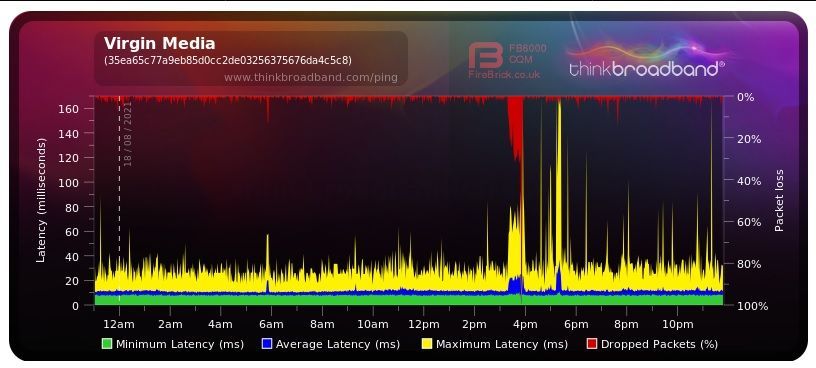
- Mark as New
- Bookmark this message
- Subscribe to this message
- Mute
- Subscribe to this message's RSS feed
- Highlight this message
- Print this message
- Flag for a moderator
on 19-08-2021 00:00
Downstream bonded channels
Channel Frequency (Hz) Power (dBmV) SNR (dB) Modulation Channel ID
| 1 | 330750000 | -0.5 | 38 | 256 qam | 25 |
| 2 | 202750000 | 2.7 | 38 | 256 qam | 9 |
| 3 | 210750000 | 2.2 | 38 | 256 qam | 10 |
| 4 | 218750000 | 1.9 | 38 | 256 qam | 11 |
| 5 | 226750000 | 2 | 38 | 256 qam | 12 |
| 6 | 234750000 | 1.5 | 38 | 256 qam | 13 |
| 7 | 242750000 | 1.4 | 38 | 256 qam | 14 |
| 8 | 250750000 | 1.2 | 38 | 256 qam | 15 |
| 9 | 258750000 | 1 | 38 | 256 qam | 16 |
| 10 | 266750000 | 0.7 | 38 | 256 qam | 17 |
| 11 | 274750000 | 0.5 | 38 | 256 qam | 18 |
| 12 | 282750000 | 0.2 | 38 | 256 qam | 19 |
| 13 | 290750000 | 0.5 | 38 | 256 qam | 20 |
| 14 | 298750000 | 0.5 | 38 | 256 qam | 21 |
| 15 | 306750000 | 0.5 | 38 | 256 qam | 22 |
| 16 | 314750000 | 0.5 | 38 | 256 qam | 23 |
| 17 | 322750000 | 0 | 38 | 256 qam | 24 |
| 18 | 338750000 | -0.7 | 38 | 256 qam | 26 |
| 19 | 346750000 | -1.2 | 38 | 256 qam | 27 |
| 20 | 354750000 | -1.2 | 38 | 256 qam | 28 |
| 21 | 362750000 | -1 | 38 | 256 qam | 29 |
| 22 | 370750000 | -1 | 38 | 256 qam | 30 |
| 23 | 378750000 | -1 | 38 | 256 qam | 31 |
| 24 | 386750000 | -1 | 38 | 256 qam | 32 |
Downstream bonded channels
Channel Locked Status RxMER (dB) Pre RS Errors Post RS Errors
| 1 | Locked | 38.6 | 92 | 0 |
| 2 | Locked | 38.9 | 695 | 0 |
| 3 | Locked | 38.6 | 563 | 0 |
| 4 | Locked | 38.6 | 468 | 0 |
| 5 | Locked | 38.9 | 390 | 0 |
| 6 | Locked | 38.9 | 353 | 0 |
| 7 | Locked | 38.6 | 290 | 0 |
| 8 | Locked | 38.6 | 234 | 0 |
| 9 | Locked | 38.6 | 189 | 0 |
| 10 | Locked | 38.9 | 202 | 0 |
| 11 | Locked | 38.9 | 146 | 0 |
| 12 | Locked | 38.9 | 129 | 0 |
| 13 | Locked | 38.6 | 121 | 0 |
| 14 | Locked | 38.6 | 118 | 0 |
| 15 | Locked | 38.6 | 93 | 0 |
| 16 | Locked | 38.9 | 99 | 0 |
| 17 | Locked | 38.9 | 82 | 0 |
| 18 | Locked | 38.6 | 78 | 0 |
| 19 | Locked | 38.9 | 76 | 0 |
| 20 | Locked | 38.6 | 73 | 0 |
| 21 | Locked | 38.9 | 55 | 0 |
| 22 | Locked | 38.9 | 59 | 0 |
| 23 | Locked | 38.6 | 45 | 0 |
| 24 | Locked | 38.6 | 43 | 0 |
Upstream bonded channels
Channel Frequency (Hz) Power (dBmV) Symbol Rate (ksps) Modulation Channel ID
| 1 | 46199981 | 44.3 | 5120 | 64 qam | 10 |
| 2 | 25800000 | 41.8 | 5120 | 32 qam | 13 |
| 3 | 32600007 | 44.3 | 5120 | 64 qam | 12 |
| 4 | 39400000 | 44.3 | 5120 | 64 qam | 11 |
Upstream bonded channels
Channel Channel Type T1 Timeouts T2 Timeouts T3 Timeouts T4 Timeouts
| 1 | ATDMA | 0 | 0 | 1 | 0 |
| 2 | ATDMA | 0 | 0 | 6 | 0 |
| 3 | ATDMA | 0 | 0 | 0 | 0 |
| 4 | ATDMA | 0 | 0 | 0 | 0 |
- Mark as New
- Bookmark this message
- Subscribe to this message
- Mute
- Subscribe to this message's RSS feed
- Highlight this message
- Print this message
- Flag for a moderator
on 19-08-2021 08:05
BQM clearly shows significant packet loss!
What does the 0800 561 0061 number say?
There must surely be a local fault for that amount of packet loss!
------------------------------------------------------------------
Hub 3 - Modem Mode - TP-Link Archer C7

- Mark as New
- Bookmark this message
- Subscribe to this message
- Mute
- Subscribe to this message's RSS feed
- Highlight this message
- Print this message
- Flag for a moderator
on 19-08-2021 10:43
Called them again this time they said it looks like cable issue between brown box and router. I was told to reconnect both ends and monitor for a week before calling back. I disconnected and reconnected both ends monitor for an hour now and packet loss the same. Guess I have to sit on my hand for a week before I can call to say issues still exists.
As always VM broadband is amazing when its working which to be fair is most of the time, but when something goes wrong is a real pain to get it sorted in timely manor and its certainly not the cheapest option.
- Mark as New
- Bookmark this message
- Subscribe to this message
- Mute
- Subscribe to this message's RSS feed
- Highlight this message
- Print this message
- Flag for a moderator
on 19-08-2021 10:51
Call them back and tell them that you have evidence of massive packet-loss!
------------------------------------------------------------------
Hub 3 - Modem Mode - TP-Link Archer C7

- Mark as New
- Bookmark this message
- Subscribe to this message
- Mute
- Subscribe to this message's RSS feed
- Highlight this message
- Print this message
- Flag for a moderator
on 21-08-2021 11:46
Hi @nbk2z84,
Welcome to our Community Forum and thanks for posting.
I am sorry to hear you are having some issues with your service. I have taken a look at the account and can see your area is currently impacted by a SNR (Signal to Noise Ratio) outage which is expected to be resolved by 31 AUG 2021 09:00. The Fault Reference Number for this is F009233292.
You might find that your Virgin Fibre, Virgin TV or TiVo® services are intermittent, with the picture freezing or disappearing now and then. We are sorry and our engineers are working hard to resolve this for you.
We do apologise for any inconvenience caused.
