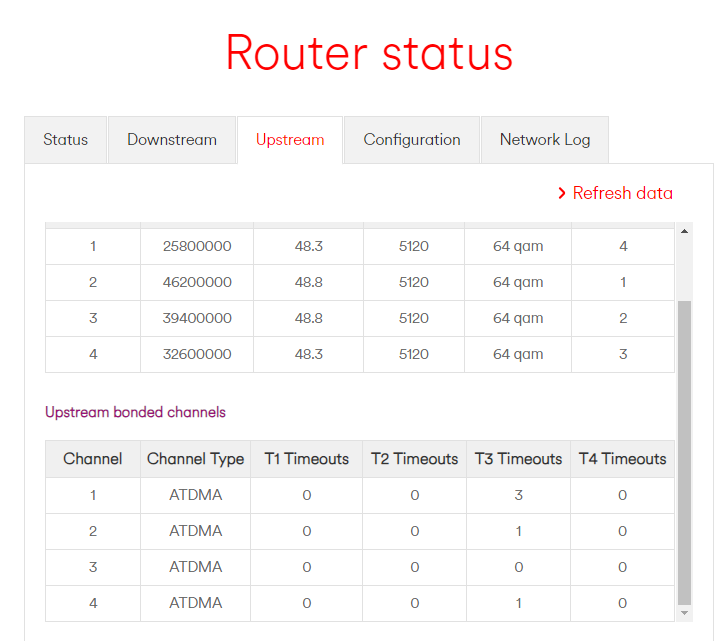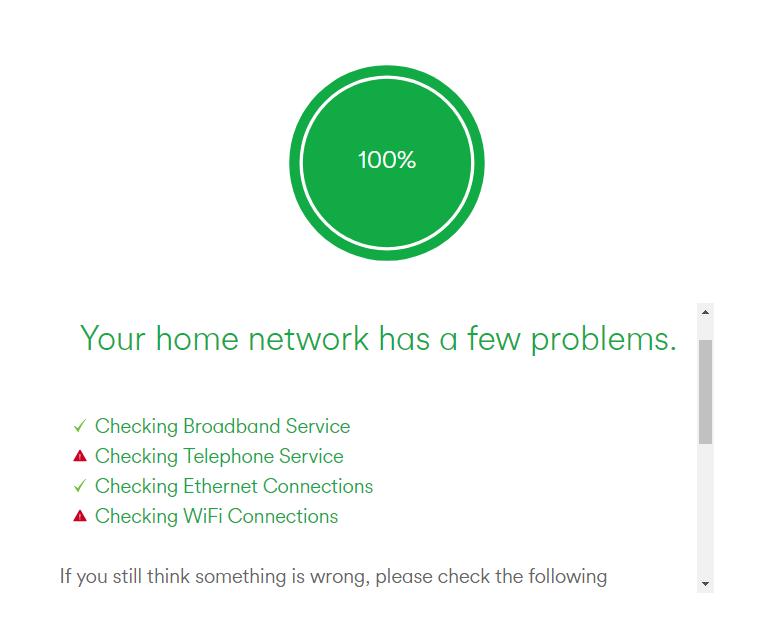- Virgin Media Community
- Forum Archive
- Re: Do I need a new hub? (status log added)
- Subscribe to RSS Feed
- Mark Topic as New
- Mark Topic as Read
- Float this Topic for Current User
- Bookmark
- Subscribe
- Mute
- Printer Friendly Page
- Mark as New
- Bookmark this message
- Subscribe to this message
- Mute
- Subscribe to this message's RSS feed
- Highlight this message
- Print this message
- Flag for a moderator
14-06-2022 00:45 - edited 14-06-2022 00:59
A few weeks ago, I noticed a few problems when going online. Certain games that require an online connection would take a long time to connect. I thought it might be that I am using windows 11 developers version and it might cause a few problems.
Yesterday I thought I would log into my superhub. Initially it showed 2 errors, 1 Wifi, but that seems to work okay, so no problem and 2, with my phones. I have not noticed any phone problems. I checked my port forwarding and deleted then added the port forwarding again and the first time I connected with the game almost immediately, but since then it has gone back to either failing to connect or taking 6 or 7 minutes to connect.
Sometimes flushing dns, registering, release and renew will get it to connect, other times not.
I have a copy of my network log if that might mean anything. It is a superhub 3.

Answered! Go to Answer
Accepted Solutions
- Mark as New
- Bookmark this message
- Subscribe to this message
- Mute
- Subscribe to this message's RSS feed
- Highlight this message
- Print this message
- Flag for a moderator
on 14-06-2022 10:15
Please post your power levels etc as text, not screenshots as they are not showing at present. Thanks
In the meantime try a full 60 second factory pinhole reset as below;
Remove any ethernet cables from the Hub and hold the pinhole reset switch for 60 seconds. Do NOT reboot the Hub, just let it do it's thing. Note you will need the passwords from the bottom of the Hub afterwards, so make sure they are legible.
This will reset the Hub back to factory settings, so you will need to re-add any rules, port forwarding etc. that you had before the reset.
I'm a Very Insightful Person, I'm here to share knowledge, I don't work for Virgin Media. Learn more
Have I helped? Click Mark as Helpful Answer or use Kudos to say thanks
- Mark as New
- Bookmark this message
- Subscribe to this message
- Mute
- Subscribe to this message's RSS feed
- Highlight this message
- Print this message
- Flag for a moderator
on 14-06-2022 02:10




- Mark as New
- Bookmark this message
- Subscribe to this message
- Mute
- Subscribe to this message's RSS feed
- Highlight this message
- Print this message
- Flag for a moderator
on 14-06-2022 10:15
Please post your power levels etc as text, not screenshots as they are not showing at present. Thanks
In the meantime try a full 60 second factory pinhole reset as below;
Remove any ethernet cables from the Hub and hold the pinhole reset switch for 60 seconds. Do NOT reboot the Hub, just let it do it's thing. Note you will need the passwords from the bottom of the Hub afterwards, so make sure they are legible.
This will reset the Hub back to factory settings, so you will need to re-add any rules, port forwarding etc. that you had before the reset.
I'm a Very Insightful Person, I'm here to share knowledge, I don't work for Virgin Media. Learn more
Have I helped? Click Mark as Helpful Answer or use Kudos to say thanks
- Mark as New
- Bookmark this message
- Subscribe to this message
- Mute
- Subscribe to this message's RSS feed
- Highlight this message
- Print this message
- Flag for a moderator
on 14-06-2022 19:47
Strangely, that is the second time in 6 days I did a full reset but this time it worked. my log still shows 2 x SYNC Timing Synchronization failure and 3 x No Ranging Response received - T3 time-out plus some others, but hopefully now, it will be cured thanks
- Mark as New
- Bookmark this message
- Subscribe to this message
- Mute
- Subscribe to this message's RSS feed
- Highlight this message
- Print this message
- Flag for a moderator
on 16-06-2022 20:06
Hi @gravy1, thanks for posting and welcome back to our community.
Am really sorry to hear you've been having issues with gaming via our internet service. However, based on your most recent post, I do need to ask, have things improved and have they continued to improve? Please do get back to us, if they have not. And we'll be only too glad to take a look.
Regards
Lee_R