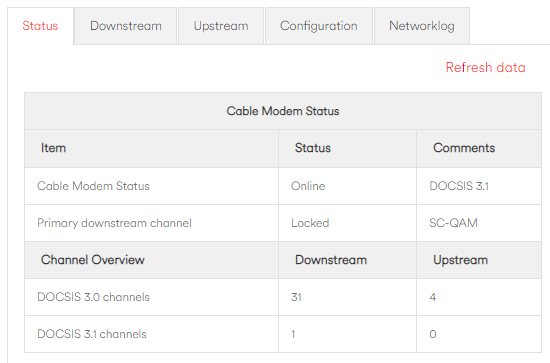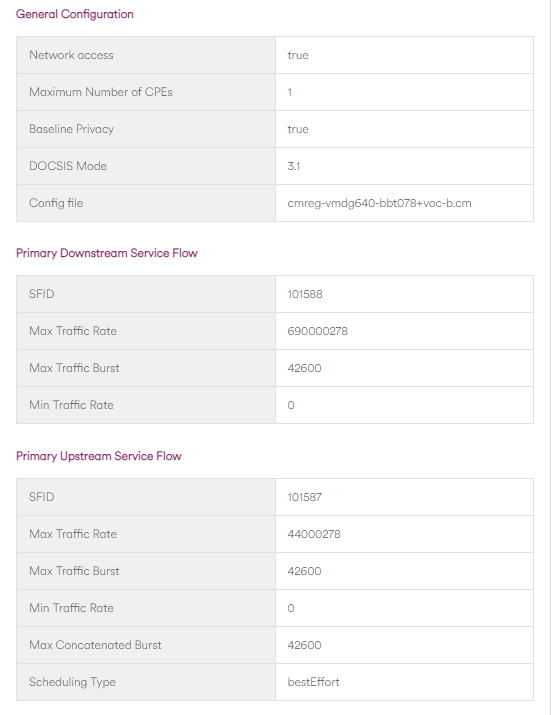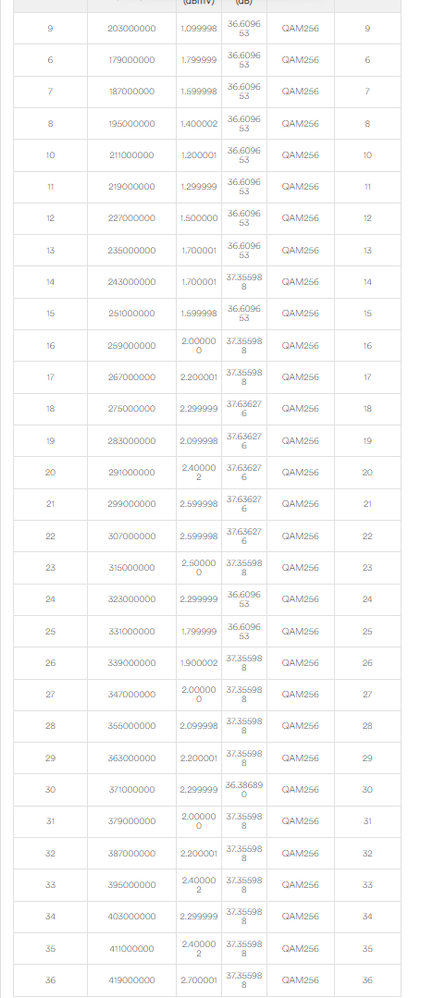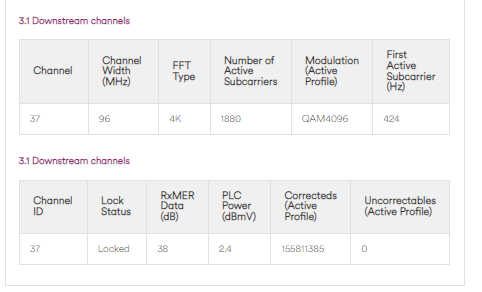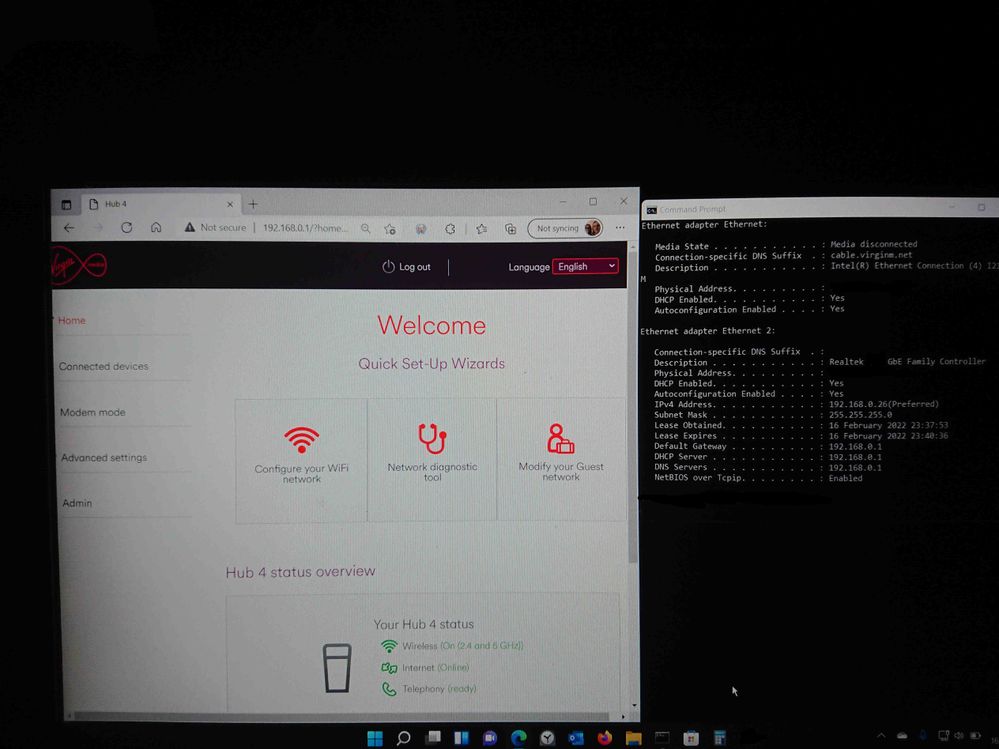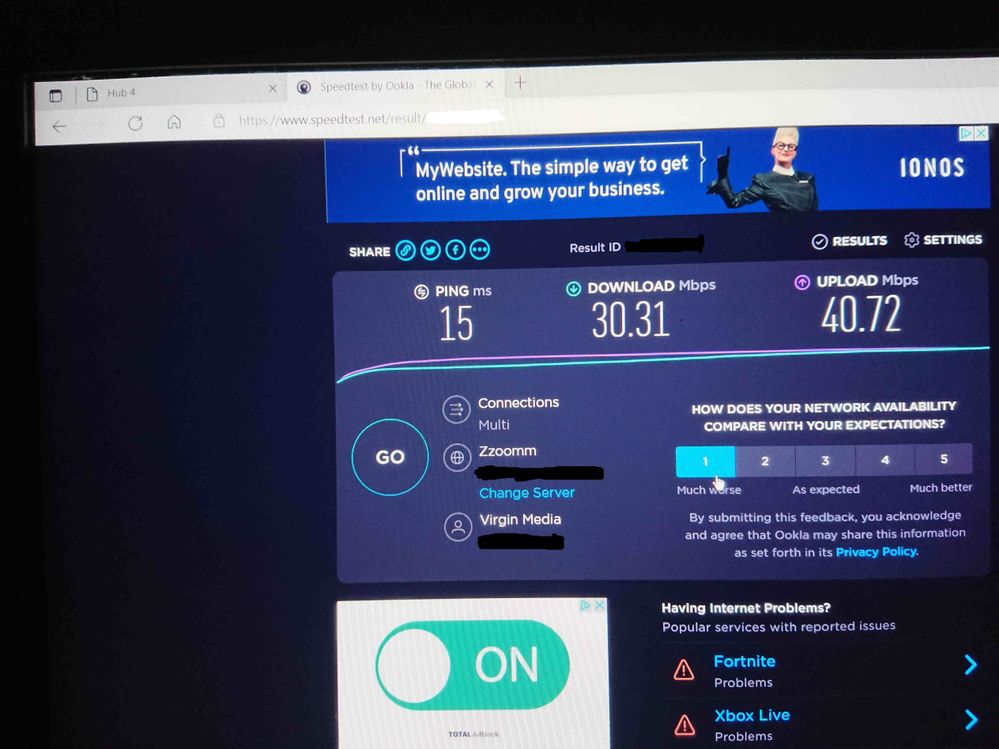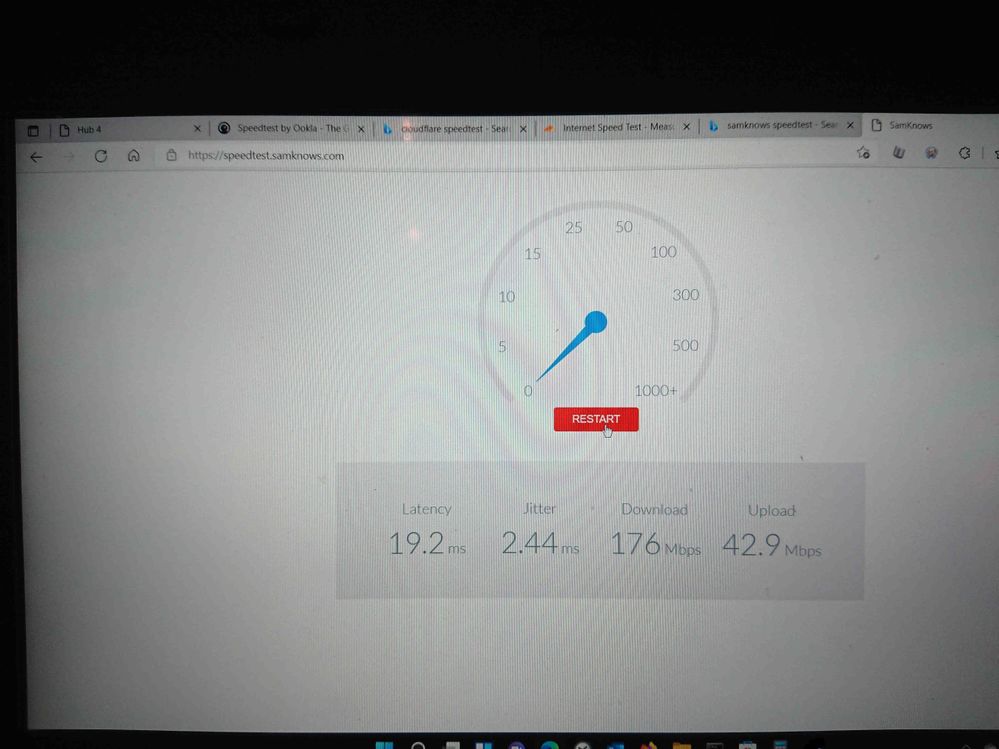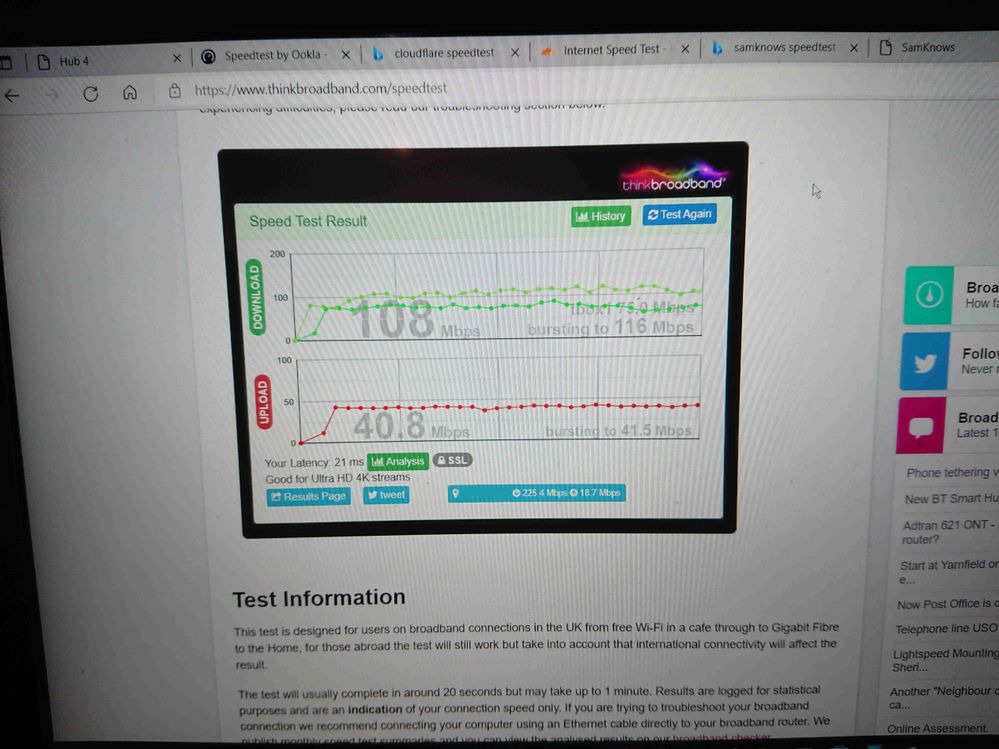- Virgin Media Community
- Forum Archive
- Re: DL speed issues with instability for 8 months
- Subscribe to RSS Feed
- Mark Topic as New
- Mark Topic as Read
- Float this Topic for Current User
- Bookmark
- Subscribe
- Mute
- Printer Friendly Page
DL speed issues with instability for 8 months
- Mark as New
- Bookmark this message
- Subscribe to this message
- Mute
- Subscribe to this message's RSS feed
- Highlight this message
- Print this message
- Flag for a moderator
on 10-02-2022 13:14
Hi All,
I have spent a long time on a couple of occasions (probably 10hours+ on these occasions) trying to diagnose the issues on my oomph package, which I think is supposed to be 600Mb/s (looks like 700 from config); I don't even remember what it was supposed to be anymore, which says it all.
Unfortunately, I do feel as though I get fobbed off, and with my ADHD I simply have to give up as no one ever sorts it out.
I have seen that seemingly the forum community could be the right way to go, so I ask for your aid in trying to work out my speed issues.
Best engineer quote " I wouldn't worry about samknows realspeed, just use the speedtest.net one"
Modem only SH4 -> Opnsense i7
When cabled directly into the gateway the engineers have seen for themselves that the connection is around 280, and can actually reduce over an extended test, so depending on which speed tests you run, those with longer downloads can actually dip to 220 - 180. Upload 43Mb/s Latency is 16 with around 2.5 jitter
- Mark as New
- Bookmark this message
- Subscribe to this message
- Mute
- Subscribe to this message's RSS feed
- Highlight this message
- Print this message
- Flag for a moderator
on 16-02-2022 15:00
- Mark as New
- Bookmark this message
- Subscribe to this message
- Mute
- Subscribe to this message's RSS feed
- Highlight this message
- Print this message
- Flag for a moderator
on 16-02-2022 15:26
Hi @Qbert77, thanks for your posts.
I appreciate your comments, if you could put your Hub into router mode and do another hardwired speed test when you have chance, that would be greatly appreciated.
Additionally, what is the model of the device you are using please? It must have a 1gb NIC (Network Interface Card) to be able to obtain speeds regularly of over 100mbps.
Many thanks
- Mark as New
- Bookmark this message
- Subscribe to this message
- Mute
- Subscribe to this message's RSS feed
- Highlight this message
- Print this message
- Flag for a moderator
on 16-02-2022 16:52
Hi @Tom_W1
Yes, I will of course action your request; it will just have to be later tonight when work is finished 😉
I wished to supply you with the prior speed test figures with full transparency, especially as that should have been the best-case scenario test. I left the NIC model in the IPconfig screenshot, so you could see it was a 1GbE NIC Intel® Ethernet Connection I219-LM
The router is an i7 with a 1GbE Intel® Ethernet Controller I210 - Product Info, Docs, Support and...
You should see that there was a change of address. The router is the same unit that was hitting the prior 500mb speed (network allowing, as the cab was waaay oversubscribed).
Yes, different networking cables have been tried 😉
Just out of curiosity, could you see those BQM's from 15th and today posted above? Whilst not over the shop all the time, I thought there was a heck of a lot of jitter spikes over the past two days?
Thanks,
Jon
- Mark as New
- Bookmark this message
- Subscribe to this message
- Mute
- Subscribe to this message's RSS feed
- Highlight this message
- Print this message
- Flag for a moderator
on 17-02-2022 00:52
Hi @Tom_W1
As requested here are the 'redone' Speedtests with the SH4 in Router Mode.
Thanks for your continued support 😊
Jon
- Mark as New
- Bookmark this message
- Subscribe to this message
- Mute
- Subscribe to this message's RSS feed
- Highlight this message
- Print this message
- Flag for a moderator
on 20-02-2022 16:20
Thank you for providing that, I am going to send you a PM so I can take some details to check this further.
Regards
Nathan
The do's and don'ts. Keep the community welcoming for all. Follow the house rules
- Mark as New
- Bookmark this message
- Subscribe to this message
- Mute
- Subscribe to this message's RSS feed
- Highlight this message
- Print this message
- Flag for a moderator
on 22-02-2022 13:35
- Mark as New
- Bookmark this message
- Subscribe to this message
- Mute
- Subscribe to this message's RSS feed
- Highlight this message
- Print this message
- Flag for a moderator
on 24-02-2022 14:09
Hi @Qbert77 thanks for getting back to us.
I can see that you are indeed liaising directly with my colleague Nathan, so we will leave you in his very capable hands.
Regards
Lee_R
- Mark as New
- Bookmark this message
- Subscribe to this message
- Mute
- Subscribe to this message's RSS feed
- Highlight this message
- Print this message
- Flag for a moderator
on 24-02-2022 17:50
Thanks for checking back in @Lee_R .
Nice to know that you had the thought to see how things were progressing, even though you had no ticket passed to you and that it was passed to a different member of the team. 👍
Thank you, and all the best,
Jon
- Mark as New
- Bookmark this message
- Subscribe to this message
- Mute
- Subscribe to this message's RSS feed
- Highlight this message
- Print this message
- Flag for a moderator
on 25-02-2022 11:46
TLDR:
Lots of noise on the line that no engineer or installer had bothered to check and we need a whole new run laid.
Long version
Engineer turned up, saw the issues and heard my thoughts with instability and my thoughts that it felt like the network stepping up hitting a point of errors, stepping down then rinse and repeat (as per design). I asked to switch to the other SH3 here to check if it wasn't a port problem with the built-in switch on the SH4. I then demonstrated the same tests posted here.
After then confirming with his tester. He did a line quality test, saw a lot of noise on the line, so then we went back to the nearest ingress point and tested there to confirm the problem.
- « Previous
-
- 1
- 2
- Next »