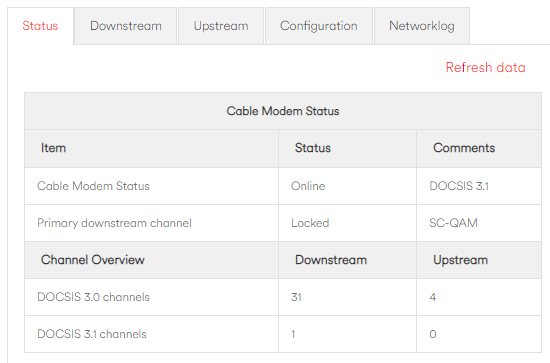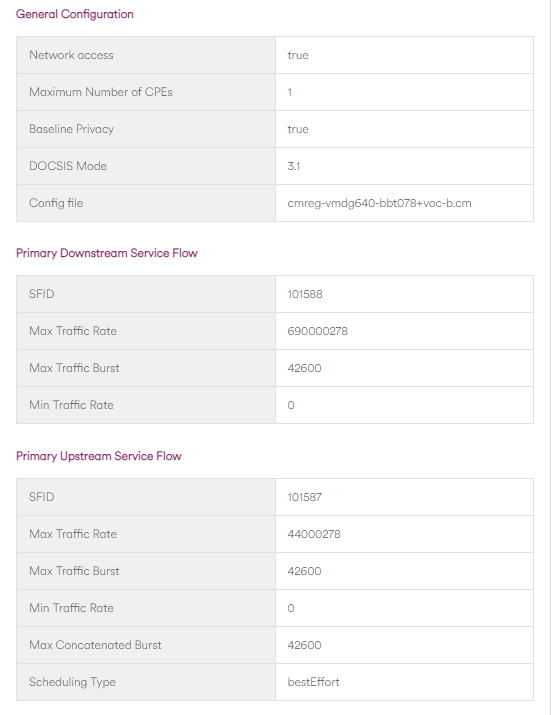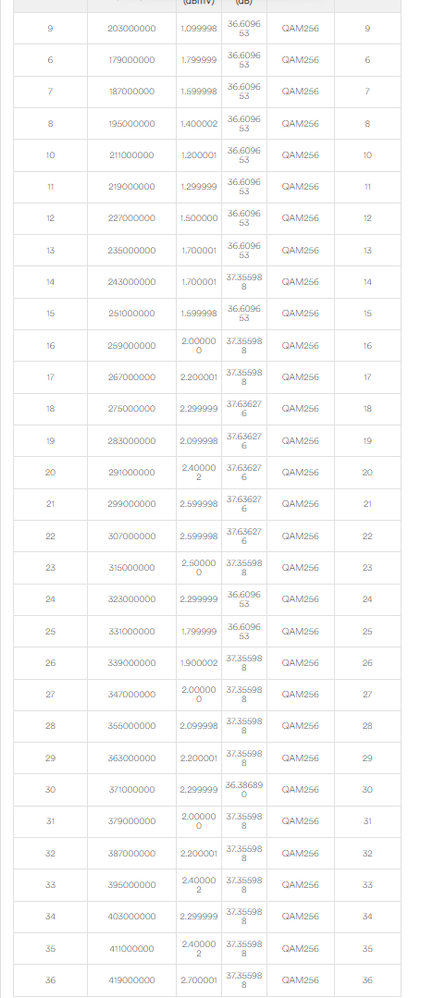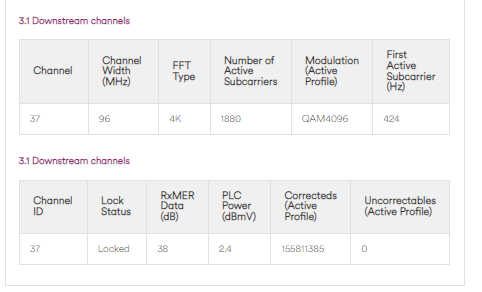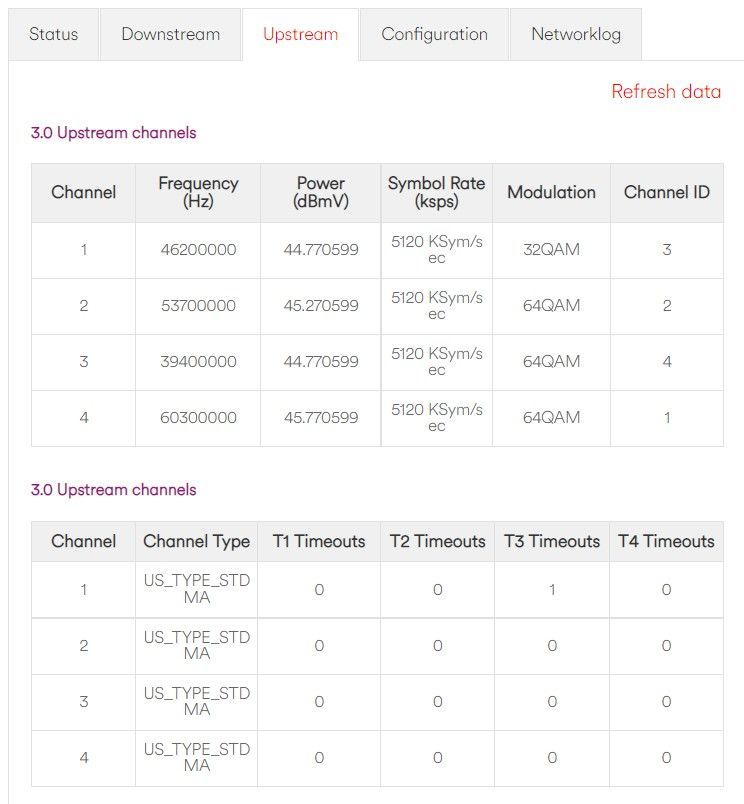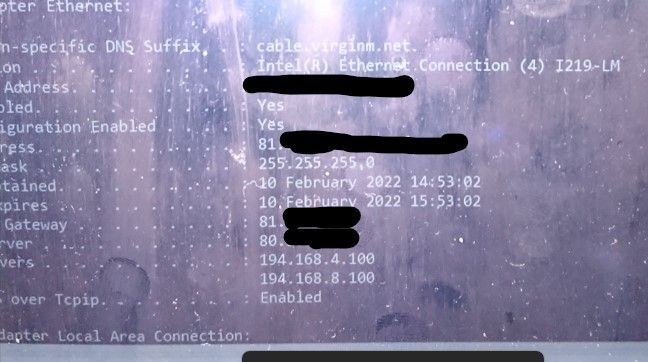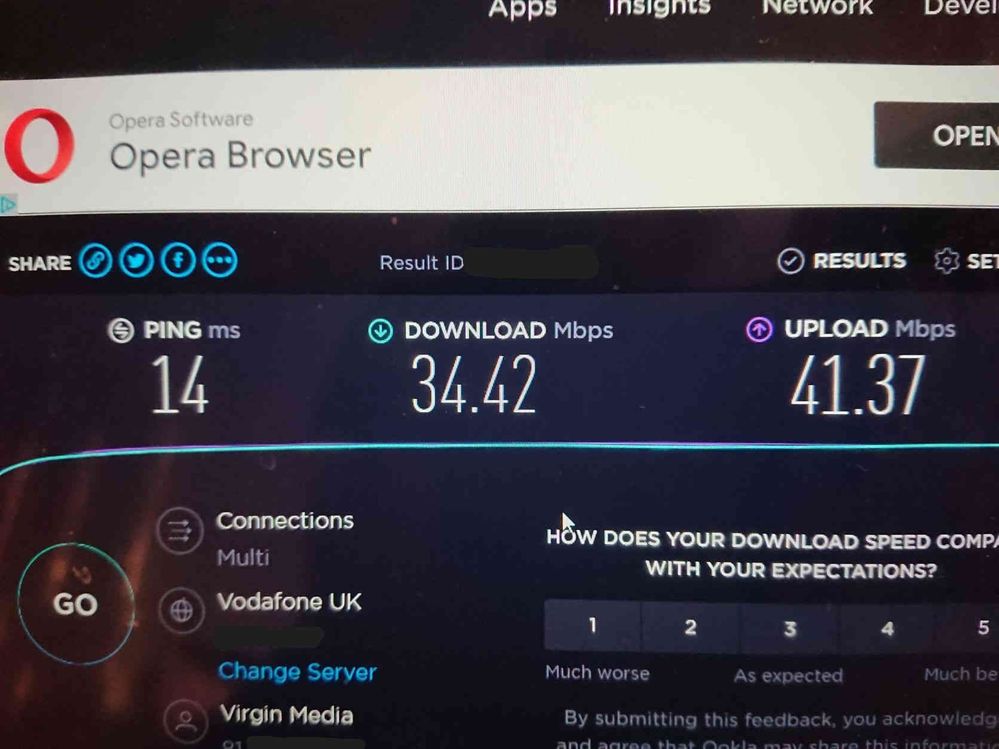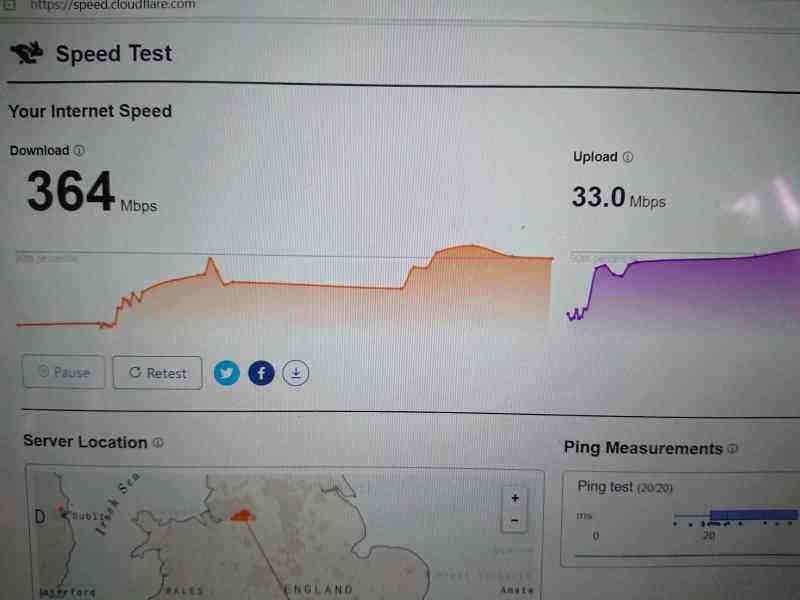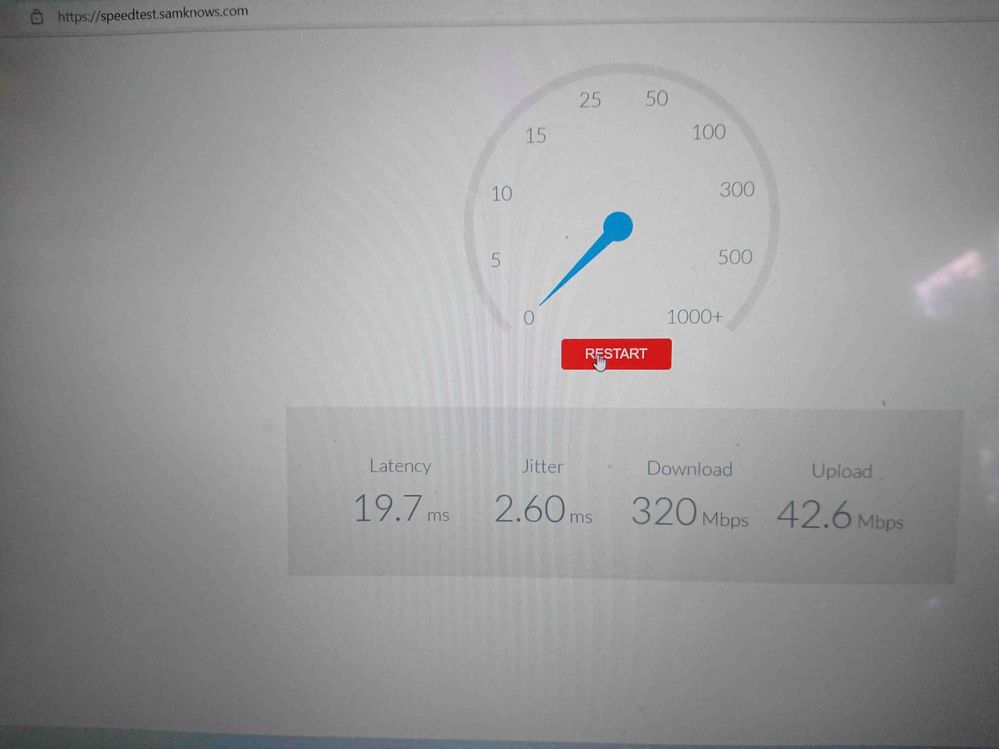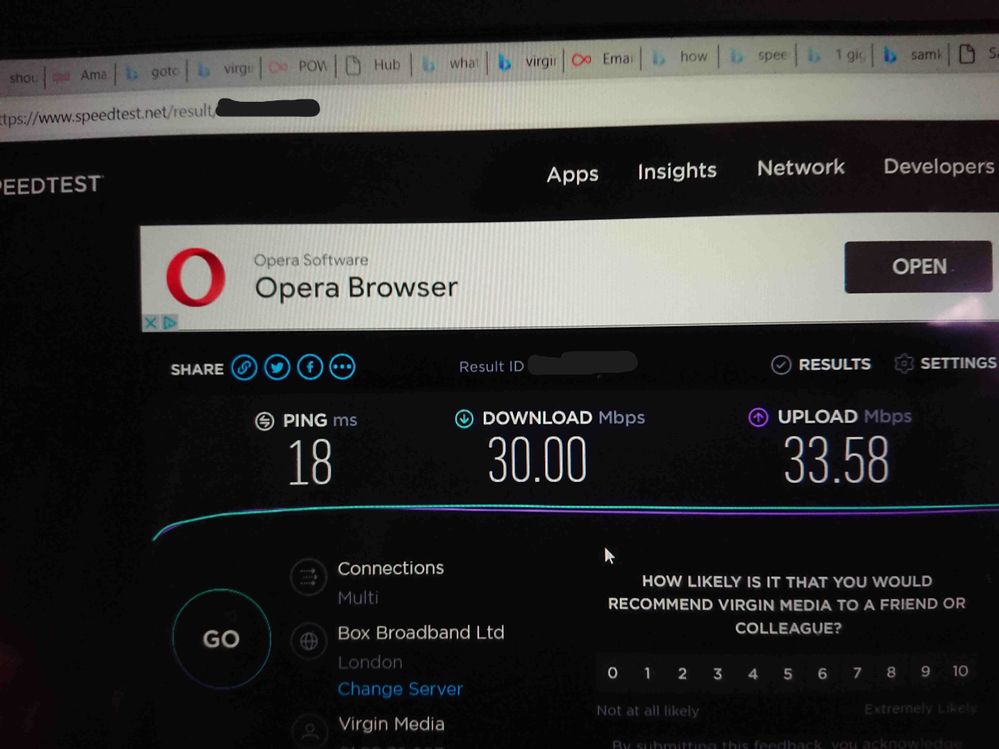- Virgin Media Community
- Forum Archive
- Re: DL speed issues with instability for 8 months
- Subscribe to RSS Feed
- Mark Topic as New
- Mark Topic as Read
- Float this Topic for Current User
- Bookmark
- Subscribe
- Mute
- Printer Friendly Page
DL speed issues with instability for 8 months
- Mark as New
- Bookmark this message
- Subscribe to this message
- Mute
- Subscribe to this message's RSS feed
- Highlight this message
- Print this message
- Flag for a moderator
on 10-02-2022 13:14
Hi All,
I have spent a long time on a couple of occasions (probably 10hours+ on these occasions) trying to diagnose the issues on my oomph package, which I think is supposed to be 600Mb/s (looks like 700 from config); I don't even remember what it was supposed to be anymore, which says it all.
Unfortunately, I do feel as though I get fobbed off, and with my ADHD I simply have to give up as no one ever sorts it out.
I have seen that seemingly the forum community could be the right way to go, so I ask for your aid in trying to work out my speed issues.
Best engineer quote " I wouldn't worry about samknows realspeed, just use the speedtest.net one"
Modem only SH4 -> Opnsense i7
When cabled directly into the gateway the engineers have seen for themselves that the connection is around 280, and can actually reduce over an extended test, so depending on which speed tests you run, those with longer downloads can actually dip to 220 - 180. Upload 43Mb/s Latency is 16 with around 2.5 jitter
- Mark as New
- Bookmark this message
- Subscribe to this message
- Mute
- Subscribe to this message's RSS feed
- Highlight this message
- Print this message
- Flag for a moderator
on 10-02-2022 13:19
- Mark as New
- Bookmark this message
- Subscribe to this message
- Mute
- Subscribe to this message's RSS feed
- Highlight this message
- Print this message
- Flag for a moderator
on 10-02-2022 13:20
*****
If you think my answer has helped - please provide me with a Kudos rating and mark as Helpful Answer!!
I do not work for Virgin Media - all opinions expressed are of my own and all answers are provided from my own and past experiences.
Office 365, Dynamics CRM and Cloud Computing Jedi
- Mark as New
- Bookmark this message
- Subscribe to this message
- Mute
- Subscribe to this message's RSS feed
- Highlight this message
- Print this message
- Flag for a moderator
on 10-02-2022 13:44
I always change the SH4 back into Router mode for any diagnostics on calls and when engineers visit to avoid the usual... 😉
It was those speeds, in fact I think the slowest we saw was 180, with max of 367.
I'm not in a position to switch it back to router mode right now and retest, so I'm currently trying to see if I can install a speedtest package on the opnsense box; to do an updated one. Happy to manually assign an IP configuration to a laptop if you know of a way to use a different port while in modem mode; to gain the requested speedtest though?
- Mark as New
- Bookmark this message
- Subscribe to this message
- Mute
- Subscribe to this message's RSS feed
- Highlight this message
- Print this message
- Flag for a moderator
on 10-02-2022 15:13
Ok, a window of opportunity presented itself, so I completed the test.
I restarted SH3 'still' in Modem mode to allow for connection to laptop, removed cable from Opnsense, used brand new from packet cat 7 from top port to laptop directly, dhcp'd correctly and verified in cmd.
Ookla: Ping 14, DL 34.42 (interesting and re-ran twice given the two-digit number), UL 41.37
Cloudflare Speedtest: Ping 22, DL 364, UL 33
Samknows 'std' speedtest: Ping 19.7, DL 320, UL 42.6
further rerun of Ookla: Ping 18 DL 30, UL 33.58
- Mark as New
- Bookmark this message
- Subscribe to this message
- Mute
- Subscribe to this message's RSS feed
- Highlight this message
- Print this message
- Flag for a moderator
on 13-02-2022 13:59
- Mark as New
- Bookmark this message
- Subscribe to this message
- Mute
- Subscribe to this message's RSS feed
- Highlight this message
- Print this message
- Flag for a moderator
13-02-2022 16:49 - edited 13-02-2022 16:50
Certainly nothing wrong the HUB stats you've posted, or the BQM.
Could you post the upstream tab data?
- Mark as New
- Bookmark this message
- Subscribe to this message
- Mute
- Subscribe to this message's RSS feed
- Highlight this message
- Print this message
- Flag for a moderator
on 13-02-2022 19:39
@carl_pearce wrote:Certainly nothing wrong the HUB stats you've posted, or the BQM.
Could you post the upstream tab data?
Certainly,
- Mark as New
- Bookmark this message
- Subscribe to this message
- Mute
- Subscribe to this message's RSS feed
- Highlight this message
- Print this message
- Flag for a moderator
on 16-02-2022 09:14
Hi @Qbert77, thanks for your post although I'm sorry to hear you're having issues with your speeds.
There doesn't appear to be any problems on the network as things stand, and as @carl_pearce has mentioned, there isn't anything to be concerned about regarding the Hub's stats at the moment.
I appreciate it may be quite difficult/inconvenient to reconfigure your Hub into router mode again, but are you able to run a speed test when hard wired into the router and provide a screenshot of your result?
Many thanks
- Mark as New
- Bookmark this message
- Subscribe to this message
- Mute
- Subscribe to this message's RSS feed
- Highlight this message
- Print this message
- Flag for a moderator
on 16-02-2022 14:38
@Tom_W1 wrote:Hi @Qbert77, thanks for your post although I'm sorry to hear you're having issues with your speeds.
There doesn't appear to be any problems on the network as things stand, and as @carl_pearce has mentioned, there isn't anything to be concerned about regarding the Hub's stats at the moment.
I appreciate it may be quite difficult/inconvenient to reconfigure your Hub into router mode again, but are you able to run a speed test when hard wired into the router and provide a screenshot of your result?Many thanks
Hi @Tom_W1 . I am not in a position to do that right now, however, if there was any doubt of my earlier post where I provided the speedtests when directly connected to the SH4 in Modem mode, I provide screenshots of:
- The redacted IP configuration, showing the first octet; to prove the Laptop DHCP'd ip was the gateway address.
- Each JPEG of the Speedtests as I provided above (up four messages)