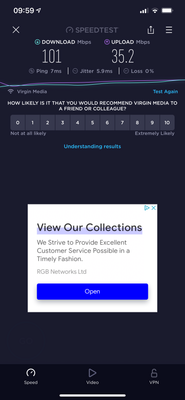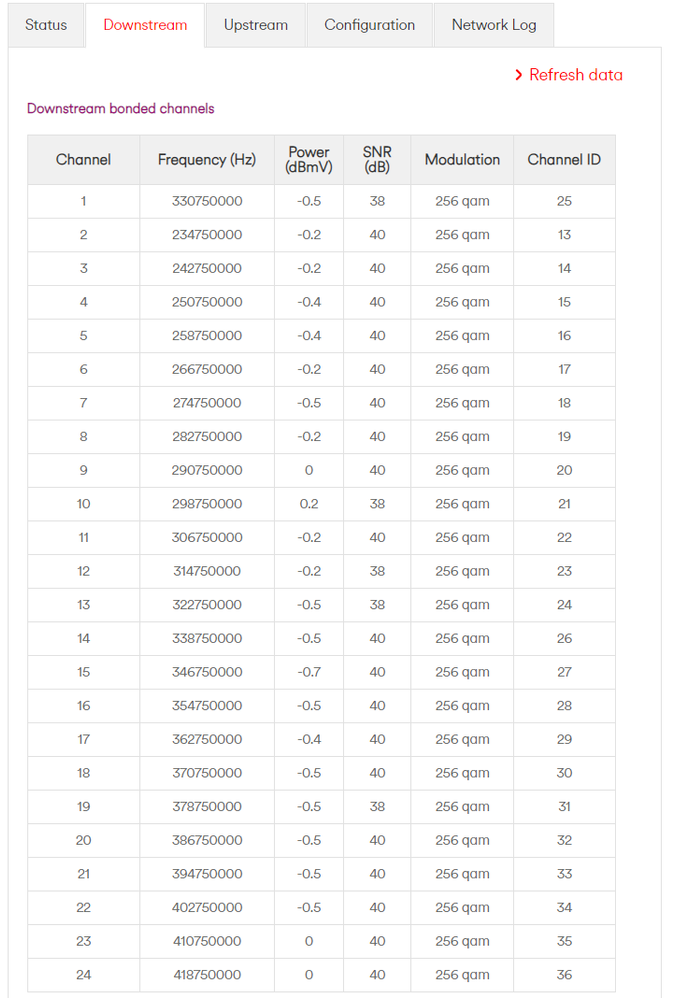- Virgin Media Community
- Forum Archive
- Re: Constant slow speeds
- Subscribe to RSS Feed
- Mark Topic as New
- Mark Topic as Read
- Float this Topic for Current User
- Bookmark
- Subscribe
- Mute
- Printer Friendly Page
Constant slow speeds
- Mark as New
- Bookmark this message
- Subscribe to this message
- Mute
- Subscribe to this message's RSS feed
- Highlight this message
- Print this message
- Flag for a moderator
on 07-08-2021 23:08
Hi all, I have the M600 package and my speeds are never around that figure, I understand that in peak times my speeds will be lower how ever no matter what time I run a speed test I see numbers averaging around the 350mbps mark. I have spoken to Virgin customer service and all they seem to want to do is send out a wifi booster however when testing I'm hardwired to the router. I have just ran this test as an up to date result @23:06

- Mark as New
- Bookmark this message
- Subscribe to this message
- Mute
- Subscribe to this message's RSS feed
- Highlight this message
- Print this message
- Flag for a moderator
08-08-2021 05:46 - edited 08-08-2021 05:47
Wireless speeds are not guaranteed with there being too many variables. The screenshot shows the test was ran via wireless and not Ethernet.
What speed do you get on https://speedtest.samknows.com/ with direct wired connection from PC/Laptop to Virgin Hub using a Cat 5e cable or better with a 1Gbps capable Ethernet network card?
- Make sure the cable is Cat 5e or better
- Make sure your PC/laptop has a 1Gbps or better network card
- Disconnect all other Ethernet cables from the Hub when running the test
BT Full Fibre 900 FTTP - Asus RT-AX82U to Openreach ONT Box & Asus RT-AX56U with AiMesh setup
***********************************************************************************************************************************

- Mark as New
- Bookmark this message
- Subscribe to this message
- Mute
- Subscribe to this message's RSS feed
- Highlight this message
- Print this message
- Flag for a moderator
on 08-08-2021 08:22
@worsley I understand that in peak times my speeds will be lower
Not on a normal VM connection. If the local network is working within capacity you should see no appreciable difference in speed between peak and off peak, and you should see your full contracted speed over an ethernet connected device that can support those speeds.
However, as @conman33158 has pointed out, you're measuring speed over wifi, and the circa 350 Mbps is representative of the maximum wireless speeds you'd expect from many wifi devices under real world conditions.
- Mark as New
- Bookmark this message
- Subscribe to this message
- Mute
- Subscribe to this message's RSS feed
- Highlight this message
- Print this message
- Flag for a moderator
08-08-2021 09:53 - edited 08-08-2021 10:01
Hi and good morning, thanks for the reply.
so when I run my speed tests I’m connected directly in to the router via a cat 7 cable which I bought. I’m not 100% sure why that image shows a wireless connection. My pc is a custom made gaming machine and is capable of 10gbps connections. There is no other wired connections to the router. I had virgin install the hub in my office so I could run my Ethernet directly to it.
Above is a test ran on my phone wirelessly.
thanks for the reply
- Mark as New
- Bookmark this message
- Subscribe to this message
- Mute
- Subscribe to this message's RSS feed
- Highlight this message
- Print this message
- Flag for a moderator
on 08-08-2021 11:24
@worsley wrote:<snip> Above is a test ran on my phone wirelessly.
thanks for the reply
Wireless tests are not recognised by VM. You have to have show speed tests done wired directly to the Hub, as previously advised.
Also try running the test in Safe Mode with Networking, if using Windows.
I'm a Very Insightful Person, I'm here to share knowledge, I don't work for Virgin Media. Learn more
Have I helped? Click Mark as Helpful Answer or use Kudos to say thanks
- Mark as New
- Bookmark this message
- Subscribe to this message
- Mute
- Subscribe to this message's RSS feed
- Highlight this message
- Print this message
- Flag for a moderator
on 08-08-2021 11:41
If your speeds really are slow at all times then it would be worth posting your modem connection stats from 192.168.0.1 (link at bottom of that page).
If you need to run regular speed tests then Ookla have a CLI version of their speed test client at ookla speedtest cli.
This can be directly sheduled from Windows Scheduler or through the following script that creates a better formatted output.
@For /F "tokens=1-10 delims=," %%a IN ('speedtest.exe -s 21967 -f csv') do @Set Ping=%%~c&@Set Jitter=%%~d&@Set /A Download=%%~f*8&@Set /A Upload=%%~g*8&@Set OOKLALink=%%~j.png
@Set /A DownloadU=(%Download%+5000)/1000000
@Set /A DownloadL=(((%Download%+5000)/10000)%%100)+100
@Set DownloadL=%DownloadL%0
@Set /A UploadU=(%Upload%+5000)/1000000
@Set /A UploadL=(((%Upload%+5000)/10000)%%100)+100
@Set UploadL=%UploadL%0
@Echo "%Date%","%Time:~0,-3%","%Ping%","%Jitter%","%DownloadU%.%DownloadL:~1,2%","%UploadU%.%UploadL:~1,2%","%OOKLALink%">>%1
It takes a single parameter of path/filename for the output.
You'll need to run the SpeedTest cli manually once on the user you want to use to accept the licence agreement.
Output is like...
"07/08/2021","21:30:25","17.239","1.994","528.95","42.39","https://www.speedtest.net/result/c/9c845425-4562-41d9-b2c0-0f0acc1e375e.png"
"07/08/2021","22:00:26","17.062","6.652","585.26","42.30","https://www.speedtest.net/result/c/8e1c914b-ba92-452d-b415-0d951a413e39.png"
"07/08/2021","22:30:25","16.324","1.044","605.25","45.04","https://www.speedtest.net/result/c/ff3af9b6-4eec-4eed-afc2-291afd6d08c1.png"
"07/08/2021","23:00:27","16.663","4.085","549.46","42.35","https://www.speedtest.net/result/c/b0b25222-02f5-4050-ba8a-4e31dca1b48a.png"
"07/08/2021","23:30:34","17.086","1.793","441.55","42.49","https://www.speedtest.net/result/c/413c7ad9-862f-44fc-9ae8-b283ad2a3a0f.png"
"08/08/2021"," 0:00:30","17.462","0.133","616.16","42.36","https://www.speedtest.net/result/c/41aece81-c19e-4b14-9795-81e7c85f38f0.png"
"08/08/2021"," 0:30:26","17.464","3.56","653.69","42.51","https://www.speedtest.net/result/c/5830e912-c91f-4ac8-97d0-f263bed0d647.png"
As you can see, my connection slows a little at peak times.
- Mark as New
- Bookmark this message
- Subscribe to this message
- Mute
- Subscribe to this message's RSS feed
- Highlight this message
- Print this message
- Flag for a moderator
on 08-08-2021 11:41
Hi that last test was a comparison on a wireless connection. The test provided in my original post was done on my pc which is hardwired directrly to the router
- Mark as New
- Bookmark this message
- Subscribe to this message
- Mute
- Subscribe to this message's RSS feed
- Highlight this message
- Print this message
- Flag for a moderator
on 08-08-2021 11:47
- Mark as New
- Bookmark this message
- Subscribe to this message
- Mute
- Subscribe to this message's RSS feed
- Highlight this message
- Print this message
- Flag for a moderator
on 08-08-2021 11:49
Ive posted an image of my downstream, it looks to me as if its set to 350 but I quite possibly could be wrong. See what you think once the team verify. Thanks
- Mark as New
- Bookmark this message
- Subscribe to this message
- Mute
- Subscribe to this message's RSS feed
- Highlight this message
- Print this message
- Flag for a moderator
on 08-08-2021 12:59
Can you please upload your router stats and set up a BQM
Type 192.168.0.1 or (192.168.100.1 if you have your Hub in Modem mode) into your address bar at the top of your browser
Do NOT log in, just click “Check Router Status” at the bottom of the page. Sometimes the “Check Router Status” is missing, in this case just go ahead and log in and go to Advanced Settings-> Tools-> Network Status.
Please copy and paste the contents of the Downstream, Upstream, Configuration and Network Log tabs, if you get a yellow warning just click the Post button again.
Do not try to fit everything in one post! You can use more than one post for each configuration tab if needed!
If you get a warning when you hit “Post” just hit “Post” again and it should work ok!
Please do not use screenshots
Also can you please setup a Broadband Quality Monitor (BQM) at thinkbroadband.com. Just click on Create a new monitor.
BT Full Fibre 900 FTTP - Asus RT-AX82U to Openreach ONT Box & Asus RT-AX56U with AiMesh setup
***********************************************************************************************************************************