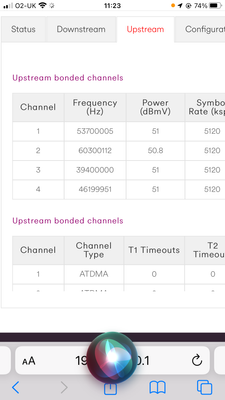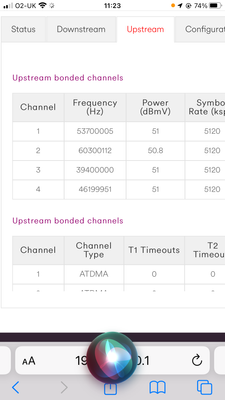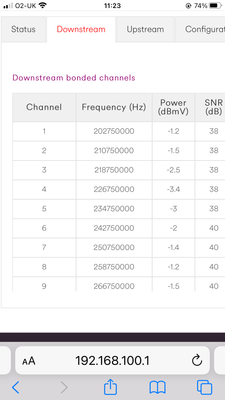- Virgin Media Community
- Forum Archive
- Re: Broadband speeds
- Subscribe to RSS Feed
- Mark Topic as New
- Mark Topic as Read
- Float this Topic for Current User
- Bookmark
- Subscribe
- Mute
- Printer Friendly Page
- Mark as New
- Bookmark this message
- Subscribe to this message
- Mute
- Subscribe to this message's RSS feed
- Highlight this message
- Print this message
- Flag for a moderator
on 10-01-2022 21:23
The speeds that I am getting are truly awful and don’t represent the amount that I am paying. I have changed nothing in my system and run all the tests. I have screenshots to show how poor the service is. Any idea what I should do next?
Answered! Go to Answer
Accepted Solutions
- Mark as New
- Bookmark this message
- Subscribe to this message
- Mute
- Subscribe to this message's RSS feed
- Highlight this message
- Print this message
- Flag for a moderator
on 11-01-2022 18:07
- Mark as New
- Bookmark this message
- Subscribe to this message
- Mute
- Subscribe to this message's RSS feed
- Highlight this message
- Print this message
- Flag for a moderator
on 10-01-2022 21:48
@chs117 wrote:The speeds that I am getting are truly awful and don’t represent the amount that I am paying. I have changed nothing in my system and run all the tests. I have screenshots to show how poor the service is. Any idea what I should do next?
Follow other thread guidelines and post your HUB stats.
- Mark as New
- Bookmark this message
- Subscribe to this message
- Mute
- Subscribe to this message's RSS feed
- Highlight this message
- Print this message
- Flag for a moderator
on 11-01-2022 18:07
Sorry but not sure what you mean
- Mark as New
- Bookmark this message
- Subscribe to this message
- Mute
- Subscribe to this message's RSS feed
- Highlight this message
- Print this message
- Flag for a moderator
on 14-01-2022 10:02
Hi, thank you for posting! Sorry to hear you are experiencing issues with speed.
I have had a look on our systems but sadly as your hub is in Modem mode I have been unable to retrieve speed information to offer further support. I have been able to identify multiple upstream signal level issues and one downstream signal level issue, which will require a technicians appointment to fix. I will send you a PM to confirm some details so we are able to get this booked in for you asap.
All the best
- Mark as New
- Bookmark this message
- Subscribe to this message
- Mute
- Subscribe to this message's RSS feed
- Highlight this message
- Print this message
- Flag for a moderator
on 14-01-2022 10:30
Thanks so much . Do you want me to send you Speedtest results
- Mark as New
- Bookmark this message
- Subscribe to this message
- Mute
- Subscribe to this message's RSS feed
- Highlight this message
- Print this message
- Flag for a moderator
on 14-01-2022 10:41
Connect to the hub by clicking on this link http://192.168.100.1/ That should pull up the log in page for the hub. But don't log in, just click on the link "Check router status" That'll bring up a window with five tabs. Open the Downstream tab. Select all the text (Ctrl-A if using a keyboard), copy it (Ctrl-C), then paste it (Ctrl-V) into a reply here as TEXT not screenshots. Post that, do the same for the Upstream and Network log. You'll get an error message when you post the Network log, just click on "post" a second time.
Then we can check for any obvious problems with power, noise or error counts.
- Mark as New
- Bookmark this message
- Subscribe to this message
- Mute
- Subscribe to this message's RSS feed
- Highlight this message
- Print this message
- Flag for a moderator
on 14-01-2022 11:29


- Mark as New
- Bookmark this message
- Subscribe to this message
- Mute
- Subscribe to this message's RSS feed
- Highlight this message
- Print this message
- Flag for a moderator
on 14-01-2022 11:31

- Mark as New
- Bookmark this message
- Subscribe to this message
- Mute
- Subscribe to this message's RSS feed
- Highlight this message
- Print this message
- Flag for a moderator
on 14-01-2022 12:12
Hi All, just to update the thread.
Thank you to @chs117 for PM'ing with me. An appointment has now been booked to resolve the issues.
You can view and manage appointments via your My Virgin media app. and account.
Please let us know how you are getting on following the appointment, so we can offer further support if needed. I hope it goes well! All the best.
- Mark as New
- Bookmark this message
- Subscribe to this message
- Mute
- Subscribe to this message's RSS feed
- Highlight this message
- Print this message
- Flag for a moderator
on 18-01-2022 13:02
Molly engineer changed Hub 3 and speeds now back to normal. Whist he was here he noticed synch problems with sound and video on tv and said that the was a special engineer who could help with the problem and would get him to sort it. I haven’t heard about this and wondered how I could follow it up.