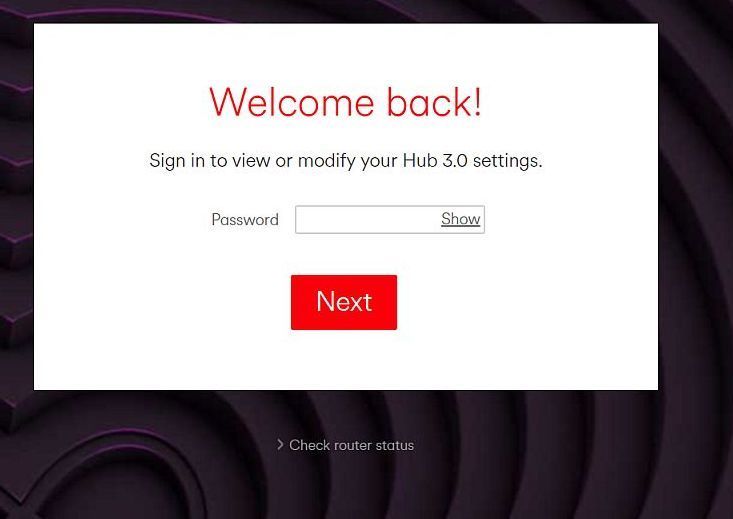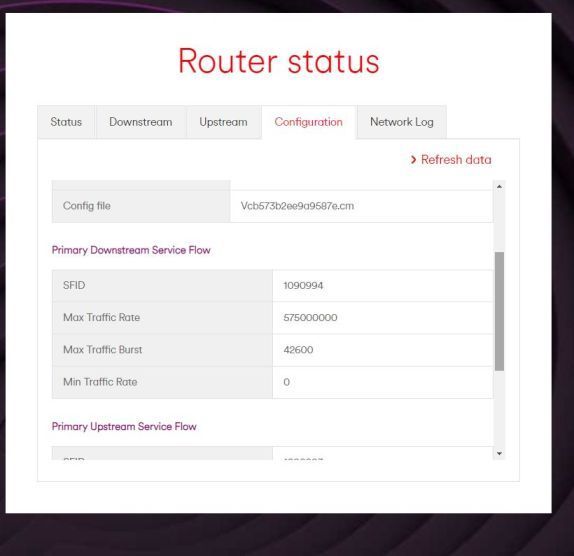- Virgin Media Community
- Forum Archive
- Broadband soooo slow
- Subscribe to RSS Feed
- Mark Topic as New
- Mark Topic as Read
- Float this Topic for Current User
- Bookmark
- Subscribe
- Mute
- Printer Friendly Page
Broadband soooo slow
- Mark as New
- Bookmark this message
- Subscribe to this message
- Mute
- Subscribe to this message's RSS feed
- Highlight this message
- Print this message
- Flag for a moderator
on 04-01-2022 13:19
For over a month my broadband has been running slower that that 600mb I am paying for . I have tried the obvious , turning on and off etc , but it has never been as bad as it is today . I’m back to wfh and only getting a fraction of the speed I am paying for … there are no reported service issues and have now been hanging on the phone for over an hour for any support . I am coming to the end of my contract so must be worth looking at other options out there . Anyone got any sensible ideas to get virgin to listen
- Mark as New
- Bookmark this message
- Subscribe to this message
- Mute
- Subscribe to this message's RSS feed
- Highlight this message
- Print this message
- Flag for a moderator
on 04-01-2022 13:31
Same on the 1 gig service. Been faltering for a few weeks and slowing, now on speeds that a 100mb customer would complain about. Like you, today/last night has been abysmal.
- Mark as New
- Bookmark this message
- Subscribe to this message
- Mute
- Subscribe to this message's RSS feed
- Highlight this message
- Print this message
- Flag for a moderator
on 04-01-2022 13:35
Post your power levels, Pre and PostRS errors and Network log from the Hub. Also setup a BQM to record the status of the incoming circuit. www.thinkbroadband.com/ping Once done we can comment.
Try checking with Area faults on 0800 561 0061 or if you have a VM landline 150 as small faults are not listed on the VM status page.
I'm a Very Insightful Person, I'm here to share knowledge, I don't work for Virgin Media. Learn more
Have I helped? Click Mark as Helpful Answer or use Kudos to say thanks
- Mark as New
- Bookmark this message
- Subscribe to this message
- Mute
- Subscribe to this message's RSS feed
- Highlight this message
- Print this message
- Flag for a moderator
on 04-01-2022 13:36
@Pete_Notts wrote:Same on the 1 gig service. Been faltering for a few weeks and slowing, now on speeds that a 100mb customer would complain about. Like you, today/last night has been abysmal.
Please start your own thread as it's easier to communicate in a separate one.
Post your power levels, Pre and PostRS errors and Network log from the Hub. Also setup a BQM to record the status of the incoming circuit. www.thinkbroadband.com/ping Once done we can comment.
Try checking with Area faults on 0800 561 0061 or if you have a VM landline 150 as small faults are not listed on the VM status page.
I'm a Very Insightful Person, I'm here to share knowledge, I don't work for Virgin Media. Learn more
Have I helped? Click Mark as Helpful Answer or use Kudos to say thanks
- Mark as New
- Bookmark this message
- Subscribe to this message
- Mute
- Subscribe to this message's RSS feed
- Highlight this message
- Print this message
- Flag for a moderator
on 04-01-2022 13:40
Sorry , how do you do that ? Can use speed net but don’t know about rest
- Mark as New
- Bookmark this message
- Subscribe to this message
- Mute
- Subscribe to this message's RSS feed
- Highlight this message
- Print this message
- Flag for a moderator
on 04-01-2022 13:42
Open the Hub's start page in a browser 192.168.0.1 Look for the Router Status link on the page. This will get you to the tabs for all the information.
I'm a Very Insightful Person, I'm here to share knowledge, I don't work for Virgin Media. Learn more
Have I helped? Click Mark as Helpful Answer or use Kudos to say thanks
- Mark as New
- Bookmark this message
- Subscribe to this message
- Mute
- Subscribe to this message's RSS feed
- Highlight this message
- Print this message
- Flag for a moderator
04-01-2022 14:05 - edited 04-01-2022 14:29
Don't tell me to start my own thread - I already did, and do not require your 'guidance' on where I reply to anyone anyplace on this forum..EVER.. I was replying directly to the experience of the original poster, and confirming that he/she is not alone. So wind your neck in with your edicts. If the moderators think it inappropriate for me to join in..? They will not hesitate to let me know.
You post 'helpful' comments to people who mostly know nothing about technology - myself included - with grandiose comments of your ability to the effect of :
"Post your power levels, Pre and PostRS errors"
"and Network log from the Hub"
"Also setup a BQM to record the status of the incoming circuit"
Helping people is most often acheived when you can understand each other. Admittedly I'm at the thick end of the scale when it comes to tech talk. But that said..it's a minority who will have a clue what you are talking about, or how to follow your advice without some considerable research to understand the 'advice' you proffer.
But that's your choice to advise in a way which many will not understand. Just as it is my choice to join a conversation.
You post as you wish, and I join in where I want. How's that for an agreement. Not really a 'question.'..just so you are clear 🙂
- Mark as New
- Bookmark this message
- Subscribe to this message
- Mute
- Subscribe to this message's RSS feed
- Highlight this message
- Print this message
- Flag for a moderator
on 04-01-2022 21:50
Sorry , onto the admin page as suggested can’t see that option .
Did do an Ethernet connected speed test and it reached 447 mb . Then removed the Ethernet , with the laptop 2 feet away from the router and it only reaches 26mb
Why is there so much difference ?
- Mark as New
- Bookmark this message
- Subscribe to this message
- Mute
- Subscribe to this message's RSS feed
- Highlight this message
- Print this message
- Flag for a moderator
on 05-01-2022 00:18
There shouldn't be that much difference with the speed, although a wireless connection is always slower.
In your browser’s URL box type in http://192.168.0.1 and hit return.
Don't login, instead below the main part click on Check Router Status (see screenshot 1 below)
The page that opens is the Router Status page (screenshot 2 below)
There is a navigation bar at the top of that page - click on the Downstream tab and copy/paste FULL sets of data from that page onto here –
Then do the same with the Upstream, & Network Logs pages by clicking on them from the navigation bar
You will probably have to make 2 posts and will get an error on one of them. Ignore the error and just click on Post again and it will go through.
I'm a Very Insightful Person, I'm here to share knowledge.
Problem solved? Click to mark as a Helpful Answer, or use Kudos to say thanks
The do's and don'ts. Keep the community welcoming for all. Please read the FAQ's
- Mark as New
- Bookmark this message
- Subscribe to this message
- Mute
- Subscribe to this message's RSS feed
- Highlight this message
- Print this message
- Flag for a moderator
on 05-01-2022 03:29
Your reply has also just helped me. Never knew you could obtain the necessary info without logging in. Much appreciated, and fingers crossed to you coughandcath that things can be fixed for you too. Good Luck :-))