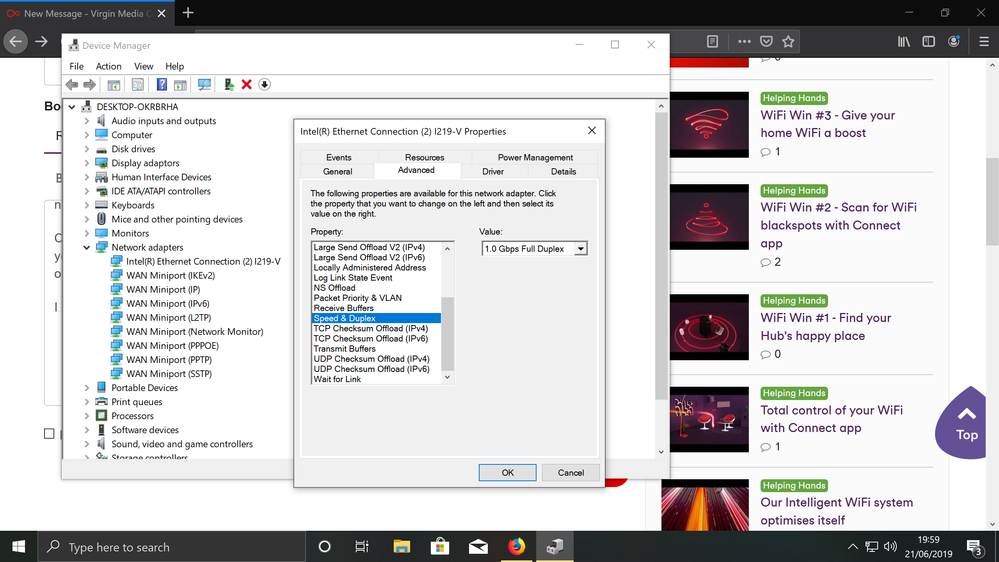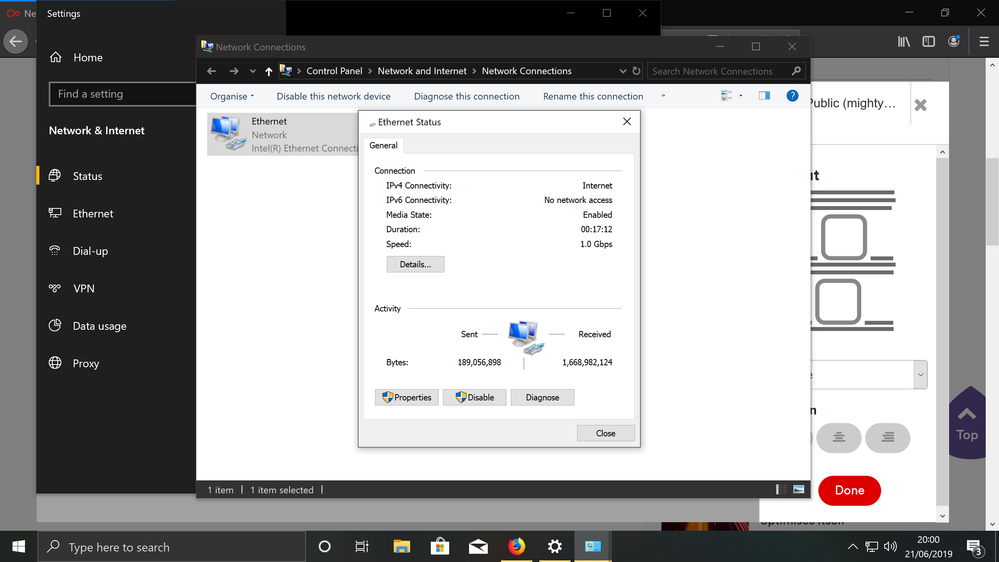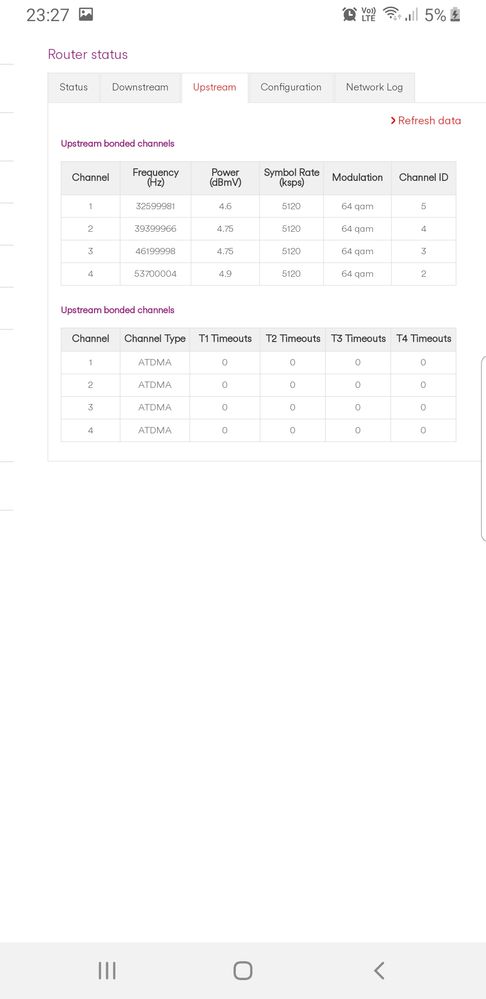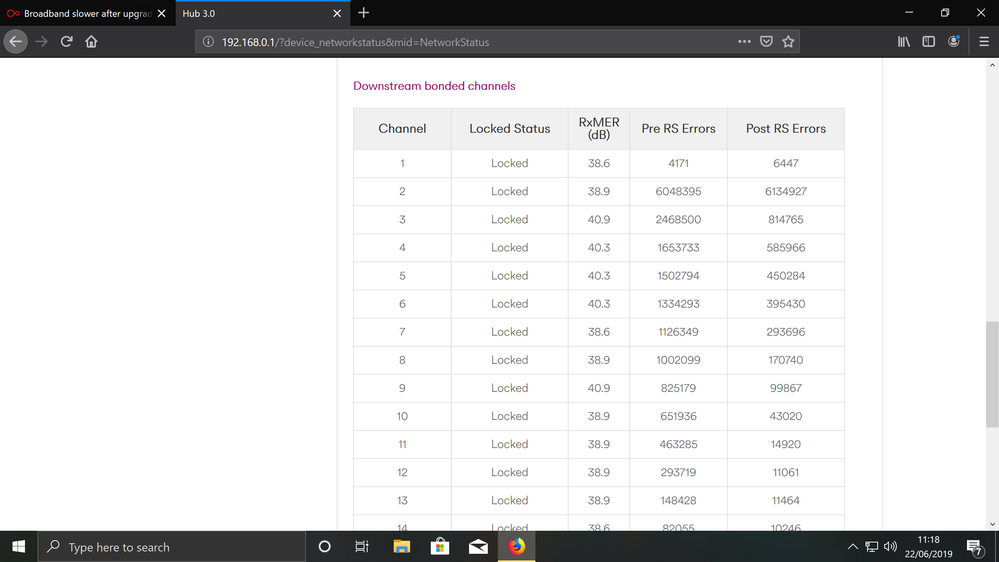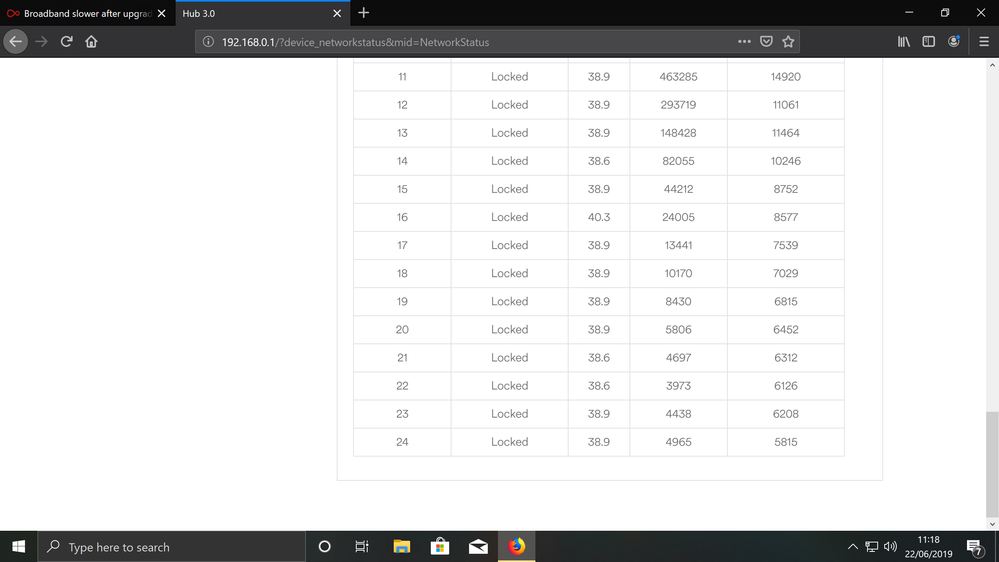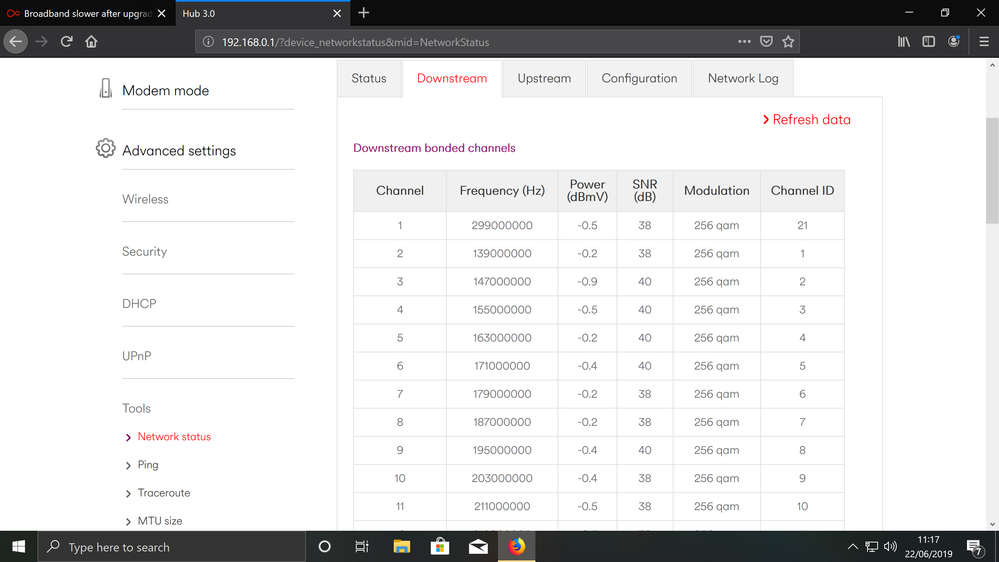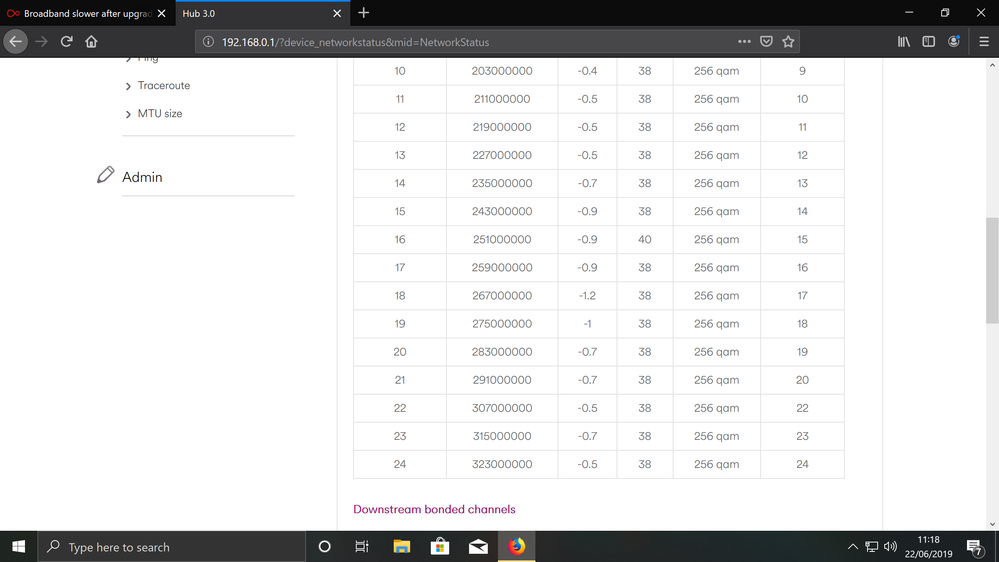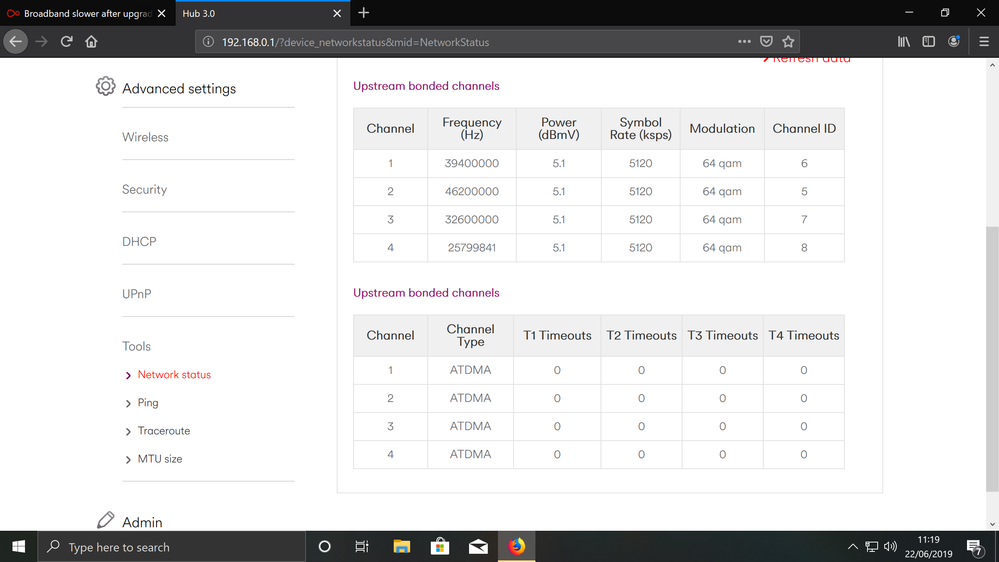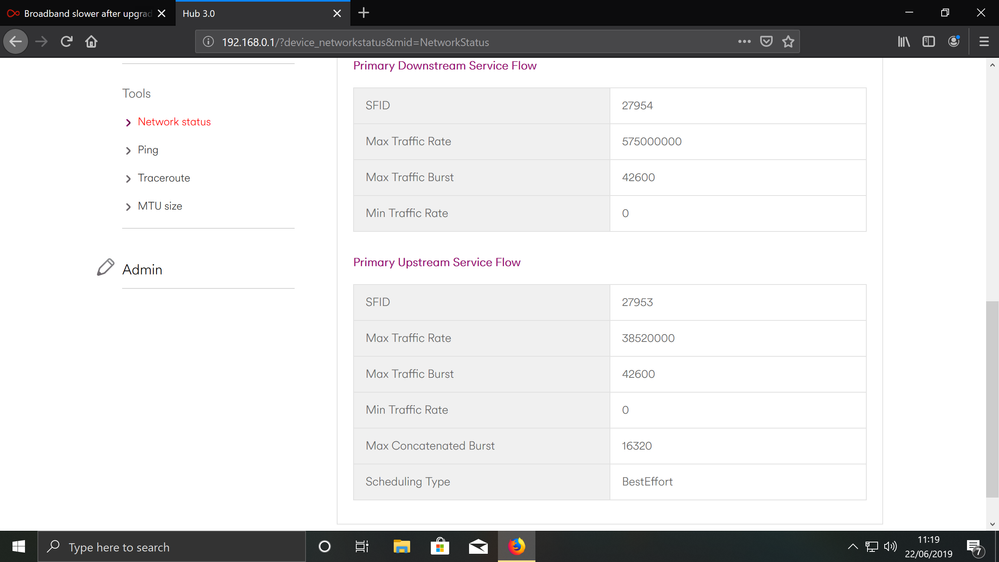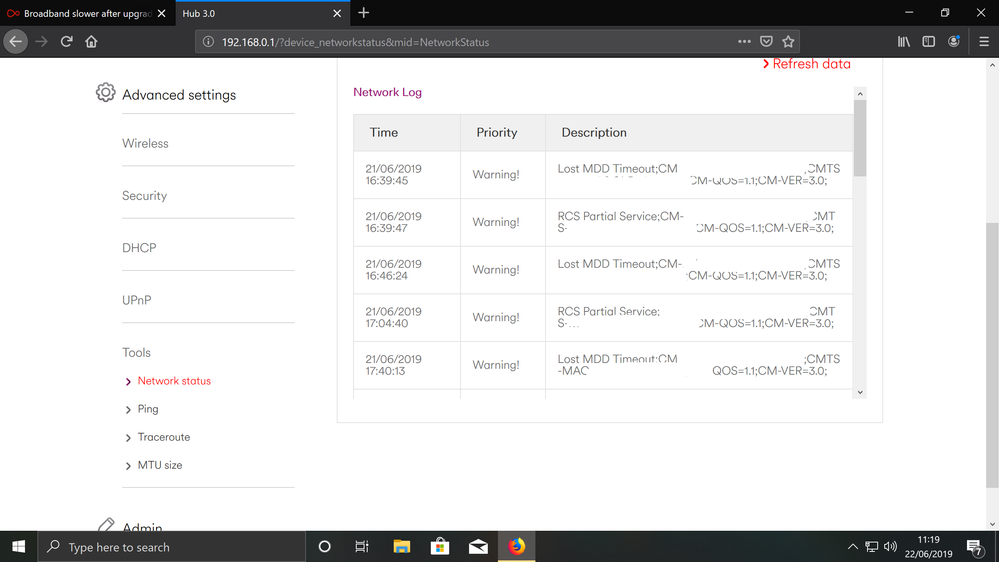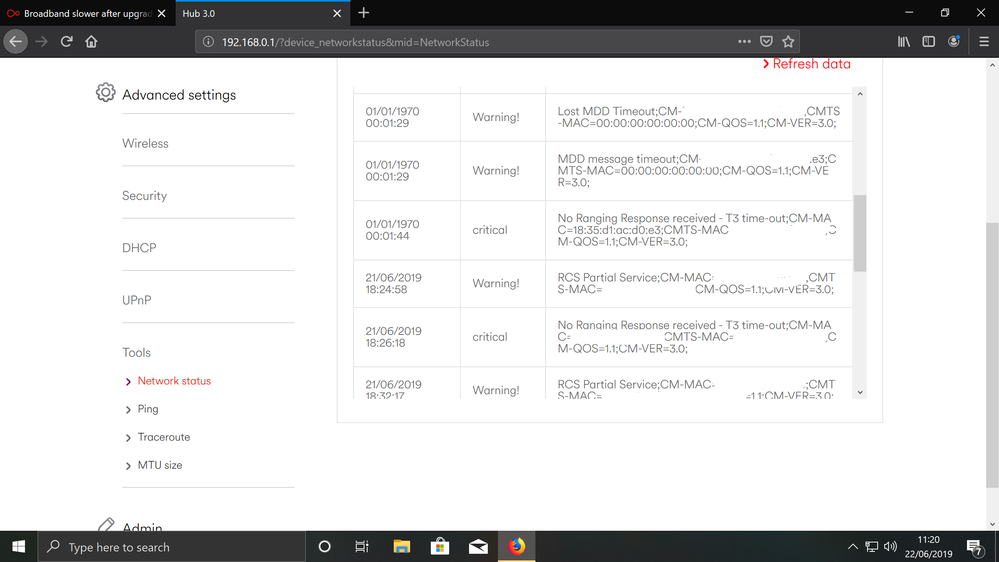- Virgin Media Community
- Forum Archive
- Re: Broadband slower after upgrade to M500
- Subscribe to RSS Feed
- Mark Topic as New
- Mark Topic as Read
- Float this Topic for Current User
- Bookmark
- Subscribe
- Mute
- Printer Friendly Page
Broadband slower after upgrade to M500
- Mark as New
- Bookmark this message
- Subscribe to this message
- Mute
- Subscribe to this message's RSS feed
- Highlight this message
- Print this message
- Flag for a moderator
on 21-06-2019 20:02
I contacted virgin rep who basically said because it didnt say Gigabit in my device manager i couldnt get the 500mb broadband and should go out and buy a network card?>>>
Idiot. I informed him i have a new motherboard fully capable of speeds needed and also produced many pictures showing him this. He still insisted i should go out and buy a network card.
I again showed picture of speed i could get in device manager but he just wouldnt have it and told me i can only get 100mb?? Im like are you insane i had 200mb broadband 3 days ago and got speeds of 230mb so wth are you talking about.
He said i also need a Cat 6 cable to which i said i have a CAt 7!! My PC is up to date with newest tech and 1000% capable of running 500mb broadband.
I have run speed tests and have reached 531mb one time, then 200mb a bunch of times but normally 130mb which is WAAAAY below speeds im paying for.
Can anyone advise what to do as the tech guy was sodding useless and talked to me like i was 5 years old, i build my own pcs etc for many years so i know it is something Virgins end as i have lots of log errors in HUb 3 menu but he wasnt interested in this.
I have also checked Duplex/Speed it is full at 1gbps
- Mark as New
- Bookmark this message
- Subscribe to this message
- Mute
- Subscribe to this message's RSS feed
- Highlight this message
- Print this message
- Flag for a moderator
on 21-06-2019 20:44
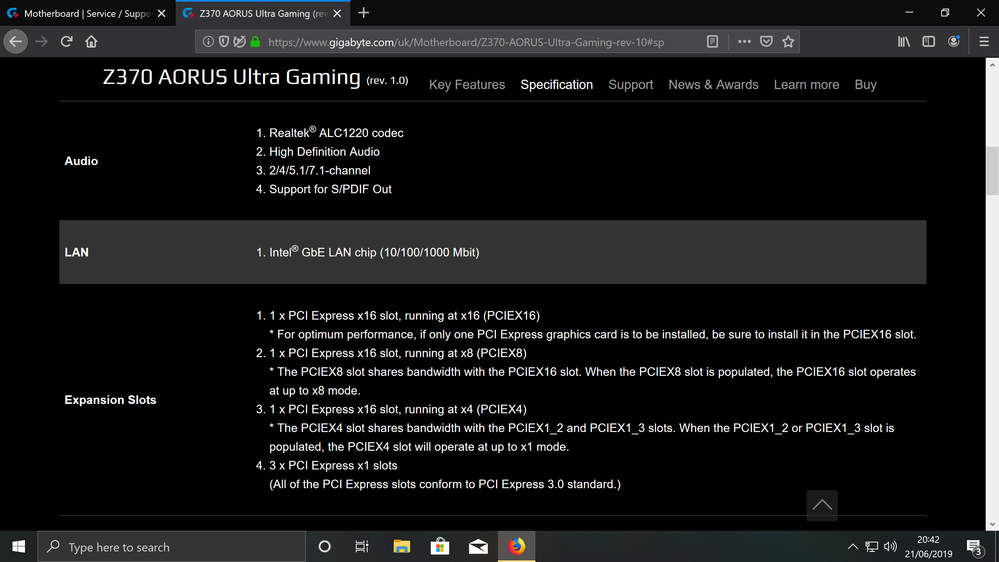
- Mark as New
- Bookmark this message
- Subscribe to this message
- Mute
- Subscribe to this message's RSS feed
- Highlight this message
- Print this message
- Flag for a moderator
on 21-06-2019 21:36
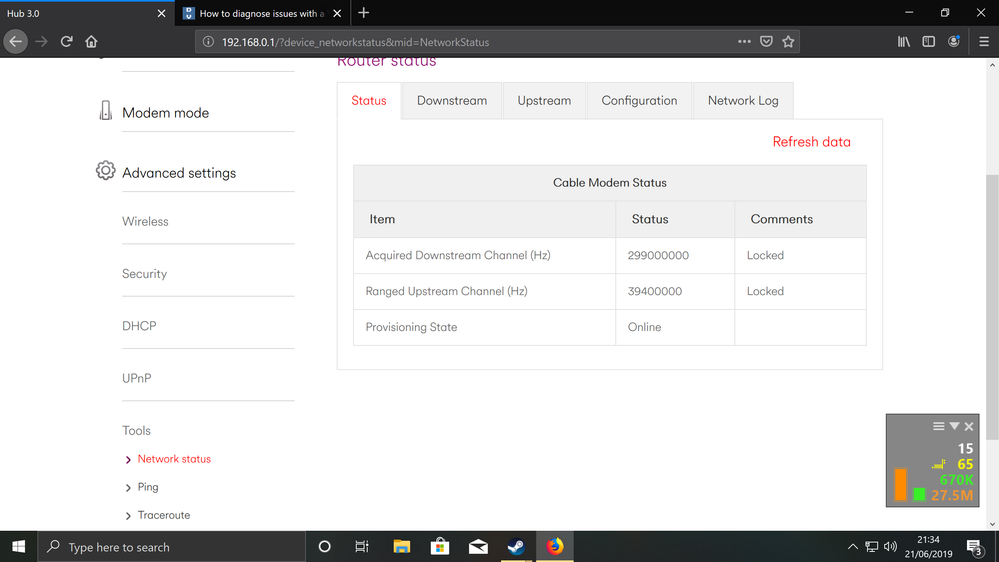
- Mark as New
- Bookmark this message
- Subscribe to this message
- Mute
- Subscribe to this message's RSS feed
- Highlight this message
- Print this message
- Flag for a moderator
on 21-06-2019 22:37
The frequency range you're seeing there isn't related to speed as such . Just the frequency range the modem is looking at
Post your downstream, upstream & configuration tabs here so we can see what's going on.
Beware to remove ant identifiying info. I. E ip address or mac address
- Mark as New
- Bookmark this message
- Subscribe to this message
- Mute
- Subscribe to this message's RSS feed
- Highlight this message
- Print this message
- Flag for a moderator
on 21-06-2019 23:28
- Mark as New
- Bookmark this message
- Subscribe to this message
- Mute
- Subscribe to this message's RSS feed
- Highlight this message
- Print this message
- Flag for a moderator
on 22-06-2019 11:24
- Mark as New
- Bookmark this message
- Subscribe to this message
- Mute
- Subscribe to this message's RSS feed
- Highlight this message
- Print this message
- Flag for a moderator
on 22-06-2019 11:26
Broadband this morning is 53mb so ridiculous. 1/10th of what im supposed to be getting
- Mark as New
- Bookmark this message
- Subscribe to this message
- Mute
- Subscribe to this message's RSS feed
- Highlight this message
- Print this message
- Flag for a moderator
on 24-06-2019 18:44
Hi mightymouse,
Welcome to our forums and thank you for reaching out with your concerns. I'm really sorry that you haven't been receiving expected speeds and have had difficulty in addressing this.
I've had a look at the backend of your account, as well as your network segment, and have been unable to identify any issues at our end. The connection looks stable and the speeds entering your property are reporting well over 500Mbps.
Just to check, have you been testing these speeds via a wired or wireless connection? Have you tested on multiple devices, just in case there's something specific to your PC which could be causing the issue?
It may be beneficial to boot your PC in safe mode to run a test without any settings or software which may interfere. You can also swap your hub into modem mode to rule out anything on the router side of things.
Thanks,
Rachael
- Mark as New
- Bookmark this message
- Subscribe to this message
- Mute
- Subscribe to this message's RSS feed
- Highlight this message
- Print this message
- Flag for a moderator
on 24-06-2019 19:05
@Rachael_F wrote:Hi mightymouse,
snip....
I've had a look at the backend of your account, as well as your network segment, and have been unable to identify any issues at our end. The connection looks stable and the speeds entering your property are reporting well over 500Mbps.
....snip
Thanks,
Rachael
Well except for his upstream power levels all being at the maximum value and coupled with the excessive error count on the lower frequency downstream channels. He has a dodgy connection somewhere between the Hub and the street cabinet.
- Mark as New
- Bookmark this message
- Subscribe to this message
- Mute
- Subscribe to this message's RSS feed
- Highlight this message
- Print this message
- Flag for a moderator
on 24-06-2019 20:08