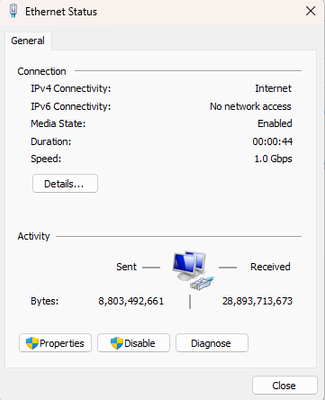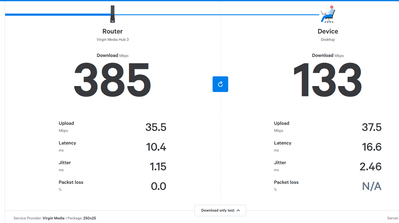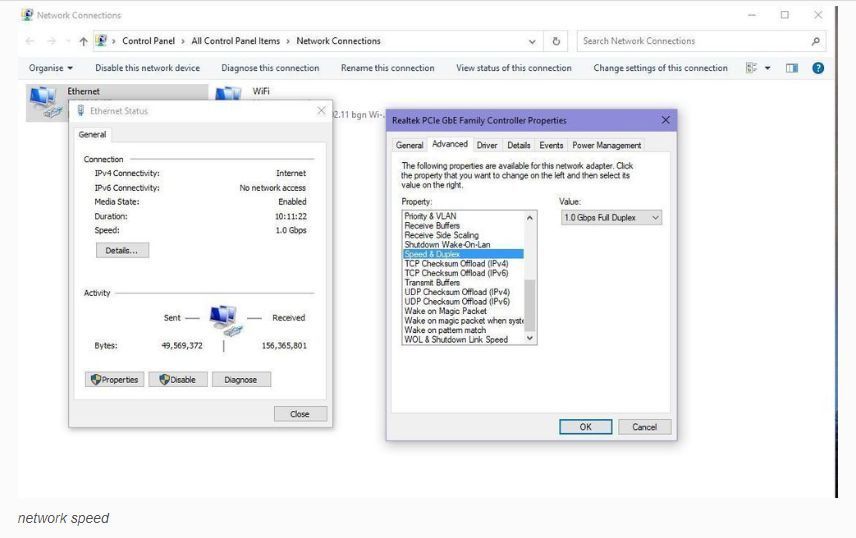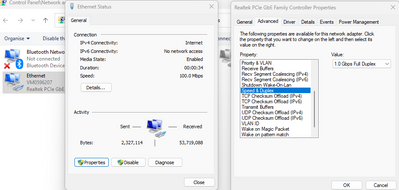- Virgin Media Community
- Forum Archive
- Re: Broadband slow after upgrade
- Subscribe to RSS Feed
- Mark Topic as New
- Mark Topic as Read
- Float this Topic for Current User
- Bookmark
- Subscribe
- Mute
- Printer Friendly Page
Broadband slow after upgrade
- Mark as New
- Bookmark this message
- Subscribe to this message
- Mute
- Subscribe to this message's RSS feed
- Highlight this message
- Print this message
- Flag for a moderator
09-01-2023 14:00 - edited 09-01-2023 14:29
Hi everyone.
I recently moved from an old contract with M250 broadband to a new one on the 5th January 2023. This is the M350 broadband.
What I'm finding is that the upload speed is completely fine. However, the highest I can get is 140MBPS~ download speed. This was with a CAT5 cable and a Netgear PL 1000 adapter. During this time I unplugged the Netgear and manually reset the Hub 3 Router (more than five years old), holding the reset button for 60 seconds. There was no difference.
So I've just bought a CAT6 50M Ethernet cable to test if there was going to be any difference in speed. Once again using the reset method. There is no different at all.
I've tested with SamKnows real speed and it's confirming my Hub 3 is getting a download speed of approximately 384MBPS. However, I am not even receiving 1/3rd of that on the device. SamKnows is saying that my Package is 250x25; My old package, which is confusing because the upload speed of M350 is giving me 35MBPS.
Also, usually there's a few devices on at a time. A console, and a couple of phones. I have logged them all out via password reset and just having my device but there's still zero difference.
I have tried contacting live support, I could not get through to anybody so I've tried using their WhatsApp but they're not accepting anything in relation to Technical Faults.
Can I please get some assistance? I'm worried that in a few days I'll be unable to get out of the contract and want this resolved before that happens.
- Mark as New
- Bookmark this message
- Subscribe to this message
- Mute
- Subscribe to this message's RSS feed
- Highlight this message
- Print this message
- Flag for a moderator
on 09-01-2023 20:11
Just to confirm you ran the 50m cable directly between your device and HUB, bypassing the powerline adapter completely?
- Mark as New
- Bookmark this message
- Subscribe to this message
- Mute
- Subscribe to this message's RSS feed
- Highlight this message
- Print this message
- Flag for a moderator
on 09-01-2023 20:39
Yes, I unplugged the powerline on both ends. The 50M CAT6 Cable was plugged from my PC and directly into my Router downstairs.
There's been something very weird happening ever since I've upgraded. I used Google's Speed Test, before with M250 it would instantly get to about 180 MBPS on the dial, but with M350 it's like it has to 'warm up'? Takes quite some time to reach the 140MBPS I'm getting now with M350.
- Mark as New
- Bookmark this message
- Subscribe to this message
- Mute
- Subscribe to this message's RSS feed
- Highlight this message
- Print this message
- Flag for a moderator
on 10-01-2023 10:39
Okay, so update on this. I just plugged in the CAT 6 cable from my router (Ethernet Port 1) to my PC again and I think I may have missed something here...
Could this be the problem? It's only reading 100.00 MBPS speed. I have double checked the cable and it says CAT 6 all over it.
- Mark as New
- Bookmark this message
- Subscribe to this message
- Mute
- Subscribe to this message's RSS feed
- Highlight this message
- Print this message
- Flag for a moderator
on 10-01-2023 11:08
Hi @Sharpy63
Yes, it's limiting the speed to 100 Mbps.
You need to go into the settings advanced tab and change the speed to either automatic, or preferably 1.0Gbps Full Duplex as per the screenshot below.
I'm a Very Insightful Person, I'm here to share knowledge.
Problem solved? Click to mark as a Helpful Answer, or use Kudos to say thanks
The do's and don'ts. Keep the community welcoming for all. Please read the FAQ's
- Mark as New
- Bookmark this message
- Subscribe to this message
- Mute
- Subscribe to this message's RSS feed
- Highlight this message
- Print this message
- Flag for a moderator
10-01-2023 11:14 - edited 10-01-2023 11:17
It was on auto-negotiate before, I did what you said and set it to 1.0 GBPS Full Duplex but nothing much happened. Broadband went off for a few seconds but it's still 100.0 MBPS:
- Mark as New
- Bookmark this message
- Subscribe to this message
- Mute
- Subscribe to this message's RSS feed
- Highlight this message
- Print this message
- Flag for a moderator
10-01-2023 11:28 - edited 10-01-2023 11:29
Hi again @Sharpy63
I would have expected the new speed value to take effect immediately.
You could try rebooting your PC and /or hub to see if that has any effect.
Or, click on the Driver tab and Uninstall the device and then reboot
I'm a Very Insightful Person, I'm here to share knowledge.
Problem solved? Click to mark as a Helpful Answer, or use Kudos to say thanks
The do's and don'ts. Keep the community welcoming for all. Please read the FAQ's
- Mark as New
- Bookmark this message
- Subscribe to this message
- Mute
- Subscribe to this message's RSS feed
- Highlight this message
- Print this message
- Flag for a moderator
on 10-01-2023 11:43
I have done both a restart of my PC and the Hub, same problem.
I'm apprehensive about uninstalling the Realtek PCIe GbE Family Controller. How am I going to connect to the internet after I reboot? Will Windows 11 automatically find the driver?
- Mark as New
- Bookmark this message
- Subscribe to this message
- Mute
- Subscribe to this message's RSS feed
- Highlight this message
- Print this message
- Flag for a moderator
on 10-01-2023 11:55
Hi again @Sharpy63
I've just uninstalled the realtek driver on my PC and rebooted. Windows reinstalled the driver as part of the bootup process and my internet was working straight away.
I'm a Very Insightful Person, I'm here to share knowledge.
Problem solved? Click to mark as a Helpful Answer, or use Kudos to say thanks
The do's and don'ts. Keep the community welcoming for all. Please read the FAQ's
- Mark as New
- Bookmark this message
- Subscribe to this message
- Mute
- Subscribe to this message's RSS feed
- Highlight this message
- Print this message
- Flag for a moderator
on 10-01-2023 12:00
Hi, I just uninstalled the driver and rebooted, it came back. I checked the status and unfortunately the speed is still stuck at 100.0 MBPS. I went into Speed and Duplex again and it was set to Auto Negotiate, so I put it back onto 1.0 GBPS Full Duplex and it's still showing 100.0 MBPS.
If it helps, and I have like barely any knowledge on networking, but that coax/isolator cable that screws into the back of the box I think? The cable is showing it as 'CATV'.
- Survey broken? in Forum Archive
- Virgin Hub 5 & 1 Gig upgrade in Forum Archive
- Volt/02 The very worst customer service experience I have ever had - after being a customer for 15 years in Forum Archive
- New contract with Volt benefits in Forum Archive
- Landline gone? 'Number not recognised' in Forum Archive