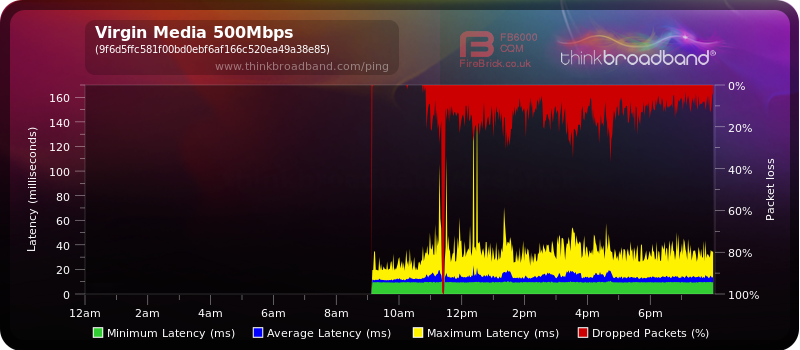- Virgin Media Community
- Forum Archive
- Bad Upload speed + DNS errors in Area 15
- Subscribe to RSS Feed
- Mark Topic as New
- Mark Topic as Read
- Float this Topic for Current User
- Bookmark
- Subscribe
- Mute
- Printer Friendly Page
Bad Upload speed + DNS errors in Area 15
- Mark as New
- Bookmark this message
- Subscribe to this message
- Mute
- Subscribe to this message's RSS feed
- Highlight this message
- Print this message
- Flag for a moderator
on 01-06-2021 17:32
Hi,
So since the weekend (possibly Friday) we've had terrible upload speeds on our M500 connection. Various speed tests have given between 340 and 450 Mbps down, which is fine obviously. But Upload speeds are hovering around 0.1 Mbps sometimes as high as 0.4, which is not fine. Especially as its meant to be around 36.
It's a wired connection, tried restarting everything etc. So all the usual boxes are ticked. HUB3 which is in modem mode.
It is also having intermittent DNS probe errors popping up and just weird failures when loading stuff, which I've not been able to work out if they're handshake issues or some post loading thing on various pages where it uploads requests and they fail or if its the DNS. I can probably switch to OpenDNS or Google DNS to eliminate that issue though.
- Mark as New
- Bookmark this message
- Subscribe to this message
- Mute
- Subscribe to this message's RSS feed
- Highlight this message
- Print this message
- Flag for a moderator
on 25-06-2021 11:29
Hi Zephyntor
Thanks for coming back to us.
This does need a technician from running some checks.
I'll PM you now to arrange
Best,
Forum Team
Need a helpful hand to show you how to make a payment? Check out our guide - How to pay my Virgin Media bill
- Mark as New
- Bookmark this message
- Subscribe to this message
- Mute
- Subscribe to this message's RSS feed
- Highlight this message
- Print this message
- Flag for a moderator
on 25-06-2021 12:51
Hi Zephyntor
Thanks for joining me on PM 🙂
Glad to hear it seems fixed but do keep me posted if you need further assistance.
Best,
Forum Team
Need a helpful hand to show you how to make a payment? Check out our guide - How to pay my Virgin Media bill
- Mark as New
- Bookmark this message
- Subscribe to this message
- Mute
- Subscribe to this message's RSS feed
- Highlight this message
- Print this message
- Flag for a moderator
on 25-06-2021 17:31
So it was fine during the day then around 4:30 it fell apart again. Upload has dropped back down to less than 1 Mbps normally around 0.1Mbps so starting to get down to ISDN levels. Anyway handshakes are failing regularly and doing a ping to google.com had 24% packet loss.
If time of day is part of it I'm going to go out on a limb and say utilisation issues.
Obviously the status page says there's no problem, I'm not sure what kinda QoS test with 24% packet loss is fine.
Upstream stats:
Upstream bonded channels
Channel Frequency (Hz) Power (dBmV) Symbol Rate (ksps) Modulation Channel ID
| 1 | 32600247 | 39 | 5120 | 16 qam | 5 |
| 2 | 46200000 | 38.8 | 5120 | 32 qam | 3 |
| 3 | 39400201 | 39.5 | 5120 | 16 qam | 4 |
| 4 | 25800000 | 38.5 | 5120 | 64 qam | 6 |
Upstream bonded channels
Channel Channel Type T1 Timeouts T2 Timeouts T3 Timeouts T4 Timeouts
| 1 | ATDMA | 0 | 0 | 0 | 0 |
| 2 | ATDMA | 0 | 0 | 0 | 0 |
| 3 | ATDMA | 0 | 0 | 0 | 0 |
| 4 | ATDMA | 0 | 0 | 0 | 0 |
- Mark as New
- Bookmark this message
- Subscribe to this message
- Mute
- Subscribe to this message's RSS feed
- Highlight this message
- Print this message
- Flag for a moderator
on 25-06-2021 22:52
Wow it's now collapsed to the point the Gmail is timing out and speedtest can't consistently connect to any server to run.
The status service auto test thing insists the connection is fine somehow. Usefully happened just after 10pm.
- Mark as New
- Bookmark this message
- Subscribe to this message
- Mute
- Subscribe to this message's RSS feed
- Highlight this message
- Print this message
- Flag for a moderator
on 25-06-2021 23:09
I'm genuinely impressed that the diagnostic claims my connection works fine. Yet speed test is timing out and getting my Gmail inbox times out. The QoS is ludicrous
- Mark as New
- Bookmark this message
- Subscribe to this message
- Mute
- Subscribe to this message's RSS feed
- Highlight this message
- Print this message
- Flag for a moderator
on 26-06-2021 10:05
Good morning, this is why I did say a technician was needed
Send me a PM with the details I requested yesterday and we'll get one booked in
Best,
Forum Team
Need a helpful hand to show you how to make a payment? Check out our guide - How to pay my Virgin Media bill
- Mark as New
- Bookmark this message
- Subscribe to this message
- Mute
- Subscribe to this message's RSS feed
- Highlight this message
- Print this message
- Flag for a moderator
on 26-06-2021 13:14
- Mark as New
- Bookmark this message
- Subscribe to this message
- Mute
- Subscribe to this message's RSS feed
- Highlight this message
- Print this message
- Flag for a moderator
on 26-06-2021 13:31
Thanks for sending me those details via PM Zephyntor
Just to update the thread, the booking for the tech has been done.
This can be tracked or altered in your Online Account
Best,
Forum Team
Need a helpful hand to show you how to make a payment? Check out our guide - How to pay my Virgin Media bill
- Mark as New
- Bookmark this message
- Subscribe to this message
- Mute
- Subscribe to this message's RSS feed
- Highlight this message
- Print this message
- Flag for a moderator
09-12-2021 12:23 - edited 09-12-2021 12:24
Hi,
So this has mysteriously started all over again today:
It's not entirely at the point of it being unusable but things are starting to get flakey.
Thanks
- Mark as New
- Bookmark this message
- Subscribe to this message
- Mute
- Subscribe to this message's RSS feed
- Highlight this message
- Print this message
- Flag for a moderator
on 09-12-2021 20:52
Yeah so it's not a blip as its continued all day, there's too much noise basically and the website self help guides have changed so aren't idiotically telling me to move closer to the router after saying its wired but they really don't understand that its in modem mode 😄
Red packet loss of doom.