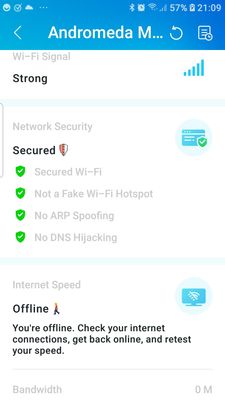- Subscribe to RSS Feed
- Mark Topic as New
- Mark Topic as Read
- Float this Topic for Current User
- Bookmark
- Subscribe
- Mute
- Printer Friendly Page
- Mark as New
- Bookmark this message
- Subscribe to this message
- Mute
- Subscribe to this message's RSS feed
- Highlight this message
- Print this message
- Flag for a moderator
on 13-02-2022 23:05
My speeds are up and down I very rarely get 350mbps as per previous posts I am on a mesh system..this problem has been consistent on 3 different set up. as unable to a wired connection I was asked to set up a BQM...tonight I had problems between 10pm and 11pm..i hope I have attached this BQM properly what does it show, if not there ease tell me how..thanks
[url=https://www.thinkbroadband.com/broadband/monitoring/quality/share/f863ef2073eb4705bf1b64524b0c6b0be68c72f6-13-02-2022][img]https://www.thinkbroadband.com/broadband/monitoring/quality/share/thumb/f863ef2073eb4705bf1b64524b0c6b0be68c72f6-13-02-2022.png[/img][/url]
Answered! Go to Answer
- Mark as New
- Bookmark this message
- Subscribe to this message
- Mute
- Subscribe to this message's RSS feed
- Highlight this message
- Print this message
- Flag for a moderator
on 23-02-2022 09:51
Hi ukmartian,
Thanks for coming back to us on this one.
I appreciate it can be an inconvenience but all checks from this end are showing that you shouldn't be having these issues. As mentioned previously, the Hub's signal, power and input levels are optimal. The are itself has no congestion. In order for there to be a congestion fault, the network needs to be over 80% at a minimum of 10% of the time. Your area itself isn't even going over 60% so there is no utilisation / congestion affecting you.
The URL you've posted isn't bringing up a graph just an error. Are you able to repot the live URL link for your graph so we can check this please?
Presently, there is nothing more we can advise or do I'm afraid.
Thanks,
- Mark as New
- Bookmark this message
- Subscribe to this message
- Mute
- Subscribe to this message's RSS feed
- Highlight this message
- Print this message
- Flag for a moderator
on 23-02-2022 11:19
I will have to try and disconnect my system from the modem, when I have a time so as to cause a little disruption to my devices and the household .I am sorry about BQM but I don't know how to do it do you have any suggestions I can try to see if I have any issues here
- Mark as New
- Bookmark this message
- Subscribe to this message
- Mute
- Subscribe to this message's RSS feed
- Highlight this message
- Print this message
- Flag for a moderator
on 25-02-2022 13:35
Of course thank you @ukmartian
When you are able to do so please post back to the forum and we will take a look into this on our side as well.
Thanks again.
- Mark as New
- Bookmark this message
- Subscribe to this message
- Mute
- Subscribe to this message's RSS feed
- Highlight this message
- Print this message
- Flag for a moderator
on 25-02-2022 14:23
I have found out that my TP Link has a speed check which measures the incoming BB speed...on Wednesday evening I had more issues. Complete signal loss ..when I checked the BB speed of MY wifi router and then BB speed from the HUB 3 it comparable ( they are wired via ethernet) this suggests to me that the speed to my router from the Hub is in fact well below the 350mbps I should be be getting..this suggests that there may be a issue with either the hub or the cable...
- Mark as New
- Bookmark this message
- Subscribe to this message
- Mute
- Subscribe to this message's RSS feed
- Highlight this message
- Print this message
- Flag for a moderator
on 26-02-2022 12:49
Hey @ukmartian,
Welcome back to the community and thanks for taking the time to post.
I can see that you have spoken to one of my colleague since you last posted on this thread, have you attempted the pin hole reset yet?
Regards,
Steven_L
- Mark as New
- Bookmark this message
- Subscribe to this message
- Mute
- Subscribe to this message's RSS feed
- Highlight this message
- Print this message
- Flag for a moderator
on 26-02-2022 18:31
No I haven't...although I have found my TP link has a speed monitor. When I monitor the incoming speed, not my wifi speed it is comparable with the wifi speed to my devices...proving it is a modem or supply issue. As a ex electrical service engineer I would be logically looking at the problem . I have replaced my system 3 times , should eliminate that it is my system at fault...your engineer has replaced the cable connection to my hub and vonfitmed that my set up was ok so ehat does that leave ? A faulty modem or a cable fault...I understand that intermittent faults are difficult to find and it is a process of elimination..i have eliminated my end at my expense....so what next...
- Mark as New
- Bookmark this message
- Subscribe to this message
- Mute
- Subscribe to this message's RSS feed
- Highlight this message
- Print this message
- Flag for a moderator
on 26-02-2022 21:55
I have I think maybe proof that either my Hub 3 MODEM or my BB my be at fault..after a outage / Los speeds tonight I got 2 speed readings , 1 is my wifi speed from my mesh and the other the incoming speed from my HUB 3 MODEM TO my router as you can see from the screen shots my wifi signal strength from my router is strong but offline to the internet...and you can see that the speed taken was 1mbps when checked by ookla afterwards...also within 5 minutes it has crept up to 70mbps, does this show a incoming speed / connection issue.
- Mark as New
- Bookmark this message
- Subscribe to this message
- Mute
- Subscribe to this message's RSS feed
- Highlight this message
- Print this message
- Flag for a moderator
on 27-02-2022 08:51
@ukmartian Please don't create multiple threads for the same issue, it is against the forum rules. I have merged your threads.
Have you tried using a different Ethernet cable between the hub and your router? A faulty/damaged cable can result in slower speeds.
______________________
Scott
My setup: VM TV 360 box, M350 Fibre broadband with Hub 3 in modem mode connected to a Netgear R7000 router. Telewest/VM user since 2001.
I'm a Very Insightful Person, I'm here to share knowledge, I don't work for Virgin Media. Learn more
Have I helped? Click Mark as Helpful Answer or use Kudos to say thanks
- Mark as New
- Bookmark this message
- Subscribe to this message
- Mute
- Subscribe to this message's RSS feed
- Highlight this message
- Print this message
- Flag for a moderator
on 27-02-2022 09:06
YES. all are brand new I have used cat 6 and now cat 7 and is installed trunking to avoid damage it is braided shielded and has gold connectors
- Mark as New
- Bookmark this message
- Subscribe to this message
- Mute
- Subscribe to this message's RSS feed
- Highlight this message
- Print this message
- Flag for a moderator
on 27-02-2022 09:30
@ukmartian wrote:YES. all are brand new I have used cat 6 and now cat 7 and is installed trunking to avoid damage it is braided shielded and has gold connectors
Even brand new over the top spec cables can be faulty, but if your sure then the only option left is to provide a speed test result when connected directly to the hub with no third party equipment in between. This would only be a temporary test with a single Ethernet connected PC, not suggesting moving all your devices over to the hub.
If the results of the staff checks don’t show an issue and they say your area is not suffering from utilisation issues, then logic suggests the bottleneck is with your equipment. A test directly connected to the VM hub would prove that one way or the other.
FYI Utilisation issues typically only slow speeds at peak times, so if that was the case with your connection then you should get much higher speeds at off peak times e.g after midnight.
______________________
Scott
I'm a Very Insightful Person, I'm here to share knowledge, I don't work for Virgin Media. Learn more
Have I helped? Click Mark as Helpful Answer or use Kudos to say thanks