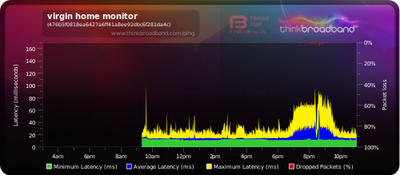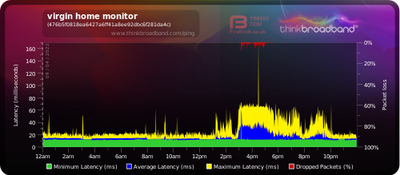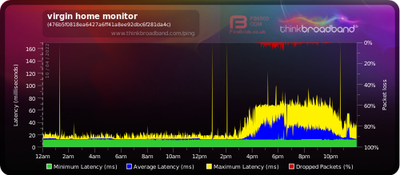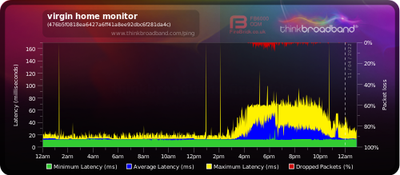- Virgin Media Community
- Forum Archive
- Re: BQM analysis?
- Subscribe to RSS Feed
- Mark Topic as New
- Mark Topic as Read
- Float this Topic for Current User
- Bookmark
- Subscribe
- Mute
- Printer Friendly Page
BQM analysis?
- Mark as New
- Bookmark this message
- Subscribe to this message
- Mute
- Subscribe to this message's RSS feed
- Highlight this message
- Print this message
- Flag for a moderator
on 11-04-2022 01:02
Hi anybody able to say whether these BQM snapshots are normal and to be expected, I recently got Sky Glass and as its totally IPTV I need to ensure that the connection is as normal as can be.
8/4/22
9/4/22
10/4/22
11/4/22
Many thanks in a advance 🙏
- Mark as New
- Bookmark this message
- Subscribe to this message
- Mute
- Subscribe to this message's RSS feed
- Highlight this message
- Print this message
- Flag for a moderator
on 11-04-2022 01:06
Just in case the following data is also needed I have supplied the routers upstream and downstream stats.
Downstream bonded channels
Channel Frequency (Hz) Power (dBmV) SNR (dB) Modulation Channel ID
| 1 | 291000000 | 0.4 | 38 | 256 qam | 20 |
| 2 | 139000000 | 0 | 38 | 256 qam | 1 |
| 3 | 147000000 | 0.2 | 38 | 256 qam | 2 |
| 4 | 155000000 | 0.5 | 38 | 256 qam | 3 |
| 5 | 163000000 | 0.2 | 38 | 256 qam | 4 |
| 6 | 171000000 | 0.4 | 38 | 256 qam | 5 |
| 7 | 179000000 | 0.4 | 38 | 256 qam | 6 |
| 8 | 187000000 | 0.5 | 38 | 256 qam | 7 |
| 9 | 195000000 | 0.5 | 38 | 256 qam | 8 |
| 10 | 203000000 | 0.4 | 38 | 256 qam | 9 |
| 11 | 211000000 | 0.2 | 38 | 256 qam | 10 |
| 12 | 219000000 | 0.2 | 38 | 256 qam | 11 |
| 13 | 227000000 | 0.2 | 38 | 256 qam | 12 |
| 14 | 235000000 | 0.2 | 38 | 256 qam | 13 |
| 15 | 243000000 | 0.2 | 38 | 256 qam | 14 |
| 16 | 251000000 | 0.5 | 38 | 256 qam | 15 |
| 17 | 259000000 | 0.4 | 38 | 256 qam | 16 |
| 18 | 267000000 | 0.5 | 38 | 256 qam | 17 |
| 19 | 275000000 | 0.4 | 38 | 256 qam | 18 |
| 20 | 283000000 | 0.5 | 38 | 256 qam | 19 |
| 21 | 299000000 | 0.7 | 38 | 256 qam | 21 |
| 22 | 307000000 | 1 | 38 | 256 qam | 22 |
| 23 | 315000000 | 1.4 | 38 | 256 qam | 23 |
| 24 | 323000000 | 1.7 | 38 | 256 qam | 24 |
Downstream bonded channels
Channel Locked Status RxMER (dB) Pre RS Errors Post RS Errors
| 1 | Locked | 38.9 | 1383 | 6 |
| 2 | Locked | 38.9 | 3479 | 144 |
| 3 | Locked | 38.9 | 2000 | 59 |
| 4 | Locked | 38.9 | 1767 | 38 |
| 5 | Locked | 38.6 | 2099 | 51 |
| 6 | Locked | 38.6 | 2349 | 31 |
| 7 | Locked | 38.9 | 1963 | 74 |
| 8 | Locked | 38.9 | 2198 | 62 |
| 9 | Locked | 38.6 | 2406 | 53 |
| 10 | Locked | 38.6 | 2543 | 54 |
| 11 | Locked | 38.9 | 2325 | 32 |
| 12 | Locked | 38.9 | 1453 | 27 |
| 13 | Locked | 38.9 | 1289 | 7 |
| 14 | Locked | 38.9 | 1741 | 18 |
| 15 | Locked | 38.9 | 1992 | 15 |
| 16 | Locked | 38.9 | 2069 | 19 |
| 17 | Locked | 38.6 | 2050 | 22 |
| 18 | Locked | 38.6 | 1824 | 13 |
| 19 | Locked | 38.9 | 1148 | 1 |
| 20 | Locked | 38.6 | 1114 | 3 |
| 21 | Locked | 38.6 | 1565 | 7 |
| 22 | Locked | 38.9 | 1551 | 10 |
| 23 | Locked | 38.6 | 1543 | 14 |
| 24 | Locked | 38.6 | 1404 | 7 |
Upstream bonded channels
Channel Frequency (Hz) Power (dBmV) Symbol Rate (ksps) Modulation Channel ID
| 1 | 60299996 | 41.8 | 5120 | 64 qam | 1 |
| 2 | 39400014 | 41.8 | 5120 | 64 qam | 4 |
| 3 | 46200004 | 41.8 | 5120 | 64 qam | 3 |
| 4 | 53700014 | 41.8 | 5120 | 64 qam | 2 |
Upstream bonded channels
Channel Channel Type T1 Timeouts T2 Timeouts T3 Timeouts T4 Timeouts
| 1 | ATDMA | 0 | 0 | 0 | 0 |
| 2 | ATDMA | 0 | 0 | 0 | 0 |
| 3 | ATDMA | 0 | 0 | 0 | 0 |
| 4 | ATDMA | 0 | 0 | 0 | 0 |
- Mark as New
- Bookmark this message
- Subscribe to this message
- Mute
- Subscribe to this message's RSS feed
- Highlight this message
- Print this message
- Flag for a moderator
on 11-04-2022 01:09
https://community.virginmedia.com/t5/Speed/Packet-loss-and-upload-channel-32-qam/td-p/4983921
- Mark as New
- Bookmark this message
- Subscribe to this message
- Mute
- Subscribe to this message's RSS feed
- Highlight this message
- Print this message
- Flag for a moderator
on 11-04-2022 01:15
Hopefully the images will be approved ASAP
- Mark as New
- Bookmark this message
- Subscribe to this message
- Mute
- Subscribe to this message's RSS feed
- Highlight this message
- Print this message
- Flag for a moderator
on 11-04-2022 07:53
We are all facing the same thing my friend 😞
BT Full Fibre 900 FTTP - Asus RT-AX82U to Openreach ONT Box & Asus RT-AX56U with AiMesh setup
***********************************************************************************************************************************

- Mark as New
- Bookmark this message
- Subscribe to this message
- Mute
- Subscribe to this message's RSS feed
- Highlight this message
- Print this message
- Flag for a moderator
on 11-04-2022 10:46
As per the other posters, don't worry about the BQM just now as a large volume of customers are seeing teh same psikes at the same times. This is being looked into by the VM Network Teams.
Looking at your stats, they aappear to be good apart form the downstream Pre and Post RS errors
This may be an accumalation over time and not really affect performance. It would be better if yuo reboot the hub and then post those stats again in an hour or two. Resetting the hub will clear the currently showing errors and reset them to zero whhich will help determine if they are an issue.
I also suggest checking all your cabling, especially the white coaxial cable. Make sure it's snug and tight and free from any kinks.
I'm a Very Insightful Person, I'm here to share knowledge.
Problem solved? Click to mark as a Helpful Answer, or use Kudos to say thanks
The do's and don'ts. Keep the community welcoming for all. Please read the FAQ's
- Mark as New
- Bookmark this message
- Subscribe to this message
- Mute
- Subscribe to this message's RSS feed
- Highlight this message
- Print this message
- Flag for a moderator
on 11-04-2022 14:41
Thanks Guys.
I will reset and post the downstream stats again in a bit when not using the internet.
- Mark as New
- Bookmark this message
- Subscribe to this message
- Mute
- Subscribe to this message's RSS feed
- Highlight this message
- Print this message
- Flag for a moderator
on 11-04-2022 18:10
@newapollo wrote:Looking at your stats, they aappear to be good apart form the downstream Pre and Post RS errors
This may be an accumalation over time and not really affect performance. It would be better if yuo reboot the hub and then post those stats again in an hour or two. Resetting the hub will clear the currently showing errors and reset them to zero whhich will help determine if they are an issue.
Here are the requested updated stats... I reset the connection about 1.5 hours ago.
Downstream bonded channels
Channel Frequency (Hz) Power (dBmV) SNR (dB) Modulation Channel ID
1 291000000 1 38 256 qam 20 2 139000000 0.5 38 256 qam 1 3 147000000 0.7 38 256 qam 2 4 155000000 0.9 38 256 qam 3 5 163000000 0.7 38 256 qam 4 6 171000000 0.7 38 256 qam 5 7 179000000 0.7 38 256 qam 6 8 187000000 0.9 38 256 qam 7 9 195000000 0.9 38 256 qam 8 10 203000000 0.7 38 256 qam 9 11 211000000 0.7 38 256 qam 10 12 219000000 0.7 38 256 qam 11 13 227000000 0.5 38 256 qam 12 14 235000000 0.5 38 256 qam 13 15 243000000 0.5 38 256 qam 14 16 251000000 0.7 38 256 qam 15 17 259000000 0.7 38 256 qam 16 18 267000000 0.7 38 256 qam 17 19 275000000 0.9 38 256 qam 18 20 283000000 1 38 256 qam 19 21 299000000 1.4 38 256 qam 21 22 307000000 1.5 38 256 qam 22 23 315000000 1.7 38 256 qam 23 24 323000000 1.9 38 256 qam 24
Downstream bonded channels
Channel Locked Status RxMER (dB) Pre RS Errors Post RS Errors
1 Locked 38.6 4 0 2 Locked 38.6 17 0 3 Locked 38.6 6 0 4 Locked 38.9 7 0 5 Locked 38.6 5 0 6 Locked 38.9 6 0 7 Locked 38.9 5 0 8 Locked 38.9 20 0 9 Locked 38.9 4 0 10 Locked 38.9 3 0 11 Locked 38.6 5 0 12 Locked 38.9 6 0 13 Locked 38.9 6 0 14 Locked 38.9 6 0 15 Locked 38.9 6 0 16 Locked 38.9 5 0 17 Locked 38.6 4 0 18 Locked 38.6 7 0 19 Locked 38.9 5 0 20 Locked 38.6 5 0 21 Locked 38.6 12 0 22 Locked 38.9 5 0 23 Locked 38.9 4 0 24 Locked 38.9 5 0
Many thanks
- Mark as New
- Bookmark this message
- Subscribe to this message
- Mute
- Subscribe to this message's RSS feed
- Highlight this message
- Print this message
- Flag for a moderator
on 11-04-2022 18:23
Stats look good!
If your BQM is anything like mine then as of 6:00pm today its starting looking bad again.
Yesterday was bad from 3:00pm to 11:00pm.
- Mark as New
- Bookmark this message
- Subscribe to this message
- Mute
- Subscribe to this message's RSS feed
- Highlight this message
- Print this message
- Flag for a moderator
on 11-04-2022 18:25
@risc19 wrote:Stats look good!
If your BQM is anything like mine then as of 6:00pm today its starting looking bad again.
Yesterday was bad from 3:00pm to 11:00pm.
Yes mine are bad between 4pm and 10pm, I am wandering why we are all seeing this issue.
Are Virgin hiding a wider issue? - I am troubleshooting IPTV with Sky and they need to know its not a latency issue but sadly Virgin won't say yes or no. And the BQM could be incorrect!
Its a nightmare.