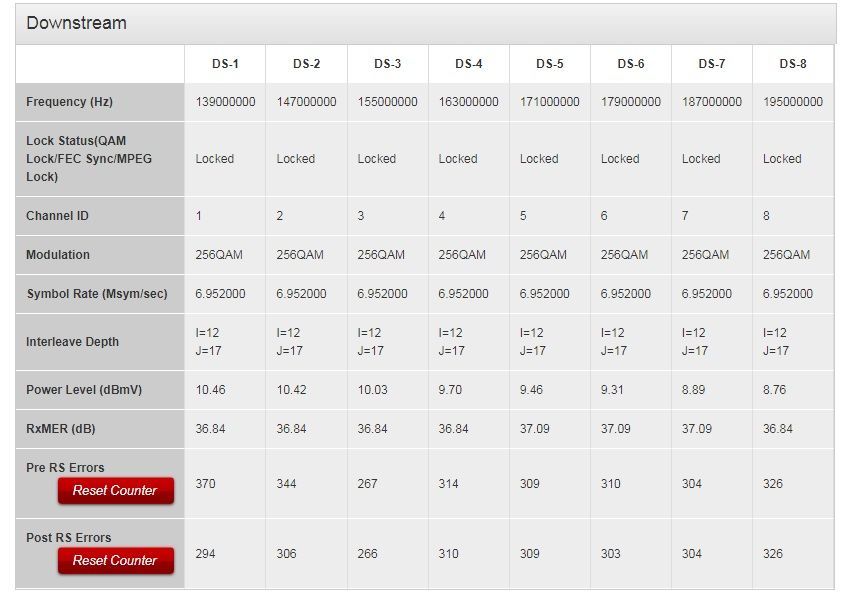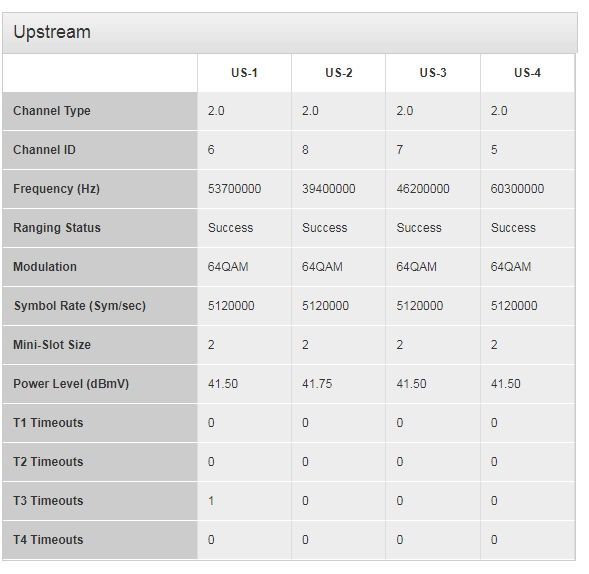- Virgin Media Community
- Forum Archive
- Re: Area 15, no DNS, DHCP, <2Mb, 25%-50% packet lo...
- Subscribe to RSS Feed
- Mark Topic as New
- Mark Topic as Read
- Float this Topic for Current User
- Bookmark
- Subscribe
- Mute
- Printer Friendly Page
Area 15, no DNS, DHCP, <2Mb, 25%-50% packet loss from pings
- Mark as New
- Bookmark this message
- Subscribe to this message
- Mute
- Subscribe to this message's RSS feed
- Highlight this message
- Print this message
- Flag for a moderator
on 08-09-2021 15:50
Our N16 area had an outage for the past two days. On the surface, it looked fixed. My problem is the only way to get a connection is to connect my PC to the Superhub2 directly (it is still in modem mode). Another odd thing is I can only get a 2Mb connection if I boot to windows. If I boot to ubuntu or connect my Asus router (some kind of linux), I am not getting any connection at all. On the Asus router Home screen, it is saying "Your ISP's DHCP is not functioning properly". From my linux boot, I can get very slow pings to popular sites but when trying traceroute, it is saying no DNS found. Screen caps as follows:
- Mark as New
- Bookmark this message
- Subscribe to this message
- Mute
- Subscribe to this message's RSS feed
- Highlight this message
- Print this message
- Flag for a moderator
on 08-09-2021 21:11
Call in and see what they say when they look at it. Or a VM person can test for you when they get here in a day or two.
Either way they will want you to have the Hub in normal router mode for their test worth putting it back to that and rechecking the power levels just before you call. 08.00 is the best time to get through quickly
--------------------
John
--------------------
I do not work for VM. My services: HD TV on VIP (+ Sky Sports & Movies & BT sport), x3 V6 boxes (1 wired, 2 on WiFi) Hub5 in modem mode with Apple Airport Extreme Router +2 Airport Express's & TP-Link Archer C64 WAP. On Volt 350Mbps, Talk Anytime Phone, x2 Mobile SIM only iPhones.
- Mark as New
- Bookmark this message
- Subscribe to this message
- Mute
- Subscribe to this message's RSS feed
- Highlight this message
- Print this message
- Flag for a moderator
on 08-09-2021 22:18
- Mark as New
- Bookmark this message
- Subscribe to this message
- Mute
- Subscribe to this message's RSS feed
- Highlight this message
- Print this message
- Flag for a moderator
on 09-09-2021 10:20
@rosytoes wrote:
thanks, to put the modem back to router mode, do I press the pinhole reset for 10 secs or longer?
You should be able to go to 192.168.100.1 in Modem mode and reset the Hub back to Router mode from there. Failing that a full 60 second pin hole reset will put the Hub back to factory settings. DO NOT reboot the Hub after the reset, just let it do it's own thing. Also make sure the passwords on the bottom of the Hub are legible as these will be required after this factory reset.
I'm a Very Insightful Person, I'm here to share knowledge, I don't work for Virgin Media. Learn more
Have I helped? Click Mark as Helpful Answer or use Kudos to say thanks
- Mark as New
- Bookmark this message
- Subscribe to this message
- Mute
- Subscribe to this message's RSS feed
- Highlight this message
- Print this message
- Flag for a moderator
on 09-09-2021 10:40
That's what I have to do because I can't remember the password.
- Mark as New
- Bookmark this message
- Subscribe to this message
- Mute
- Subscribe to this message's RSS feed
- Highlight this message
- Print this message
- Flag for a moderator
on 12-09-2021 15:49
Hi @rosytoes,
Thank you for your posts and welcome to our community forums. We're here to help.
I am so sorry to hear that you've been having some problems with your connection recently. Are these ongoing for you today? If so, can you also set up and share a live BQM with us? It'll allow us to have a closer look at your connection.
Thanks,
Zach - Forum Team
New around here? To find out more about the Community Forums, take a look at our FAQs!
- Mark as New
- Bookmark this message
- Subscribe to this message
- Mute
- Subscribe to this message's RSS feed
- Highlight this message
- Print this message
- Flag for a moderator
on 14-09-2021 12:16
https://www.thinkbroadband.com/broadband/monitoring/quality/share/8b0809a0783f62d78a056433d40bbfab0b53631d
There were maintenance from 9 am to 3 pm on the 9th, 10th and 13th of September. Ever since the connection came back from the earliest maintenance, I am having problems with two PCs. One of them is a dual boot and the other Windows only. It’s been a few days so I’ve had time to do some testing. My observations follows.
Symptoms
The dual boot machine gets full speed when boot to windows. When boot to Ubuntu, there is no connection at all. Network manager indicates a good 1 Gb connection. The strange thing is I can get a connection if I use a VPN. The Windows only machine has internet but only 2 – 3 Mbps as if it was throttled. This machine also indicates a proper connection at 1 Gb.
The above symptoms are exactly the same when I plug the machines directly into the Superhub 2 in router mode. (I have since changed back to modem mode as it makes no difference.)
From the Asus AC68U router with latest firmware using the Network Tools, I can ping, traceroute and netstat to sites even when the browser says there is a DNS problem.
I have run out of things to try if you have any ideas, I would happily give it a go.
- Mark as New
- Bookmark this message
- Subscribe to this message
- Mute
- Subscribe to this message's RSS feed
- Highlight this message
- Print this message
- Flag for a moderator
on 14-09-2021 12:37
I've had awful problems before (with realtek mind) with Ubuntu thinking I had a totally different NIC in.
------------------------------------------------------------------
Hub 3 - Modem Mode - TP-Link Archer C7

- Mark as New
- Bookmark this message
- Subscribe to this message
- Mute
- Subscribe to this message's RSS feed
- Highlight this message
- Print this message
- Flag for a moderator
on 16-09-2021 13:13
Hello rosytoes
Sorry to hear the above
I am more than happy to take a look at this for you
I will need to send you a private message to pass security
If you can check the purple envelope top right of your screen that would be great
Regards
Gareth_L
- Mark as New
- Bookmark this message
- Subscribe to this message
- Mute
- Subscribe to this message's RSS feed
- Highlight this message
- Print this message
- Flag for a moderator
on 17-09-2021 16:46
ubuntu 20.04 - disable ipv6
windows - using speedtest.net I get <3Mbps but speedtest.samknows.com gives me full speed.