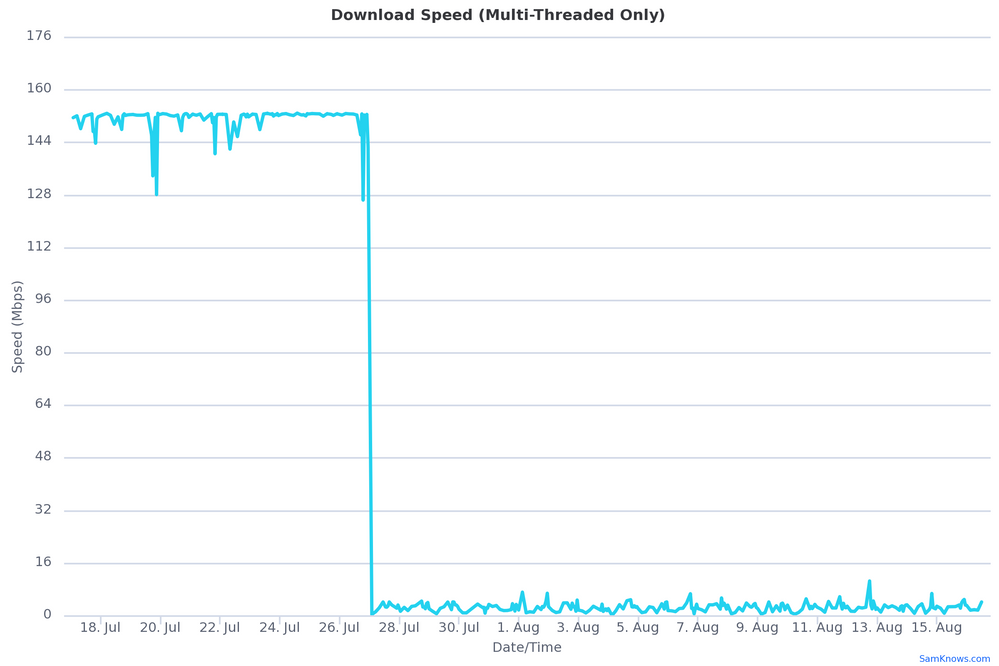- Virgin Media Community
- Forum Archive
- Re: Area 07/Bristol: Speed fallen off a cliff!
- Subscribe to RSS Feed
- Mark Topic as New
- Mark Topic as Read
- Float this Topic for Current User
- Bookmark
- Subscribe
- Mute
- Printer Friendly Page
Area 07/Bristol: Speed fallen off a cliff!
- Mark as New
- Bookmark this message
- Subscribe to this message
- Mute
- Subscribe to this message's RSS feed
- Highlight this message
- Print this message
- Flag for a moderator
on 16-08-2021 13:55
Dear all,
Since 27th July my broadband has been terrible. On the M200 Fibre Broadband package. Speed has fallen to basic service levels and failed DNS queries are hovering around the 15% mark. Here is my SamKnows whitebox download trace to show the issue. Note that I was already only receiving 75% of the advertised service since the last engineer visit .
Attaching the required Superhub log and power details (Superhub 2ac):
Downstream ChannelsLock Status Channel ID Frequency Modulation Rx Power RxMER Pre RS Errors Post RS Errors
| Locked | 1 | 139000000 Hz | 256 QAM | 6.2 dBmV | 36.8 dB | 680 | 286 |
| Locked | 2 | 147000000 Hz | 256 QAM | 6.4 dBmV | 37.6 dB | 526 | 295 |
| Locked | 3 | 155000000 Hz | 256 QAM | 6.3 dBmV | 37.6 dB | 312 | 305 |
| Locked | 4 | 163000000 Hz | 256 QAM | 6.3 dBmV | 37.4 dB | 307 | 287 |
| Locked | 5 | 171000000 Hz | 256 QAM | 6.5 dBmV | 37.9 dB | 299 | 297 |
| Locked | 6 | 179000000 Hz | 256 QAM | 6.4 dBmV | 37.6 dB | 348 | 348 |
| Locked | 7 | 187000000 Hz | 256 QAM | 6.3 dBmV | 37.1 dB | 327 | 318 |
| Locked | 8 | 195000000 Hz | 256 QAM | 6.4 dBmV | 37.4 dB | 885 | 882 |
Upstream ChannelsLock Status Channel ID Frequency Modulation Tx Power Mode Channel Bandwidth Symbol Rate
| Locked | 10 | 32600000 Hz | ATDMA | 41.3 dBmV | 64QAM | 6400000 Hz | 5120 Ksym/sec |
| Locked | 7 | 46200000 Hz | ATDMA | 41.5 dBmV | 64QAM | 6400000 Hz | 5120 Ksym/sec |
| Locked | 6 | 53700000 Hz | ATDMA | 42.3 dBmV | 64QAM | 6400000 Hz | 5120 Ksym/sec |
| Locked | 8 | 39400000 Hz | ATDMA | 41.5 dBmV | 64QAM | 6400000 Hz | 5120 Ksym/sec |
Date Time Error Number Error Description
| 16/08/2021 | 12:48:49 GMT | 66050310 | Auth Success - Web login successful. |
| 16/08/2021 | 12:41:49 GMT | 66050310 | Auth Success - Web login successful. |
| 16/08/2021 | 11:39:56 GMT | 66050310 | Auth Success - Web login successful. |
| 16/08/2021 | 11:39:07 GMT | 68010302 | DHCP WAN IP - 86.31.129.188 |
| 16/08/2021 | 11:38:03 GMT | 68000407 | TOD established |
| Time Not Established | Time Not Established | 82000200 | No Ranging Response received - T3 time-out |
| Time Not Established | Time Not Established | 84000510 | Downstream Locked Successfully |
| 16/08/2021 | 11:36:36 GMT | 66050310 | Auth Success - Web login successful. |
| 16/08/2021 | 11:36:29 GMT | 66050300 | Auth Fail - Web login failed. |
| 16/08/2021 | 11:36:23 GMT | 66050300 | Auth Fail - Web login failed. |
| 16/08/2021 | 11:36:17 GMT | 66050310 | Auth Success - Web login successful. |
| 15/08/2021 | 03:41:14 GMT | 68010300 | DHCP RENEW WARNING - Field invalid in response v4 option |
| 11/08/2021 | 15:41:09 GMT | 68010300 | DHCP RENEW WARNING - Field invalid in response v4 option |
| 08/08/2021 | 03:41:03 GMT | 68010300 | DHCP RENEW WARNING - Field invalid in response v4 option |
| 04/08/2021 | 15:40:57 GMT | 68010300 | DHCP RENEW WARNING - Field invalid in response v4 option |
| 01/08/2021 | 03:40:51 GMT | 68010300 | DHCP RENEW WARNING - Field invalid in response v4 option |
| 30/07/2021 | 12:30:24 GMT | 82000200 | No Ranging Response received - T3 time-out |
| 29/07/2021 | 13:33:16 GMT | 82000200 | No Ranging Response received - T3 time-out |
| 28/07/2021 | 15:40:45 GMT | 68010300 | DHCP RENEW WARNING - Field invalid in response v4 option |
| 27/07/2021 | 01:29:22 GMT | 82000200 | No Ranging Response received - T3 time-out |
Any help gratefully received. Thank you
- Mark as New
- Bookmark this message
- Subscribe to this message
- Mute
- Subscribe to this message's RSS feed
- Highlight this message
- Print this message
- Flag for a moderator
on 16-08-2021 15:06
------------------------------------------------------------------
Hub 3 - Modem Mode - TP-Link Archer C7

- Mark as New
- Bookmark this message
- Subscribe to this message
- Mute
- Subscribe to this message's RSS feed
- Highlight this message
- Print this message
- Flag for a moderator
16-08-2021 15:23 - edited 16-08-2021 15:25
Thanks for the suggestion. I checked and there are no faults reported for my area.
In troubleshooting, so far I have moved the SuperHub into router mode, rebooted it, checked the physical connections and cables, and restarted the various boxes connected to the SuperHub.
- Mark as New
- Bookmark this message
- Subscribe to this message
- Mute
- Subscribe to this message's RSS feed
- Highlight this message
- Print this message
- Flag for a moderator
on 16-08-2021 15:43
https://www.thinkbroadband.com/broadband/monitoring/quality
--------------------
John
--------------------
I do not work for VM. My services: HD TV on VIP (+ Sky Sports & Movies & BT sport), x3 V6 boxes (1 wired, 2 on WiFi) Hub5 in modem mode with Apple Airport Extreme Router +2 Airport Express's & TP-Link Archer C64 WAP. On Volt 350Mbps, Talk Anytime Phone, x2 Mobile SIM only iPhones.
- Mark as New
- Bookmark this message
- Subscribe to this message
- Mute
- Subscribe to this message's RSS feed
- Highlight this message
- Print this message
- Flag for a moderator
on 17-08-2021 10:06
After the reboot yesterday, things have gone back to the ~150Mbps I was experiencing in July. Progress 🙂
Thanks for the input everyone!