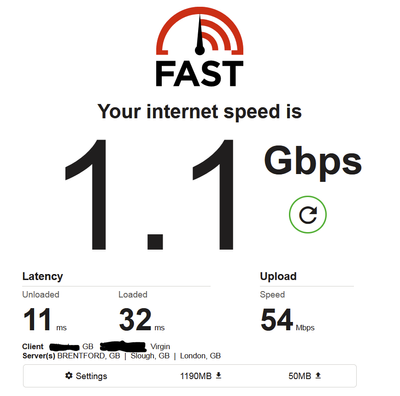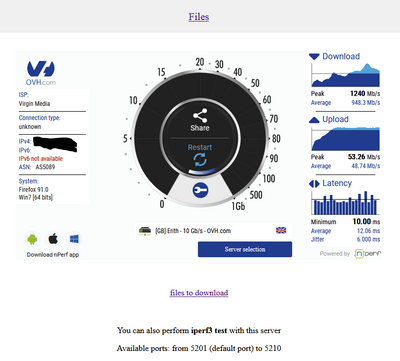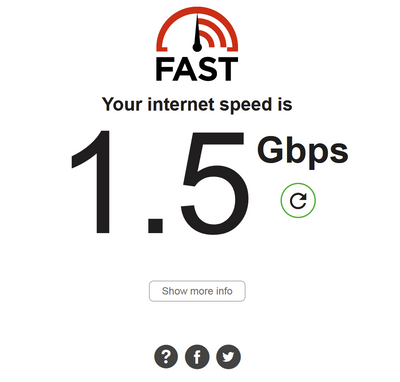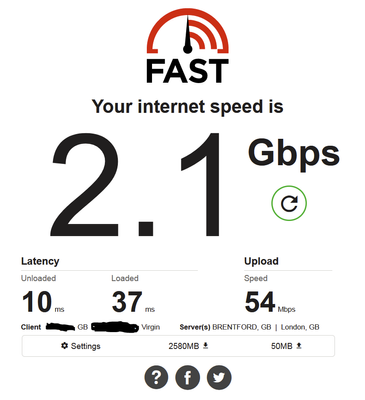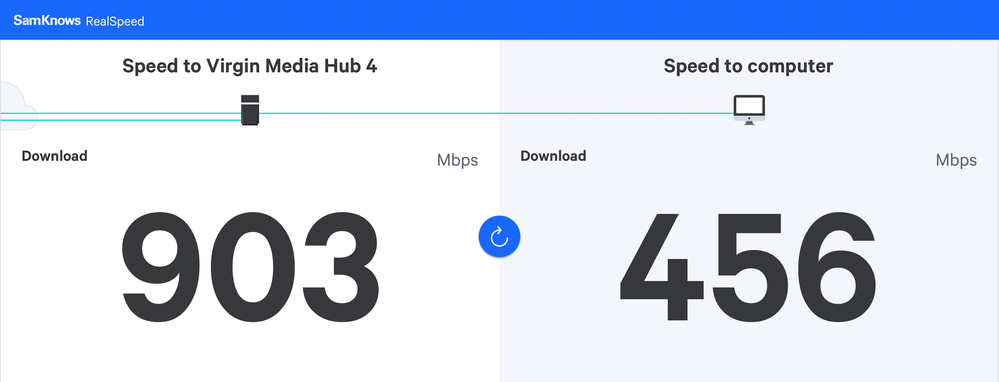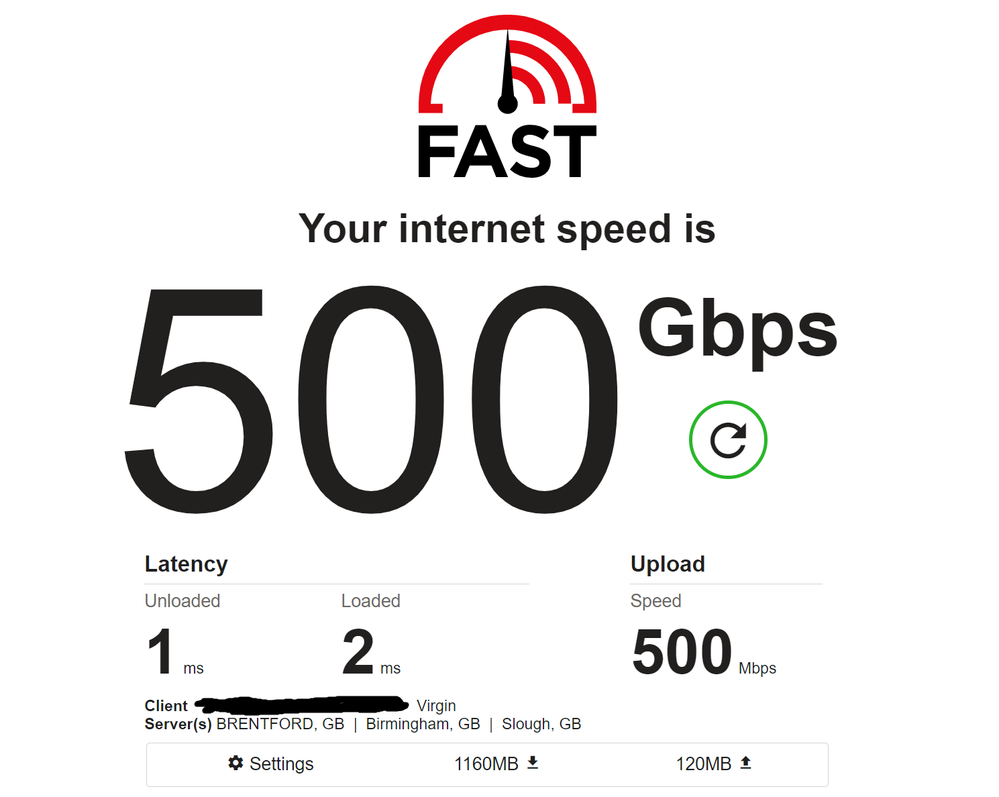- Virgin Media Community
- Forum Archive
- Anyone achieving 1gig from hub 4 over wifi or ethe...
- Subscribe to RSS Feed
- Mark Topic as New
- Mark Topic as Read
- Float this Topic for Current User
- Bookmark
- Subscribe
- Mute
- Printer Friendly Page
Anyone achieving 1gig from hub 4 over wifi or ethernet?
- Mark as New
- Bookmark this message
- Subscribe to this message
- Mute
- Subscribe to this message's RSS feed
- Highlight this message
- Print this message
- Flag for a moderator
on 23-08-2021 13:48
- Mark as New
- Bookmark this message
- Subscribe to this message
- Mute
- Subscribe to this message's RSS feed
- Highlight this message
- Print this message
- Flag for a moderator
on 02-09-2021 15:34
@Andrew-G wrote:Not sure how you're seeing 1.8 Gbps as the hub sets the speed limit through its configuration and that governs the connection between hub and CMTS, which for Gig1 is normally around 1 170 000 000 bits per second, visible in the Configuration data for the Primary Downstream Service Flow against the description Max Traffic Rate. Shotgunning the ethernet ports won't make any difference to the speed limit.
Assuming all is above board and Max Traffic Rate is around 1.8 Gbps, then either you're enrolled in one of VM's official trials that you'd know about, or you could be temporarily and perhaps unknowingly enrolled in a short term field trial. If it is 1.17, then the Fast.com report is simply wrong?
Fast.com is not an accurate speed test.
- Mark as New
- Bookmark this message
- Subscribe to this message
- Mute
- Subscribe to this message's RSS feed
- Highlight this message
- Print this message
- Flag for a moderator
on 02-09-2021 15:35
--------------------
John
--------------------
I do not work for VM. My services: HD TV on VIP (+ Sky Sports & Movies & BT sport), x3 V6 boxes (1 wired, 2 on WiFi) Hub5 in modem mode with Apple Airport Extreme Router +2 Airport Express's & TP-Link Archer C64 WAP. On Volt 350Mbps, Talk Anytime Phone, x2 Mobile SIM only iPhones.
- Mark as New
- Bookmark this message
- Subscribe to this message
- Mute
- Subscribe to this message's RSS feed
- Highlight this message
- Print this message
- Flag for a moderator
on 02-09-2021 16:00
@ewhitey I'm confused as to why a) I'm not getting a decent speed e.g. always over say 850 and b. Why my readings are so widely variable?
Most likely because there's a noise or power level problem on your connection, these are usually easily resolved, and the forum staff can get that arranged if needed. I'd suggest you start a new post about this, because it's nigh on impossible to offer sensible advice and help to posters joining the back end of somebody else's thread.
In that post, basically the same text as you've put here, but if you can add replies with additional data as follows: Connect to the hub by clicking on this link http://192.168.0.1/ That should pull up the log in page for the hub if in router mode. But don't log in, just click on the link "Check router status"* That'll bring up a window with five tabs. Open the Downstream tab. Select all the text (Ctrl-A if using a keyboard), copy it (Ctrl-C), then paste it (Ctrl-V) into a reply here as TEXT not screenshots. Post that, do the same for the Upstream and Network log. You'll get an error message when you post the Network log, just click on "post" a second time. Then we can check for any obvious problems with power, noise or error counts.
* There was a bug with Hub 4 firmware that stopped that link working, I think it has now been fixed. If it still isn't working, navigate through the hub menus after logging in to the Admin section, and somewhere in there you'll find the hub's status pages.
- Mark as New
- Bookmark this message
- Subscribe to this message
- Mute
- Subscribe to this message's RSS feed
- Highlight this message
- Print this message
- Flag for a moderator
02-09-2021 16:34 - edited 02-09-2021 16:44
An alternative
- Mark as New
- Bookmark this message
- Subscribe to this message
- Mute
- Subscribe to this message's RSS feed
- Highlight this message
- Print this message
- Flag for a moderator
on 02-09-2021 18:02
Yes,
| Max Traffic Rate | 1200000450 |
Via link aggregation.
What's your point?
- Mark as New
- Bookmark this message
- Subscribe to this message
- Mute
- Subscribe to this message's RSS feed
- Highlight this message
- Print this message
- Flag for a moderator
02-09-2021 18:21 - edited 02-09-2021 18:27
"What's your point?"
Anyone achieving 1gig from hub 4 over wifi or ethernet 😋
- Mark as New
- Bookmark this message
- Subscribe to this message
- Mute
- Subscribe to this message's RSS feed
- Highlight this message
- Print this message
- Flag for a moderator
on 02-09-2021 20:30
😁
- Mark as New
- Bookmark this message
- Subscribe to this message
- Mute
- Subscribe to this message's RSS feed
- Highlight this message
- Print this message
- Flag for a moderator
02-09-2021 21:02 - edited 02-09-2021 21:04
I can achieve a steady, on average, 936MB via ethernet and around 470MB over Wi-Fi.
Range of Hub 4 very good but Wi-Fi speeds are atrocious.
As a comparison, Wi-Fi with BT SH2 on their 900MB package was always a consistent 750MB.
That's on a M1 MacBook Pro sat 2 metres from the Hub!
- Mark as New
- Bookmark this message
- Subscribe to this message
- Mute
- Subscribe to this message's RSS feed
- Highlight this message
- Print this message
- Flag for a moderator
on 02-09-2021 21:50
- Mark as New
- Bookmark this message
- Subscribe to this message
- Mute
- Subscribe to this message's RSS feed
- Highlight this message
- Print this message
- Flag for a moderator
on 02-09-2021 22:29
@N3m3sis1 wrote:
😁
Unless your doing a three port LAG thats not possible.